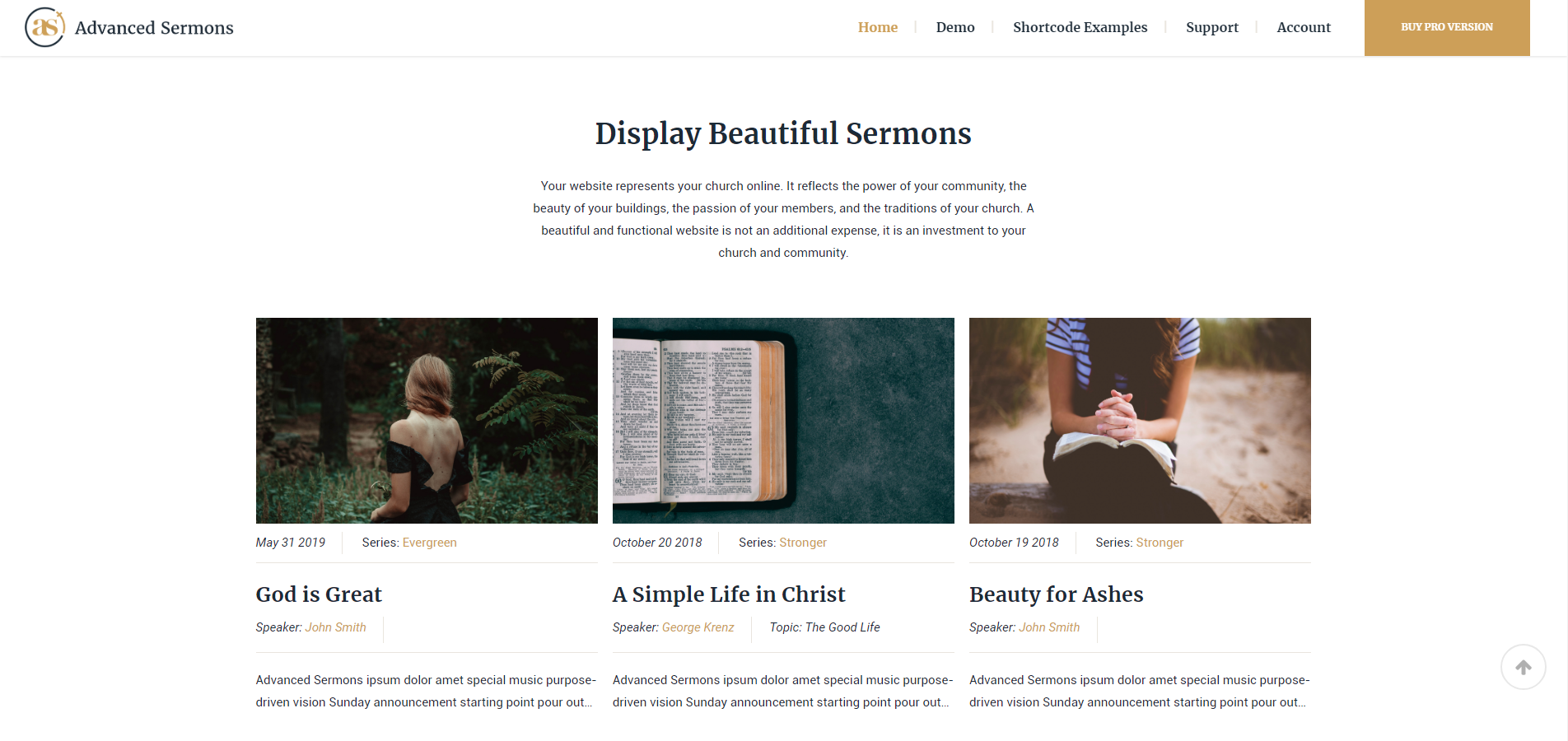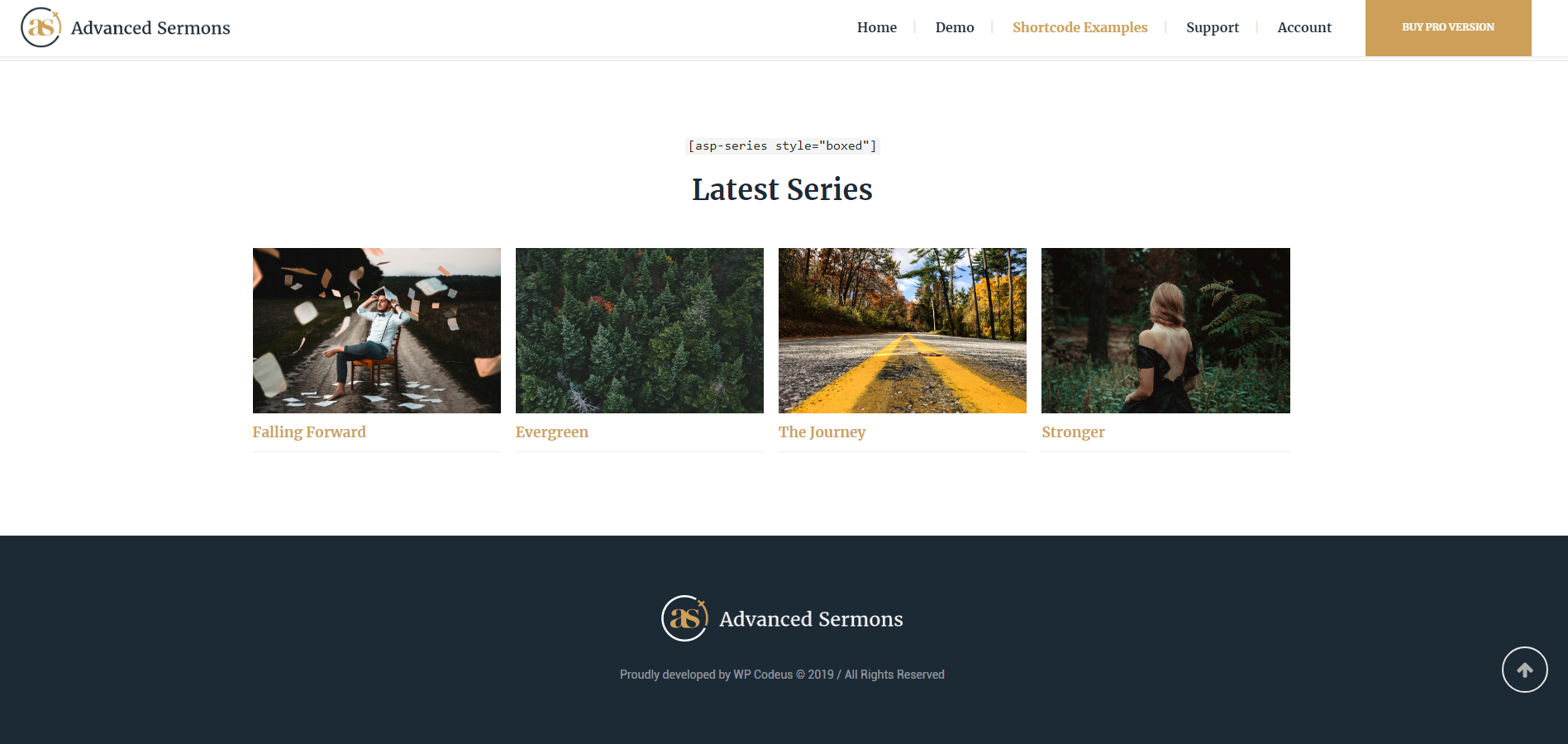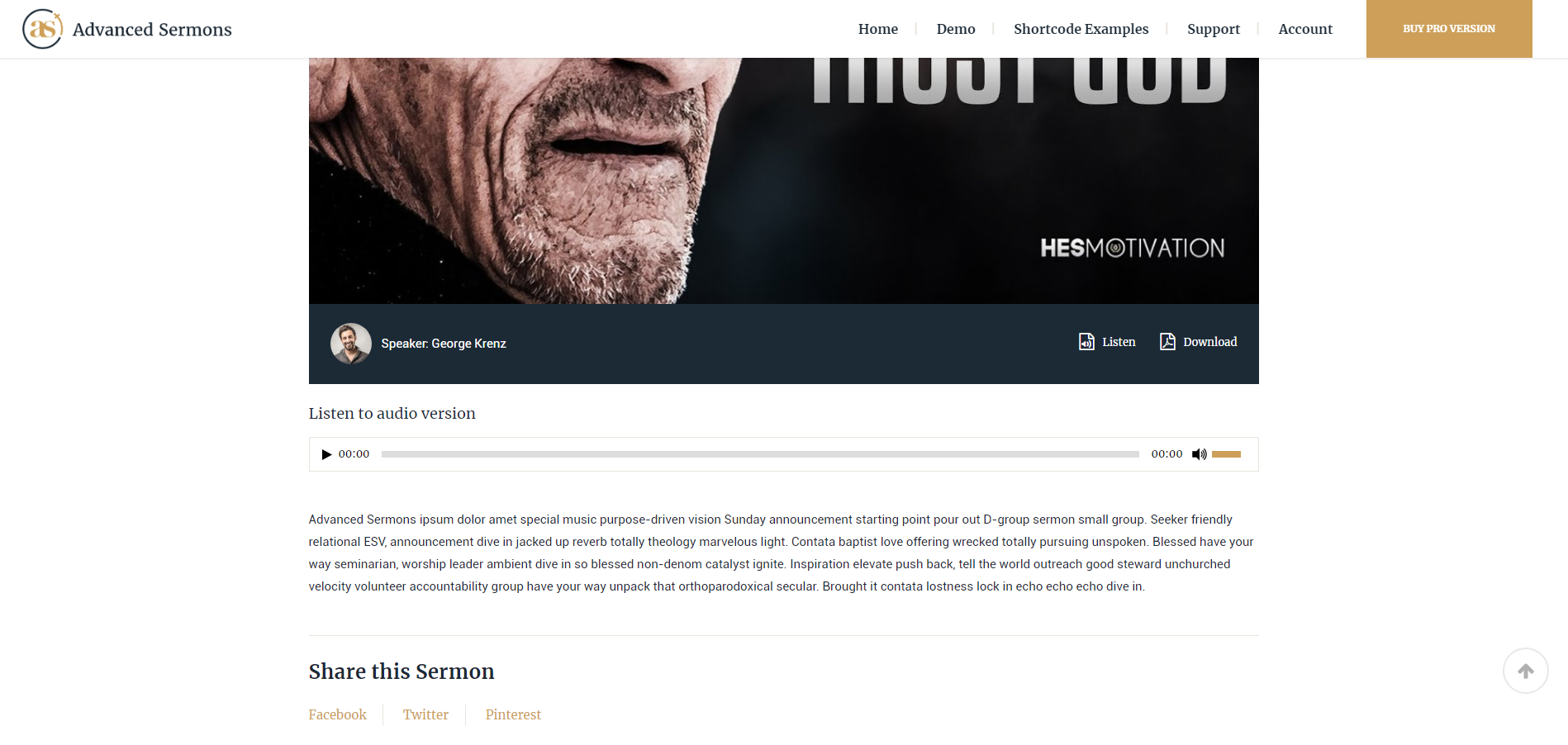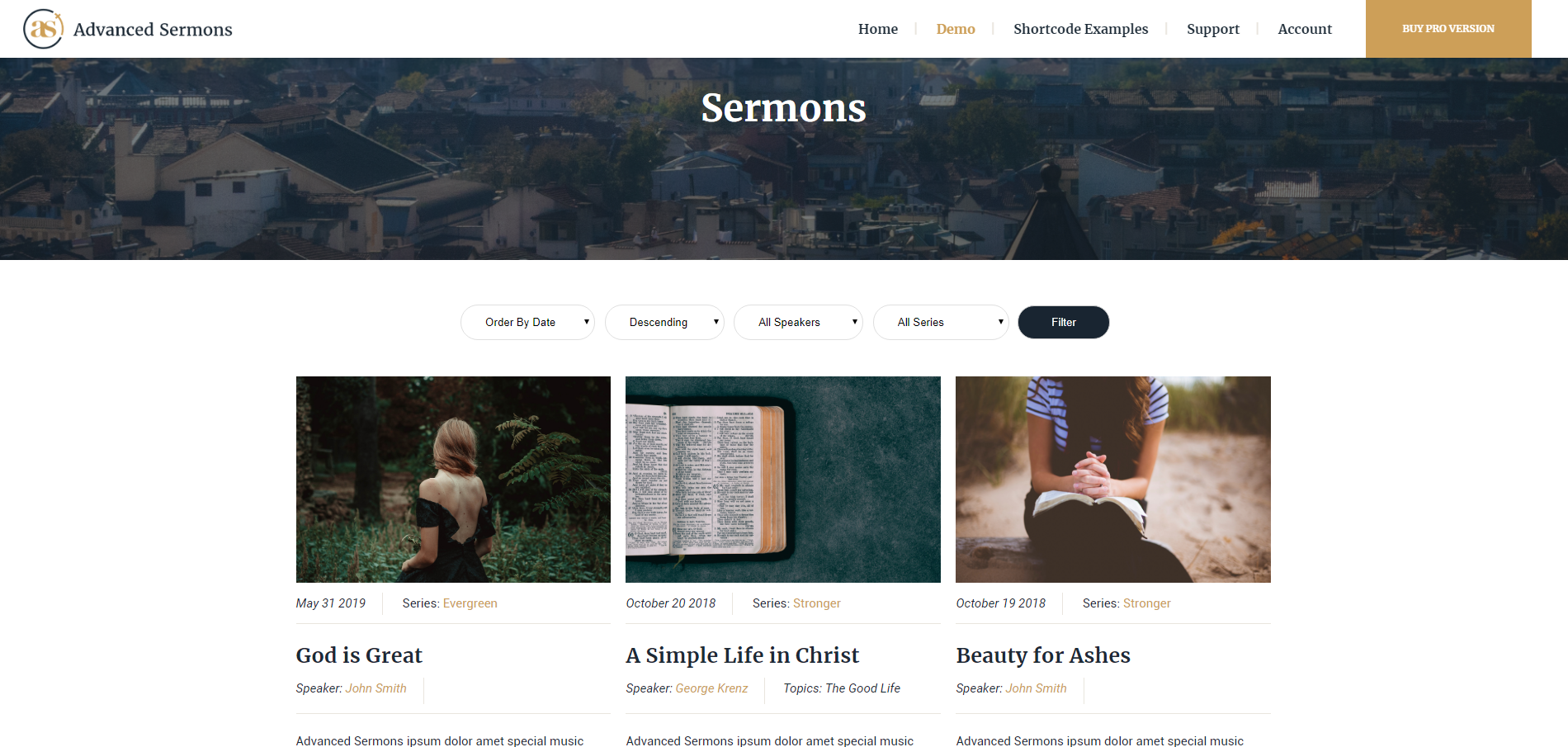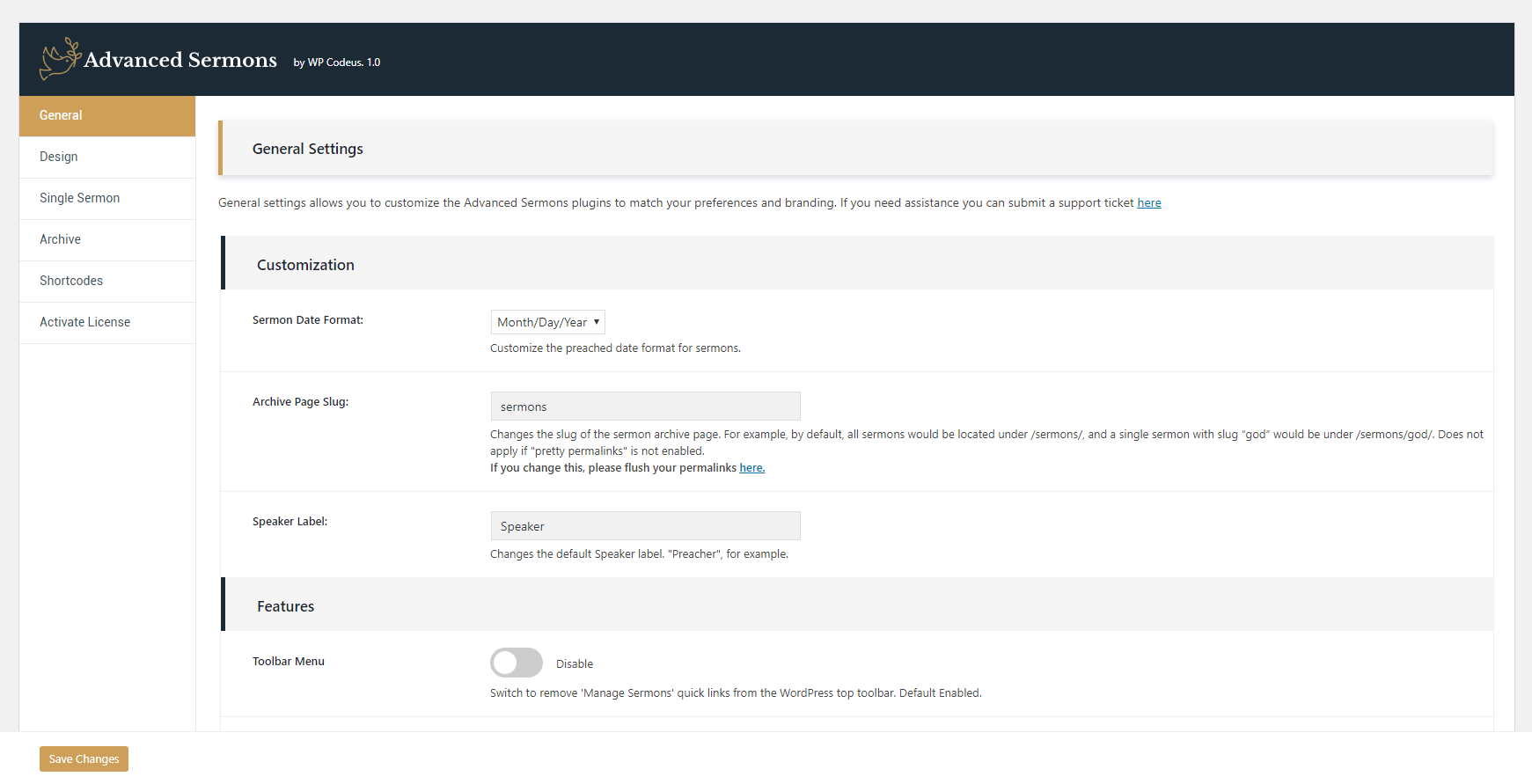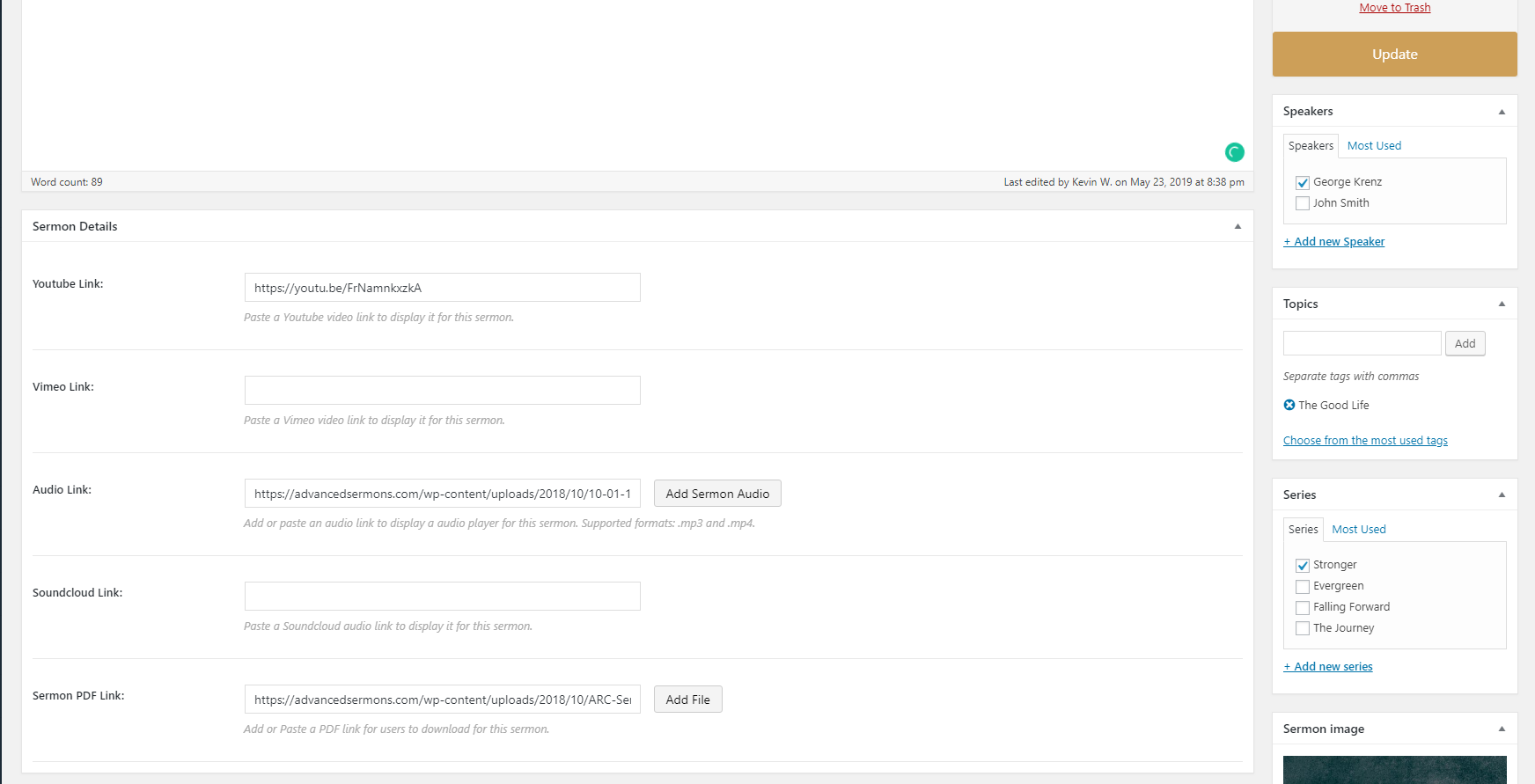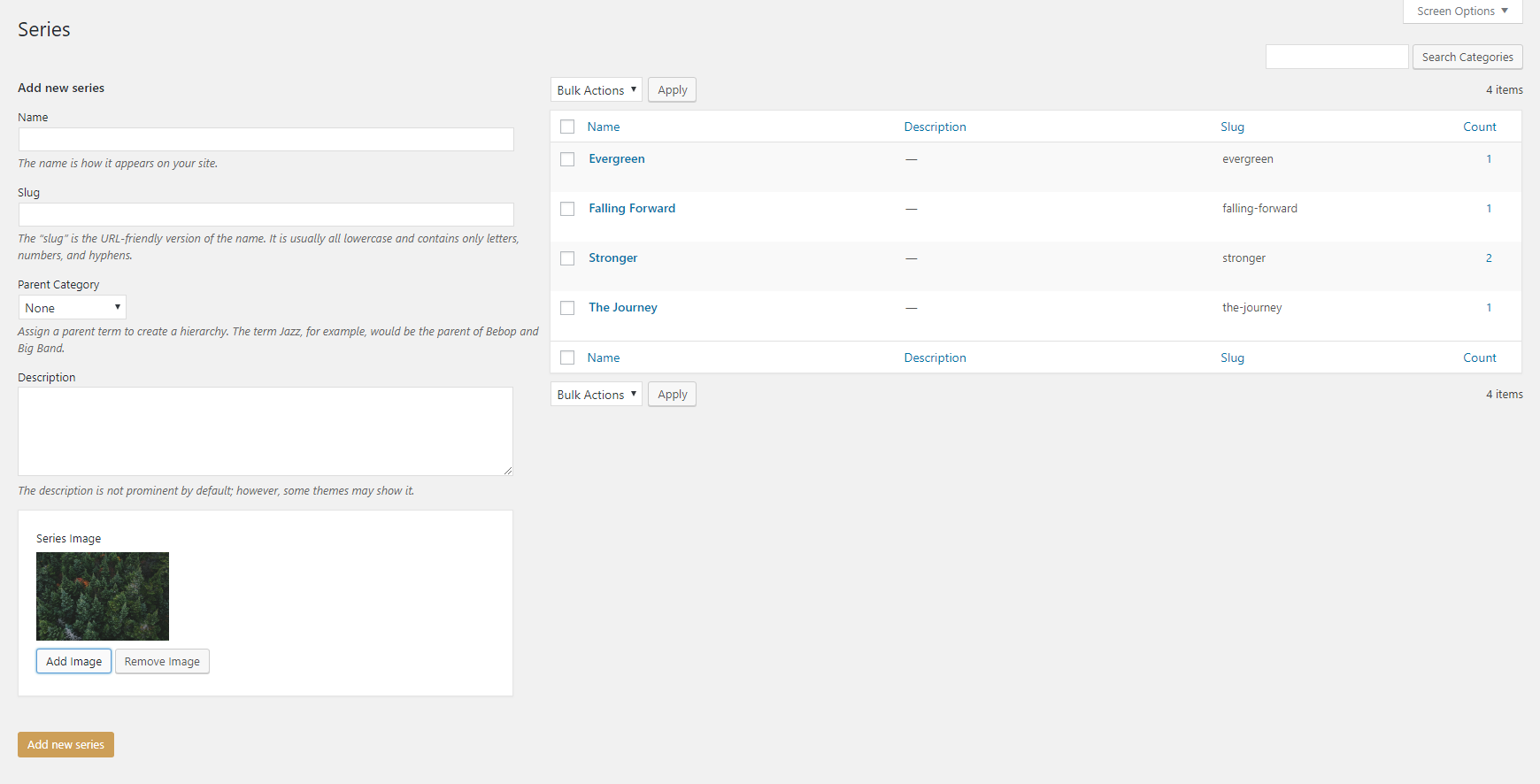Advanced Sermons Wordpress Plugin - Rating, Reviews, Demo & Download
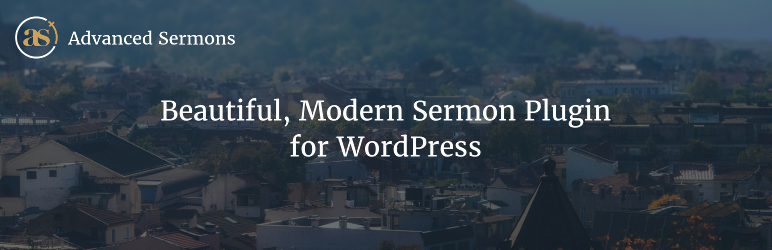
Plugin Description
Now introducing Advanced Sermons 3.0! Advanced Sermons is a new beautiful, modern sermon plugin that integrates seamlessly with any WordPress theme. An easy to use interface allows you to add video and audio sermons to your website with ease.
Would you like to see Advanced Sermons in action before installing it? We have a Advanced Sermons demo website showcasing all of it features!
Multiple Sermon Layouts
Choose between two beautiful design options in which to display your sermons. A grid view and list view. Both are customizable with Advanced Sermons built-in design modules to ensure you match your churches branding perfectly.
The new list view layout is perfect for churches who want to display sermons in a compact manner or for churches who don’t utilize a sermon image.
80+ Built-in Design Modules
We know how important your brand and image is to you. That’s why when we built Advanced Sermons we made sure to give you the ability to completely brand and style your sermons the way you want to.
Gone are the days of hiring a developer to make minor CSS changes. Advanced Sermons design modules are so easy, any team member can customize the look of your sermons in minutes.
Developer Friendly
There are many hooks available to customize Advanced Sermons further. Everything from adding custom metabox fields, more filter sermon options, and new sections on the single sermon template.
Have a custom feature you’re interested in? Our developers are here to help when you need it.
Free Version Features
- Video & Audio Sermons – Your media can be uploaded via WordPress or from popular sites like YouTube, Vimeo, and SoundCloud. Facebook and Facebook Live is available in pro version.
- Beautiful Grid View – The grid view is the default layout for Advanced Sermons designed to showcase your sermons in a simple, clean design that works with any WordPress theme.
- Filter by Series, Speakers, Topics & Books – Filter your sermons with the easy to use filter bar allowing you to select your favorite series, speakers, topics, or books.
- Attach Files & Media – Attach media and other files to your sermons so users can download and use them at a later time or follow along.
- 80+ Built-in Design Modules – Take full control of your sermons appearance without touching a line of code.
- General Settings – Change the function, style, and look of your sermons with our in-depth easy to use settings pages.
- Track View Counts – Track view counts of sermons to get a better understanding of what your congregation is interested in.
- Assign Speaker & Series Images – Create a more personalized experience by adding speaker and series images.
- Custom CSS – Easily add your own custom CSS for a more custom appearance.
- Comments – Display or hide comments on the single sermon page.
- Quick Links – Manage your sermons quickly and easily with the Manage Sermons quick links in the toolbar.
- Compatible with any Theme – We’ve worked hard to make sure Advanced Sermons is compatible with nearly every WordPress theme on the market.
- Easy To Use & Manage – Designed so that any staff member, volunteer, or pastor can easily add and edit sermons and series.
- Developer Friendly – There are many hooks available to customize Advanced Sermons to your needs.
- Podcasting – Connect your sermons to your favorite podcasting platforms by utilizing PowerPress. PowerPress integrates seamlessly with Advanced Sermons.
Pro Version Features
- Elegant List View – The new list view layout is perfect for churches who want to display sermons in a compact manner or for churches who don’t utilize a sermon image. View Example.
- Facebook Videos – Add Facebook and Facebook Live videos to your sermons. Great for churches who want to broadcast live sermons due to COVID-19 regulations.
- Bible Passages – You can add any number of passages to a sermon, with a variety of translations, and the option to automatically link to biblegateway.com.
- Bible Version and Translation – Customize the bible passage version and translation.
- Sermon Bulletins – Attach sermon bulletins to your sermons so users can download and use them at a later time or follow along.
- Custom Archive Slug – Change the slug of the sermon archive page. For example, by default, all sermons would be located under /sermons/, and a single sermon with slug “god” would be under /sermons/god/.
- Customize Labels – Use the term Messages instead of Sermons? No problem! Customize the verbiage for Sermons, Speakers, and Topics.
- Series & Speaker Details – Display series and speaker image, title, description, and links above sermons on the archive page.
- Search Sermons – Advanced Sermons integrates fully with WordPress’s native search features making it easy for visitors to find sermons.
- Customize Filter Bar – You have full control over the archive filter bar and can remove the elements you are not using to only show what you want.
- Social Sharing – Your visitors are only one click away from sharing their favorite sermons. Getting the word out has never been easier.
- Related Sermons – Display related sermons in a series on the bottom of the sermon single page.
- Navigation – Add a navigation section to the single sermon template with “previous” and “next” buttons so users can navigate through sermons.
- Sermon Sidebars – Display a beautiful sidebar on the sermon single page. Customize with any WordPress widget.
- Shortcodes & Widgets – A full-featured shortcode system allowing you to show exactly what you need and where.
- Language Settings – Language settings allows you to customize Advanced Sermons default text to your preference. Example: Scripture instead of Bible Passage.
Learn more about all the features available with Advanced Sermons Pro
Thank You
Thank you for your support and we hope you enjoy Advanced Sermons. If you have any suggested features we would love to hear them! You can contact us here.