FiboSearch – Ajax Search For WooCommerce Wordpress Plugin - Rating, Reviews, Demo & Download
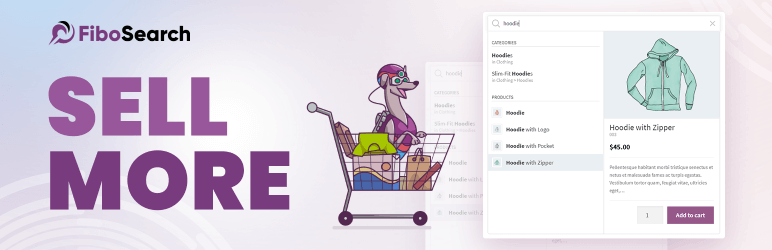
Plugin Description
The most popular WooCommerce product search plugin. It gives your users a well-designed advanced AJAX search bar with live search suggestions.
By default, WooCommerce provides a very simple search solution, without live product search or even SKU search. FiboSearch (formerly Ajax Search for WooCommerce) provides advanced search with live suggestions.
Who doesn’t love instant, as-you-type suggestions? In 2023, customers expect smart product search. Baymard Institute’s latest UX research reveals that search autocomplete, auto-suggest, or an instant search feature is now offered on 96% of major e-commerce sites. It’s a must-have feature for every online business that can’t afford to lose customers. Why? FiboSearch helps users save time and makes shopping easier. As a result, Fibo really boosts sales.
Features
✅ Search by product title, long and short description
✅ Search by SKU
✅ Show product image in live search results
✅ Show product price in live search results
✅ Show product description in live search results
✅ Show SKU in live search results
✅ Mobile first – special mobile search mode for better UX
✅ Details panels with extended information – “add to cart” button with a quantity field and extended product data displayed on hovering over the live suggestion
✅ Easy implementation in your theme – embed the plugin using a shortcode, as a menu item or as a widget
✅ Terms search – search for product categories and tags
✅ Search history – the current search history is presented when the user clicked/taped on the search bar, but hasn’t yet typed the query.
✅ Limit displayed suggestions – the number is customizable
✅ The minimum number of characters required to display suggestions – the number is customizable
✅ Better ordering – a smart algorithm ensures that the displayed results are as accurate as possible
✅ Support for WooCommerce search results page – after typing enter, users get the same results as in FiboSearch bar
✅ Grouping instant search results by type – displaying e.g. first matching categories, then matching products
✅ Google Analytics support
✅ Multilingual support including WPML, Polylang and qTranslate-XT
✅ Personalization of search bar and autocomplete suggestions – labels, colors, preloader, image and more
Try the PRO version
FiboSearch also comes in a Pro version, with a modern, inverted index-based search engine. FiboSearch Pro works up to 10× faster than the Free version or other popular search solutions for WooCommerce.
Upgrade to PRO and boost your sales!
PRO features
✅ Ultra-fast search engine based on the inverted index – works very fast, even with 100,000+ products
✅ Fuzzy search – works even with minor typos
✅ Search in custom fields with dedicated support for ACF
✅ Search in attributes
✅ Search in categories. Supports category thumbnails.
✅ Search in tags
✅ Search in brands (We support WooCommerce Brands, Perfect Brands for WooCommerce, Brands for WooCommerce, YITH WooCommerce Brands). Supports brand thumbnails.
✅ Search by variation product SKU – also shows variable products in live search after typing in the exact matching SKU
✅ Search for posts – also shows matching posts in live search
✅ Search for pages – also shows matching posts in live search
✅ Synonyms
✅ Conditional exclusion of products
✅ TranslatePress compatible
✅ Professional and fast help with embedding or replacing the search bar in your theme
✅ and more…
✅ SEE ALL PRO FEATURES!
Showcase
See how it works for others: Showcase.
Feedback
Any suggestions or comments are welcome. Feel free to contact us via the contact form.
Screenshots
Search suggestions with a details panel
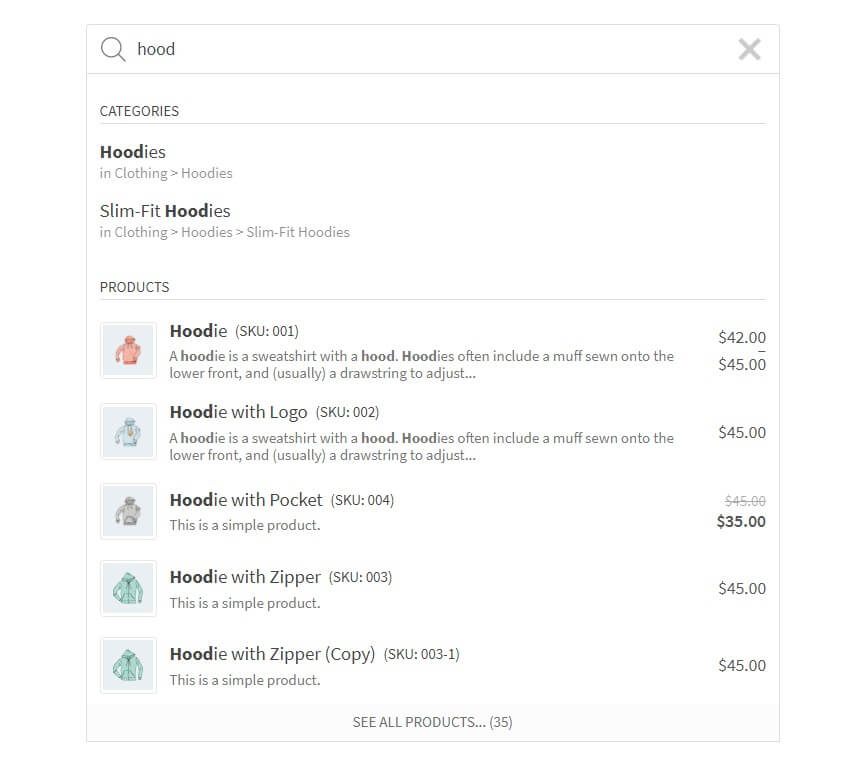
Search suggestions
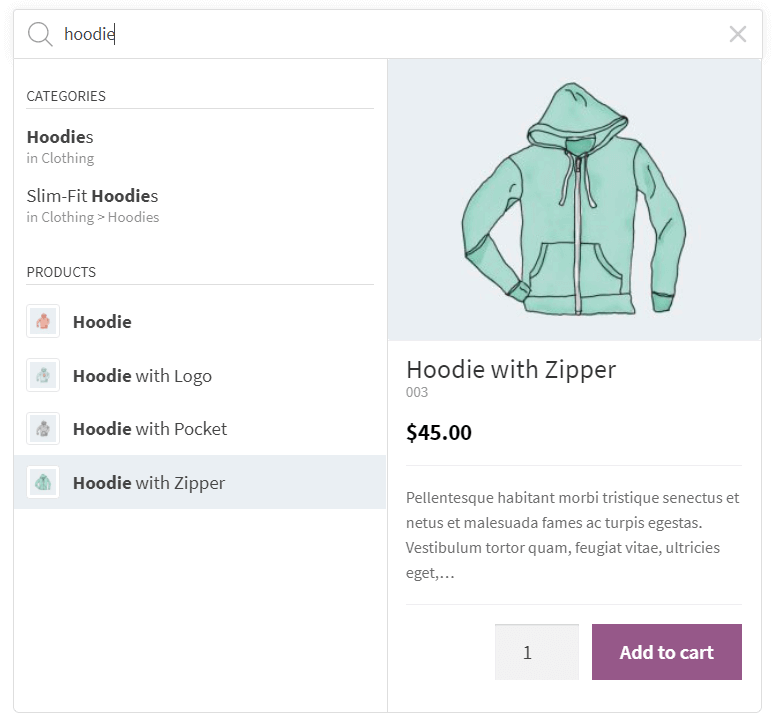
Search suggestions with a details panel
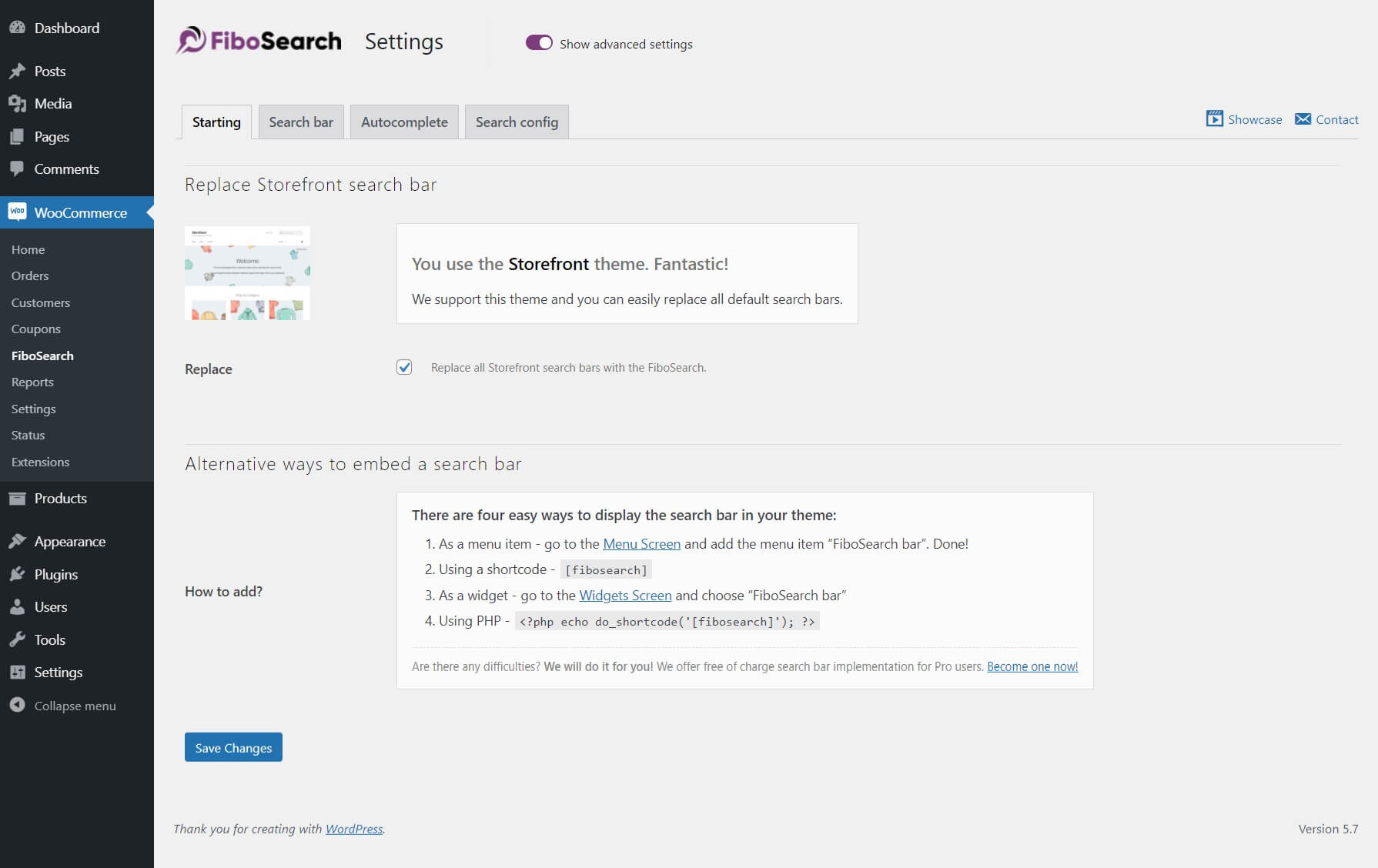
Settings page

Settings page



