Amazon Product In A Post Plugin - Rating, Reviews, Demo & Download

Plugin Description
The Amazon Product In a Post plugin can be used to quickly add formatted Amazon Products/Items to any page or post by using just the Amazon product ASIN.
NOTICE
Uses the New Amazon Product Advertising API V5
As of March 9th 2020, Amazon requires the API version 5.0 to be used. This version has a more streamlined response so some data is no longer available. Most noticeably the Product Description and Customer Reviews.
If you have an Affiliate account already, you will need to Migrate your API Keys or generate a new set of keys before the plugin will work correctly.
This will also require you to add the new keys in the plugin settings.
Amazon also requires you have your affiliate account fully approved before they will grant you access to the Amazon Product Advertising API. This means that you many not be able to use the plugin immediately until you receive access to the API.
If you do not have an Amazon Affiliate Account or Amazon Product Advertising API Keys already, it is free and not too extremely difficult to set up (takes about 15 min. total for both). Once you have an account, install the plugin, enter your Amazon Associate ID and API keys in the Plugin Settings page and you are ready to start adding products to your website!
How it Works:
The plugin uses the Amazon Product Advertising API to get product information from Amazon to display on your site. To use the plugin, you must have:
1. An Amazon Affiliate Account
2. Amazon Product Advertising API keys (generated after March 2019).
Amazon’s Product Advertising API Terms of Use requires you have an AWS Access Key ID and Secret Access Key of your own to use. See Plugin FAQs or Getting Started page for links to sign up.
With this plugin you can:
- Add any Amazon product or item to an existing Post (or Page) or custom Post Type.
- Monetize your blog posts with custom Amazon Product and add your own Reviews, descriptions or any other thing you would normally want to add to a post — and still have the Amazon product there.
- Easily add only the items that are right for your site.
- Add the product to the TOP of the post content, the BOTTOM of the post content, or make the post content become part of the product layout (see screenshots for examples)
- You can add as many products as you want to any existing page/post content using Shortcodes — see Installation or FAQ page for details.
Features:
- Preformmated display of Amazon Products for easy integration (with various settings)
- Shortcodes for Adding Products, Product Elements, Product Grids, etc.
- Add new Page/Post at the same time with “New Amazon Post” feature
- New Gutenberg Blocks for Amazon Products, Element, Searches and Grid Layouts.
- You can add Product Grid Layouts, Single Product Layouts or Individual Product Elements to Pages/Posts
- Option to create multiple Pages/Posts from ASINs with Amazon product data auto populated (no need to add separate products)
- Products can use the Standard product page URL or “Add to Cart” URL (i.e., 90 day Cookie Conversions)
- Links can be set to open in a new window/tab
- Custom styling options (via CSS in the settings)
- Lightbox functionality for larger image popups and additional images (can be disabled).
- Adjustable Caching of product data to limit API Calls
- Test feature for verifying Amazon settings are properly set up
- Debugging Information for troubleshooting issues
Known Issues:
- If you just applied for Amazon Product Advertising API Usage and were approved, it can still take up to several weeks before you have access to the API.
- The more products you add, the more overhead there is for API requests. The caching system tries to optimize the number of requests by grouping them, instead of doing them individually.
- Amazon OneLink scripts may cause some links not to work correctly by over-riding the standard product link. If you use OneLink scripts on your site and still want to add products, try to limit the Amazon OneLink scripts to pages where you will not include products.
- Amazon Ads may also cause some links not to works correctly. This is the same as for Amazon OneLink.
- Some Products or Product data is not available via the Amazon Product Advertising API. When this happens, the product will not be displayed, or the requested element will not be displayed in the product output.
- You must have at least twp referral sales every 30 days or you will lose your Amazon Product Advertising Account. If this happens, Amazon will deactivate your Amazon Product Advertising Account and the plugin will no longer display products. You can simply re-sign up for access and change your Amazon Keys in the settings, and they will return (products shortcodes and settings are not deleted, they just cannot be displayed).
Support
- Browse issue tracker on GitHub
- Follow us on Twitter to stay in contact and informed about updates
Screenshots

Amazon Products displayed on a page with the Post Content as part of the product (option 3 when setting up product)
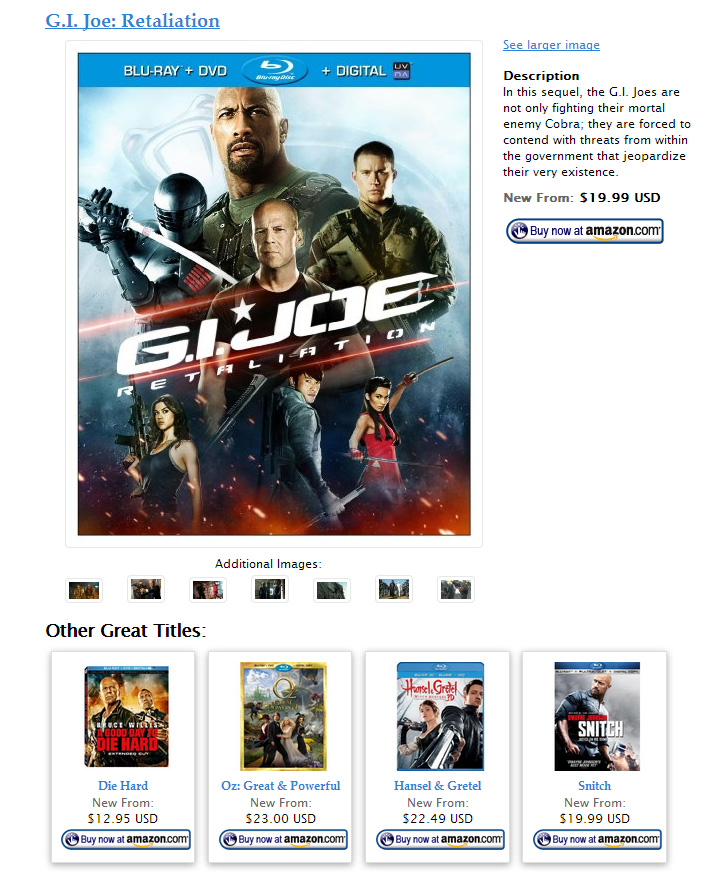
Custom Product Layout. Using amazon-elements shortcode for custom look. (with adjusted default plugin styles)
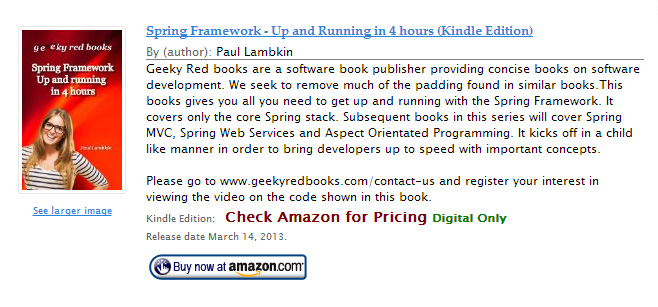
Sample Basic Shortcode Usage Layout. Note Kindle Products Message. (Amazon does not add Kindle prices in the API)

Amazon Quick Product Post option. Adds basic information needed for a product. Automatically creates corresponding Post/Page/Post Type for product
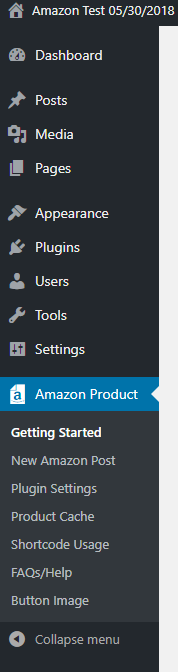
Plugin Menu (updated and renamed in 3.5.1). (Previously called Amazon PIP)
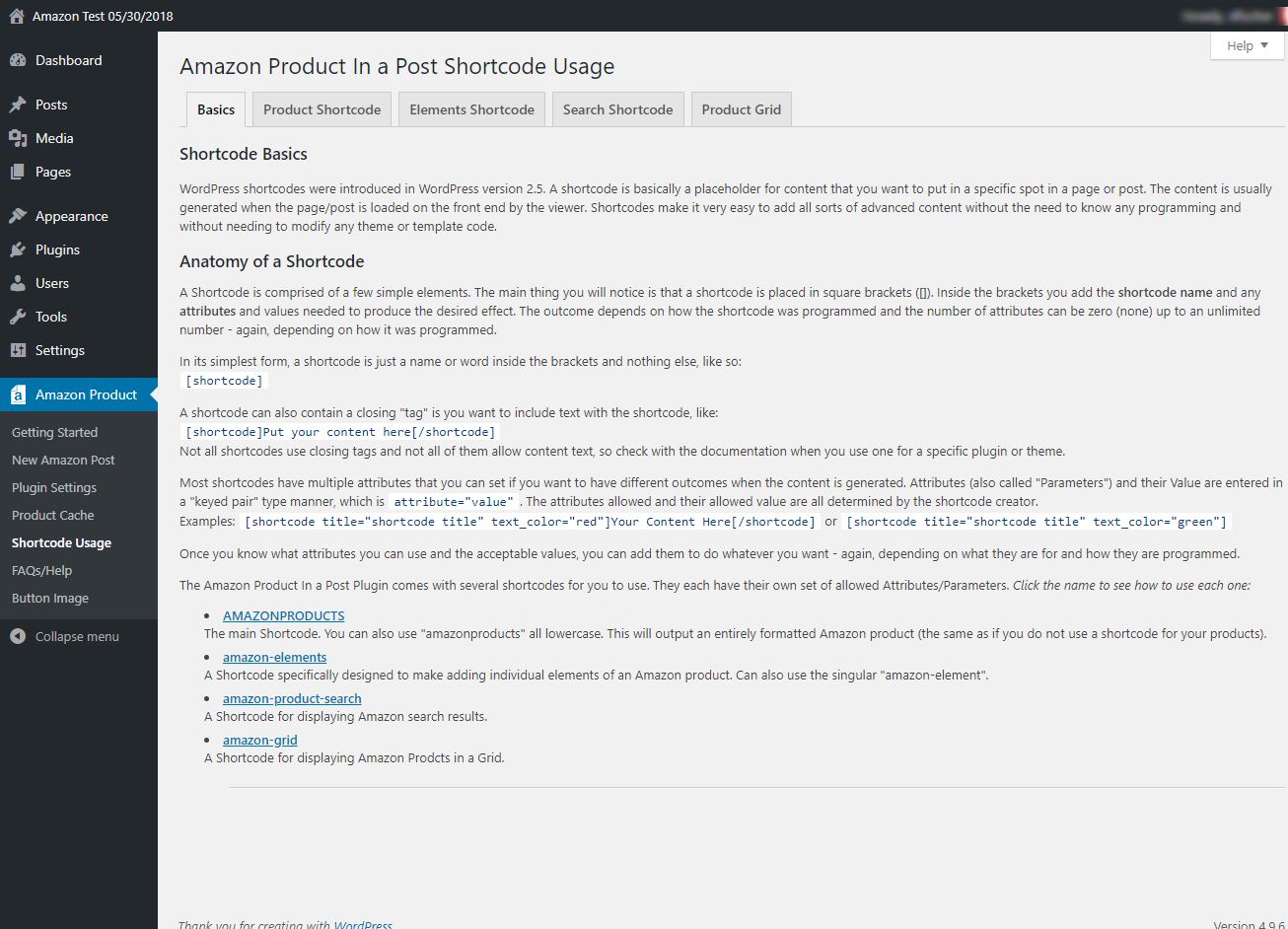
Shortcodes to allow multiple products in content — also can be used to add any product data if you want to layout your own page.
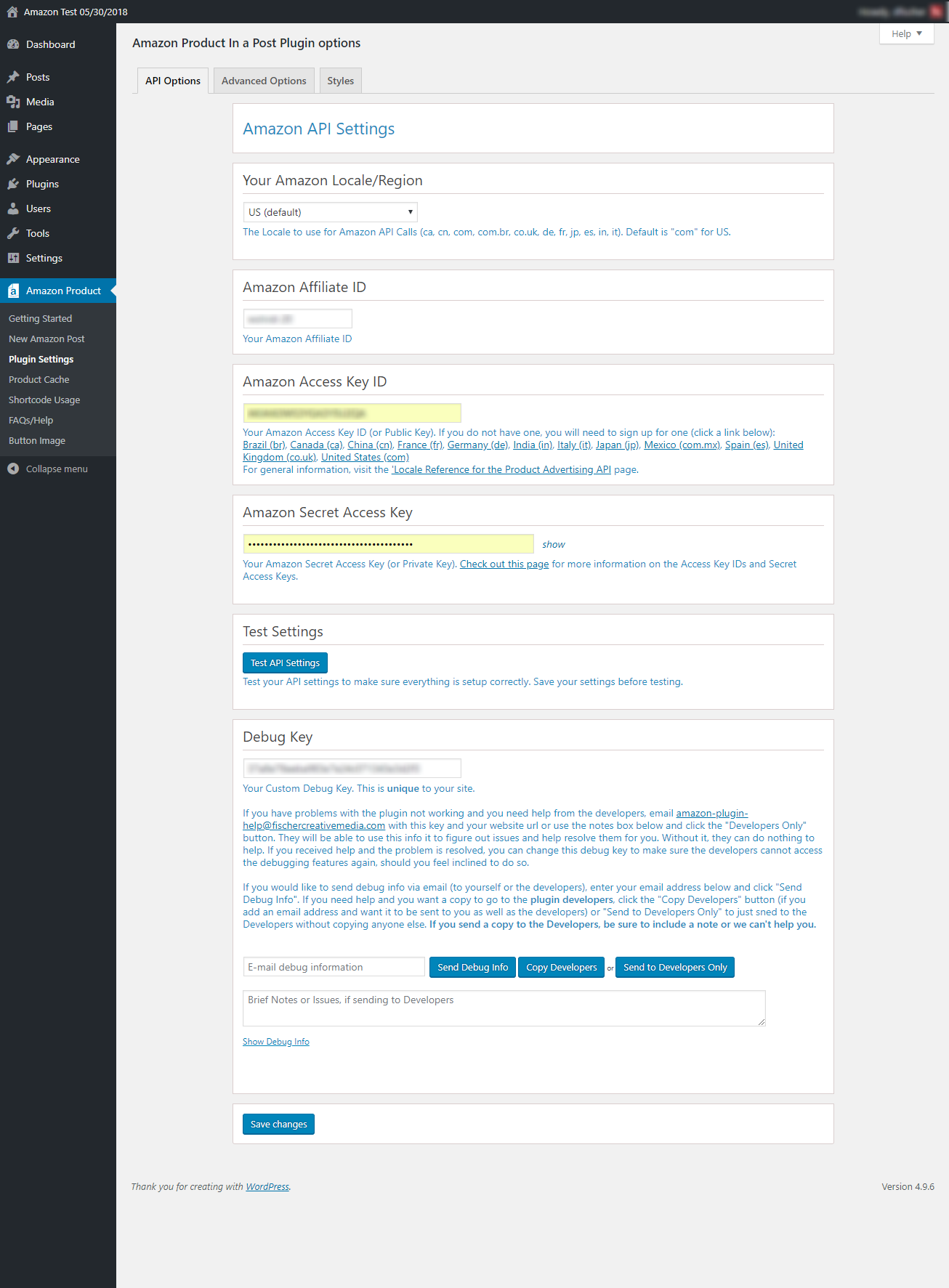
Plugin Options Panel part 1.
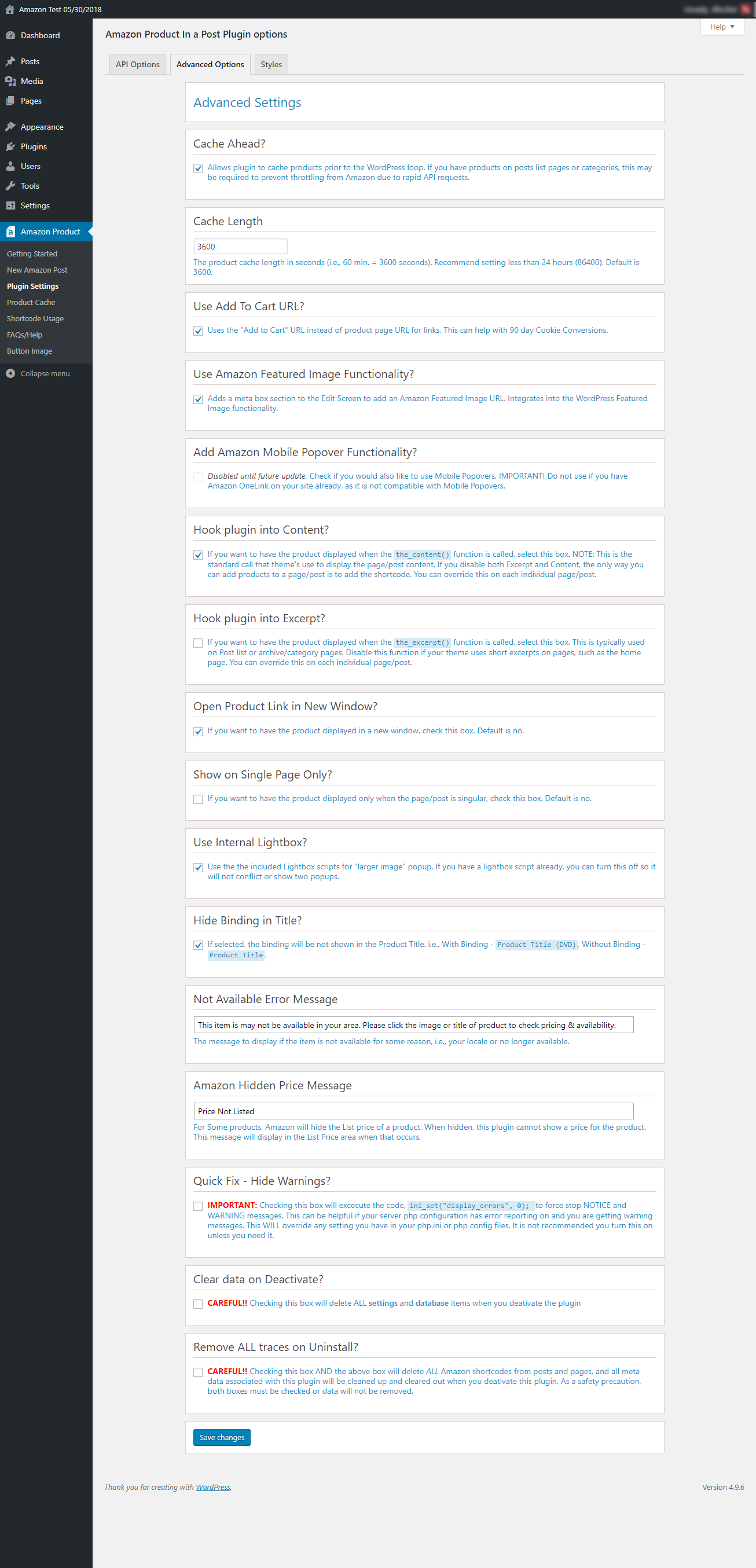
Plugin Options Panel part 2.
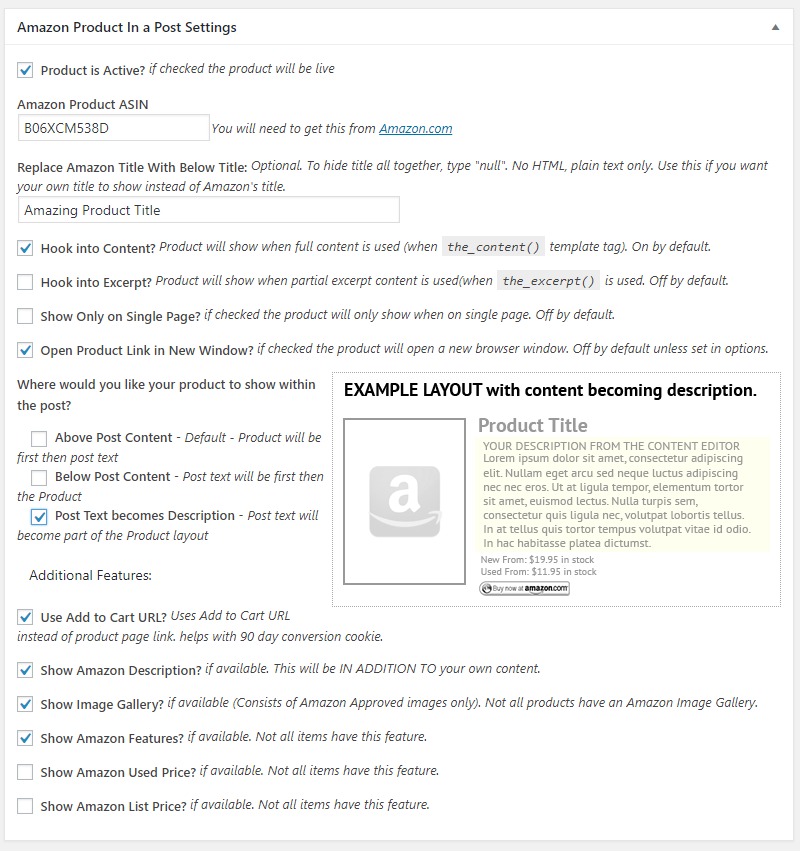
Admin post/page edit box used for adding a product.
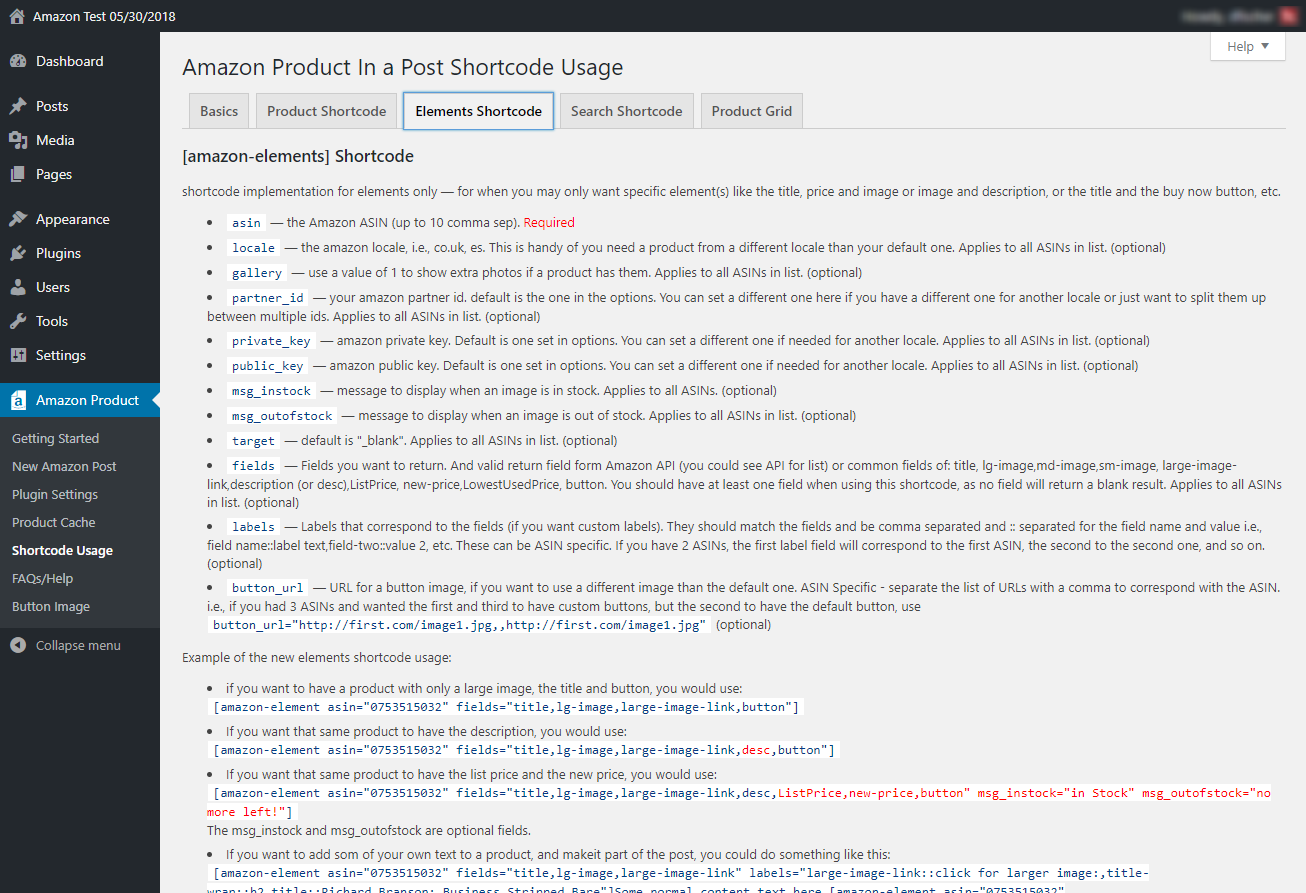
Shortcode Usage Page. Outlines how to use the shortcodes for different setups.

Getting Started Page. Walks you through how to get and set up the Amazon Product API keys for the plugin.
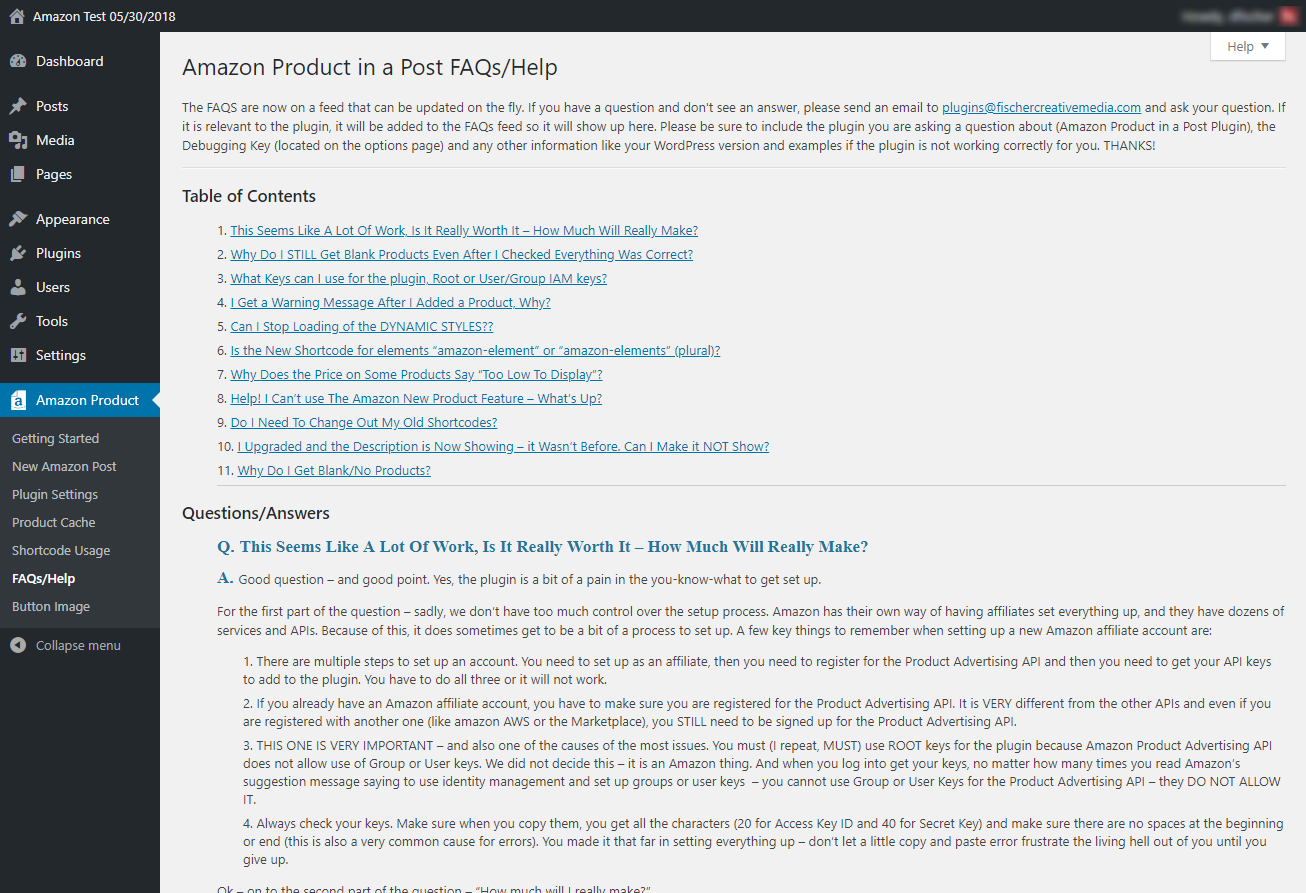
FAQs and Help Page. FAQs are on a feed to make it easy for us to add new FAQs if there are common problems.
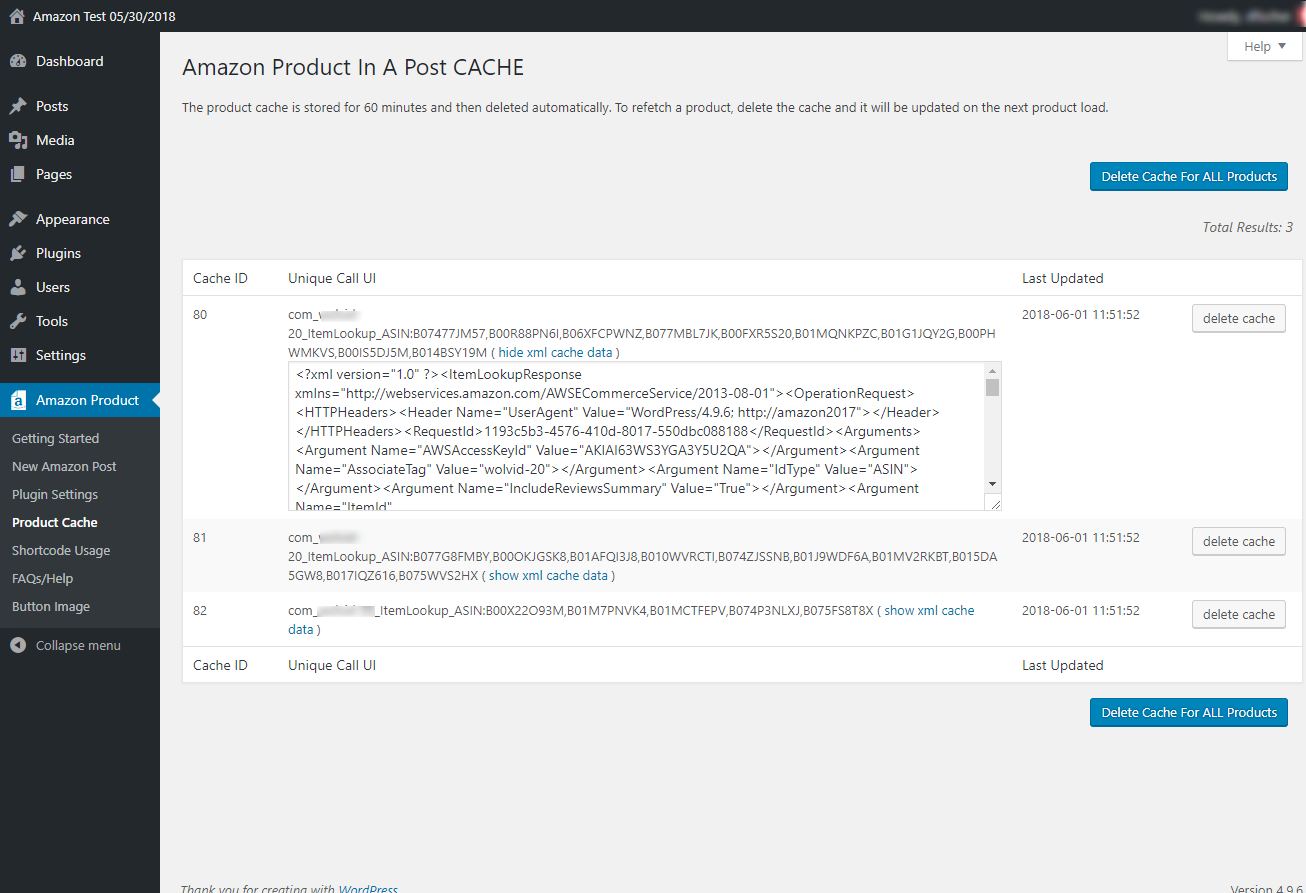
Amazon Cache Page. Allows you to see and delete cached product data.





