Analytics Control Plus Wordpress Plugin - Rating, Reviews, Demo & Download
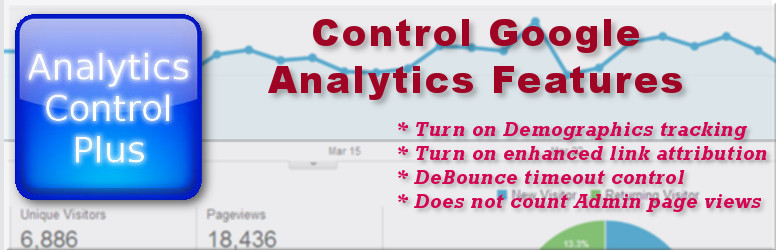
Plugin Description
Google Analytics can be operated in several modes:
- Plain simple Google Analytics – usage of the site is tracked
- Google Analytics with demographics tracking
- Google Analytics with enhanced link attribution
- Google Analytics with demographics and link attribution
- Google Analytics with UserID session tracking
- Google Analytics with Remarketing/Display Advertising
- Universal Analytics (new version)
- Universal Analytics with demographics tracking
- Universal Analytics with enhanced link attribution
- Universal Analytics with UserID session tracking
- Universal Anlaytics with Remarketing/Display Advertising
- Universal Analytics with ECommerce transaction tracking
- Universal Analytics with demographics, link attribution, UserID session and ECommerce transaction tracking
To swap between these usually requires editing the Google JavaScript and ensuring you have everything correct, often requiring technical skills.
This plugin avoids the need to edit JavaScript by doing it all for you and thereby avoiding costly mistakes.
Plus it makes it easy to see exactly what you have enabled per site.
This plugin also:
- Provides a fix for bounce tracking, in that an event gets generated after a configurable timeout once they have scrolled down the page. This way if the user is actually reading a page it won’t be counted as a bounce.
- Allows you to turn off Google Analytics tracking for specific pages if required (i.e. privacy or performance).
- Allows you to turn off Google Analytics for a set of request IP’s or subnets (i.e. your office), saves having to fiddle with IP settings in GA itself.
- Allows you to turn off tracking by role (by default Administrator).
- Add on JavaScript from other tracking services under the same display controls.
- Support for event tracking





