Analytics For WooCommerce Wordpress Plugin - Rating, Reviews, Demo & Download

Plugin Description
Analytics for WooCommerce is a useful plugin that allows you to use the power of analytics for your WooCommerce store. It utilizes the enhanced eCommerce feature of Google Analytics and tracks user’s activities right from product view to order received page.
Main features
-
Connect your WooCommerce Store to Google Analytics platform.
-
Embed Enhanced E-commerce tracking scripts to your WooCommerce website.
-
Supports Shopping Behavior Analysis Report and get insights about the shopping pattern of your customers.
-
Read Checkout Behavior Analysis Report to know about the checkout flow of your customers.
-
Visualize Product Performance Report to analyze the performance data of individual products in a better way.
-
Supports Sales Performance Report for your order transactions and refunds.
-
Shows Product list performance Report where you will get the performance data of various product list-
- Shop Page
- Related Products
- Cross Sell Products
- Upsell Products
- Featured Products
-
Tracks product impressions, product views, add to cart on product lists.
-
Supports real-time activity tracking of your in-store customers.
-
Support tracking of refund data from the admin panel.
-
Supports Tracking disable options according to user roles.
-
Support IP Anonymization feature.
-
Simple and quick plugin installation from the WordPress Admin dashboard.
-
Display your Google Data Studio Reports on your WordPress dashboard with our Reporting Template
Minimum Requirements
- WordPress 4.0 or greater
- WooCommerce 3.0.0 or greater
- PHP version 5.6 or greater
- MySQL version 5.0 or greater
Want Help!
-
Need Help in Setup and starting with Analytics for WooCommerce you can visit here
-
For Plugin Documentation you can visit here
-
For More Plugins By MakeWebBetter visit here
Support
If you need support or have any question then kindly use our online chat window here or send us an email at support@makewebbetter.com
Follow Us
Screenshots

General Setting

Get Google Tracking ID

Get Google Tracking Code

Enable Enhanced E-commerce Tracking
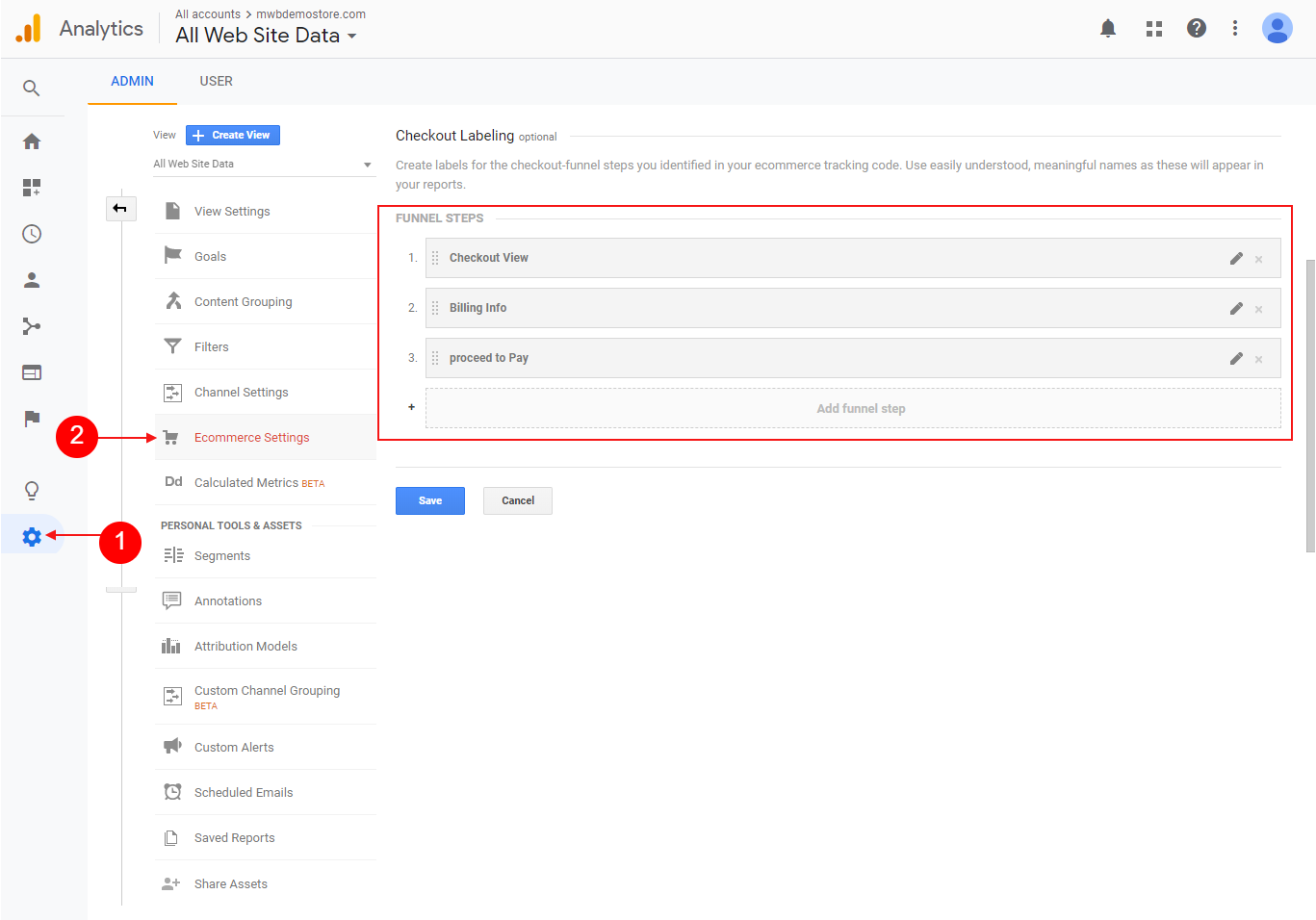
Setup Checkout Funnel Steps

Shopping Behaviour

Product List

Sale Performance

Product Performace

Checkout Performance

Report Setting
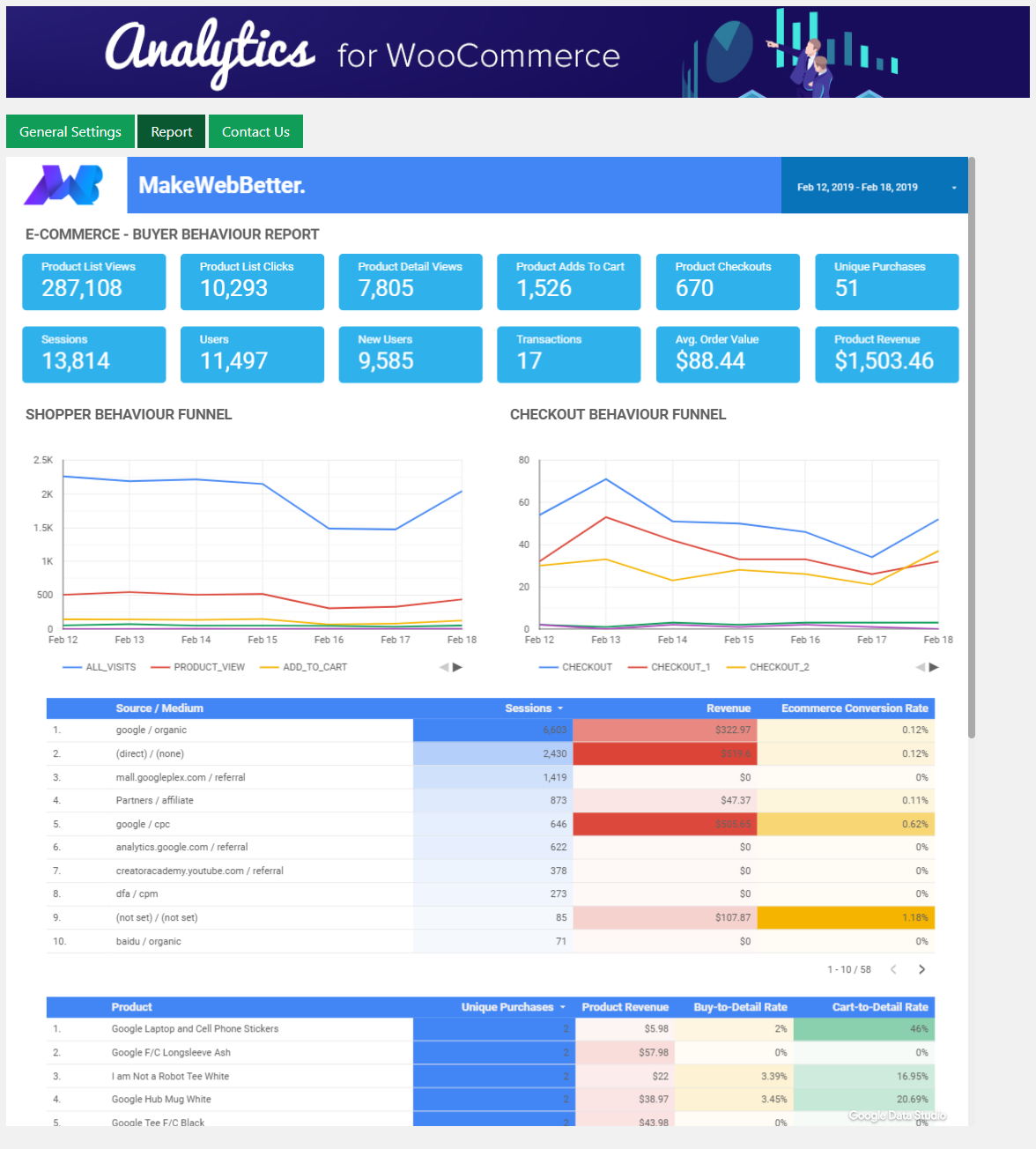
Report with full Information



