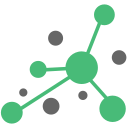Astra Security Suite – Firewall & Malware Scan Wordpress Plugin - Rating, Reviews, Demo & Download

Plugin Description
Astra Web Security is the go-to security suite for your WordPress website. With Astra, you don’t have to worry about any malware, credit card hack, SQLi, XSS, SEO Spam, comments spam, brute force & 100+ types of threats. This means you can get rid of other security plugins & let Astra take care of it all.
Astra is installed as an extension by following self-served, easy to follow steps (takes less than 5 minutes). It means there is NO need to change DNS settings, unlike other security plugins. We offer Web Application Firewall to protect your website in real-time, on-demand machine learning-powered malware scanner, immediate malware cleanup, community Security & Vulnerability Assessment & Penetration Testing (VAPT) to find all possible flaws & business logic errors.
Through our intuitive dashboard, you can manage all your website & it doesn’t come with a hundred buttons that make you feel like you’re a pilot in a cockpit!
Astra Web Security is a Techstars company & the winner of the French Tech Ticket Program. Awarded as The Most Innovative Security Company at the Global Conference on Cyber Security.
Astra’s vision is to make cyber security a five-minute affair for businesses.
Astra’s promise to a business owner is that their business would be secure without any ifs or buts. If a business is using Astra, they will be secure – no questions asked.
Features
- Web Application Firewall (WAF)
- Robust community-powered security engine
- Installs as an extension in your website (No need to change DNS settings)
- Real-time SQLi, XSS, LFI & 100+ threats protection
- Malware scanning & removal
- Bad bots blocking
- Country blocking/whitelisting
- IP range blocking/whitelisting
- IP profiling & tracking
- Malicious file upload prevention
- Controlling file upload size
- Limiting upload by extension type
- Admin login activity logging
- Blocking automated vulnerability scanners
- Admin brute force protection
- Fake search engine bots blocking
- File Injection/Webshell protection
- Code Injection protection
- Directory traversal protection
- Automatic blocking of known hackers
- Layer 7 DDoS protection
- Smart honeypot system to trap hackers
- Rate limit web requests
- Automatic spam blocking
- Content stealing & scraping prevention
- Preventing spam comments
- Htaccess security
- No latency (Our turbo security engine takes less than0.002s to detect threats)
Hack Removal & Malware Scanner
- Website Anti-virus & Anti-malware engine
- Fixing SEO spam / SEO poisoning (Japanese, Pharma or Gibberish hack), website redirect hack, admin panel hack
- Fixing Credit Card or Payment Checkout Page hack
- Fixing defaced websites
- Backdoor removal
- Ever updating rules engine
- Powered by community learning
- Database security
Blacklist Monitoring
- Website Anti-virus & Anti-malware engine
- Fixing SEO spam / SEO poisoning (Japanese, Pharma or Gibberish hack), website redirect hack, admin panel hack
- Fixing Credit Card or Payment Checkout Page hack
- Fixing defaced websites
- Backdoor removal
- Ever updating rules engine
- Powered by community learning
- Database security
Intuitive Dashboard & Reporting
- Super easy to use dashboard
- Threat analytics
- Trusting or Blocking IPs / IP ranges
- Trusting or Blocking Countries
- Hourly admin area login summary
- Whitelist or Blacklist GET/POST/URLS
- Available in all major languages
- Information about threat origin country, browser, device, etc.
- One click security for your entire business
Continuous Reports to Keep You Posted (Email & Slack)
- Daily email reports giving summary of attacks stopped by Astra
- Hourly login summary to track successful & failed login attempts
- Slack notifications: set custom rules to notify specific events on slack
Human Support
- 24×7 chat & email support
- Our real human support, known to go an extra mile to bring a smile
- Giving hackers a friendly channel to report any vulnerability in your website
- Every vulnerability reported by hackers validated by our security experts and only valid submissions reach you
- Under the program policy, hackers cannot make any bugs on your website public
Astra Security Seal
- Shows you are a security conscious company
- Your customers feel more confident in sharing their personal information
- Leads to less shopping cart abandonment
- More conversions on the website – study would increase in 9.7% in conversion of one website due to Astra seal!
Product Demo
Astra Security Demo – https://demo.getastra.com/hey-there
Benefits For Customers
More Security Gives More Confidence in your website.
With Astra protecting your website, customers do not have to worry about security of their information. Their data is secure & miles away from hackers. Credit card hacks, loss of person information etc can’t touch your website now
Our Clients
Brands like Hotstar, Oman Airways, FirstPost, Gillette, DollsKill, LIC, African Union, Ford, Oman Airways, Kotak Bank, Tata Power, Xeno & many more trust Astra for their security.
Common WordPress Malware Attacks Prevented by Astra
Astra’s WordPress security suite can help you to fix & prevent the below mentioned attacks.
- Brute force attacks
- Pharma hack
- WordPress redirect hack
- Japanese keyword hack
- SEO spam hack
- XSS or cross-site scripting hack
- WP-VCD Malware
- SQL injection
- Credit Card Malware Hack
- Google Blacklist hack
- Google Adwords Account Suspension
- Cookie stealing & session hijacking
- WP phishing hack
- Favicon.ico malware hack
- WP-Feed.php & WP-Tmp.php
- WP Backdoor hack
- Coinhive hack (Crypto Mining Malware)
- WordPress deface hack
- Deceptive Site Ahead
- Monetization Hack (monit.php)
Screenshots
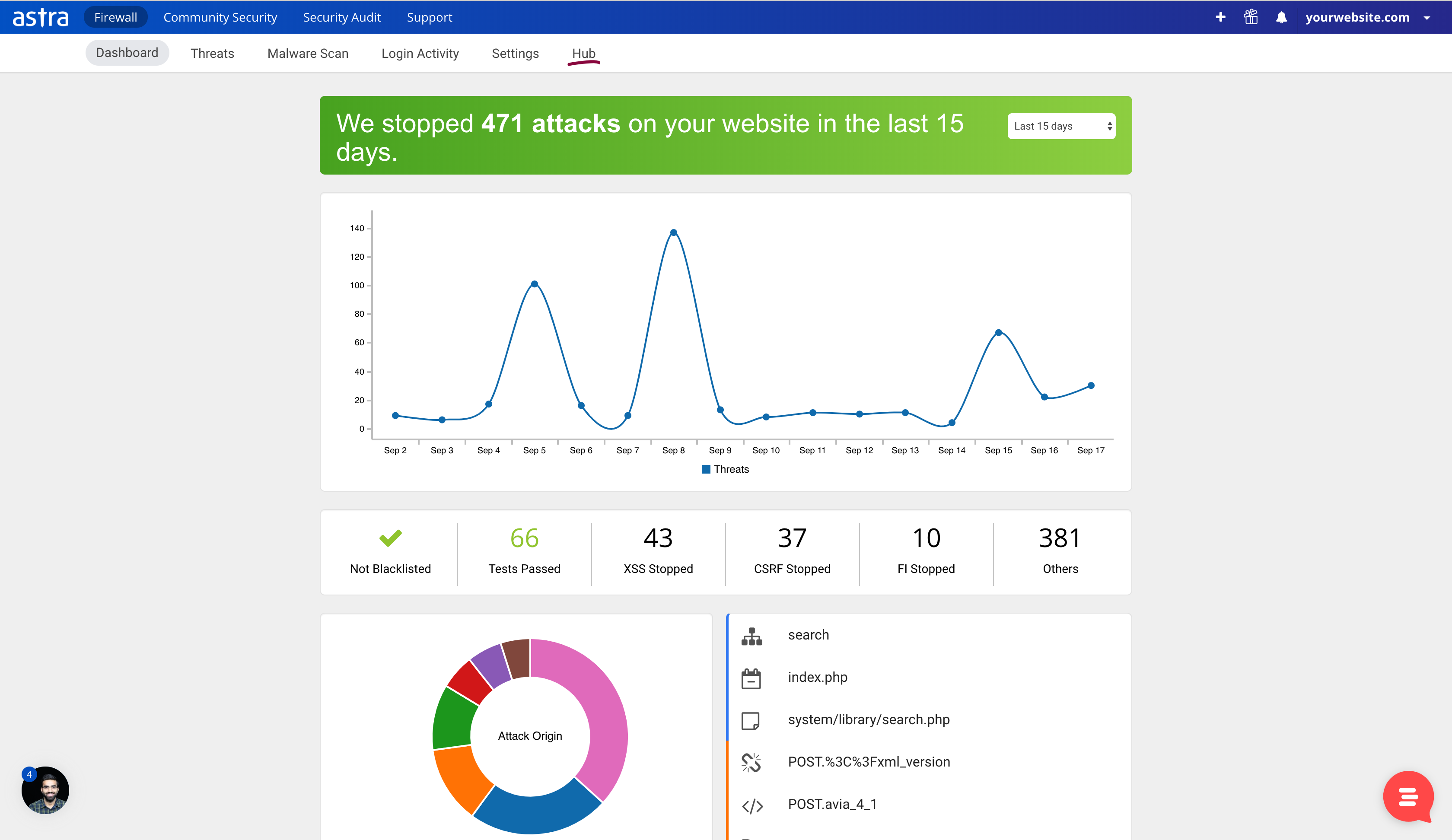
The dashboard gives a bird’s eye view of your website’s security. It shows, the total number of attacks stopped, number of attacks vs the dates, the origin of the attacks, etc. This overview can be customized for the desired time-period.

The ‘Threats’ tab shows the details of the stopped threats like attack vector, attack origin, browser used, etc. A user can block/trust an IP/parameter using this section.

In the ‘Threats’ section, again, a user can define certain exception rules as specific to the nature of his work. Astra firewall will skip monitoring those requests/parameter.

You can whitelist request parameters, allow HTML/JSON code or disable Astra firewall on certain URLs. A successfully added exception will show in the list below

The ‘Login Activity’ tab shows the attempted and yet logins to your website. Each entry contains details like country, IP, etc.
6.The ‘Malware Scan’ tab is where a user can run malware scans. The results of which are also shown in this section. Details of malicious files are shown, plus it also enables a user to delete a malicious file from the dashboard itself.
The ‘Settings’ tab gives you a number of options to customize your experience even further.

Hub’ is where added security solutions for your website render. Like the ‘Health check’ ‘GDPR consent bar’ etc. You can expect to have more utilities here in the future.

The malware scan result reveal the security problems in your website. It also lists all the malicious files in the section named ‘Scan Results’.

The ‘Security Audit’ tab contains details of vulnerabilities found in the user’s website. It also categorizes the vulnerabilities on the basis of severity.

The ‘Security Audit’ tab details about each reported vulnerability on the website.