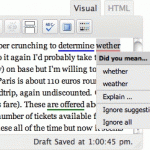Auto Thickbox Wordpress Plugin - Rating, Reviews, Demo & Download

Plugin Description
The Auto Thickbox plugin for WordPress automatically enables thickbox on thumbnail images (i.e. opens the images in a fancy pop-up), through the use of WordPress’ built-in thickbox library.
In the event you’d like to override this for an individual image, you can disable the behavior by adding the ‘nothickbox’ class to its anchor tag.
Thickbox Galleries
By default, the auto thickbox plugin will bind all images within a post into a single thickbox gallery. That is, next image and previous image links will appear so you can navigate from an image to the next.
The behavior is particularly interesting when you create galleries using WordPress’ image uploader. Have the images link to the image file rather than the attachment’s post, and you’re done.
On occasion, you’ll want to split a subset of images into a separate gallery. Auto Thickbox lets you do this as well: add an identical rel attribute to each anchor you’d like to group, and you’re done.
(Note: To set the rel attribute using WordPress’ image uploader, start by inserting the image into your post. Then, edit that image, browse its advanced settings, and set “Link Rel” in the Advanced Link Attributes.)
Thickbox Anything
Note that thickbox works on any link, not merely image links. To enable thickbox on an arbitrary link, set that link’s class to thickbox.
No thickbox
In the event you want to disable thickbox on some links to images, assign it a nothickbox class.
Keyboard support
Thickbox supports the following keys:
– Next Image: Greater Than (>) or Left Arrow
– Previous Image: Less Than (<) or Right Arrow
– First Image: Home
– Last Image: End
– Close Popup: Esc or Enter/Return
Hat Translators
- German: hakre
- Portuguese/Brazil: Henrique Schiavo
Help Me!
The Plugin’s Forum is the best place to report issues.
Screenshots
No screenshots provided