Automatic Schema Wordpress Plugin - Rating, Reviews, Demo & Download
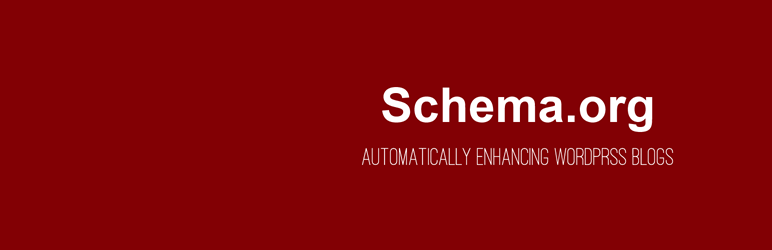
Plugin Description
What is Microdata?
The job of microdata, is to hold the hand of a search engine, and take it directly to the data that you need it to find. This helps search engines understand what it is crawling and minimise mistakes.
Major search engines, like Google, now support something called the schema.org vocabulary for structured data. In English, it is a universal template for structuring data. Essentially this makes it easier for search engines to crawl your pages. As a human being, we are able to fill in the blanks when we view information, but software like search engines require a helping hand.
One of the ways the schema.org vocabulary can be embedded within a page, is by using microdata. There are different sets for whatever your page is referring to. In the case of selling products, you would use the Product Schema. If you are familiar with metadata, then think of it like that. In the HTML of your page code, you wrap the text in the same way.
What does this plugin do?
This plugin allows you to embed Schema.org Microdata for PostingBlog. But rather than pre-fill this information using other plugins, it automatically pulls the information from your Article and your WordPress Settings so that you don’t have to do anything.
The microdata won’t be shown on the page, but instead just within the footer using meta tags. This means that the page will be optimised for search engines without having to add text to the page.
Supported Schema.org
This plugin is currently limited to PostingBlog Schema.
Would you like to contribute?
You may now contribute to the plugin on Github: Automatic Schema by Digital Startup on Github
Arbitrary section
Screenshots

Part 1 of the Settings Screen

Part 2 of the Settings Screen

How Google Structured Data Testing Tools sees the Microdata



