BabbleConnect Wordpress Plugin - Rating, Reviews, Demo & Download
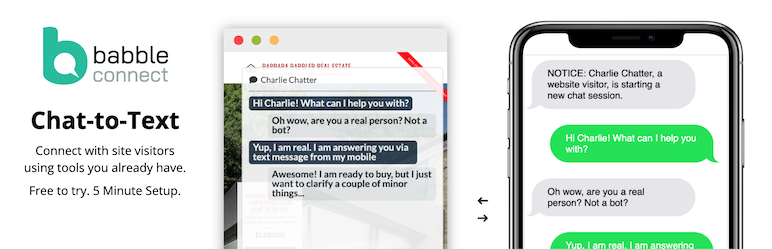
Plugin Description
BabbleConnect enables real-time chat on your web site via text messaging.
Our vision is to use tools you already have (like WordPress and SMS text messages) to grant small businesses
the ability to provide big-business service and accessibility using smart technology solutions.
It’s a fact that sites without real-time chat suffer from less engagement by website visitors. 98% of new
visitors leave without doing anything! BabbleConnect chat can help change that: meaning more engagement,
more conversions, more insight, and more sales.
Often, you don’t need more traffic to close more sales. You just need to talk to visitors when they’re
live on your site. Help customers who have questions, encourage them to use your services, and get critical
feedback — in real-time, using the built-in text messaging on your phone.
Live Chat With Your Customers
Half of your web visitors leave after just 15 seconds. Live real-time chat helps you keep & convert more visitors.
Improve Your Net Promoter Score
Get actionable feedback that will help improve your referral base and deepen existing relationships.
Features
Capture email addresses.
Get email addresses right inside of BabbleConnect’s live chat so you can follow up later.
Key Features
- Talk to your website visitors and customers in real-time via Text Messages (SMS).
- Customize the data gathered from anonymous visitors before initiating a new chat conversation, i.e., email or phone, either optional or required.
Usage
After enabling the plugin, use the BabbleConnect Administration Tools to customize your widget, e.g., integrate its look and feel to match your site.
Screenshots

Chat Widget – minimized

Chat Widget with Contact Form – maximized

Chat Widget in action – maximized

WordPress Settings

BabbleConnect Administration Tool



