Speed Kit Wordpress Plugin - Rating, Reviews, Demo & Download

Plugin Description
Speed Kit makes your WordPress website load instantly with one simple click.
Only supported for Plesk users
This plugin is only supported for users of the Plesk hosting platform in combination with the Plesk Speed Kit extension. All WordPress users who already purchased a Speed Kit license can still use the WordPress plugin as usual. Only new subscriptions via WordPress are not possible anymore.
WHAT OUR CUSTOMERS LOVE
Speed Kit powers about 7,000 websites, serving 200 million users monthly, accelerated 3.6 billion euros of annual revenue and scaling 25,000 requests per second. By using Speed Kit, you’ll have the following benefits:
* User Experience: Turn page speed into your competitive advantage.
* SEO Ranking: Let the speed-based search rank boost your visibility.
* Time on Site: Make your users stay longer and click more.
* Conversion Rate: Grow e-commerce revenue and funnel metrics.
* Bounce Rate: Reduce your marketing costs through lower bounce rates.
HOW IT WORKS
After activating the plugin, Speed Kit adds a Service Worker to your WordPress. The Service Worker then reroutes all requests from your WordPress backend to a fast cache which is synchronized with your website. Speed Kit accelerates your WordPress website without any changes to the backend servers. Instead of re-engineering your server, network, and frontend performance, Speed Kit hooks into the traffic and accelerates it from the user side.
WHAT IT COSTS
The first 10 days of trial are free. No bank details required.
After the trial period ends you can continue using Speed Kit for 9.99 € per month. If you don’t do anything, Speed Kit simply stops handling your requests and they will be executed by your backend again. Your site remains online all the time without your users noticing anything.
Transparent and straightforward. No strings attached.
Screenshots

The Speed Kit landingpage. You can see your used traffic and quickly revalidate your website.
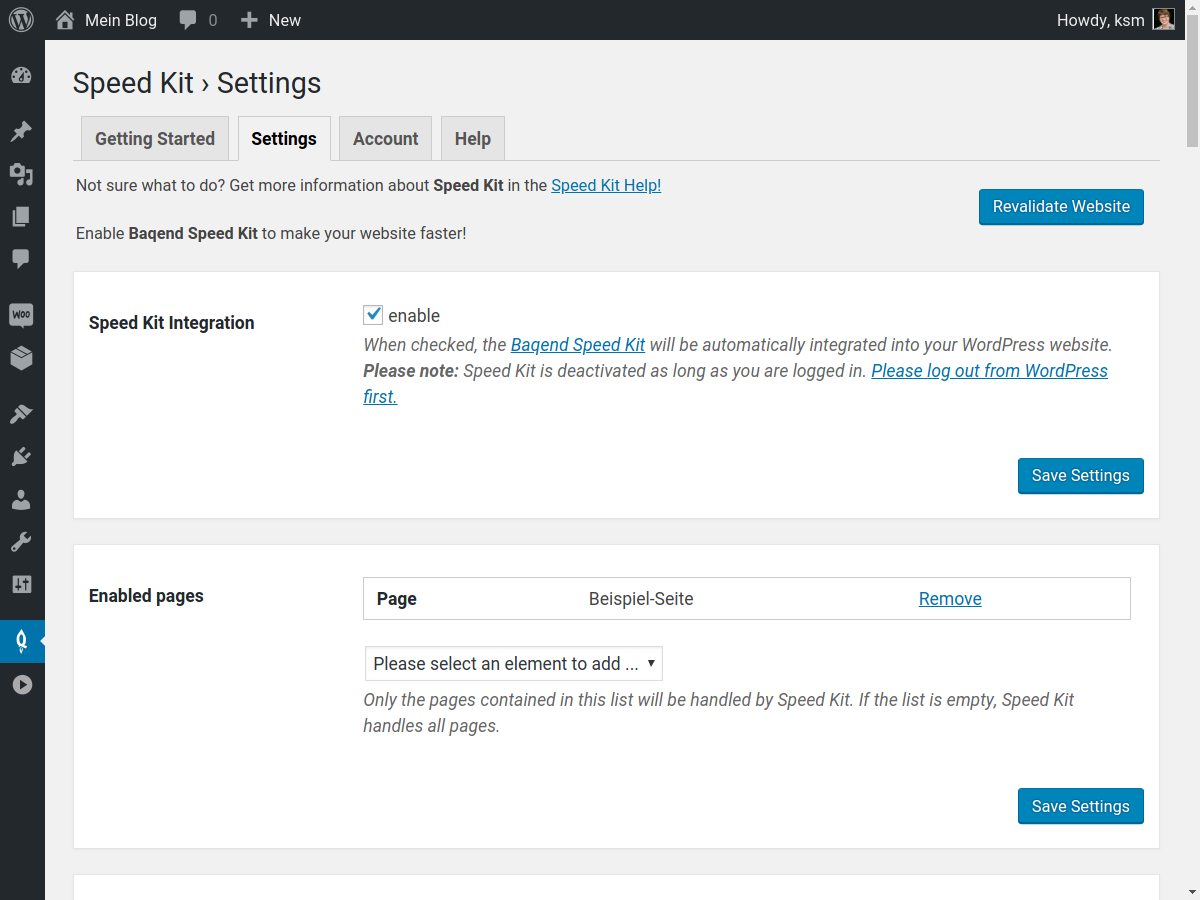
The Speed Kit settings tab. Here you can set a white- and blacklist to configure which pages should be handled by Speed Kit.
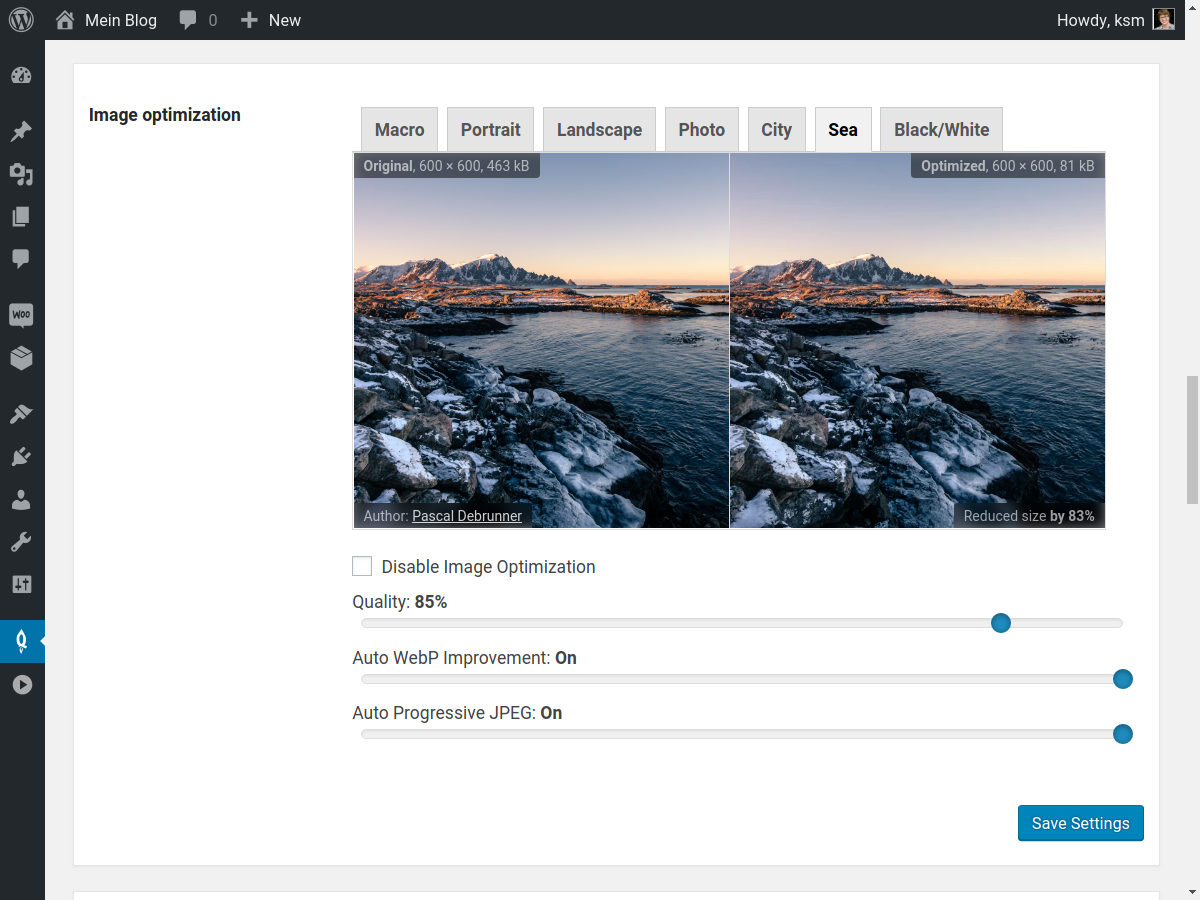
In the Speed Kit settings tab, you can also find settings for automatic Image Optimization.

In case you get lost, the Speed Kit help contains information on how to use this plugin.



