WooCommerce BitTube Payment Gateway Wordpress Plugin - Rating, Reviews, Demo & Download
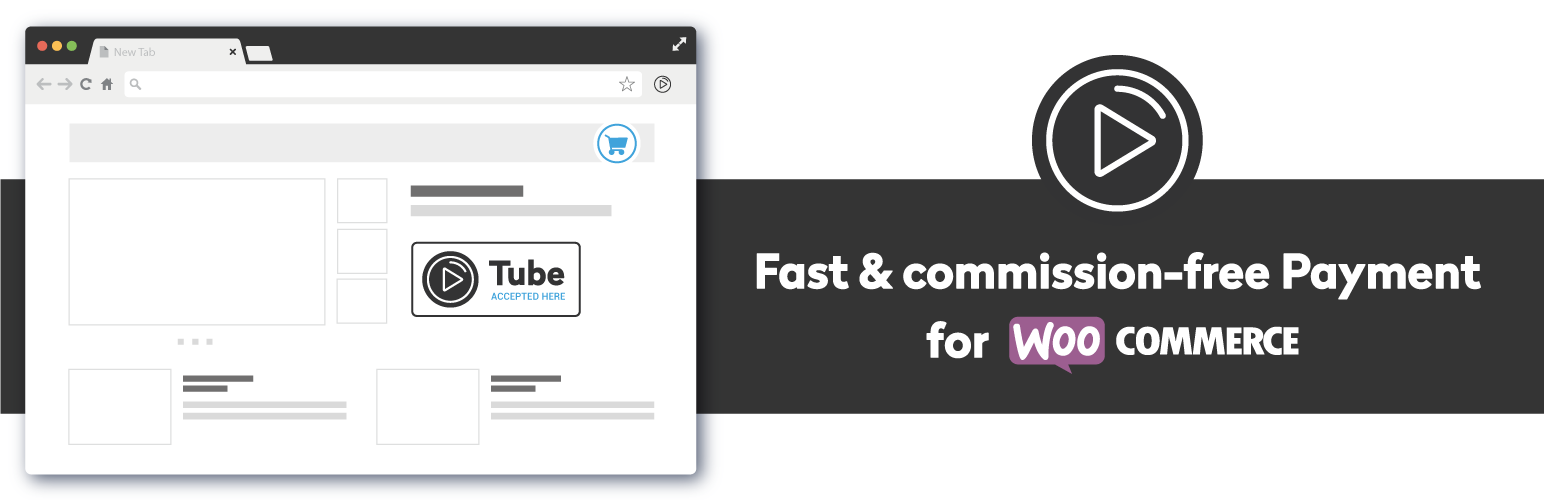
Plugin Description
Your online store must use WooCommerce platform (free wordpress plugin).
Once you installed and activated WooCommerce, you may install and activate BitTube payment gateway WooCommerce Extension.
Benefits
- Accept payment directly into your personal BitTube wallet.
- Accept payment in TUBE for physical and digital downloadable products.
- Add BitTube payments option to your existing online store with alternative main currency.
- Flexible exchange rate calculations fully managed via administrative settings.
- Zero fees and no commissions for BitTube payments processing from any third party.
- Automatic conversion to TUBE via realtime exchange rate feed and calculations.
- Ability to set exchange rate calculation multiplier to compensate for any possible losses due to bank conversions and funds transfer fees.
Features
- Payment validation done through the bittube blockchain explorer.
- Validates payments with
cron, so does not require users to stay on the order confirmation page for their order to validate. - Order status updates are done through AJAX instead of Javascript page reloads.
- Customers can pay with multiple transactions and are notified as soon as transactions hit the mempool.
- Configurable block confirmations, from
0for zero confirm to60for high ticket purchases. - Live price updates every minute; total amount due is locked in after the order is placed for a configurable amount of time (default 60 minutes) so the price does not change after order has been made.
- Hooks into emails, order confirmation page, customer order history page, and admin order details page.
- View all payments received to your wallet with links to the blockchain explorer and associated orders.
- Optionally display all prices on your store in terms of BitTube.
- Shortcodes! Display exchange rates in numerous currencies.
Requirements
-
BCMath – A PHP extension used for arbitrary precision maths
Installing the plugin
- Download the plugin from the releases page
- Unzip or place the
bittube-woocommerce-gatewayfolder in thewp-content/pluginsdirectory. - Activate “BitTube Woocommerce Gateway” in your WordPress admin dashboard.
- It is highly recommended that you use native cronjobs instead of WordPress’s “Poor Man’s Cron” by adding
define('DISABLE_WP_CRON', true);into yourwp-config.phpfile and adding* * * * * wget -q -O - https://yourstore.com/wp-cron.php?doing_wp_cron >/dev/null 2>&1to your crontab.
Use your wallet address and viewkey
This is the easiest way to start accepting BitTube on your website. You’ll need:
- Your BitTube wallet address starting with
b - Your wallet’s secret viewkey
Then simply select the viewkey option in the settings page and paste your address and viewkey. You’re all set!
Configuration
Enable / Disable– Turn on or off BitTube gateway. (Default: Disable)Title– Name of the payment gateway as displayed to the customer. (Default: BitTube Gateway)Discount for using BitTube– Percentage discount applied to orders for paying with BitTube. Can also be negative to apply a surcharge. (Default: 0)Order valid time– Number of seconds after order is placed that the transaction must be seen in the mempool. (Default: 3600 [1 hour])Number of confirmations– Number of confirmations the transaction must receive before the order is marked as complete. Use0for nearly instant confirmation. (Default: 5)Confirmation Type– Confirm transactions with either your viewkey, or by usingbittube-wallet-rpc. (Default: viewkey)BitTube Address(if confirmation type is viewkey) – Your public BitTube address starting with 4. (No default)Secret Viewkey(if confirmation type is viewkey) – Your private viewkey (No default)Testnet– Check this to change the blockchain explorer links to the testnet explorer. (Default: unchecked)SSL warnings– Check this to silence SSL warnings. (Default: unchecked)Show Prices in BitTube– Convert all prices on the frontend to BitTube. Experimental feature, only use if you do not accept any other payment option. (Default: unchecked)Display Decimals(if show prices in BitTube is enabled) – Number of decimals to round prices to on the frontend. The final order amount will not be rounded and will be displayed down to the nanoBitTube. (Default: 8)
Shortcodes
This plugin makes available two shortcodes that you can use in your theme.
Live price shortcode
This will display the price of BitTube in the selected currency. If no currency is provided, the store’s default currency will be used.
[bittube-price]
[bittube-price currency="BTC"]
[bittube-price currency="USD"]
[bittube-price currency="CAD"]
[bittube-price currency="EUR"]
[bittube-price currency="GBP"]
Will display:
1 TUBE = 0.018270 BTC
1 TUBE = 123.680 USD
1 TUBE = 168.43000 CAD
1 TUBE = 105.54000 EUR
1 TUBE = 94.84000 GBP
BitTube accepted here badge
This will display a badge showing that you accept BitTube-currency.
[bittube-accepted-here]
Screenshots
No screenshots provided



