Boldermail – Email Marketing And Newsletters Plugin for Wordpress - Rating, Reviews, Demo & Download

Plugin Description
UPDATE JULY 2020: Now integrated with the new Block Editor (for drag-and-drop functionality).
Boldermail is a powerful and reliable email marketing and automation platform for WordPress. At Boldermail, everything is managed from within your WordPress dashboard. You can manage your subscribers, design your email templates, and even create automated email workflows all without leaving your WordPress site. The cherry on top? We will deliver your emails at the incredible rate of $0.0001 per email.
Getting Started
To use Boldermail, you will need to create an account with us here. After you create your account, we’ll provide you with login credentials to connect your plugin to our servers.
We offer a free trial period of 30 days after signup regardless of your number of subscribers. During your trial period, you can send up to 100,000 emails for free. No credit card required! You can learn more about our pricing and plans here.
All Features
Our Boldermail plugin includes all of the advanced tools you need to create email marketing and automate your workflow your way.
- Unlimited emails per account (seriously — one of our clients sends over 15 million emails a year to readers)
- NEW GUTENBERG-POWERED DRAG-AND-DROP EDITOR — design and send newsletters from your WordPress dashboard
- Visual editor — uses the Classic WordPress Editor
- HTML code editor
- Free newsletter templates & template migration
- Multiple users/authors
- Subscriber management
- Automated “Welcome” emails
- Signup forms
- Blog posts to newsletters
- Email automation — education campaigns, onboarding series, and more
- Personalization
- Campaign Reports
- Opens + clicks tracking
- Opens by country
- No Boldermail logo in the footer of your emails
- Same day email support
Coming in 2020 (currently in beta testing)
- WooCommerce integration
- Welcome new customers after their first purchase
- Upsell specific product or product category
- Abandoned cart conversion
How are We Different?
Our first difference lies in the fact that we were our own first client. My wife, Lindsey, started The Postman’s Knock in 2013, and it has since grown to be the #1 online resource for learning calligraphy. Fast forward a few years to 2018, and we were stuck paying Mailchimp around $500 a month ($6,000 a year) to mail our list of 100,000 subscribers 3x per week. I projected our costs would rise to $8,500 by 2019, and $10,000 by 2020. In response to the rising costs, we developed Boldermail to meet our email marketing and automation needs, without sacrificing quality nor reliability. And we loved it so much that we knew we had to make it available to others. You can read more of our story here.
Our second difference is that we do not use your WordPress server to deliver emails. Unlike other WordPress plugins, and similar to Mailchimp and MailerLite, a separate server does all of the heavy lifting for you! This ensures that your website does not get sluggish as it struggles to send emails to subscribers.
Screenshots
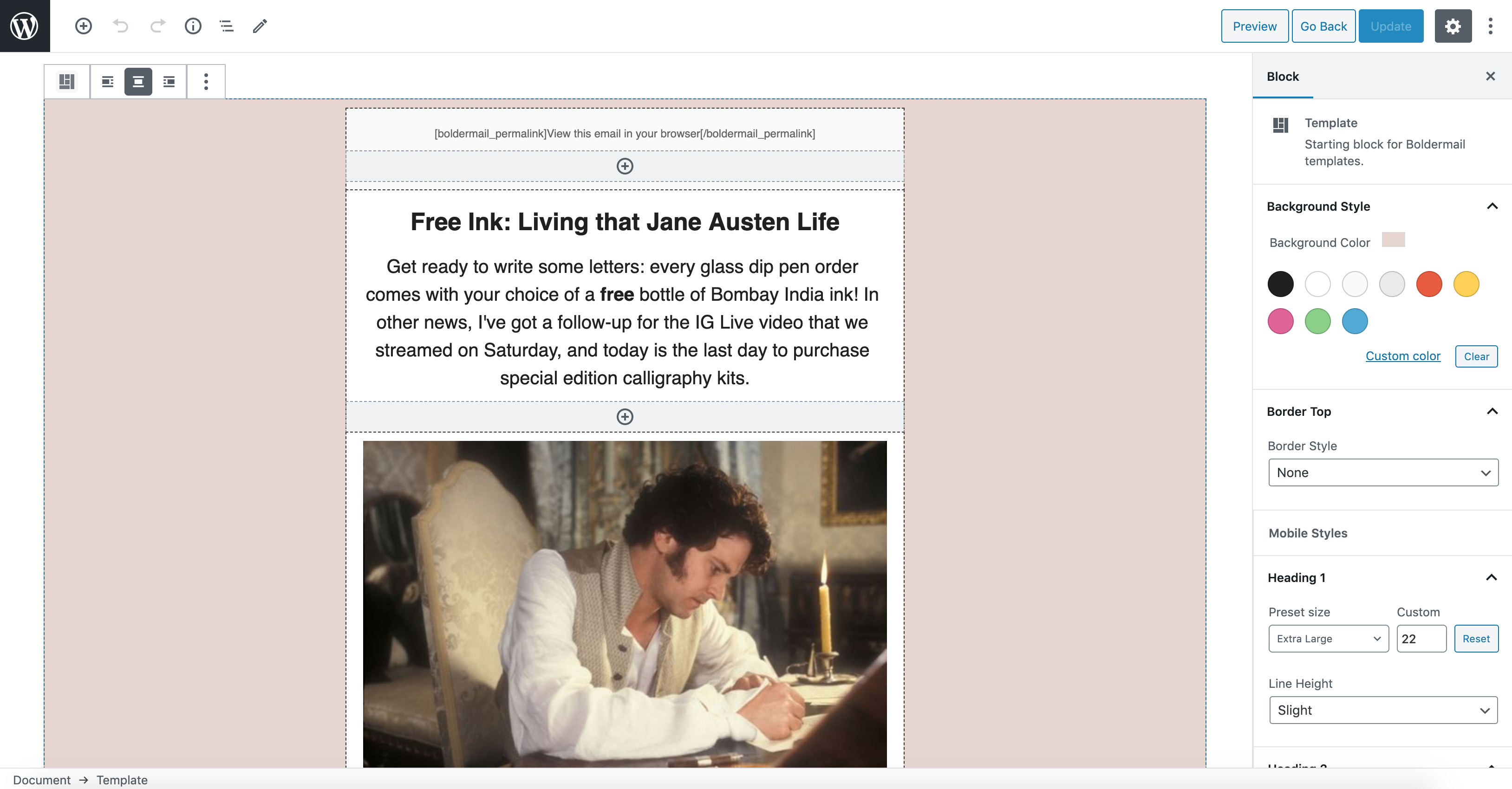
The email template builder is powered by the new Gutenberg block editor.
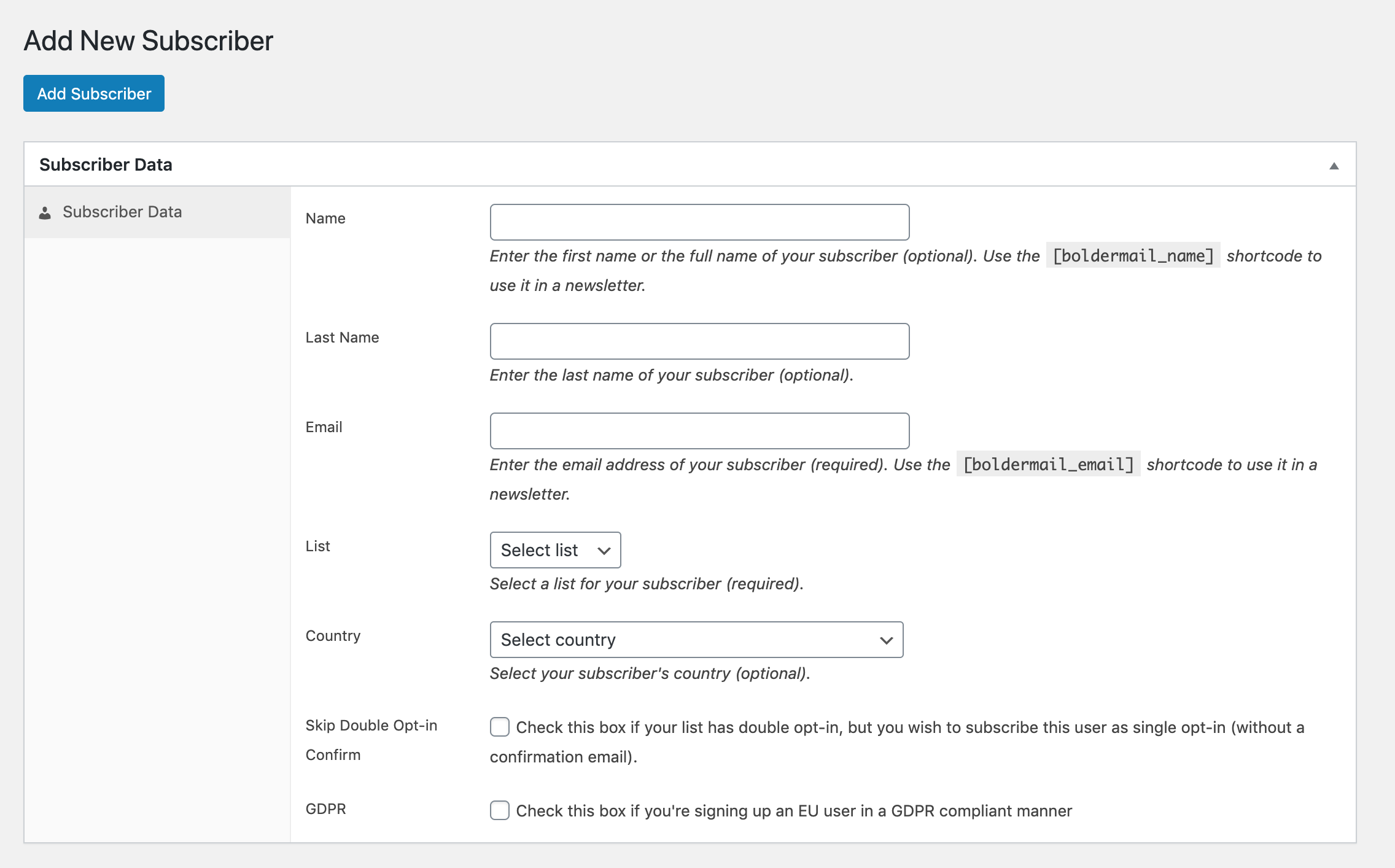
Add a new subscriber. GDPR compliance is supported!
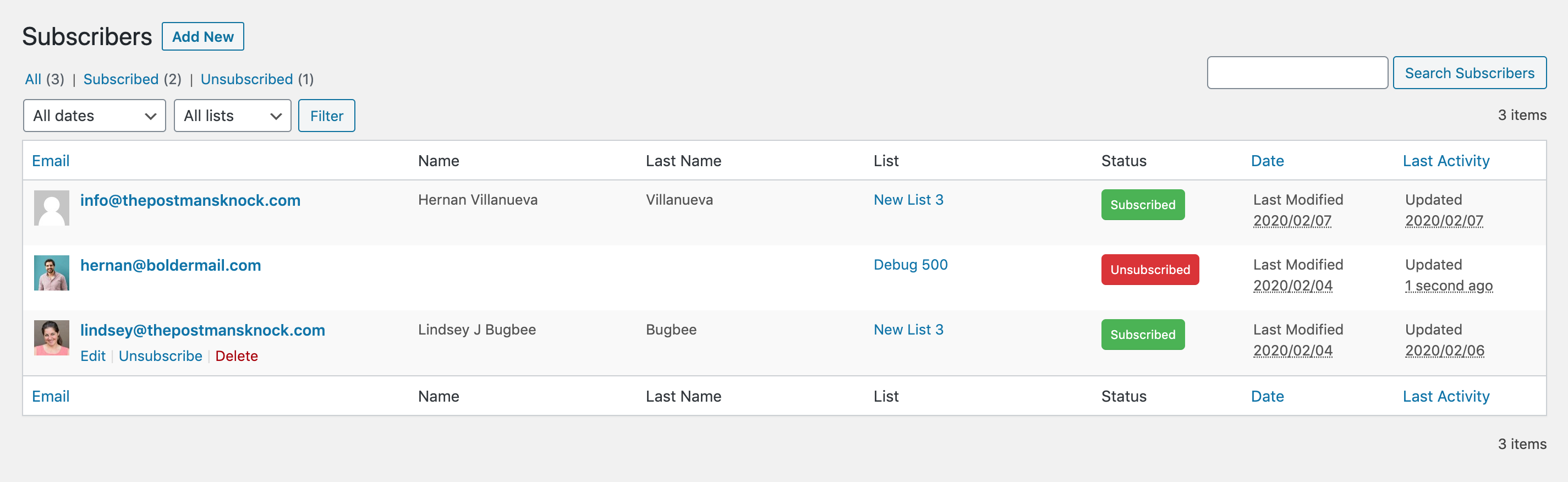
Manage all of your subscribers from your WordPress dashboard.
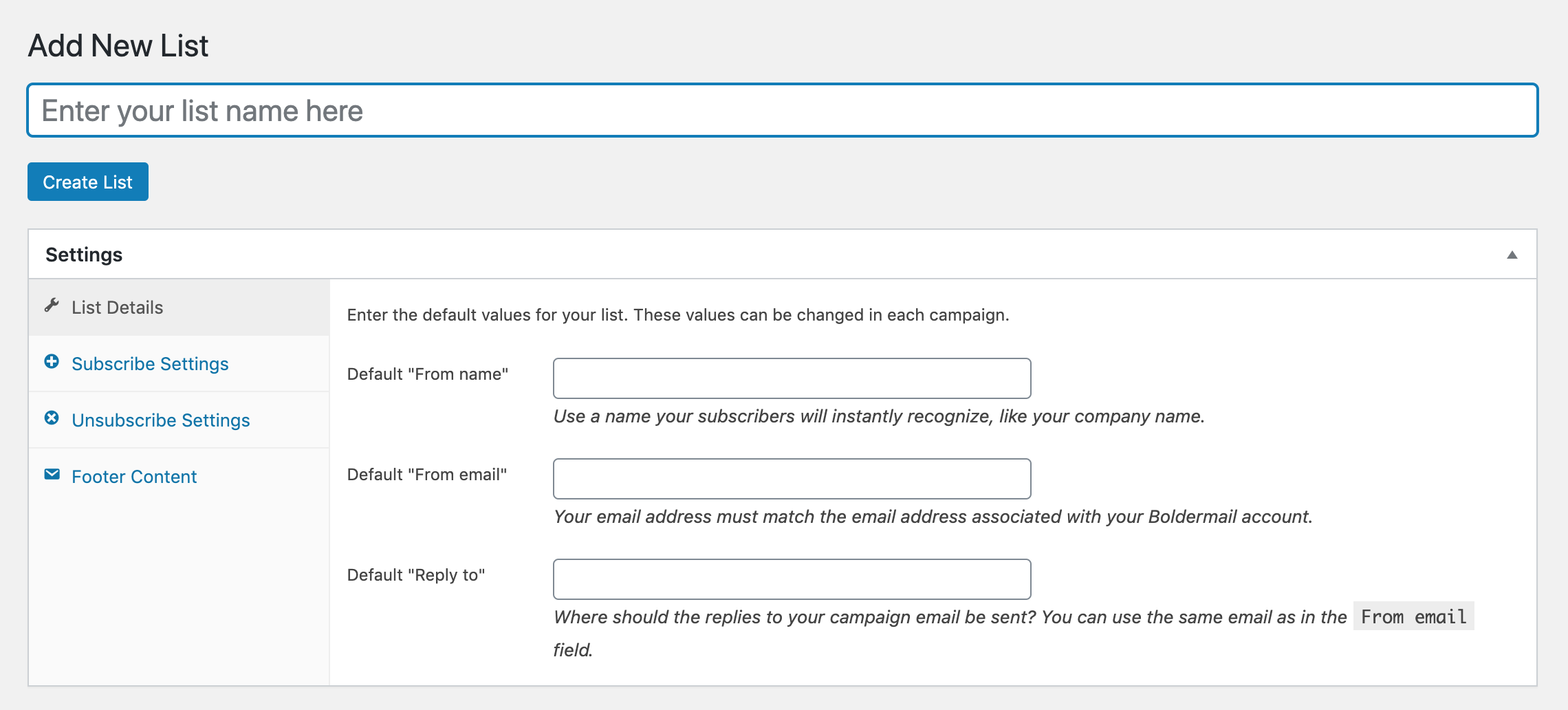
Add a new mailing list.
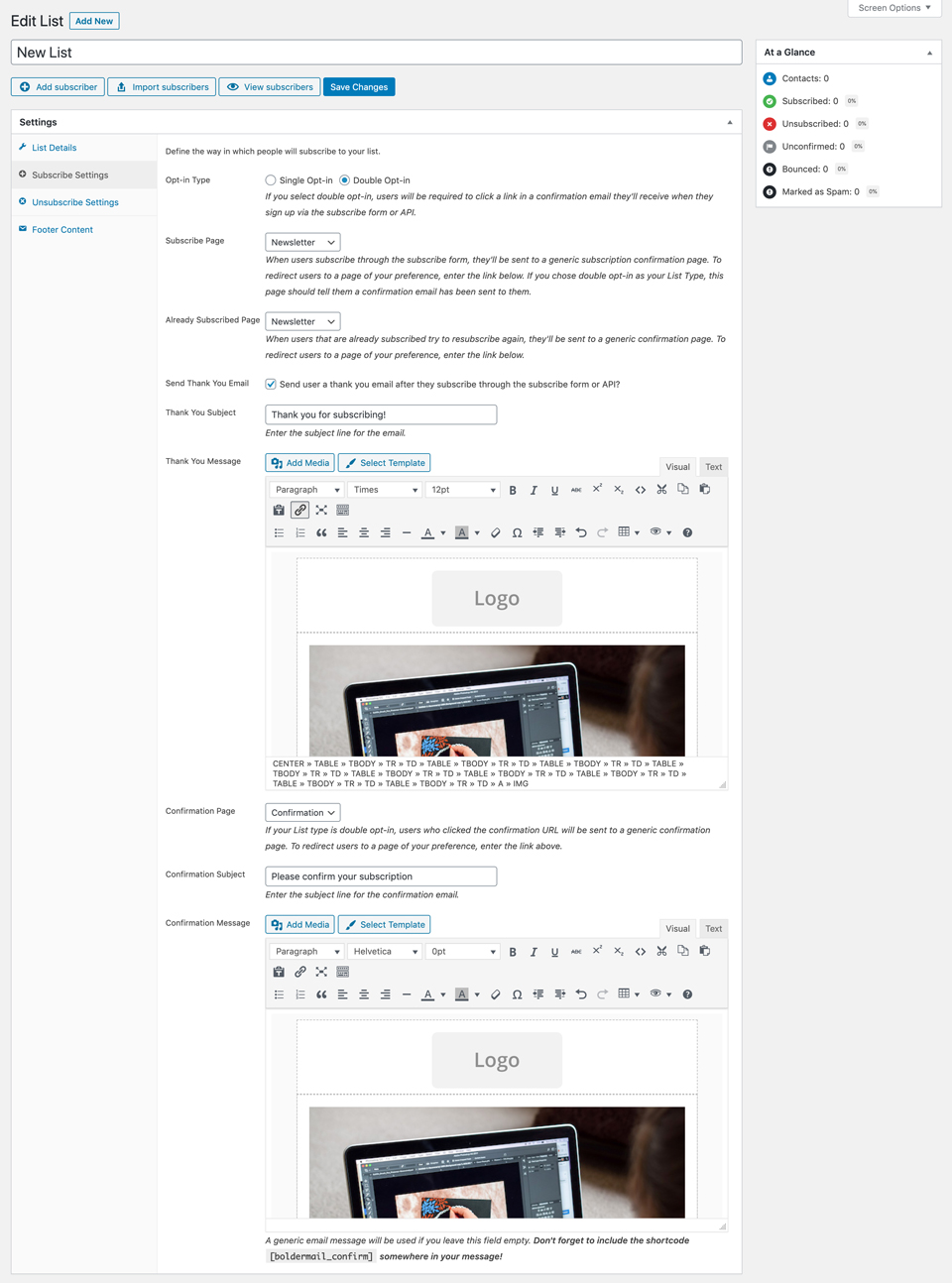
Manage how you want your readers to subscribe to your newsletter.
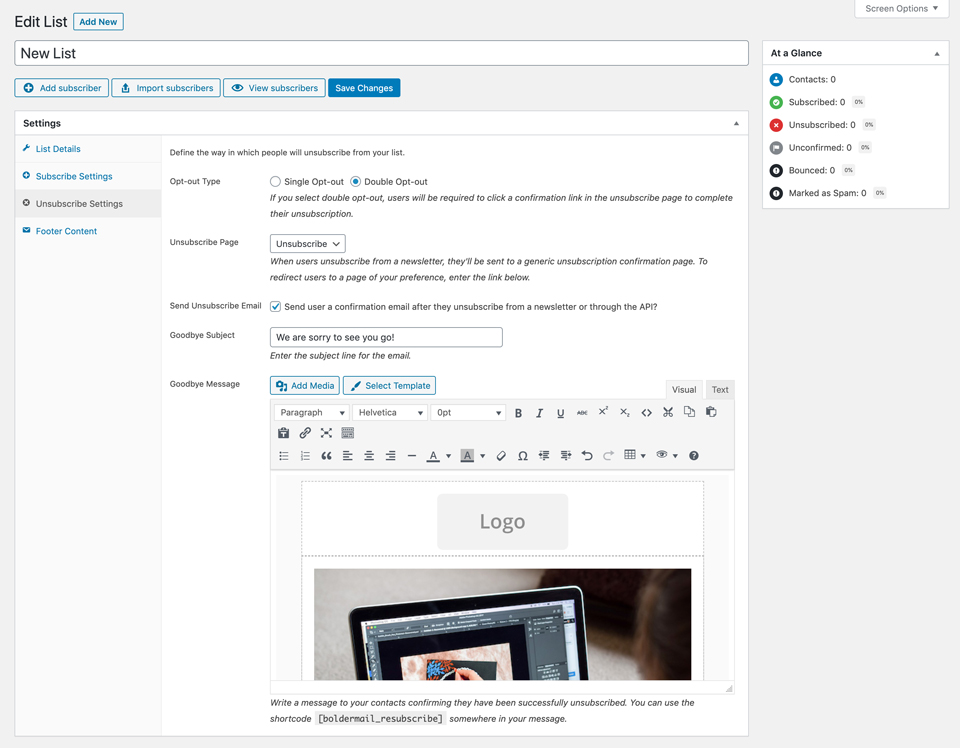
Control how you want your readers to unsubscribe from your newsletter.
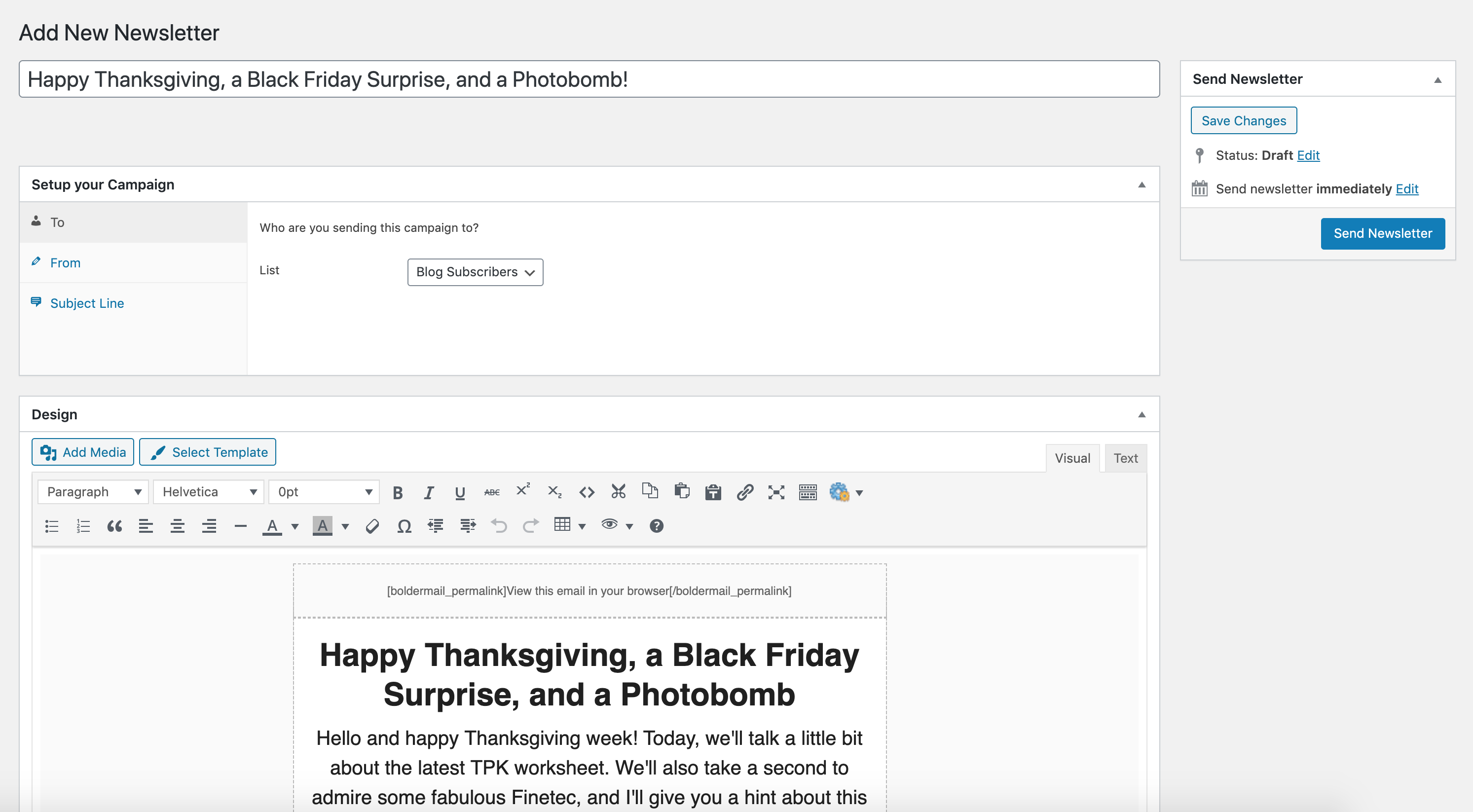
Add a new email newsletter campaign. From this page, you can select an email template, edit your newsletter content, select your recipients list, and send or schedule the email campaign.
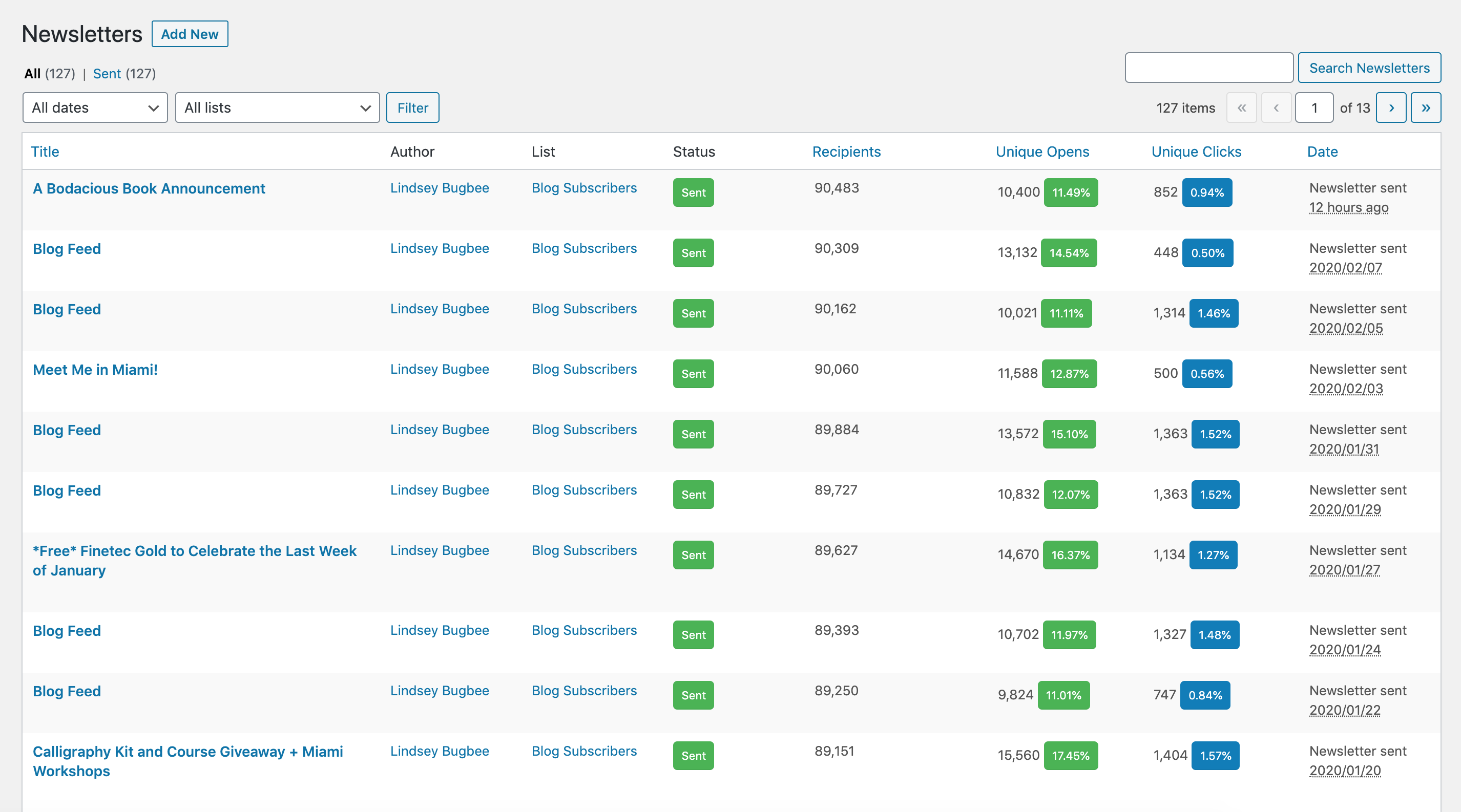
Track which and how many subscribers opened your newsletter, and clicked on specific links.
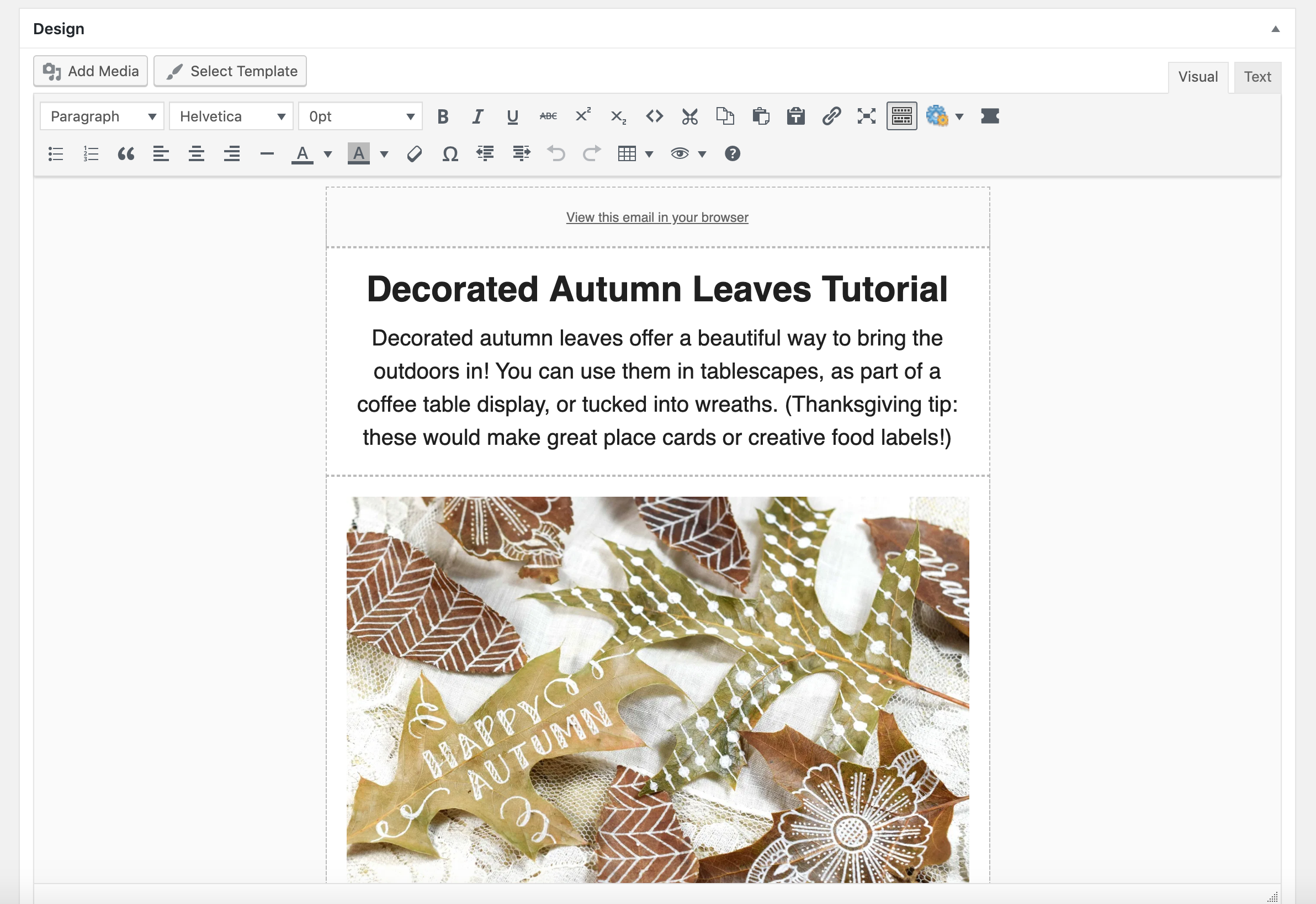
The newsletter editor will be familiar to you because it uses the native WordPress editor to customize your emails!
![Just like at Mailchimp, videos are converted to email-friendly images when you use the [youtube] or [vimeo] shortcodes.](https://ps.w.org/boldermail/assets/screenshot-10.png?rev=2333684)
Just like at Mailchimp, videos are converted to email-friendly images when you use the [youtube] or [vimeo] shortcodes.
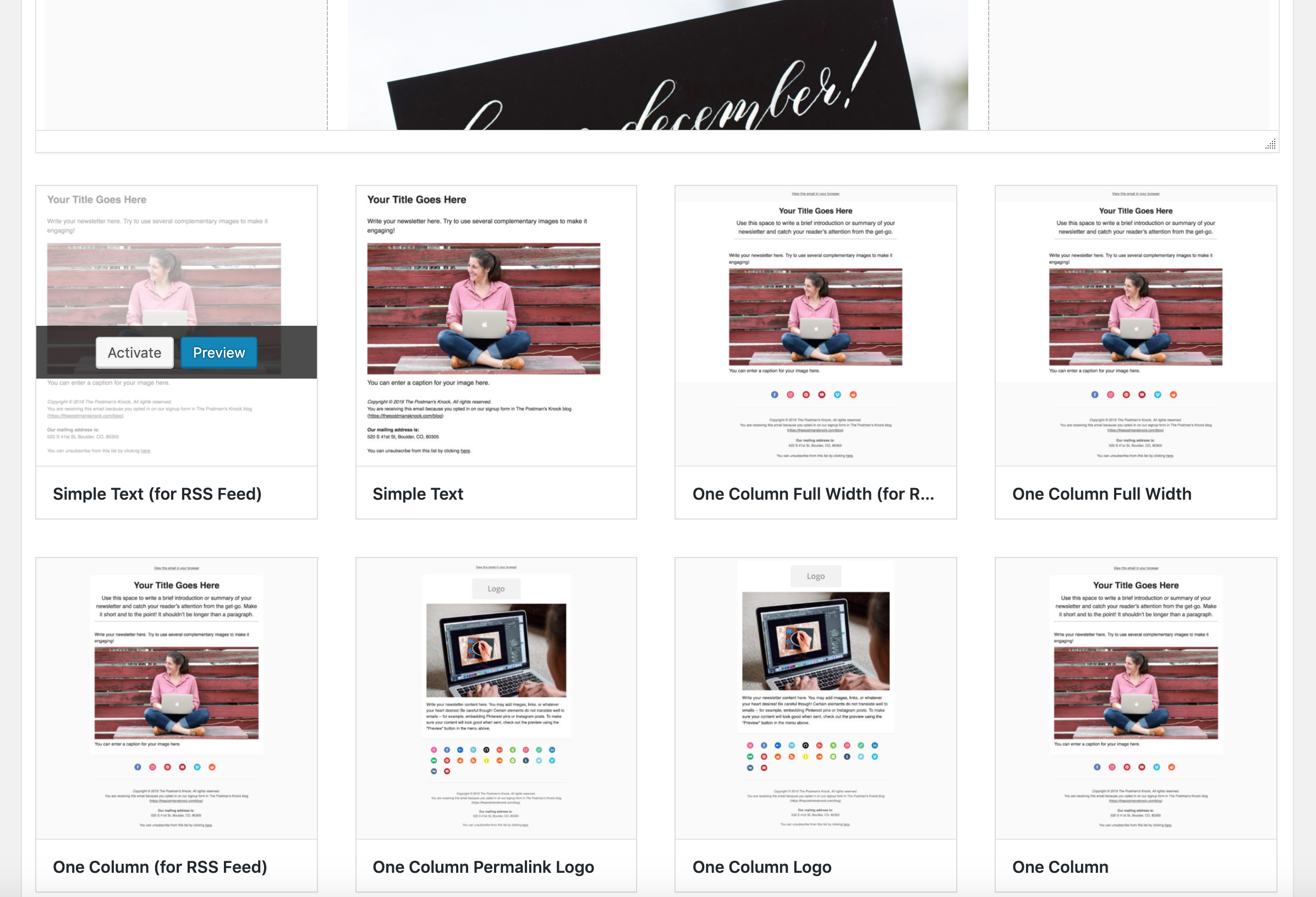
Multiple HTML templates are included for free!



