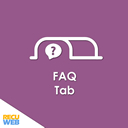Booking Calendar | Appointment Booking | BookIt Wordpress Plugin - Rating, Reviews, Demo & Download
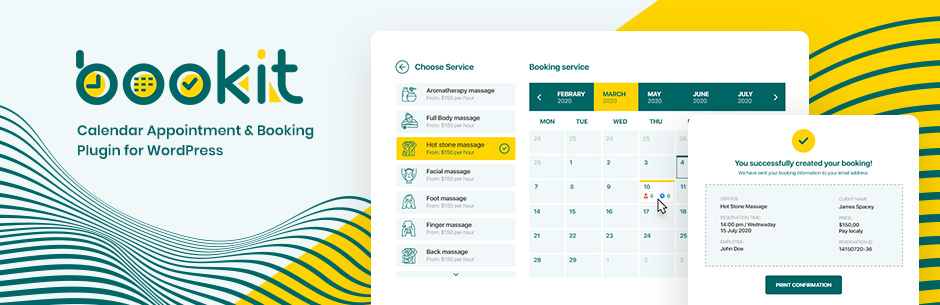
Plugin Description
Free Booking & Appointment Management Plugin for WordPress – Bookit
Have you ever booked an appointment and went through the hassle of calling and being put on hold? Look no further with the free plugin known as Bookit. This is the only Booking and Appointment plugin for WordPress that you will ever need. It has been perfectly designed to provide you with professional help in managing your schedule with a click of a button.
Bookit will not only save both you and your customers time, but scheduling has never been easier. Our booking WordPress plugin also has an alternate form layout, providing users to try between two interactive forms.
The booking plugin for WordPress seamlessly allows site admins to control and manage all the requests, making it possible to cancel, approve, and update meetings with just a few clicks. This appointment plugin can also be integrated with WooCommerce and Payments Gateway.
Who Can Benefit From This Plugin?
The main purpose of the Bookit plugin is a booking calendar/appointment system. Even so, this is an excellent addition to any business that wants to improve the experience of appointments or reservations. By offering flexible functionality, your website visitors can check the availability of a property or place at any time and everywhere. Using this plugin, clients do not need to reach you, but can easily make an appointment, saving time for both your business and theirs.
Infinite scheduling for the support of businesses like dance classes, resource scheduling, real estate agents, hotel rooms and so much more is all included! Event scheduling can also be used for almost any business that accepts appointments with Bookit appointment WordPress plugin.
Business Examples include:
- Law consultancy — schedule meetings with clients, show the services, manage staff
- Repair services — provide the availability of servicemen, list timetables, and available services
- SPA and Beauty — automated front desk to book appointments
- Medical clinics — manage all patient appointments through your dashboard with ease
- Fitness centers — display the type of training, select times, and book sessions
- Ticket booking — clients can check the seats in real-time, choose, and book them online
- Restaurant orders — enable online reservations and orders on your restaurant website
Which Version is Right for You?
There are two versions of Bookit that StylemixThemes prodives. The free version of Bookit allows you to add an interactive appointment calendar to your website where visitors can make an online booking for a product or service that your company provides. You can make use of the calendar to specify the availability to allow your customers to book from fifteen minutes up to weeks ahead!
Bookit Free Feature Overview For Effective Management of Appointments and Bookings:
- Online scheduling with a click 24/7
- Three types of calendar view – daily, monthly, weekly
- Removes paperwork
- Customers can use any device to schedule a meeting at any time they want
- Check the availability of the dates and submit a booking in under 5 minutes
- Printable confirmation protecting your business and the customer
- Notifications about upcoming appointments
- Choose the service and employee of their choosing
- User-friendly admin interface and intuitive design
- Flexibility for any business model
- Working dates and hours can be defined for each service/staff member
- Each service can have its price and duration
- Automatic price calculation
- Custom options to fit your brand identity
- Responsive front end and back end design
- Simple installation and integration process
- Appointments dashboard for admin
- Seamless Integration with both Elementor and WPbakery
Besides the primary option of online scheduling, organizing your services and providing a separate calendar for each of them allows you to manage the staff, add new members, and control the working hours all on one dashboard. Custom fields provide you with the possibility to set up a calendar exactly as you want.
Email Templates Are Included:
Email templates are an additional free service which allow you to prepare email notifications for various activities on any website. For each template, you can specify the Subject and Message body. Admin notification also allows you to include Recipients. You can further adjust the message template of the following activities:
- New Appointment – when a new appointment is created
- Appointment Updated – when the particular appointment is updated after request
- Payment Complete – when the payment for an appointment is successfully finished
- Appointment Status Changed – when the user requests to change the appointment status
- Delete Appointment – when an appointment is deleted
Both one-time and recurring appointments in this Booking WordPress plugin are incredibly simple to use for all with the categorization of different colors to avoid any confusion. Also, back-end booking submissions make sure no scheduled appointment will be left unrecorded. Email notifications are another convenience for both your business and customers alike. After a successful appointment request using either Paypal or Stripe, customers will get an email message where all the booking details can be found. The admin will also get an email notification and can effortlessly manage the appointment.
Bookit PRO (Premium Version) Features Allow More Freedom and Flexibility:
- WooCommerce Integration
- Stripe & PayPal Integration
- Offline Payments
- Make payments securely without any credit or debit cards
- Complete Google Calendar integration
- Custom fields drag-and-drop
- Date & Time availability check
- Payments configuration takes only a couple of minutes
With the premium version of this appointment WordPress plugin, you remove the limitations by allowing site users to make payments online and let them specify their chosen method of payment at a later time.
The next feature includes the Google Calendar Sync that incorporates any Google Calendar with just one click. Manage your schedules with more efficiency and save valuable time with our premium version of Bookit online appointments WordPress plugin. Options vary to include extra licenses for up to 25 sites that are applicable to companies managing multiple businesses. The pro version of the plugin is a perfect fit for any business if you are looking to automate the service booking process and online payments.
Behind The Project & Compatibility
The Bookit Online Appointments plugin has been developed using the latest design trends available on the market. This software was created by StylemixThemes with the use of JavaScript Framework Vue.js. The plugin is available to download free of charge with additional upgrades that come optionally. Furthermore, this online booking plugin is compatible with WordPress version 4.7 and higher with open source, making modifications to the source code possible.
Compatibility is important for both you and the customer, which led us to make sure to extend the BookIt plugin to WooCommerce. The Bookit WooCommerce Integration addon gives alternative options for receiving payments from anyone including online merchants using the WooCommerce checkout page. Customers can additionally pass the cart page and go directly to the checkout page to make a payment on a single item. Simply download the WooCommerce plugin and activate it within the Bookit settings sections. You can access it from the primary admin panel.
Bookit WordPress booking plugin also supports page builder widgets like Elementor and WPBakery page builder. These contain special elements for the booking plugin making it easier to insert a calendar into any page.
Finally, Bookit appointments plugin and its optional add ons allow for efficient bookings and payment services while helping the day-to-day management of your business. This software will allow you to focus on providing the best service while taking control of your time.
Configuring and Installing BookIt
Installing the booking plugin is as simple as searching for Bookit in the WordPress plugin menu and clicking the button to download. Next, uploading files to the /wp-content/plugins/ directory where you can then activate the plugin through the ‘plugins’ screen in WordPress. You will then be able to view the service on the admin bar of your WordPress site.
If you are having issues, feel free to check the documentation available for the public here: Bookit Calendar Documentation – BookIt Calendar
In a step-by-step form, the user will be able to book services in only 5 steps:
- Category. First by selecting the interested category
- Service. Then a specific service
- Date and Time. Determine the date and time of the service
- Details. Select available elements and secondary services
- Payment. Payment for the service (if required)
- Confirmation. Final confirmation of payment and validation of booking
Save on Costs And Various Currencies
Our free online booking calendar helps your business grow sales as it simplifies the process across hundreds of industries. By using an online system provided by the booking WP plugin, you will save a lot of time in reception hours. Your business will not only effectively reduce phone calls and bills, but operating cost as well. No more paperwork! All firms, with the help of Bookit can compile all client information and future appointments on their website which can only be seen by them.
Clients can book appointments 24/7, even after business hours and will eliminate human error for things like double bookings or canceled appointments. An online scheduling system protects your business from these possible issues with data being constantly updated and stored on your WordPress site.
Bookit Payments also makes it easier for you to get paid online as soon as the customer schedules their appointment.
Various currencies are also accepted through Paypal and Stripe. You can specify the currency presentment, currency symbol, currency position (left or right), thousands separator, decimals separator, and the number of decimals. Simply enter the symbols to the relevant fields or select from the dropdown where it is required with a quick preview of how the currency looks on your calendar.
The payment information is clearly and simply presented to the user with the option to provide offline payment via cash or card in person.
Please leave your thoughts and reviews about our amazing product BookIt while checking out our other free plugins linked below:
⭐ Cost Calculator & Price Estimation Plugin
⭐ Zoom Meetings and Webinars Plugin — eRoom
⭐ Bookit – a free booking calendar plugin
⭐ MasterStudy – All-in-One WordPress LMS Plugin
⭐ Free Classifieds and Listings Plugin – uListing