BS Authorize.net Wordpress Plugin - Rating, Reviews, Demo & Download
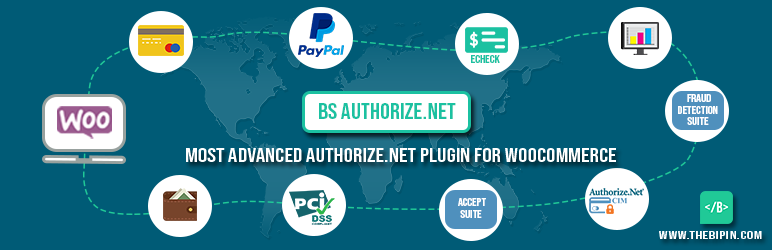
Plugin Description
Three in one plugin to accept Visa, MasterCard, American Express, Discover, JCB, Diners Club and other major cards directly on your woocommerce store.Including Paypal and Echeck. Supports save payment method and refunds
A live merchant dashboard to manage transactions directly from your store. You will never need to log in separately into your authorize.net merchant account.Accept suite and Authorize.net fraud detection suite are also integrated.
Live merchant dashboard:
- View settled transaction batch
- View Batch statistics like earnings and refunds
- Payment gateway usage charts. Allows you to observe how customers are using your gateway and which are the most preferred payment modes. Earnings per payment mode. Like how much you are earning via paypal echeck or various cards(Visa,master card, JCB etc)
- View unsettled transactions
- Manage transactions(Void cancel or refund)
Live merchant dashboard directly integrates with your authorize.net merchant account. So you always see live and updated information.No data is stored on your store but directly retrieved vai APis from authorize.net.For a complete demonstration about how to use merchant dashboard and various features please refer to the demonstration video below.
Echeck and Paypal
Echeck and Paypal are directly embedded inside the main plugin. When you install BS Authorize.net three plugins appear in the woocomerce payment plugins page. These plugins are called
- BS Authorize.net Credit cards
- BS Authorize.net Echeck
- BS Authorize.net Paypal
Paypal requires that you have paypal configured with your authorize.net merchant account. For complete information about how to activate and configure PayPal with your authorize.net merchant account please refer to the demonstration video below.
Authorize.net Accept Suite
Authorize.Net Accept is a suite of developer tools for building websites and mobile applications without increasing PCI burden for merchants.BS Authorize.net implements accept suite tools via authorize.net Accept.js.Accept suite requires that you serve your website on https.BS Authorize.net operates in dual mode accept mode and non accept mode.If you don’t have your site serving on https accept suite is automatically disabled and plugin operates in non accept mode. In order to comply with PCI guidelines its highly essential you serve your website on https and use Accept suite
Authorize.net FDS(Fraud detection suite)
Authorize.net offers 13 configurable fraud filters designed specifically to identify, manage and prevent costly fraudulent transactions. BS Authorize.net has FDS functionality integrated.In order to know how this functionality works and what is FDS? You can refer to the plugin demonstration video below.
Top features of plugin
- Live merchant dashboard
- Transaction Batch Statistics
- Accept Suite
- Fraud detection suite
- Supports save card and Echeck
- Supports PayPal and Echeck
- Supports refunds
- PCI Compliant
- Authorize.net CIM
For a complete demonstration and all the available features please watch the video below
Screenshots
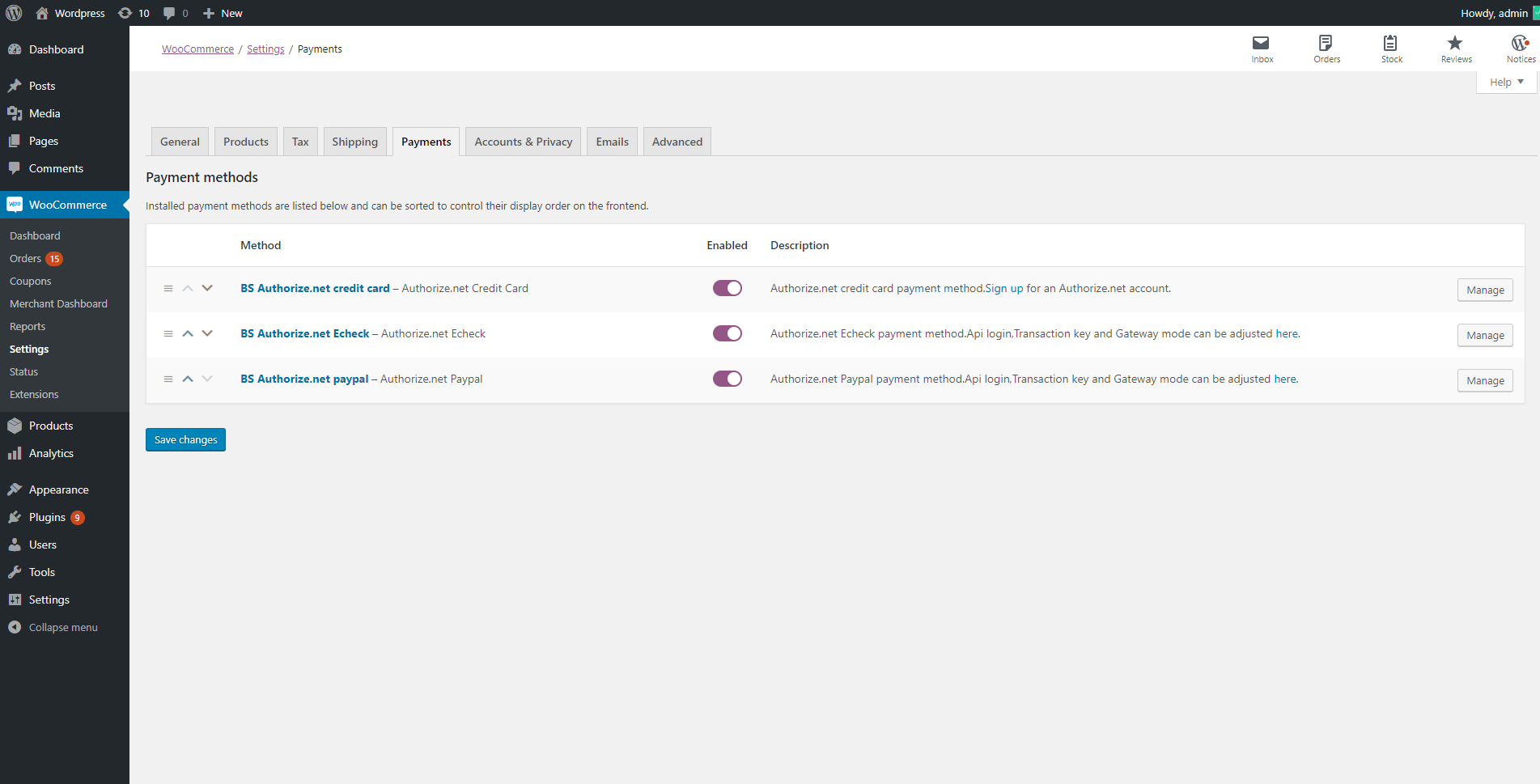
Payment plugins
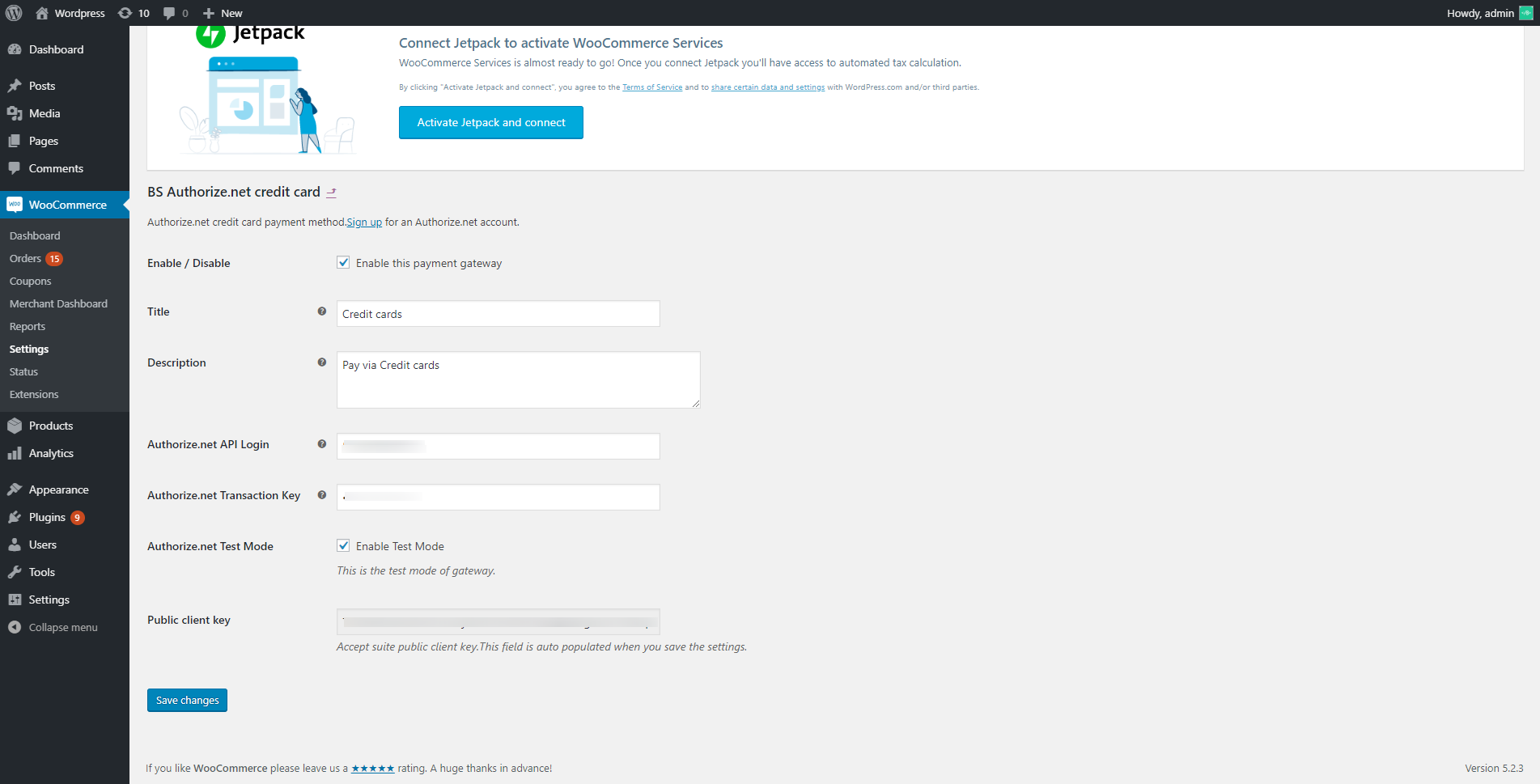
Credit cards plugin configuration
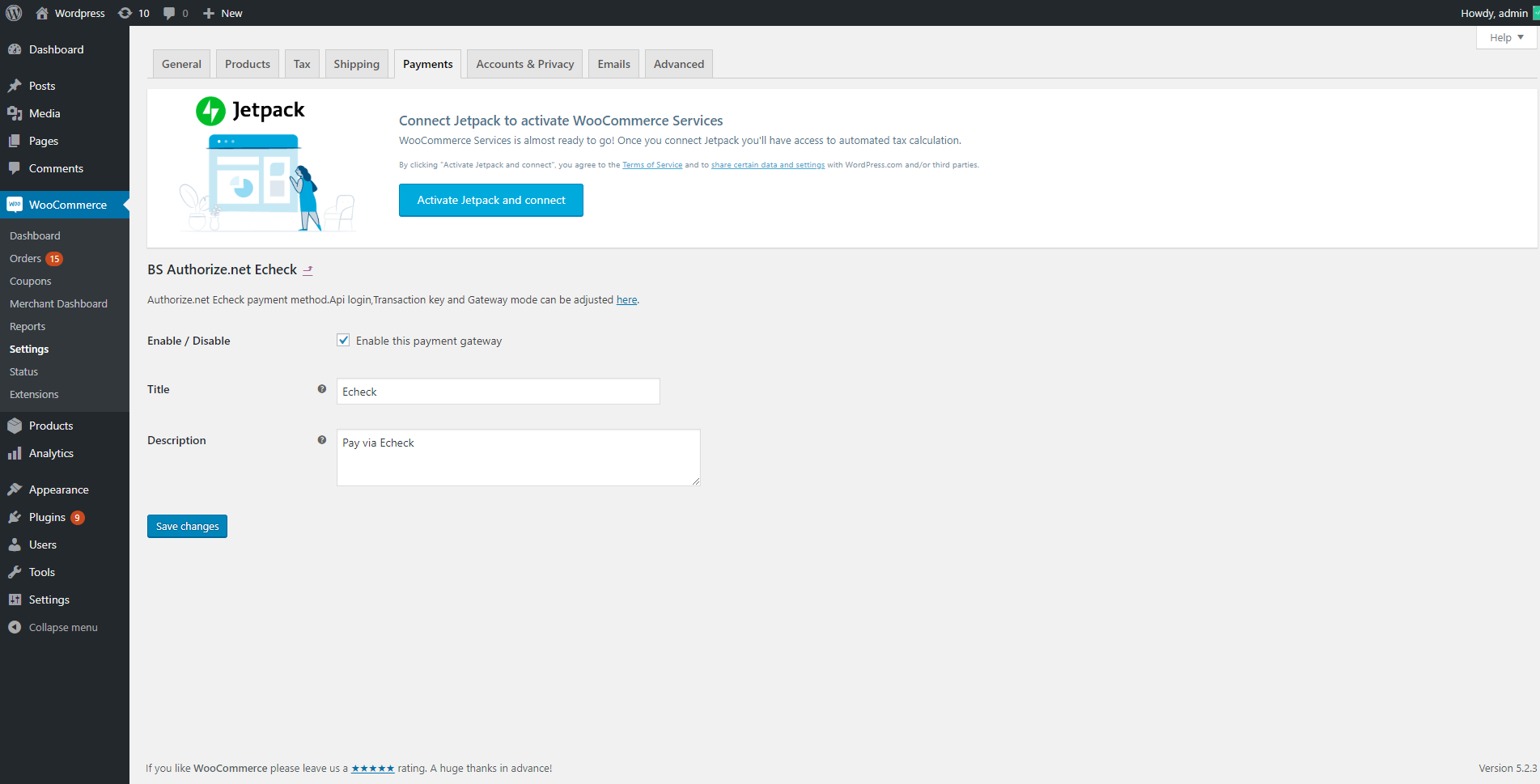
Echeck configuration
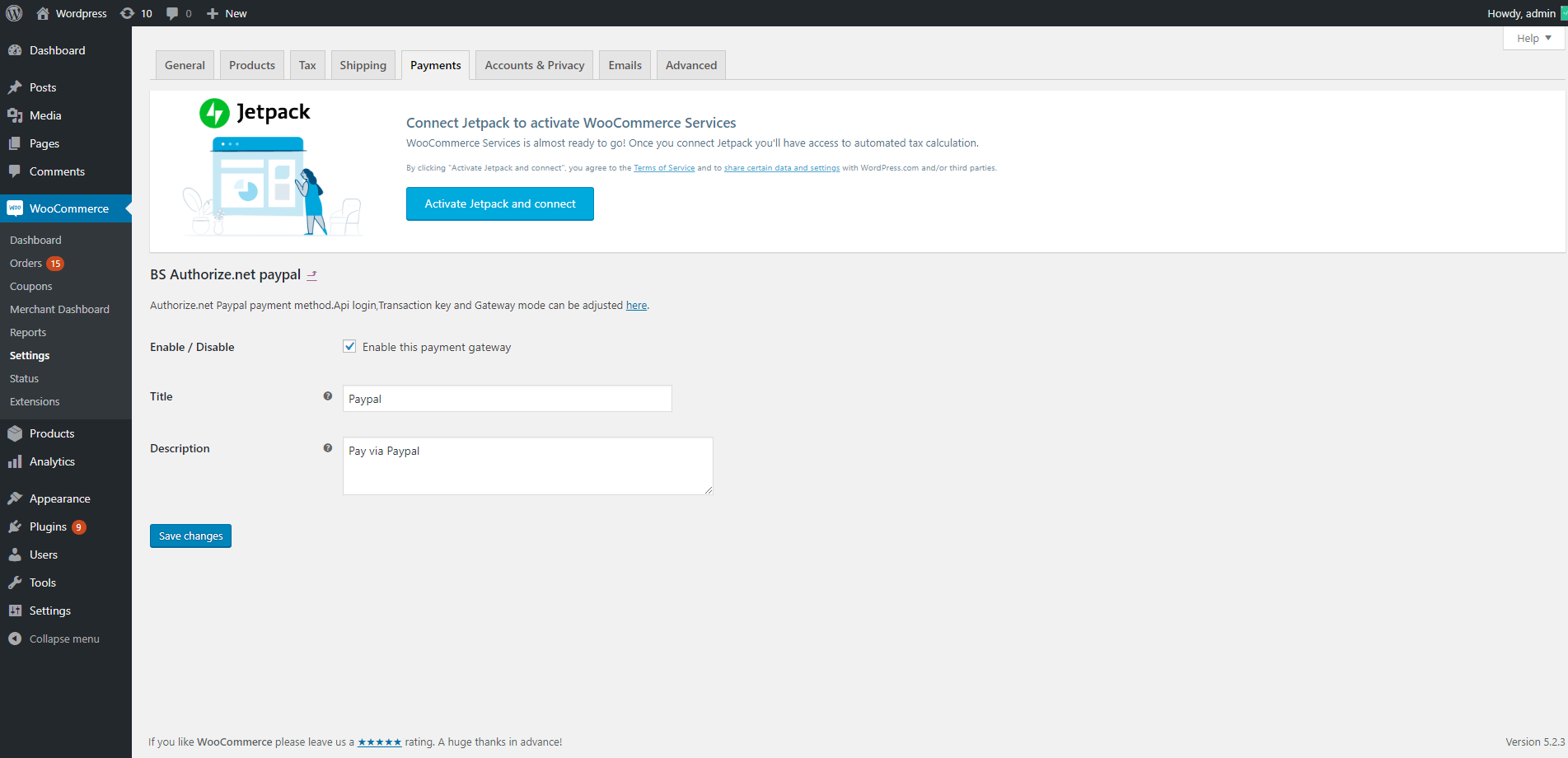
Paypal configuration
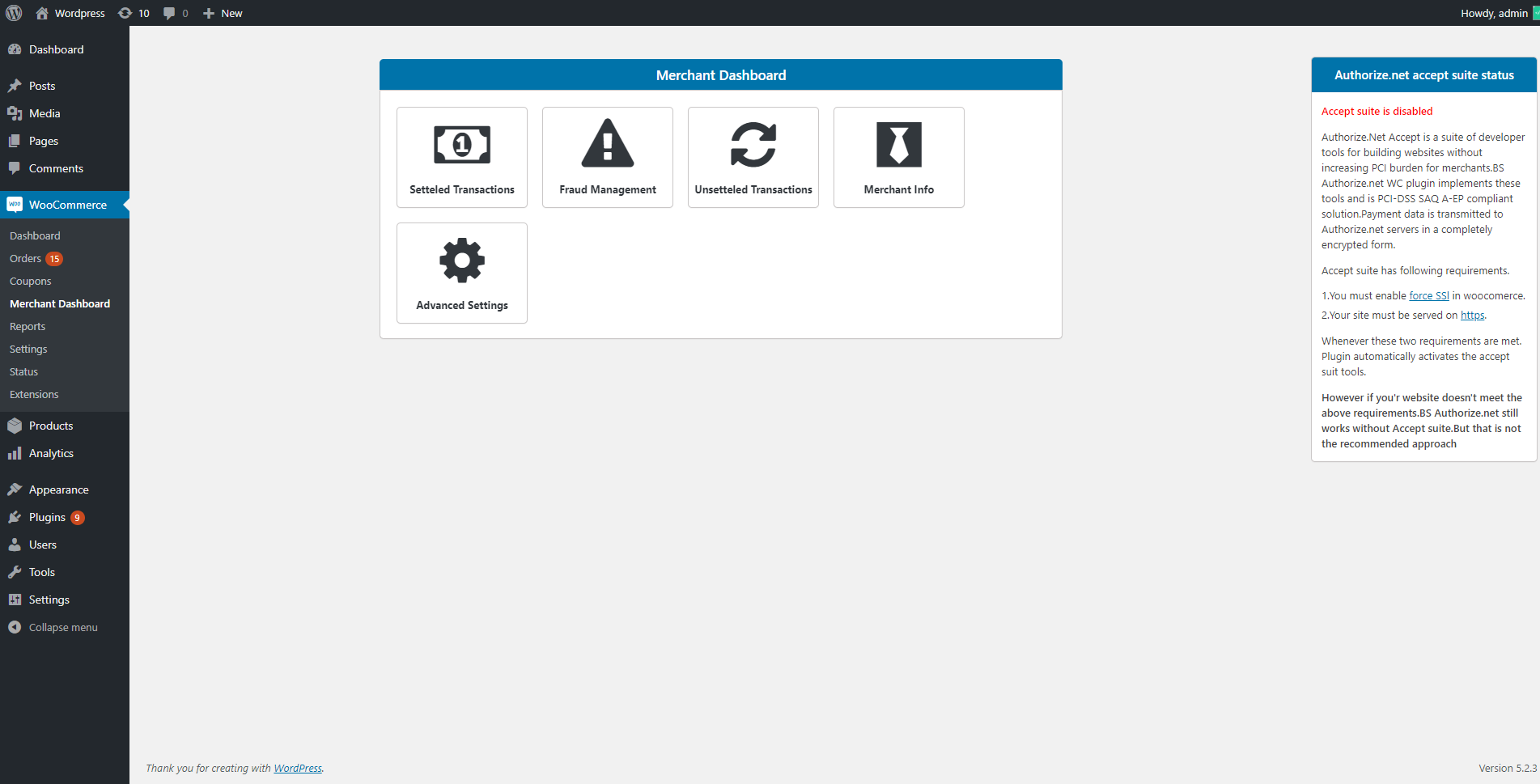
Merchant Dashboard
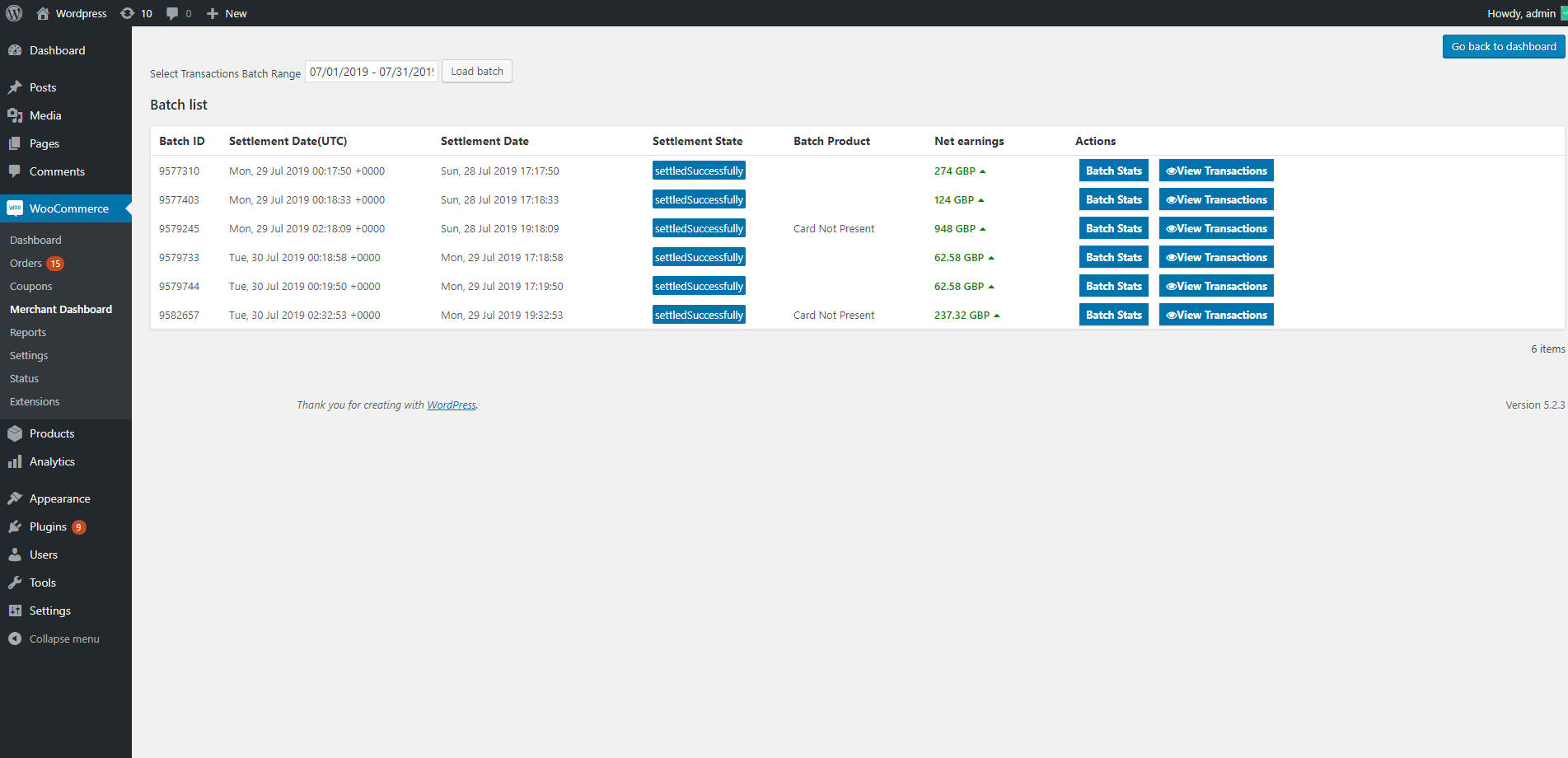
Settled transactions
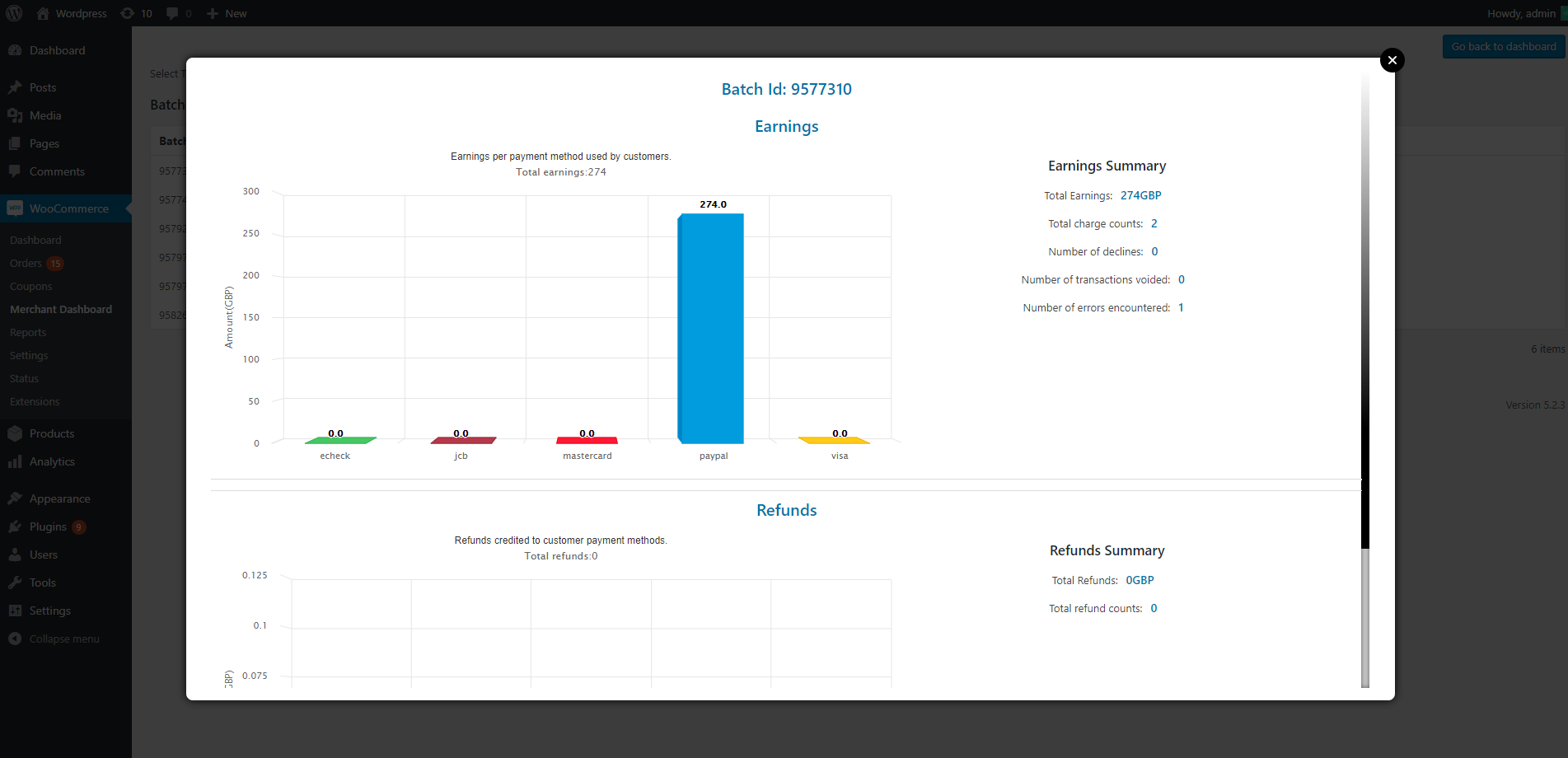
Batch statistics
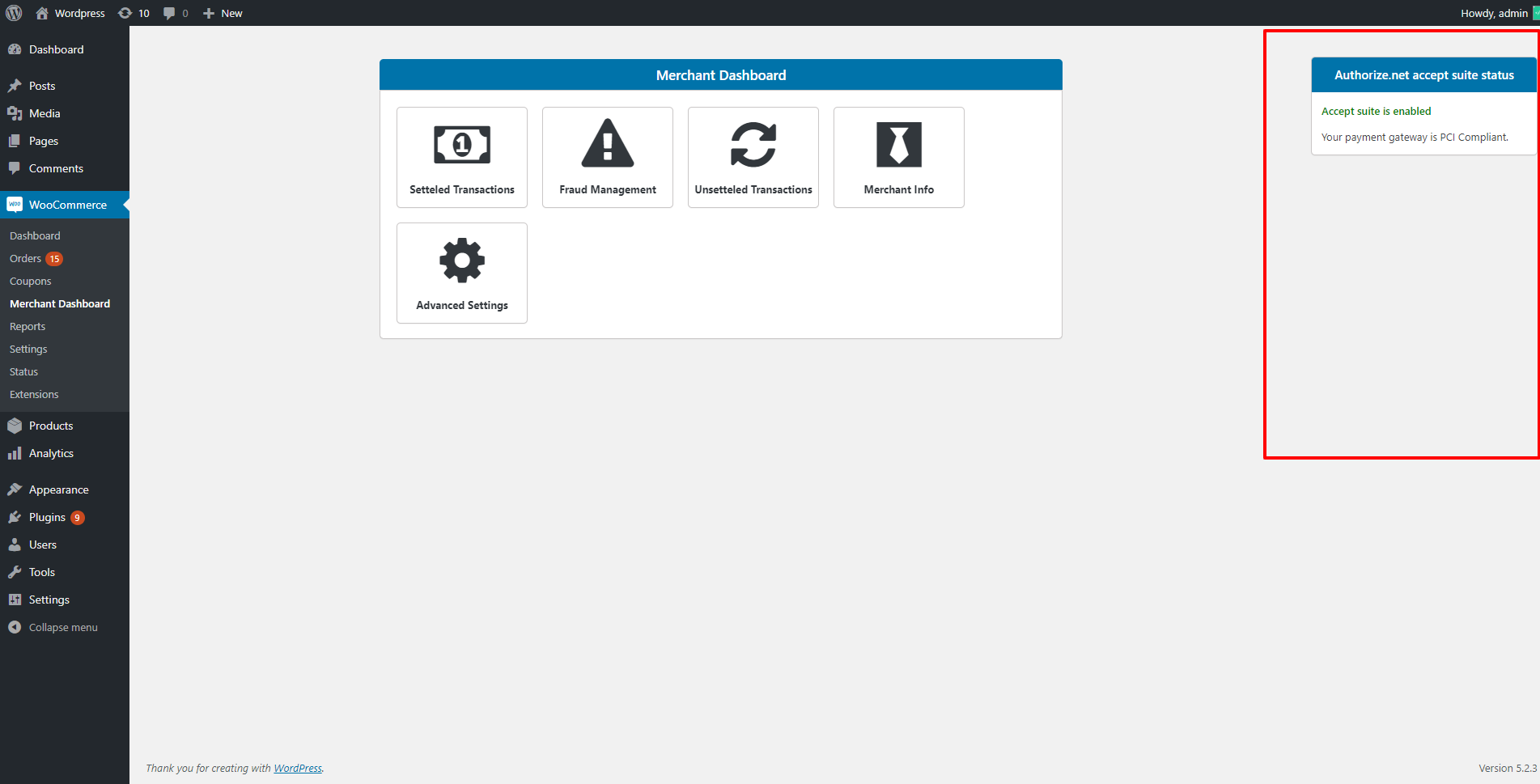
Accept suite
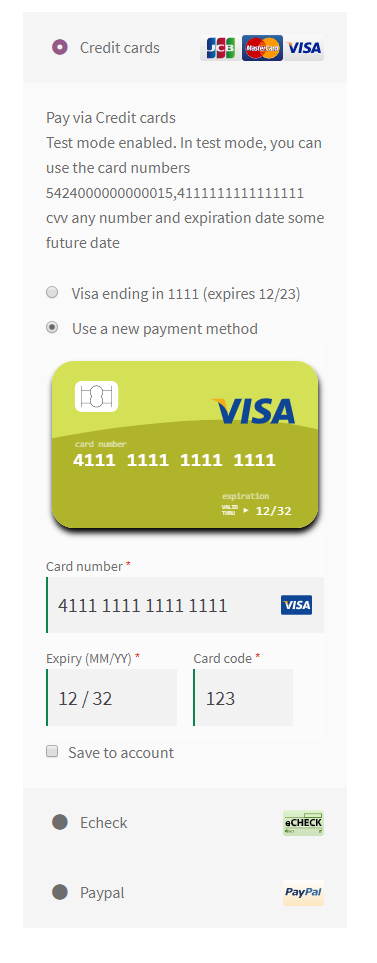
Frontend
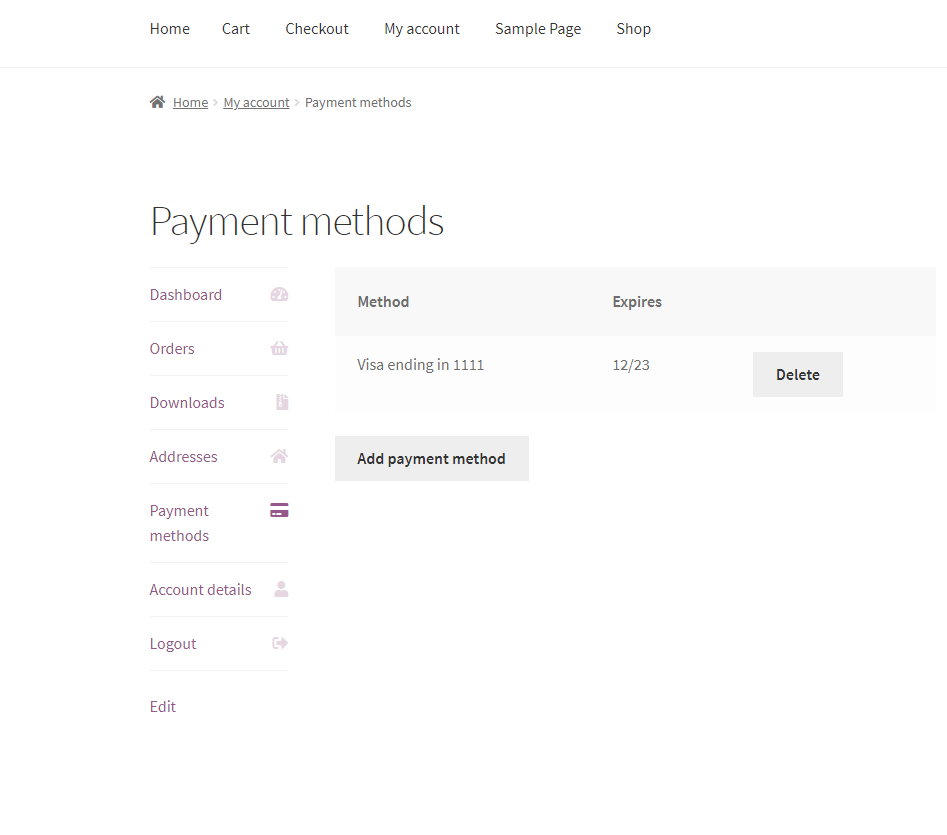
Saved payment method
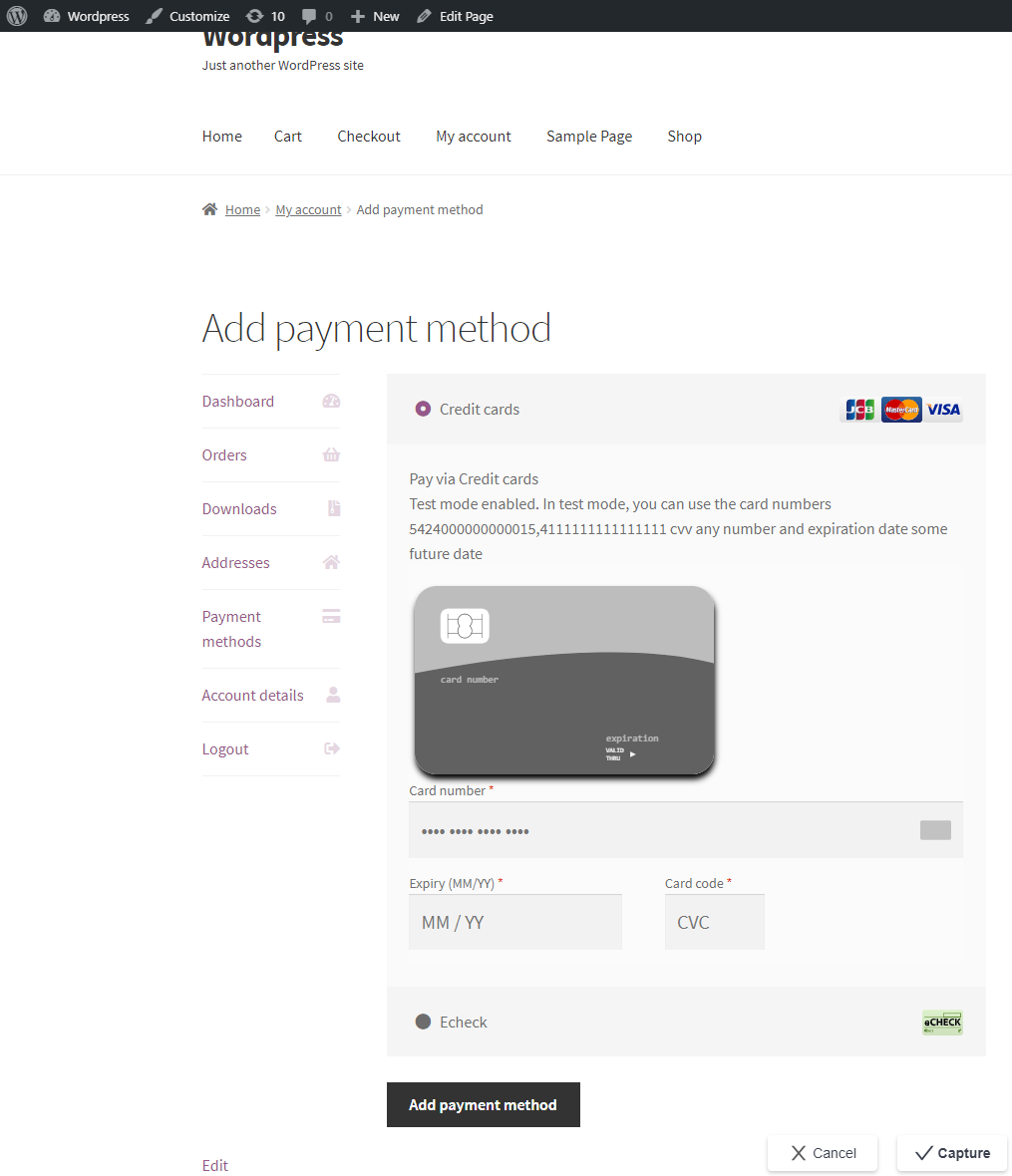
Add payment method



