BuddyForms Simple Auctions Integration For WooCommerce Wordpress Plugin - Rating, Reviews, Demo & Download
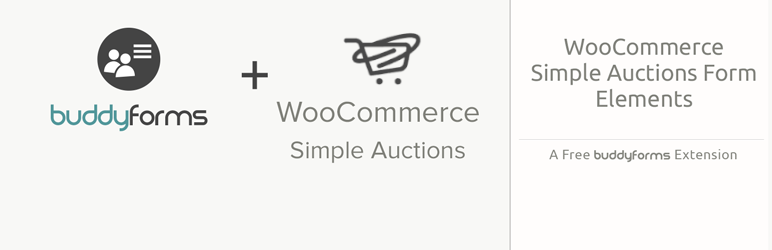
Plugin Description
This is the BuddyForms WooCommerce Simple Auction Extension. Use Simple Auction Form Elements in the Form Builder.
The plugin adds a new section to the BuddyForms WooCommerce Form Element “Auctions” with all Simple Auction fields to create product forms to manage (create/edit) Auctions from the front end.
WooCommerce Simple Auction Form Element Options
- Item Condition
- Auction Type
- Auction Proxy
- Start Price
- Bid increment
- Reserve price
- Buy it now price
- Auction Date from
- Auction Dates to
for more information please read the documentation on How to Create a Marketplace with WordPress, WooCommerce and BuddyPress.
You can select the visibility for each setting and give it a default value to simplify the form and only display relevant form elements for your use needs.
Full BuddyPress Support
Integrate your auction into BuddyPress Member Profiles and list all auctions of a member in the profile.
Give your members a centralised place to manage there auctions.
Dependencies
You need the BuddyForms plugin installed for the Extension to work.
Get BuddyForms Now!
You need the WooCommerce Simple Auction plugin installed for the Extension to work.
Get Simple Auctions Now!
Find more information on https://buddyforms.com/downloads/buddyforms-woocommerce-simple-auction/
Documentation & Support
Extensive Documentation and Support
All code is clean and well documented (inline as well as in the documentation).
The BuddyForms documentation with many how-to’s is always growing!
If you still get stuck somewhere, our support gets you back on the right track.
You can find all help buttons in your BuddyForms settings panel in your WP dashboard!
Screenshots

Form Element – The overview of the form element options in the form builder.

Frontend Form Example – Display fields in your front-end form

Date Select – Select your auction dates with a mobile ready date picker.



