Bulk Edit Image Alt Tag, Caption & Description – WordPress Media Library Helper By Codexin - Rating, Reviews, Demo & Download

Plugin Description
You’ve got a lot of images in your media library and you’re worried about updating the image ALT tag, caption & description? Don’t worry. This plugin will help you to update, edit or remove the image ALT tag or ALT text, as well as image caption and image description with just a few clicks directly from within your WordPress dashboard media library page.
If you don’t want to visit every single image edit page to update these image meta data, then this is the perfect plugin for you. You can view the alt tag, caption & description for the existing images directly by visiting the WordPress media library page. This plugin will help you to sort and find out which images don’t have an ALT tag or caption or description assigned. Once you find out those images, then you will be able to update them very easily and quickly with just a few clicks.
We all know that “On Page SEO” is a MUST thing to increase the SEO score of your website and every image in your website should have a proper image ALT tag assigned. Using this plugin, you will be able to find out the empty or blank ALT tags for the images that have already been uploaded to the media library. And you can edit/update image ALT text to improve your existing SEO score.
Features
- Add/edit/update image ALT tag, caption & description with one click directly from WordPress Media Library
- Perform Search for a specific SEO Keyword that has been assigned to your images as alt tag, caption or description.
- Sort media library images by ALT tag, or image caption or Image Description.
- Find out blank or empty ALT tag, or empty caption or empty description throughout the media library
- Bulk edit image ALT tag or alt attribute
- Bulk edit image caption
- Bulk edit image description
- Improve SEO score by assigning the proper image meta data.
How this plugin works or How to edit image meta data
- Install the plugin “Media Library Helper by Codexin”
- From Dashboard, go to media –> Library –> Open the “List View”
- Unlock the edit mode. (You will see a button at the top, named “Edit mode is locked”)
- Continue updating image ALT text, caption and description as you need.
- Once finished, just keep the edit mode Locked again.
Plugin Documentation
Coming Soon
Screenshots
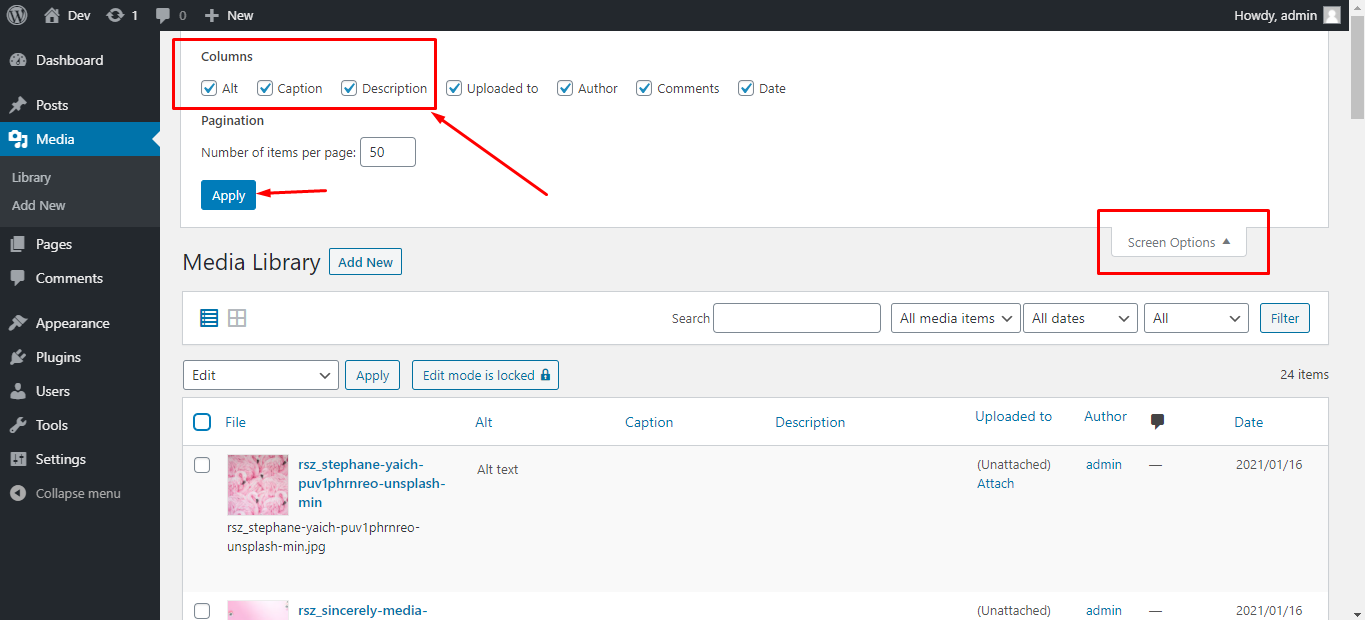
Image ALT tag, Caption & Description Visibility
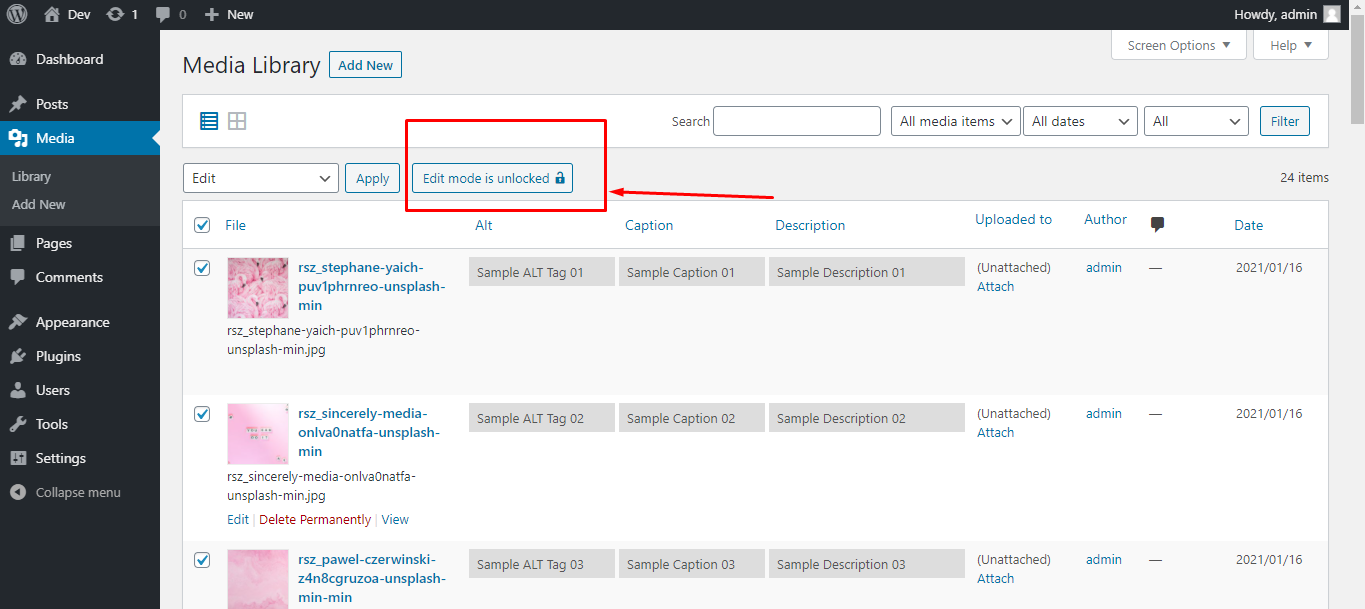
Unlock Edit Mode
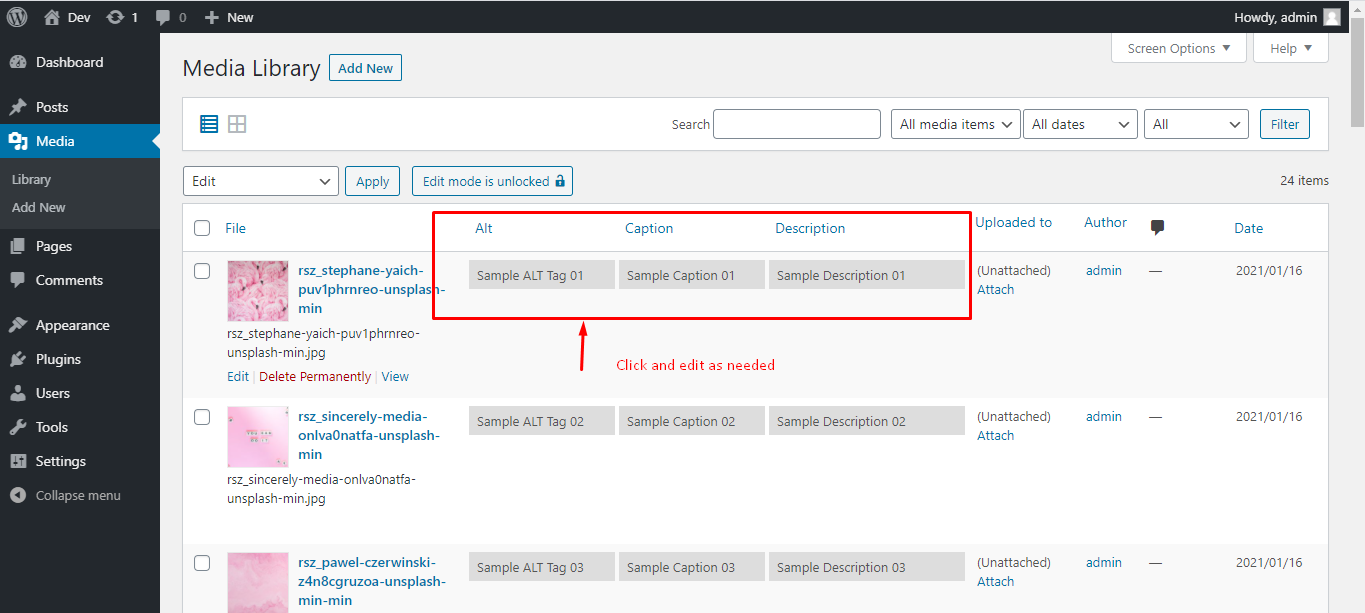
Single Edit Image ALT Tag, Caption & Description

Bulk Edit Image ALT Tag, Caption & Description
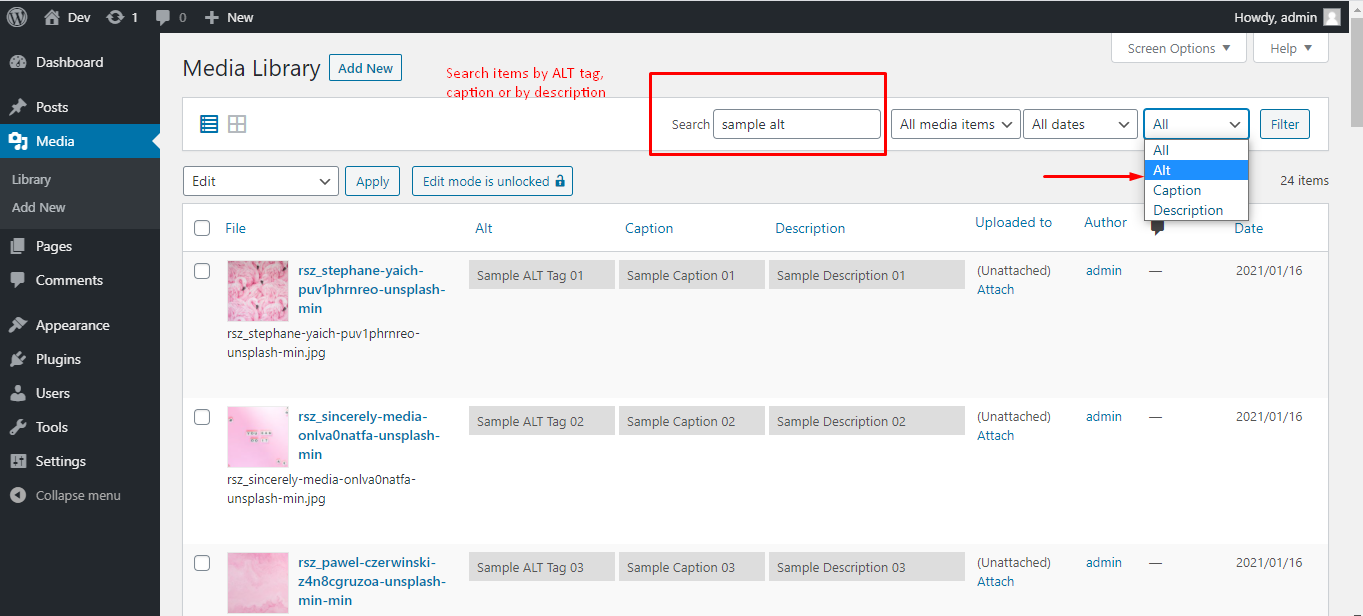
Perform Search


