Multipurpose Ticket Booking Manager (Bus/Train/Ferry/Boat/Shuttle) Wordpress Plugin - Rating, Reviews, Demo & Download
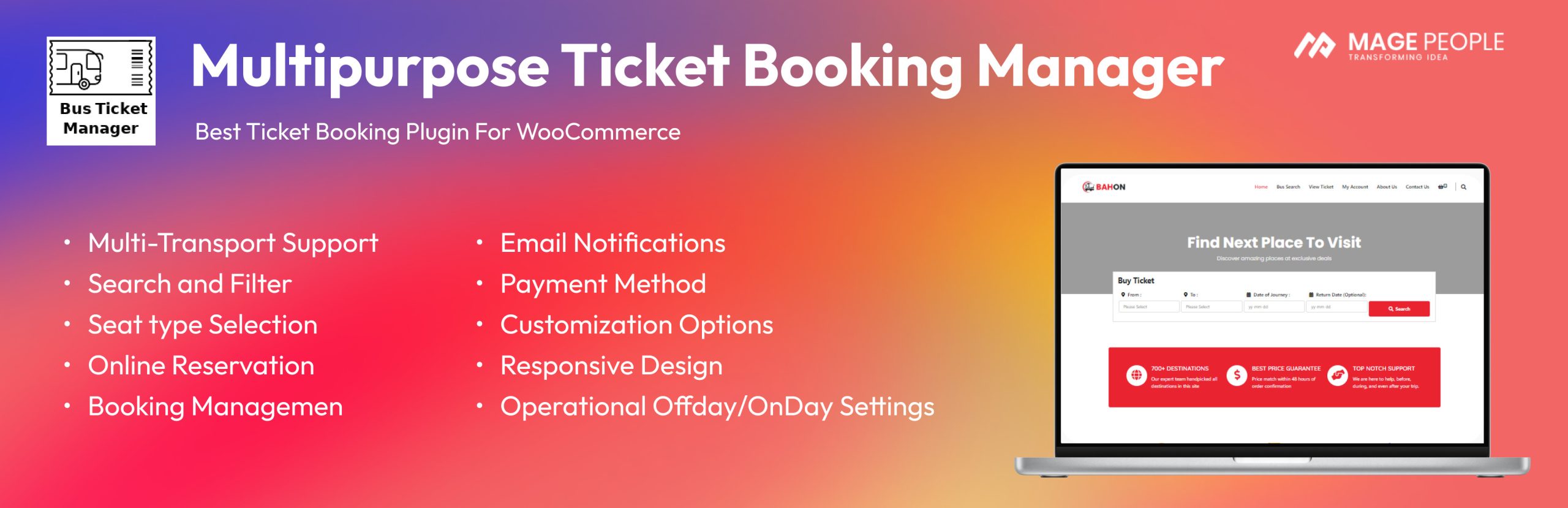
Plugin Description
The Multipurpose Ticket Booking Manager WordPress Plugin is a versatile tool that allows website owners to integrate a comprehensive ticket booking system into their WordPress websites. This plugin supports various modes of transportation, including buses, trains, ferries, boats, and shuttles, making it suitable for a wide range of businesses. It uses WooCommerce for making payments, so it has the freedom to use any payment gateway via WooCommerce.
Free Version Plugin Features:
👉 Multi-Transport Support: This plugin supports multiple modes of transportation, enabling users to book tickets for buses, trains, ferries, boats, and shuttles. The plugin provides a flexible and scalable solution for businesses in different industries.
👉 Search and Filter: Users can search for available routes based on their origin, destination, and preferred travel dates. The plugin offers advanced search and filtering options to help users find the most suitable options.
👉 Seat type Selection: For transportation modes requiring seat type selection, users can choose their preferred seats from the list. The list updates to show available and booked seats, making it easy for users to make their selections.
👉 Online Reservation: Once users have selected their desired route and seats, they can proceed with the online reservation process. The plugin supports secure payment gateways, allowing users to make payments directly on the website.
👉 Booking Management: The plugin provides a comprehensive booking management system for the website owner and the users. The website owner can view and manage all bookings from the WordPress admin panel, while users can access their booking details through their accounts.
👉 Email Notifications: The plugin automatically sends email notifications to users after successful bookings, providing them with booking confirmations and e-tickets(Pro Version). Additionally, the website owner receives notifications for new bookings and cancellations.
👉 Payment Method: The plugin Works with WooCommerce so it supports all payment method that works with woocommerce and the website owner has much more option to add as a payment method.
👉 Customization Options: The plugin offers various customization options to match the website’s design and branding. Users can customize colors, fonts, and other visual elements to create a seamless booking experience.
👉 Operational Offday/OnDay Settings: Admin can setup operational Offday and Onday
👉 Responsive Design: The plugin is built with a responsive design, ensuring that it works smoothly on different devices and screen sizes. Users can make bookings and select seats conveniently from their desktops, tablets, or mobile devices.
Plugin Demo and Documentation:
👉 Live PRO Version Demo
👉 Plugin Documentation
👉 Buy Premium Plugin
Pro Version Plugin Features
👉 Passenger Registration Form: In the Pro Version we have a passenger registration form where the website owner can collect passenger information like name, email phone etc and admin can field as needed.
👉 Email Notification with PDF: Website owner can set up email when any customer place order after payment then customer will get email notification of order confirmation with PDF ticket.
👉 Passenger list: Admin can see passenger details of each bus after filter journey date.
👉 Passenger list list CSV Export: Admin Can export all passenger details from admin panel.
👉 Book Bus Ticket From admin Panel Admin Can Book ticket and issue from admin panel mostly this can be used for counter ticket or phone order.
Shortcodes included with Bus Booking Manager
To display Search form in Horizontal view then need to use this shortcode and Here is Example
[bus-search-form]
but if Someone like to display Search form in Vertical view then use this Sortcode. and here is Example
[bus-search-form style="vertical"]
To display search result, In any page use this shortcode: [bus-search] and then that page need select as search result page in general settings area.
[bus-search]
To display search result in minimal theme, use this shortcode [bus-search theme=”minimal”]. Then that page need select as search result page in general settings area.
[bus-search theme="minimal"]
List of Bus/Train/Ferry/Boat/Shuttle:
To Display all bus list to any page then need to use this shortcode.
[bus-list]
List show by cat:
By default showing all bus, but if you want to show bus list of a particular category you can use this attribute, just put the category id with this. example:
[bus-list cat='ID']
Show list in specific number:
By default showing 20 bus per page. If you want to change it and set limit input the limit number. example:
[bus-list show='10']
Available Addons
👉 QR Code Checking and Ticket Validation
Privacy Policy
Multipurpose Ticket Booking Manager (Bus/Train/Ferry/Boat/Shuttle) uses Appsero SDK to collect some telemetry data upon user’s confirmation. This helps us to troubleshoot problems faster & make product improvements.
Appsero SDK does not gather any data by default. The SDK only starts gathering basic telemetry data when a user allows it via the admin notice. We collect the data to ensure a great user experience for all our users.
Integrating Appsero SDK DOES NOT IMMEDIATELY start gathering data, without confirmation from users in any case.
Learn more about how Appsero collects and uses this data.
CHECKOUT OUR OTHER PLUGINS
👉Tour & Travel Booking Manager For WooCommerce
👉Bus Ticket Booking with Seat Reservation
👉Woocommerce Events Manager


















