Catalog For Woocommerce Wordpress Plugin - Rating, Reviews, Demo & Download
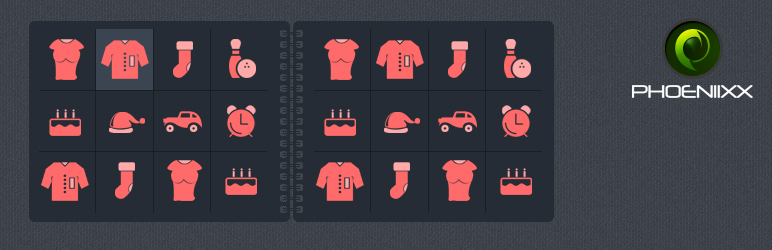
Plugin Description
FREE VERSION DEMO LINK | FREE VERSION DOCUMENTATION LINK
Overview
You can convert your store into catalog mode by hiding add to cart button, price tag, ratings, reviews.
Features:
- The plugin is compatible with our Support Ticket System by Phoeniixx plugin
- Option to hide Add to cart button from shop page and product page.
- Option to hide Price tag from shop page and product page.
- Option to hide Ratings from shop page and product page.
- Option to hide Reviews from shop page and product page.
- Option to add customized button by giving link to it.
- Option to stylize customized button.
- Option to open the link in new window.
FREE VERSION DEMO LINK | FREE VERSION DOCUMENTATION LINK
Take a look at how to set up Catalog Mode in Woocommerce.
Premium Features:
PREMIUM VERSION LIVE DEMO | PREMIUM VERSION LINK | DOCUMENTATION LINK
- Option to add the Enquiry Form on the product page by using the shortcode.
- Option to set the enquiry form position also.
- Option to show or hide the product permalink ( Permalink only applicable with contact form 7.
- Category based catalog mode.
- Product based catalog mode.
- User Role based catalog mode.
- Open Pop up when click on custom buttom.
- Option to add any shortcode in pop up.
- Supports contact form 7 shortcode.
PREMIUM VERSION LIVE DEMO | PREMIUM VERSION LINK | DOCUMENTATION LINK
Premium WordPress Themes
Here is our premium wordpress theme
Our Website
Support Email
NOTE
- Our plugin support the Multisite Network.
Screenshots

Admin view: Settings to hide and show Add to cart button, Price tag,Rating,Reviews on product page and shop page.

Admin view: Settings to create Customized Button along with the options to enable and disable it on Product page and shop page.

Frontend view: Catalog mode of Shop page with hidden Add to cart button, Price tag,Rating and Reviews.

Frontend view: Product page with customized button.



