Category Posts Widget Wordpress Plugin - Rating, Reviews, Demo & Download
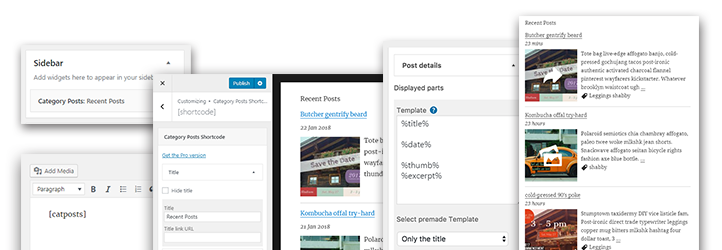
Plugin Description
Category Posts Widget is a light widget designed to do one thing and do it well: display the most recent posts from a certain category.
Term and Category based Posts Widget
A premium version of that free widget available at tiptoppress.com created for big WordPress sites.
Premium features
- Auto-sizing Grid layout
- Custom field support in the Template
- Shortcode support in the Template
- Image-Slider (or News-Ticker)
- Asymmetrical list layouts
- Full background images
- Masonry responsive grid layout
- More complex filter (ANY, NOT, AND, …)
- Custom Post Types, Events, Products support
- All free features
- E-Mail support
- More examples on the demo pages
Features
- Template to arrange the post details.
- The Template text can be a post details placeholder, plain text, HTML or a font-icons.
- Font-icon support.
- ‘Load more’ button / Ajax API
- Item Title heading level buttons
- Excerpt length and item title in lines (line-clamp)
- Shortcode (Easily change all Shortcode options in the customizer).
- Date range filter
- New date format: Time since plublished
- Filter by post status: Published, scheduled, private.
- Multiple shortcodes at the same site or post.
- Add option for post offset (use two or more widgets after another).
- Admin UI: Buttons in the editor toolbar to insert shortcode.
- Option to touch device friendly “everything is a link”.
- For editing shortcode adds a Customizer link to the admin-bar (“With one click to the Customizer”).
- Set thumbnail width & height / image crop with CSS (object-fit).
- Fluid images (max-width in %).
- One thumb dimension can be left empty.
- Option to set mouse hover effects for post thumbnail.
- Set a default thumbnail.
- Hide widget text or text, if there is no post.
- Option to hide posts which have no thumbnail.
- Option exclude current post.
- Option show post author, comment’s count, post date.
- Admin UI: Set / find thumbnail size buttons: +, ¼, ½, 2x, -, ratio and Media sizes
- Admin UI: Buttons to easy add post details placeholder.
- Multi sites support.
Documentation
- Full documentation
- Shortcode: Use [catposts] in the content and edit in the customizer
- Formatting date and time: See Formatting Date and Time
Contribute
While using this plugin if you find any bug or any conflict, please submit an issue at
Github (If possible with a pull request).
Screenshots
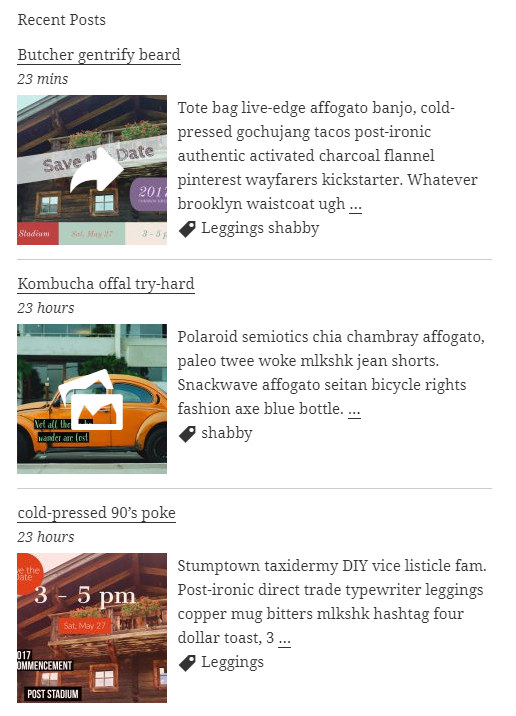
Front end of the widget with SVG font-icon support for post formats, hover effects and the Template text-area.
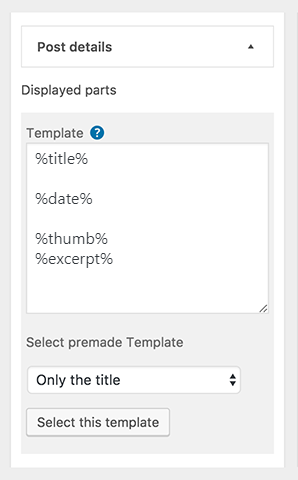
Template to arrange the post details with placeholders.
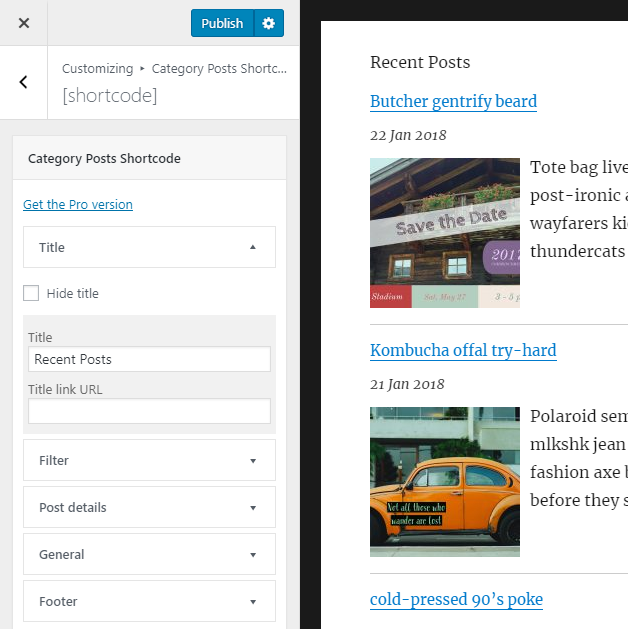
Edit the widget options with the customizer.
![Use shortcode [catposts] in the content.](https://ps.w.org/category-posts/assets/screenshot-4.png?rev=1809620)
Use shortcode [catposts] in the content.

The widget configuration dialog.
Widget behaviour settings for each user.





