Checklist Wordpress Plugin - Rating, Reviews, Demo & Download
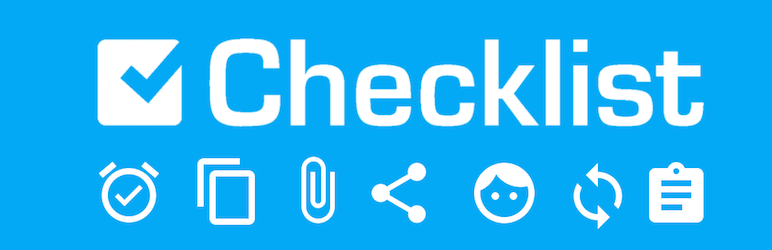
Plugin Description
Turn any list in your blog to a beautiful interactive checklist. Print, Use, Share, Download to Mobile and more. 100% Free.
People love lists! And if you run a successful blog, you probably have many lists throughout your posts. But those lists tend to be boring bullet lists such as screenshot 1 into an interactive checklist as shown in screenshot 2.
And once your visitors save the list to their Checklist app (on iOS/ Android and Web), it will show as in screenshot 6.
Notice how you get the sticky relationship as the list includes a link back to your blog which the user will see every time they use the list (even months after).
The Advantages
- Let users enjoy a beautiful interactive checklist rather than a boring bullet list
- Let users save the list for later (with a link back to your blog)
- Let users print your lists (sourcing your blog)
- Turn visitors into returning users (increase page views)
- Increase your brand awareness
- Get exposure on Checklist.com
- Monetize your lists
How It Works
Start by installing the plugin in your Plugins directory (or via the WordPress one click install)
Option 1 – Save & Print buttons
Place your cursor above any list in your post, click the Checklist button in your WordPress post editor and select “Save & Print Buttons” from the drop down menu. A shortcode will be placed above your list. You may customize the text on each of the Save or Print buttons.
Option 2 – Interactive Checklist Box
Select any bullet list (or create a new one) in your WordPress post editor. In the following example we take a list of baby items an expecting mom should buy (see screenshot 3)
Click on the Checklist button from the editor and get the Checklist popup to customize your checklist (screenshot 4)
And voila: you have a baby checklist.
To customize the overall look and feel of the plugin to fit your blog’s, head over to the Checklist settings page from the WordPress admin menu (screenshot 5)
Where can I use the plugin?
Naturally, you can use this for any list on your site. Here are a few examples:
- Action list. Things to do. E.g. DIY instructions
- Shopping lists. Things you will need to get something accomplished. E.g. DIY lists
- Recipes. Inclued a list of ingredients
- Trip Plans. Lists of places to visit
- Bookmarks. Lists of links. E.g. if you have just listed the top 20 WordPress themes, why not place a list at the end which the user can take with them and further look into
- List of tips
- Summary. See the tip below.
And the list goes on. Let us know if you have an idea we can add to this list.
Tip: Why not end (and even start) each blog post with a list which summarizes the article? This can be something the reader can take away with them.
So get started with turning your boring lists into shining interactive checklists!
Support
We are here to help you and are very eager to hear any feedback you may have. We are also happy to help you set the plugin. Just Contact us.
The Checklisters
Checklist.com
Contact Support (Free)
Screenshots
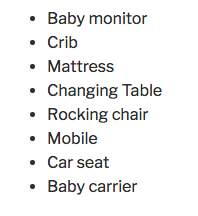
This is how your boring list currently looks

And this is how you turn it into a beautiful interactive checklist

Select the list from your WordPress post editor

Customize the interactive checklist with buttons & borders color & text including an extra key

Customize the overall look and feel of the Checklist plugin to fit with your site

When users save your lists, they get them in the Checklist app with a link back to your article. Love those sticky visitors!



