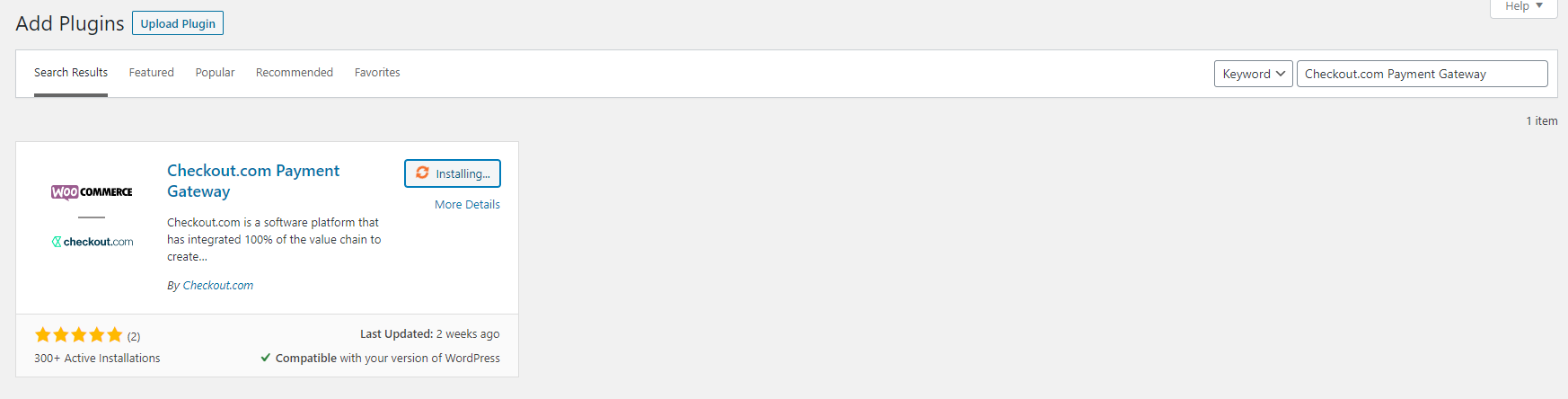Checkout.com Payment Gateway Wordpress Plugin - Rating, Reviews, Demo & Download

Plugin Description
Checkout.com helps your business offer more payment methods and currencies to more customers. We provide best-in-class payment processing for credit card & alternative payment methods.
We combine gateway, international acquiring, and payment processing services, all through one integration with WooCommerce. So that you can accept more payments and support more customers around the world.
The Checkout.com plugin for WooCommerce allows shop owners to process online payments through the Checkout.com Payment Gateway.
This plugin is an integration of Checkout.com and offers 6 payment modes. This plugin is maintained by Checkout.com.
Card Payments with Frames.js
The payment form is embedded and shoppers complete payments without leaving your website. The Frames.js payment form is cross-browser and cross-device compatible, and can accept online payments from all major credit cards.
Alternative Payments
Users can place orders with the following alternative and local payment options used around the world: Alipay, Bancontact, Boleto, EPS, Fawry, Giropay, Ideal, Klarna, KNet, Poli, Sepa (WooCommerce subscription compatible), Sofort, Multibanco.
Google Pay Payments
Users can place orders with a Google Pay wallet.
Apple Pay Payments
Users can place orders with an Apple Pay wallet.
PayPal Payments
Users can place orders with an PayPal wallet.
Saved Cards Payments
Users can place orders with a payment card saved in their account.
Woocommerce invoicing payment
Merchant can send invoice email to customers for payment.
Features
- Credit Cards
- Google Pay
- Apple Pay
- PayPal
- ACH Payments
- DS 2.0
- Local Payment Methods
Contact us at: partnerships@checkout.com
Contributors & Developers
“Checkout.com Payment Gateway” is open source software. The following people have contributed to this plugin.