Contact Form 7 Database + | CFDB+ Wordpress Plugin - Rating, Reviews, Demo & Download
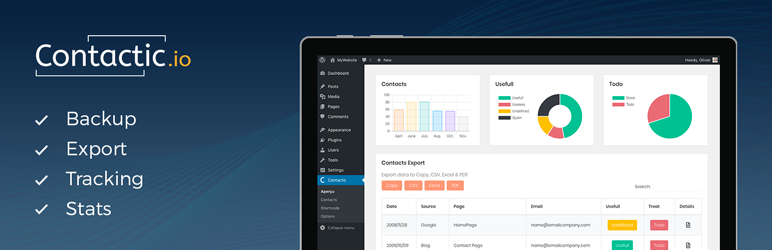
Plugin Description
CONTACT FORM 7 DATABASE + : BACKUP & STATS
Contactic save form submissions to the database from severals contact form plugins and themes.
Includes exports (Excel, CSV, HTML, JSON, Google Spreadsheet…), shortcodes (datatable, value, count, html…), tracking (source, status, usefulness…) and stats.
You can export data to a file (CSV, XLS, Google Sheet, JSON, ODS…) or even display them online.
You can track your contacts and know if they are useful or not, handle or not…
You can see quickly your progress thanks to statistical graphs.
More than 50 features are included in Contactic!
New!
You can receive on Slack a notification as soon as you get a submission on your website
With CFDB+, secure your forms and get stats, quickly and easily!
Contact Form 7 Database + is a fork of the old plugin CFDB (contact-form-7-to-database-extension). If you have this old plugin, update quickly and easily!
By simply installing the plugin, it will automatically begin to capture form submissions from (and more):
- Contact Form 7 (CF7) plugin
- JetPack Contact Form plugin
- Gravity Forms plugin
- Form Maker plugin
- Formidable Forms (BETA)
- Quform plugin (BETA)
- Ninja Forms plugin (BETA)
- Caldera Forms plugin (BETA)
- CFormsII (BETA)
- FormCraft Premium (BETA)
- Enfold theme forms
Other form submissions can be saved with the addition of the [cfdb-save-form-post] shortcode on the target submission page.
SUPERCHARGE YOUR CONTACT FORM PLUGIN
Contact form plugins are great except for one thing… the ability to save and retrieve the form data to/from the database.
If you get a lot of form submissions, then you end up sorting through a lot of email.
ADMINISTRATION
This plugin provides four administration pages in the administration area under the Contactic submenu.
- OVERVIEW to view and export 100 last form submission data (all forms)
- CONTACTS to view and export form submission data (by form)
- SHORTCODES to generate shortcodes and exports
- OPTIONS to change configuration parameters
- WEBHOOKS Add your Slack Webhook Url to get notifyed by a message in your prefered channel, when someone submits a form. Once your webhook url save you will be able to create slack bots. (More to come…)
DISPLAYING SAVED DATA IN POSTS AND PAGES
Use shortcodes such as [cfdb-html], [cfdb-table], [cfdb-datatable], [cfdb-value] and [cfdb-json] to display the data on a non-admin page on your site.
Use the short code builder page to set shortcode options.
EXTRAS
More info on our website Contactic.io
Documentation, howto and faqs Contactic Documentation (in progress)
Follow us and get exclusive news on Twitter








