Contact Form 7 – ProsperWorks (Copper) CRM – Integration Wordpress Plugin - Rating, Reviews, Demo & Download
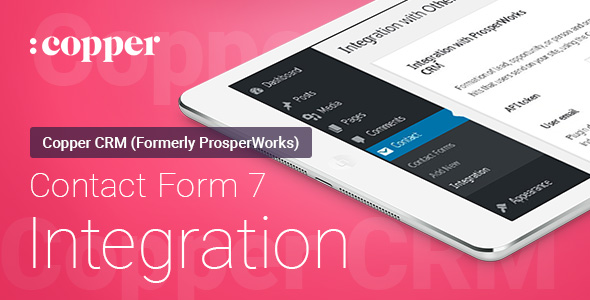
Plugin Description
Contact Form 7 ProsperWorks (Copper) CRM Integration is a ProsperWorks (Copper) CRM integration plugin for WordPress that makes it really simple to send your Contact Form 7 forms directly to your ProsperWorks (Copper) CRM account. After the integration, submited the form are automatically added as lead, opportunity or person & company to the specified account in ProsperWorks (Copper) CRM, together with additional data.
BENEFITS OF OUR PLUGIN:

FEATURES:
- Integrate your Contact Form 7 forms with ProsperWorks (Copper) CRM.
- You can choice that your want to generate – lead, opportunity or person & company.
- When creating a opportunity, a person and an company are created (or used existing if there is) and connected to it.
- Supports custom fields.
- You can set up each form personally, specify which information your want to get.
- Sending in two modes: immediately when submitting the form or with a slight delay through `Action Scheduler`.
- Integrate unlimited `Contact Form 7` forms.
- Supports getting `utm` params from the `URL`.
- Supports for sending `GA Client ID`.
- Supports for sending `roistat_visit` cookie.
- Supports for sending `_ym_uid` cookie.
- Supports for sending `_fbp` cookie.
- Supports for sending `_fbc` cookie.
- Multiple pipeline support.
- Compatible with `Contact Form 7 Multi-Step Forms`. (when configuring, you need to fill in the fields with all the steps in the last form).
IMPORTANT NOTES:
- This plugin requires the `Contact Form 7` plugin.
- The plugin can work with the following editions: `Professional` and `Business`. The plugin will not work with edition `Basic`, since it does not have API.
HOW DO I GET UPDATES?
For information about the new version and the installation of updates, you can use the plugin from Envato – Envato Market WordPress Plugin.
CHANGELOG
v1.17.0
- Feature: support sending cookie `_fbc` (#292). - Feature: support sending cookie `_fbp` (#291). - Fixed: clear missing `utm` (#298).
v1.16.0
- Feature: new filter `itglx/cf7/copper/fields-after-form-submission` (#242).
v1.15.0
- Feature: support sending value from cookie `_ym_uid` (#190).
v1.14.0
- Feature: support set `socials` (#155).
v1.13.0
- Feature: new filter `itglx/cf7/copper/ignore-sending` (#148). - Fixed: enqueue admin assets for non-standard interface (#146).
v1.12.1
- Fixed: redirect after save settings (#105).
v1.12.0
- Feature: support for copying settings when duplicating a `form` (#103). - Feature: improvement of the interface of the settings page (#96). - Fixed: checking built-in permissions `cf7` instead of additional (#98).
v1.11.2
- Fixed: `Copper` changed domain for `API` requests (#59).
v1.11.1
- Fixed: replace `utm` shortcodes.
v1.11.0
- Feature: support for processing utm tags when using caching plugins. - Feature: use `action scheduler` instead of `wp cron`.
v1.10.1
- Fixed: replacing shortcodes in content `note`.
v1.10.0
- Feature: added support for creating `note` for entries.
v1.9.0
- Feature: send by wp cron (with a delay) or immediately.
v1.8.2
- Chore: use `webpack` to build assets. - Chore: added lost field `title` to person. - Feature: update for an existing person (search by email and phone).
v1.7.3
- Fixed: displaying the lead status setting (status may not be named). - Chore: minor improvements in downloading the log through the admin panel. - Chore: more logs. - Feature: populate the value of the contact type from the form field. - Feature: reset fields cache by button without cron. - Chore: use composer autoloader. - Feature: update for an existing lead (search by email).
v1.4.1
- Fixed: sending an empty value to the list if no match is found, otherwise api returns an error. - Feature: added the ability to log requests to CRM (disabled by default).
v1.3.0
- Feature: support sending cookie `roistat_visit` to CRM. - Feature: more support special mail tags. - Fixed: wrong index at listing `title` attribute.
v1.1.2
- Fixed: check maybe no extension `php-mbstring`. - Fixed: date format. - Feature: populate the value of the select and multiselect field from the form field.
v1.0.1
- Fixed: special mail tags support.
v1.0.0
- Initial public release







