Contact Form Zero Wordpress Plugin - Rating, Reviews, Demo & Download
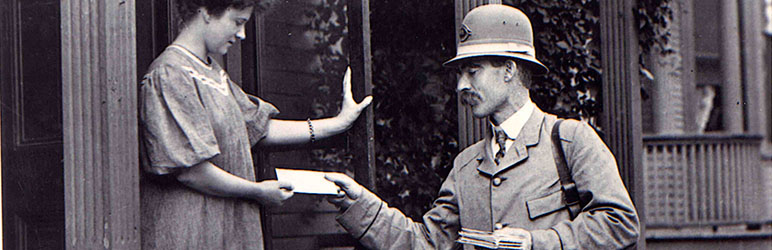
Plugin Description
Zero Difficulty. Zero Spam.
Add a stupidly simple and lightweight contact form to your website in any page, post, or text widget with this shortcode:
[contact-form-zero]
The entire point of this plugin is to be completely hands-free, easy, and just work straight out-of-the-box. Simply plug and play without any settings to adjust.
If you’re looking for the exact opposite of that, that is, a form you can custom build with advanced options, I recommend Contact Form 7.
Features
- The most lightweight contact form plugin available for WordPress (no settings to adjust or forms to create)
- Name, Email, Phone, and Message form fields (phone field is optional for your visitors)
- Automatically sends emails to the email address set under Settings > General > Administration Email Address
- Highly effective and hidden anti-spam measures (no annoying CAPTCHAs required)
- Enable Google reCAPTCHA for additional protection if you like (usually no annoying CAPTCHAs required)
- Enable hCaptcha for additional protection if you like (CAPTCHAs required — only paid accounts offer invisible options)
- Fully compatible with all the protections of Stop Spammers
- Easy to customize with CSS (please ask for help if you need it — I’m happy to write custom code for you to copy/paste)
Optional Shortcode Attributes
[contact-form-zero email="email@example.com"] — Set a custom email address for form submissions to be sent to.
[contact-form-zero accent="#000"] — Change the accent color for the form.
[contact-form-zero unstyled="yes"] — Form is left naked for you or your theme to style.
[contact-form-zero g-key="SITE KEY HERE"] — Add your API key (google.com/recaptcha/admin/create) to enable Google reCAPTCHA.
[contact-form-zero h-key="SITE KEY HERE"] — Add your API key (dashboard.hcaptcha.com/sites/new) to enable hCaptcha.
Screenshots
No screenshots provided



