Content.ad Wordpress Plugin - Rating, Reviews, Demo & Download
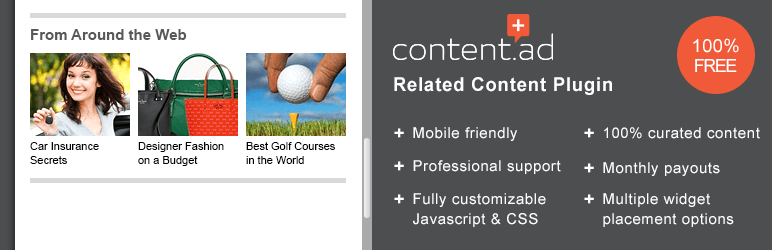
Plugin Description
Content.ad is a content recommendation platform that helps site owners generate more time-on-site and monetize their content easily and unobtrusively. Content.ad serves billions of impressions across thousands of sites every month. The WordPress plugin is the quickest and easiest way to get Content.ad up and running on your site.
Key Features
Simple Setup – Our 3-step guided installation gets you creating your first widget in minutes.
Flexible Styling – Our widget creation wizard makes customizing the look and feel of the widget simple and straightforward.
Performance Driven – Our state-of-the-art algorithms learn what content is most popular with your users, lowering bounce rates and increasing overall site revenue. Also, since optimization takes place on Content.ad servers and the widget is loaded asynchronously, the plugin doesn’t slow down your site.
Powerful Options – Free enterprise-level features let you control how the widget integrates into your site and what kind of content appears in it, all without leaving your WordPress admin.
Rich Reporting – Use our robust reporting and graphing options to see exactly how well your widgets perform down to the hour.
Personalized Support – Our US-based support staff is available to help you properly set up and optimize Content.ad to meet your needs.
To learn more about Content.ad, visit our publisher FAQ or visit our website.
Screenshots

Easy signup and integration without leaving your WordPress blog.

Multiple styling and configuration options to fit any site.

Placement settings – Create multiple widgets and show them in different places throughout your site.

Advanced analytics shows you how the widget is performing.




