CSV 2 POST Wordpress Plugin - Rating, Reviews, Demo & Download

Plugin Description
Create WordPress posts using data in your .csv files within minutes.
All themes supported and all properly formatted .csv files can be imported.
High level of automation for updating data, updating posts and creating posts.
Includes features normally sold as premium features. Support for those features is limited to Patreon.com backers.
Support
Why CSV 2 POST?
CSV 2 POST offers longer term management of the data used to generate posts, than most plugins.
If you need to do a quick job, build a quick WP and still be prepared for unexpected changes
in your project/site. Then CSV 2 POST is the plugin you need. The interface has a sandbox approach
allowing users to submit any form at anytime. That means when you suddenly realize your posts need
to change or your original source of data has changed. You can simply use any of the tools available
to get the job done with minimum fuss. CSV 2 POST is intended to be permanently installed however
you can use it for quick projects and remove the plugin also. Please see the plugins portal and follow
the tutorials provided to get started.
- New Premium Level Schedule Tools added in 2016
- Create posts, pages and custom post types with no limits.
- On demand (systematic) post updating.
- Create hierarchical categories.
- Put posts in existing categories.
- Unique key custom fields (post meta) supported.
- Design templates using WYSIWYG editor.
- Import pre-made tags or generate them.
- Import images to WordPress media gallery.
- Perfect post titles and get high SEO scores.
- Manage .csv files as data sources.
- Upgrading to premium is simple.
- Works with all .csv files.
- Featured image support.
- WordPress styled interface to match the rest of your admin.
Languages
Seeking translators. Your name, site link, Twitter and YouTube videos will be added to the plugins pages in return for your contribution.
Plugin Author
Thank you for considering CSV 2 POST. I import data to WordPress for a living. If your stuck, if you need another solution
or help with any existing data importer.
Contributors
These contributors helped to localize WTG Tasks Manager by translating my endless dialog text.
- None Yet
Version Numbers and Updating
Explanation of versioning used by myself Ryan Bayne. The versioning scheme I use is called “Semantic Versioning 2.0.0” and more
information about it can be found at http://semver.org/
These are the rules followed to increase the CSV 2 POST plugin version number. Given a version number MAJOR.MINOR.PATCH, increment the:
MAJOR version when you make incompatible API changes,
MINOR version when you add functionality in a backwards-compatible manner, and
PATCH version when you make backwards-compatible bug fixes.
Additional labels for pre-release and build metadata are available as extensions to the MAJOR.MINOR.PATCH format.
When To Update
Browse the changes log and decide if you need any recent changes. There is nothing wrong with skipping versions if changes do not
help you – look for security related changes or new features that could really benefit you. If you do not see any you may want
to avoid updating. If you decide to apply the new version – do so after you have backedup your entire WordPress installation
(files and data). Files only or data only is not a suitable backup. Every WordPress installation is different and creates a different
environment for WTG Task Manager – possibly an environment that triggers faults with the new version of this software. This is common
in software development and it is why we need to make preparations that allow reversal of major changes to our website.
Screenshots
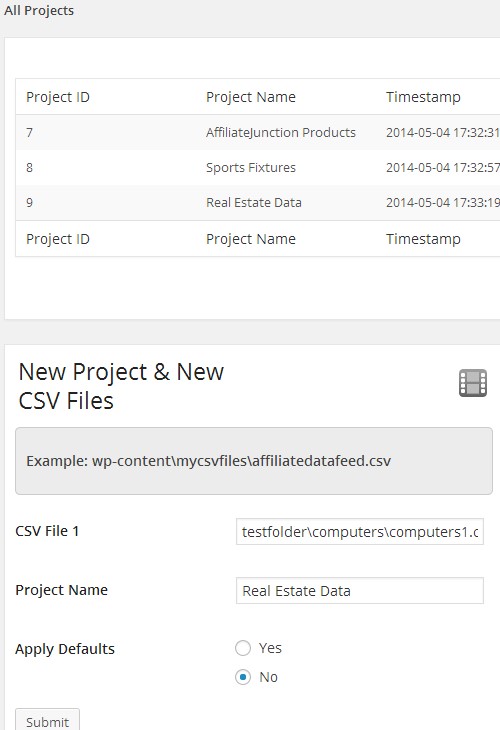
Manage Multiple Projects.
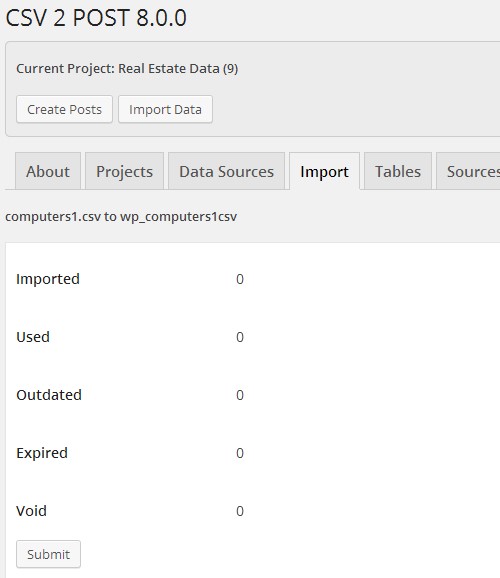
Simple Import Statistics.
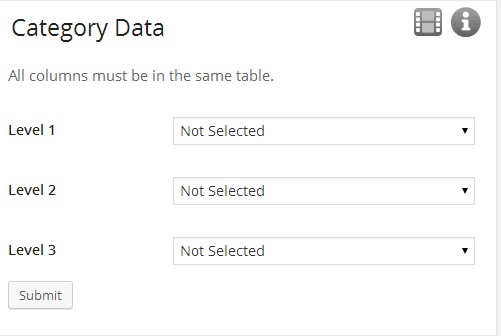
Category Data Selection.
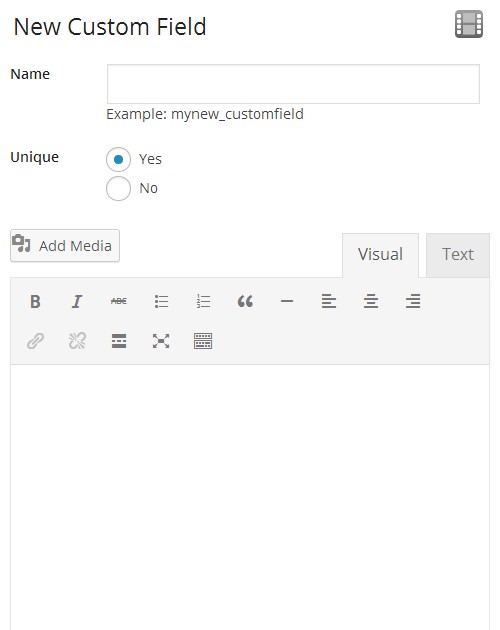
Custom Fields With Templates.
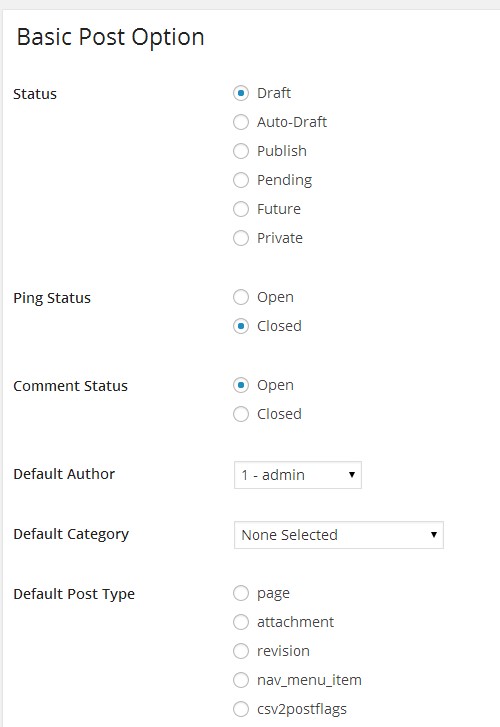
Standard Post Settings.
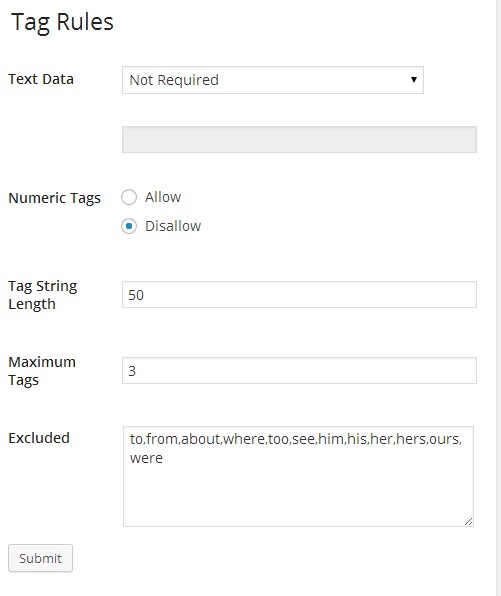
Generate Tags.
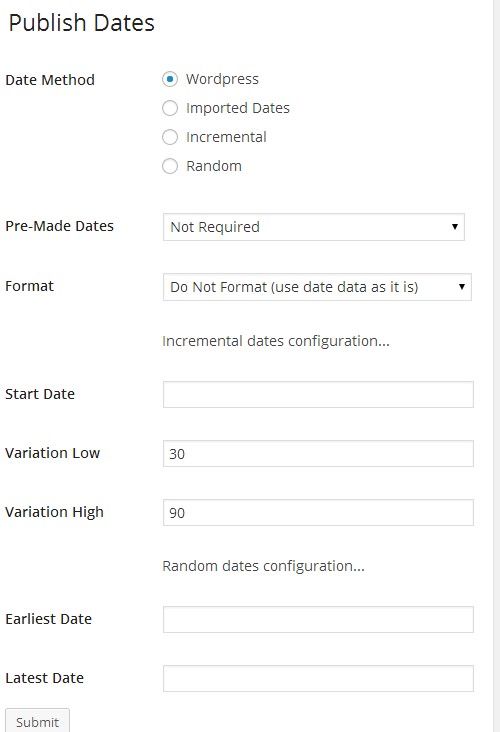
Custom Publish Dates.
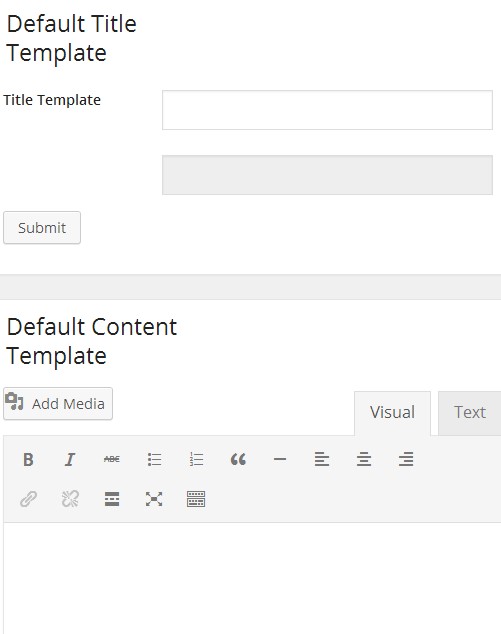
Content Templates.





