Custom Page Theme – A WordPress Theme Generator Plugin - Rating, Reviews, Demo & Download
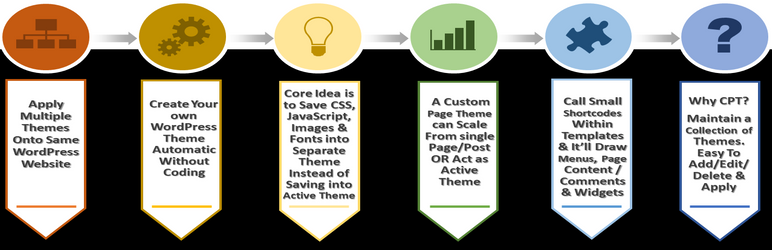
Plugin Description
The Custom Page Theme Plugin is been developed for those WordPress Theme writers who have very small hands on programming. The plugin automate the whole programming stuff and helps the UI writer to more concentrate on their domain.
Major features that Custom Page Theme include:
- Create your own WordPress Theme with no Or Least programming intervention.
- You can apply any Theme onto any section of your website no matter what Active Theme you have selected.
- The scale of your Custom page Theme may vary from applying over Single Page, Single Post or even act as a whole Active Theme itself.
- No need to make Custom Page Template if you can make and keep a Theme and apply it to one or more pages of website in just one mouse click.
- The plugin will help you to make and keep the list of Themes as many as you want and use them any time on any section.
- The plugin makes separate theme for each template you add, it make easy removal of Themes that have no more use.
- You just have to paste small Shortcodes into your template files, the plugin itself will draw menus, page-content, comments and widgets ( like Search, Category, Meta Tags etc.) for you.
Shortcodes
- Shortcode for Navigation Menu (Example: Menu Name: main menu)
[custom_page_theme_nav menu="main menu"] OR
<?php echo do_shortcode("[custom_page_theme_nav menu=\"main menu\"]"); ?> - Shortcode for Page content, Comment & Reply
<?php echo do_shortcode("[custom_page_theme_page_content_widget]"); ?>
Disclaimer
However lot of studies has been done while making this plugin. Still the plugin is in begining state, we will suggest it to first use it on some stagging installation of wordpresss. Take complete backup of your WordPress website
before installing it on your deployed version or use it at your own risk but please do not forget to back up your files and databases before use.
If you’re new to WordPress or have a very limited technical background you may consider seeking out professional help your first time using the plugin.
For any kind of assistance from our side, you can post your suggestions on our blog section.
YouTube Channel: CUSTOM PAGE THEME
Introduction
Installation & Making First Theme
Screenshots
No screenshots provided



