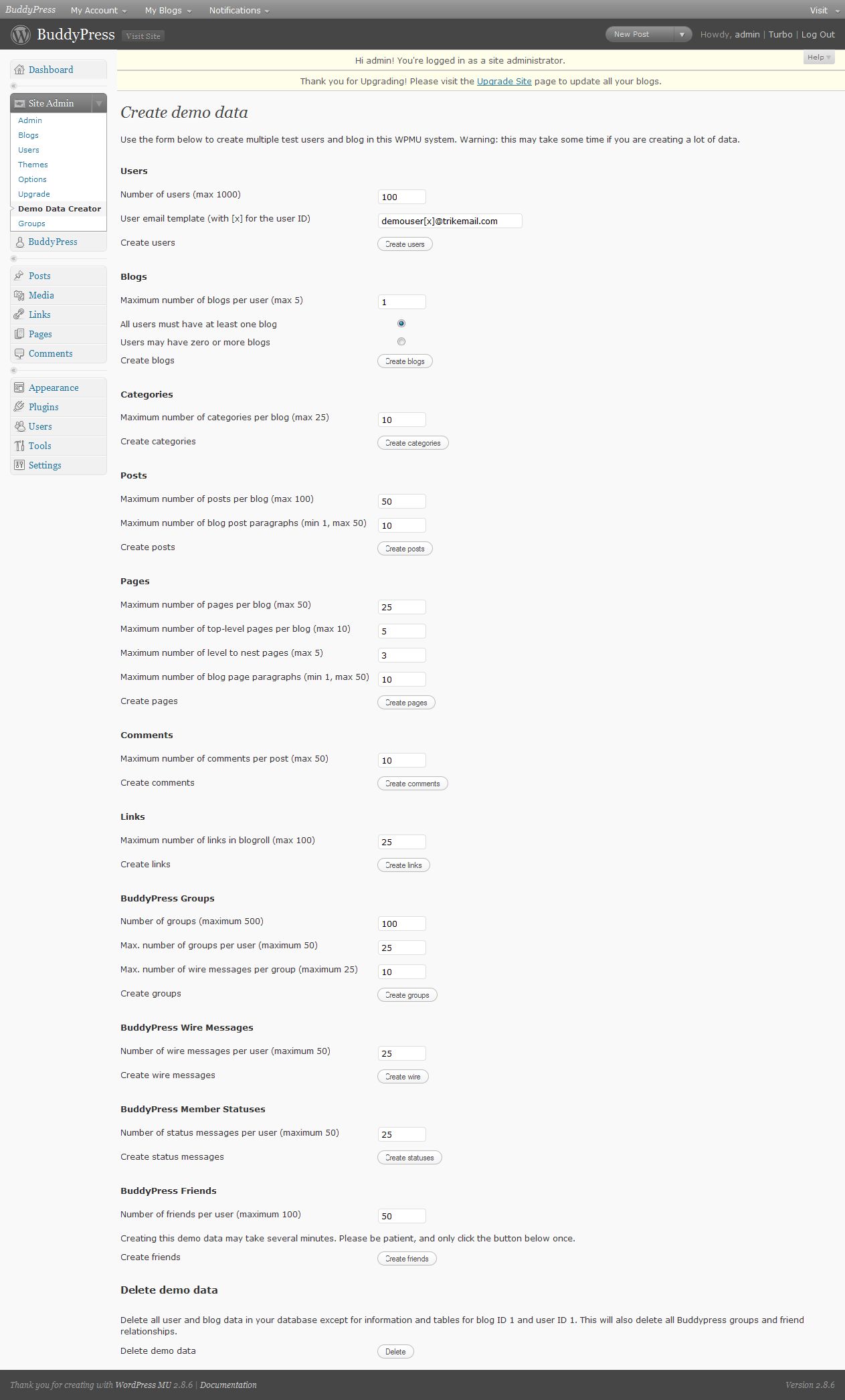Demo Data Creator Wordpress Plugin - Rating, Reviews, Demo & Download

Plugin Description
DO NOT USE THIS PLUGIN ON A PRODUCTION SITE, OR ON A SITE WHERE YOU NEED TO KEEP THE DATA.
When deleting demo data your ENTIRE WordPress database will be reset, deleting ALL your posts, pages, comments and users. ONLY USE THIS PLUGIN ON A SITE WHERE YOU KNOW THE DATABASE CAN BE WIPED.
If you develop WordPress websites it’s useful to have some demo data in your system while it’s being built. This allows you to check that lists of things are displaying as they should, and that themes are working when they get data in them.
Historically it’s been a pain to add that data in. Either you need to take a backup of another site and use that data, or you need to tediously create multiple users and blogs yourself. No more, not now my Demo Data Creator is in town!
This WordPress, WPMU/MultiSite and BuddyPress plugin gives you a new admin screen where you can enter some parameters, click a button and (after a short wait) random demo data will be created. The parameter options include:
* Number of users to create
* Number of blogs per user (for WPMU/MultiSite)
* Whether users must have a blog
* Number of categories in each blog
* Number of posts in each blog
* Number of paragraphs in each blog post
* Number of pages in each blog
* Number of top-level pages
* Number of levels to nest pages
* Number of comments per post for each blog
* Number of links in blogroll for each blog
For BuddyPress you also have:
* Number of groups
* Number of members per group
* Number of wire posts for each group
* Number of friends per user
* Number of statuses for each user
* Number of wire posts for each user
Post content and comment text is automatically generated from Lorem ipsum text, for post content it’s even HTML-formatted.
Thanks to derscheinwelt for the suggestion and code to create random dates for posts, and Steve at http://slipfire.com/ for the wp_insert_user() code.