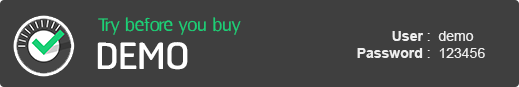Display Product Variations In Table For WooCommerce Wordpress Plugin - Rating, Reviews, Demo & Download

Plugin Description
Display product variations in table – current version 1.0.0 available for download!
WordPress 4.3.1 Ready!
WooCommerce 2.4.4 Ready!
Our plugins are created to display items in a table view. You can manage your table in various, flexible formats such as adjusting the header of the table, increasing and decreasing the number of columns, displaying each item’s data, adjusting the color, font, and size. You can also display the item’s basic fields such as Price, Shipping, Dimension, Stock, Customs Field, Short Code, and others. You can choose to display more than 20 fields in your table.
Features
- Create tables with just a few clicks
- Display in a normal format as well as jQuery Data Table
- Select as many items as required
- Display items according to set time, available in various formats
- Display items available in stock, or when items are out of stock
- Information can be displayed in attribute
- Display information in each variable product as required, by selecting the correct attribute
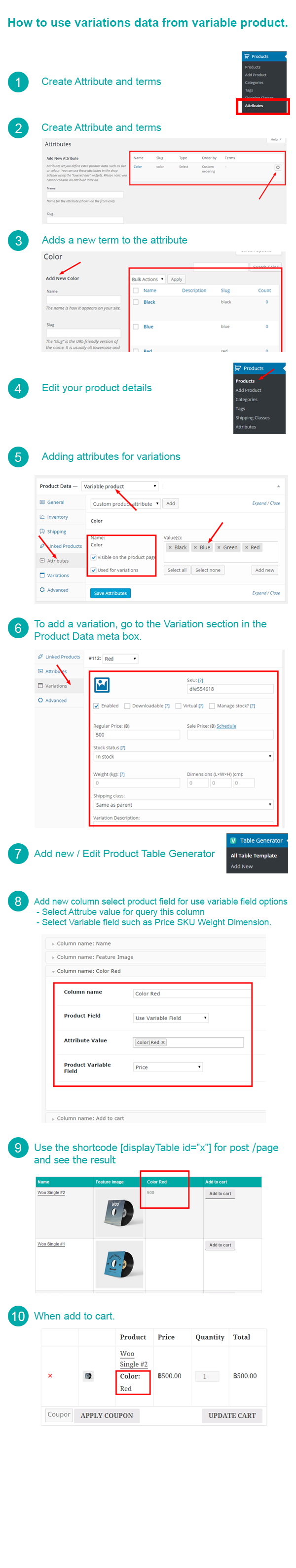
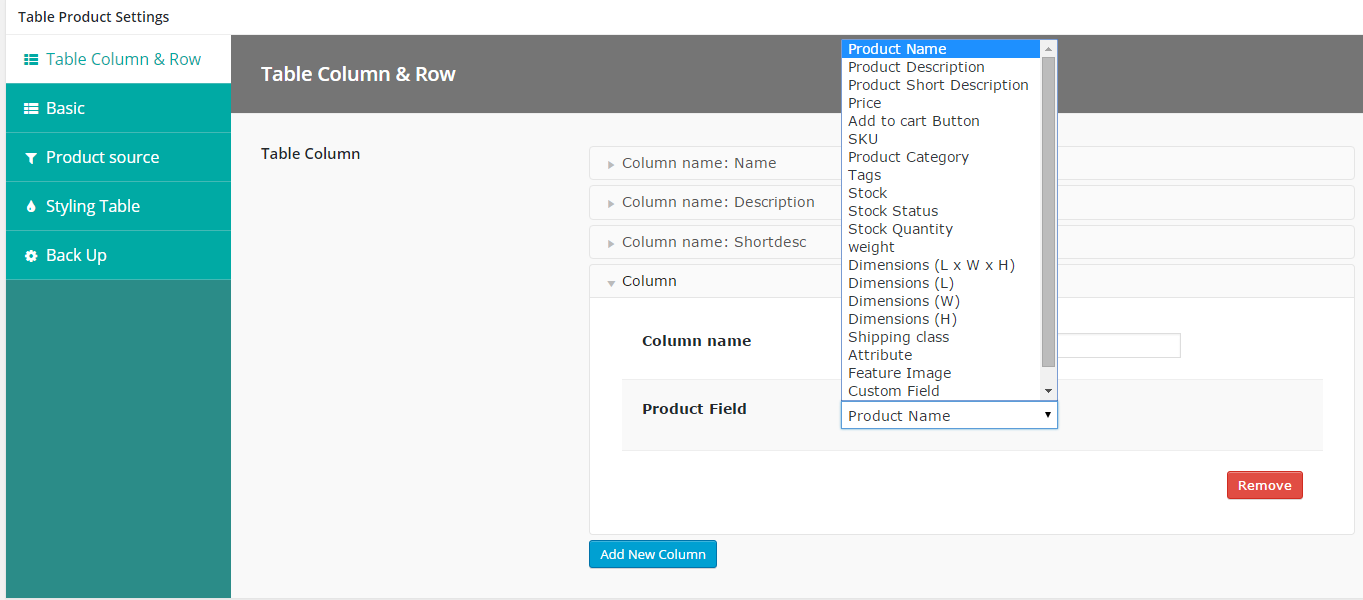
Product Fields
- Product Name
- Product Description
- Product Short Description
- Price
- Add to cart Button
- SKU
- Product Tags
- Stock
- Stock Status
- Stock Quantity
- Product Weight
- Product Dimensions (L x W x H)
- Product Dimensions (L)
- Product Dimensions (W)
- Product Dimensions (H)
- Product Shipping class
- Product Attribute
- Feature Image
- Custom Field (Select Type of field = Text HTML,Image,Shortcode)
- Variable Field (Variable Name,Variable SKU,Variable Price,Variable Stock etc.)
How to use variable product for variation
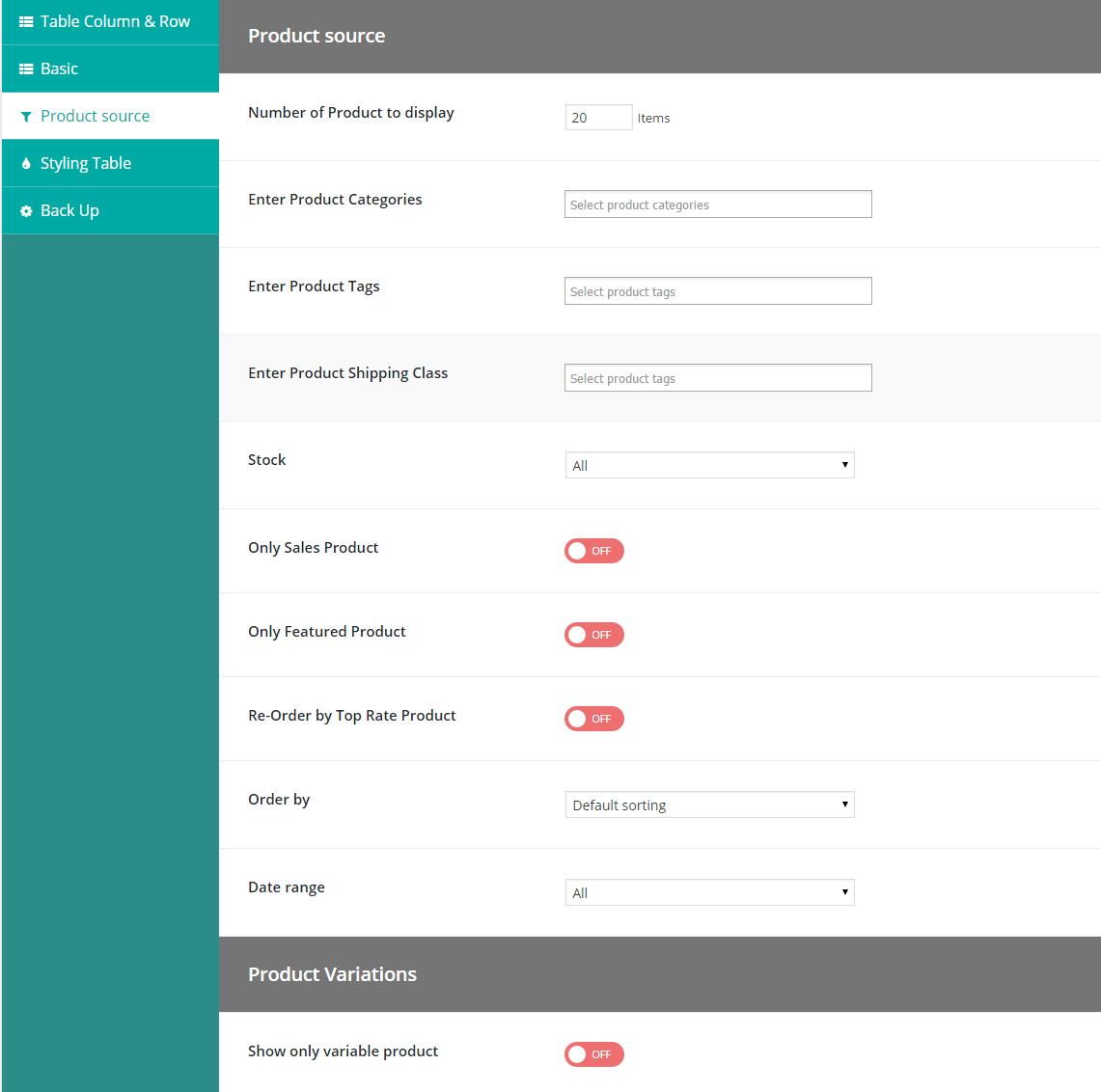
Filter Product
- All Product
- Product Categories
- Product Tags
- Product Shipping Class
- Stock (All,In Stock,Out of Stock)
- Only Sales Product
- Only Featured Products
- Re-Order by Top Rate Product
- Order by
- Date range (All, Today, Yesterday, This month, This Year, Last 7 Days, Last 30 Days, Last 120 Days, Last 365 Days, Custom Date Range [Start date,End date ])
Sort Product by
- Default
- Popularity
- Newness
- Sort by Product title a to z
- Sort by Product title z to a
- Price Low – High
- Price High – Low
- SKU Low – High
- SKU High – Low
- Stock Low – High
- Stock High – Low
- Random
Result
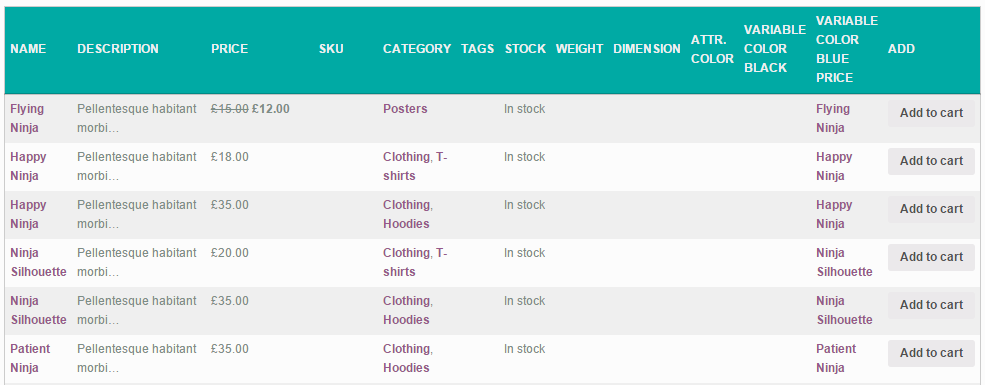
Browsers
- Chrome
- Safari
- Firefox
- Opera
- iOS 6+
- IE10
- IE9 (without animations)
- IE8 (without animations, with static captions)
Change Log
v1.0.0 (26 September 2015) * Initial Launch of the plugin
If support is needed, you can leave your questions in the comment section of Codecanyon. We would be happy to respond to support questions between 08.00 – 18.00 hrs.