Distinctive Lightbox Wordpress Plugin - Rating, Reviews, Demo & Download
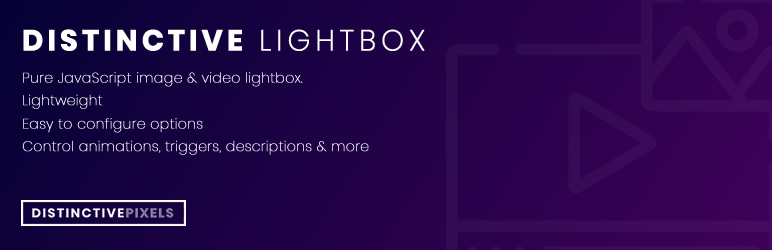
Plugin Description
Add a stunning lightbox to your website in seconds with Distinctive Lightbox.
Distinctive Lightbox is a lightweight, so you can expect no bloat here. Build using pure JavaScript, the plugin does not require additional libraries such as jQuery – meaning your users are only served the JS they need.
Features Overview
- Easy to use. The plugin can be activated on any link which leads to an image, or even just links with the class you choose – its up to you.
- Works with images & YouTube/Vimeo videos out of the box.
- Show you media meta data (image title/description) via user-controllable captions, automatically.
- Choose opening/closing/sliding animations to suit your tastes.
- Image captions can be positioned to suit your needs.
About the plugin
As with most good plugins, Distinctive Lightbox was created to fulfil a need we (DistinctivePixels) had for a bloat-free, simple to use lightbox that works just as well on a desktop as it does in the palm of your hand.
Although a few others offer some good options, we felt we could do better – so here we have our offering.
We wanted the plugin to be as easy to setup as possible, and once its setup, you should be able to forget it. With that the mind we have made the plugin very flexible in how you can turn a regular link into a lovely lightbox.
Want any link which which leads to an image to be a lightbox? No problem! You just want links with a specific class or ID to trigger them? You got it!
The same goes for YouTube/Vimeo links – some other plugins make a fuss over this, or even worse, dont support them! Not here, just like for images, if you want the plugin to sniff out these links and turn them into something pretty – we got you.
Screenshots

Choose how you want the lightbox to be triggered.

Using Youtube/Vimeo videos? No problem, choose how you want the lightbox to work.

Slideshow or not? Its up to you.

Choose animations, description position and more.



