DN Shipping By Weight For WooCommerce Wordpress Plugin - Rating, Reviews, Demo & Download
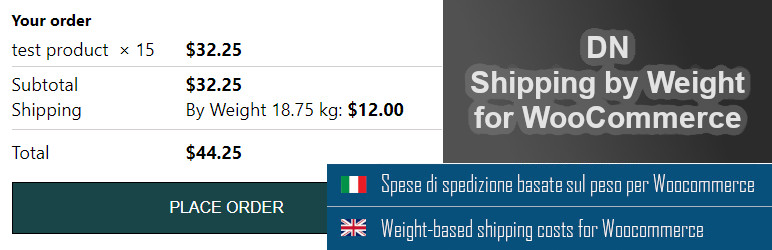
Plugin Description
Available languages: English, Italian, Español and French
ITA
Gestisci metodi di pagamento basati sul peso totale dei prodotti presenti nel carrello. E’ possibile
creare varie tabelle, con costi personalizzati e collegarli alle zone di spedizioni per generare una
mappatura precisa e flessibile.
Creare una tabella andando nel menu Woocommerce -> DN Shipping by Weight. Cliccare sul tasto “Aggiungi
nuova tabella”, fornisci un nome identificativo (non visibile agli utenti) ed inserisci varie fasce di
prezzo basate su peso minimo e peso massimo (utilizzare i punti per il separatore decimale e nessun simbolo
per il separatore di migliaia).
Impostare una zona di spedizione (nel menu impostazioni di woocomerce -> spedizioni) ed aggiungere il
metodo “basato sul peso”, dopo l’inserimento configurarlo tramite il tasto “modifica” e selezionare la
tabella desiderata. Nella stessa zona prevedere anche un metodo per gestire l’eventuale caso in cui nessuna
regola della tabella selezionata soddisfi le condizioni di peso (ad esempio “ritiro in sede”)
E’ disponibile anche una funzione per il controllo del peso dei prodotti, ove sarà possibile visualizzare
l’elenco dei prodotti a cui non è stato assegnato il peso oppure abbia valore zero.
ATTENZIONE: prima di attivare il metodo basato sul peso assicurarsi che tutti i prodotti abbiano il campo
peso correttamente impostato (anche per i prodotti variabili, ecc). L’autore non si assume la responsabilità
di eventuali anomalie generate dalla suddetta avvertenza. Verificare ed eseguire tutti i test opportuni prima
di usarlo in ambiente di produzione.
ENG
Weight-based shipping costs Manage methods based on the total weight of the products in your cart. It’s
possible create various tables, with custom costs and link them to shipping zones to generate one
precise and flexible mapping.
Create a table (go to the Woocommerce menu > DN Shipping by Weight) clicking the “Add
new table” button, provide an identification name (not visible to users) and enter varius bands of
price based on minimum weight and maximum weight (use points for decimal separator and no symbols
for the thousands separator).
Set up a shipping area (in the woocomerce settings menu -> shipping) and add the
“weight-based” method. After you configure it using the “edit” button and select the
desired table. In the same area also add a method to manage the eventual case where none
rule of the selected table match the conditions (for example “pick up on site”)
There is also a function for checking the weight of the products, where it will be possible to view
the list of products to which the weight has not been assigned or has a zero value.
ATTENTION: before activating the weight-based method make sure that all products have the field
weight correctly set (also for variable products, etc.). The author not assumes responsibility
of any anomalies generated. Verify and perform all appropriate tests first to use it in the production environment.
Screenshots

Weight-based shipping costs calculation for WooCommerce

Create table with ranges of cost weight-based (now with infinite option)

Add weight-based method and select table in WooCommerce shipping zones page

Let active method

Check for products with weight field missing

New check system for overlaps and other errors



