Document Management System Wordpress Plugin - Rating, Reviews, Demo & Download
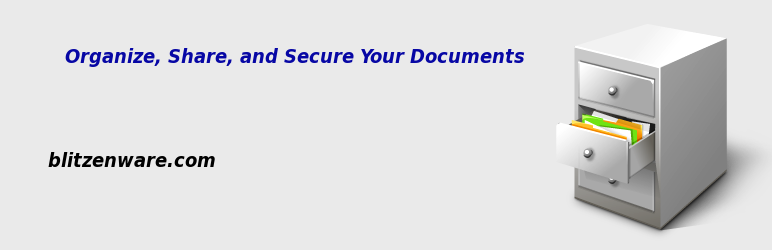
Plugin Description
Originally designed for use in a law office, the Document Management system plugin is a complete digital filing cabinet. Files of any format can be uploaded, organized, and shared while access is controlled with a complete permissions system.
Support and Upgrades are available at http://www.blitzenware.com
Features Include:
- Simple and Intuitive User Interface.
- Storage for an unlimited number of documents that can be uploaded, managed, secured, and shared with DMS Pro. (The free version is limited to 500 documents.)
- Documents can be organized by projects.
- File upload progress bar with DMS Pro.
- Localization support is included.
- Login required to access, manage, and download documents.
- Documents can be accessed without login with the DMS Pro upgrade.
- Thumbnail support for document images with the DMS Pro upgrade.
- Documents can be categorized and searched for via name, owner, or a keyword/properties search system.
- Up to ten properties fields can be set for the documents. These properties fields can be used to search for documents.
- Folders can be managed through a complete permissions system and the sub-folder nesting is unlimited.
- Documents can be secured with a complete permissions system.
- The permissions system includes user, group, and everyone permissions.
- Permissions can be inherited, if so desired.
- There is no limit to the nesting of sub-folders.
- The document repository can be moved to increase security.
The “Pro” release is available at http://www.blitzenware.com and adds the following features:
- Support for an unlimited number of documents.
- User, document, and folder auditing.
- Version control of documents. Old versions will be stored and can be accessed if need be.
- Documents can be checked-out and checked-in by users so as to lock them when they are being edited.
- Public access to documents can be granted.
- Document summaries displayed on the Properties Search page.
- The title can be set by the administrator.
- Users, or groups of users, can be notified by e-mail if a document changes in a folder.
- Mass importation of documents by copying an entire tree of folders and/or documents up to the web server.
- Documents can be accessed and/or imported from the Media Library.
- Document comments can be displayed on the main screen to provide more information about the document.
- Documents can be placed in lifecycles where they go through multiple stages of review and have permissions automatically set per each stage.
Planned additions to the “Pro” version:
- Document Template System.
- Subscriptions system for documents. Users can be notified, by e-mail, of document changes.
Screenshots

The main screen with one folder and one file. The “Administrator” button is only visible to administrators. Note: DMS Pro is required to display image thumbnails.
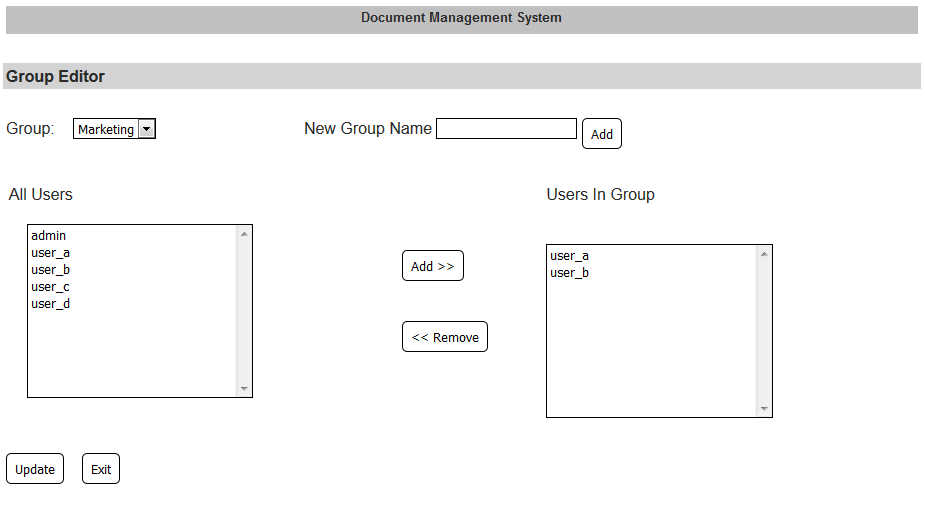
The screen for creating and editing user permissions groups.

The File Options Screen. The “Comments” section and revision control features are from the Pro version. The Folder Options Screen is similar and also has the permissions system.

This is the Properties Search Screen. The “Keyword(s)” and “Area of Practice” fields can be added by an administrator.

The Import Document Screen. You can set the initial version and searchable properties when you import a document. Note: DMS Pro is required to display the upload progress bar.

Document Auditing Screen on the Pro version.

User Auditing Screen on the Pro version.

The document Check-In screen on the Pro Version.



