Drug Search Wordpress Plugin - Rating, Reviews, Demo & Download
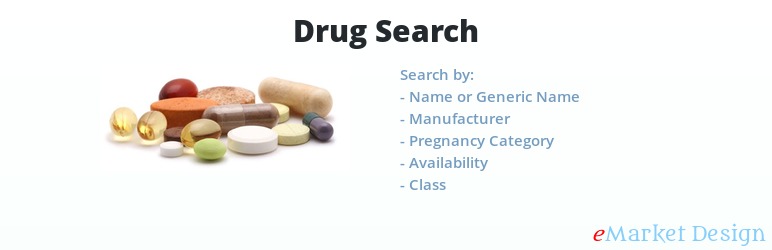
Plugin Description
This plugin has been created in response to a question in quora.com:
How can I create a search form in WordPress to provide information to users based on the criteria selected?. This article also shows how we created this plugin using WP App Studio.
Drug Search allows to search drugs using a search form based on the criteria selected.
You can search drugs by:
- Name or generic name
- Manufacturer
- Pregnancy Category
- Availability
- Drug Class
** HOW TO USE DRUG SEARCH PLUGIN **
1- Login to WordPress Dashboard
2- Find Drug Search plugin from the plugins page, activate
3- Click on Create Setup pages button after the activation – You will see Drug Search WordPress page created automatically for you.
4- Find Drugs menu
5- Click Add new link
6- Enter all required information
7- Click Publish
8- Go to Pages > Drug Search page and view the page. Search for your drug.
9- If you like this plugin, give us a 5 star review.
10- Enjoy!
If you’d like customize ths plugin – add new features, remove unwanted features – contact us by opening a support ticket.





