EasyRecipe Wordpress Plugin - Rating, Reviews, Demo & Download

Plugin Description
The most fully featured WordPress recipe plugin that doesn’t require a degree in geek!
EasyRecipe makes recipe entry a breeze, with features like cut and paste, auto conversion of your plain text recipe posts, live custom formatting, Google Recipe View formatting and preview button, automatic ratings, conversion from other recipe plugins like ZipList, RecipeSEO and Recipe Card.
Adding a recipe and getting the Recipe View microdata correct is not only time consuming but it’s also pretty geeky and most cooks prefer to cook and share, not code webpages.
Enter EasyRecipe.
EasyRecipe gives you all the advantages of microdata, without any of the messy coding. We’ve done all the geeky work for you.
Enter your post, upload your photos and enter your recipe. EasyRecipe formats it all and allows your visitors to view your recipe in the format YOU create – there’s no messy CSS or PHP editing required.
And of course there’s a print button that allows your visitors to print your recipes in a format you can change to be just how you want it.
It’s quick. It’s easy. The recipes look great. Your recipes will have ratings and print features and most importantly you have a much better chance for your recipes showing up in Google’s Recipe View search results.
To convert an existing plain text recipe post to EasyRecipe, edit the post, select the Ingredients and Instructions with your mouse and click the EasyRecipe icon. As long as there’s an appropriate header above the ingredients and instructions, EasyRecipe can import your post directly.
To convert a ZipList, RecipeSEO, Recipress, GetMeCooking or Recipe Card post to EasyRecipe, edit the post and click the EasyRecipe icon. That’s it! How easy was that?
Requires PHP 5+
If you have comments, questions or problems, we want to help.
The best way to contact us is from the Support tab in the EasyRecipe settings.
You can also visit EasyRecipe Support
Screenshots

Simple recipe entry. You don’t have to pre-define ingredients, enter quantities separately or worry about taxonomies

You can optionally enter nutrition data if you want. If you leave it out, EasyRecipe just suppresses that section on your post.

You can enter optional notes. EasyRecipe is smart enough to hide the notes section on your post if you don’t have any.

You can even cut and paste a plain text recipe and have EasyRecipe convert it for you.
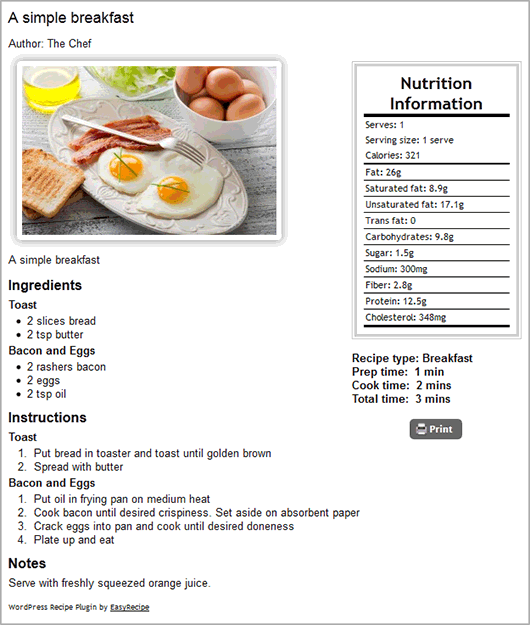
Just one of the display styles available. You can choose from a range of pre-defined styles, or create your own (in EasyRecipe PLUS)

If the style isn’t quite what you wanted, you can tweak it with EasyRecipe’s “Live Formatting”. Change the colors, spacing, border, fonts and more right on your blog and see exactly how it will look as you change it. No fussing with CSS or other geeky stuff.

Set up EasyRecipe just how you want it so it’s easy to enter your recipes.

Select from a range of pre-defined recipe templates (or make your own with EasyRecipe PLUS). All of the templates can be tweaked with EasyRecipe’s Live Formatting

We take support seriously. You can even add a ticket to our support database right from your blog admin.




