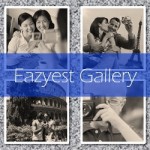Eazyest Gallery Wordpress Plugin - Rating, Reviews, Demo & Download
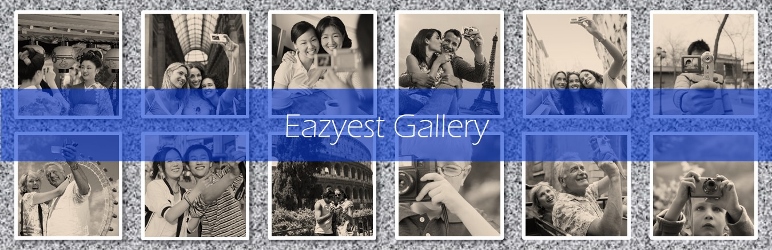
Plugin Description
Eazyest Gallery extends WordPress Media by adding folders and subfolders.
Eazyest Gallery is the successor to Lazyest Gallery. Lazyest Gallery users please read how to upgrade to Eazyest Gallery
Please read the User Guide Posts and the Release Post at the Plugin Web Site.
Eazyest Gallery features
-
Fully integrated in Admin and Media management
The plugin stores your all your folder information in the WordPress database as custom post types. This will allow you to easily find, retrieve, edit, and show your folders. You can add tags to your folders. The folders will display in tag archives. All images link to the folders as normal WordPress attachments. You can access all images in the WordPress media manager. You can even build WordPress default galleries from Eazyest Gallery images. The plugin uses the WordPress Image Editor and Media Manager. If uploading and re-sizing works in WordPress, it will work in Eazyest Gallery. The plugin includes templates for the WordPress default themes TwentyTen, TwentyEleven and TwentyTwelve. You may copy and adjust these templates to your (child) theme.
-
Unlimited number of images in unlimited number of nested folders
Just like WordPress pages, you can add child and parent folders. Eazyest Gallery builds a directory structure on your server to match your folder hierarchy. The WordPress Menu Editor shows all folders. You can easily add folders to your site’s menu.
-
Comment on folders and images
Comments on folders and images are only limited by your discussion settings. If you allow visitors to comment on posts, they will be able to comment on folders and on individual images. You can switch commenting on and off per folder.
-
Widgets
You can show your images anywhere on your site by using the widgets.
- You have a widget to list all your folders,
- a widget to show randomly chosen images,
- a widget to show your latest added folders,
- a widget to show your latest added images,
- a widget to show a continuously running slideshow of randomly chosen thumbnails.
-
Shortcodes
Eazyest Gallery adds three shortcodes to show your gallery in posts or pages.
[eazyest_gallery]to show the gallery root page,[eazyest_folder]to show your folder contents and[eazyest_slideshow]to show images from a folder as slideshow.
Don’t worry if you update from Lazyest Gallery, Eazyest Gallery supports all[lg_gallery],[lg_folder],[lg_slideshow], and[lg_image]shortcodes. -
Automatic indexing of (ftp) uploaded folders and images
You don’t have to use the WordPress media manager to add folders or to upload images. The plugin indexes folders and images as soon as you open the the Eazyest Gallery menu. It will sanitize folder names and image file names to create ‘clean’ permalinks for folders and images, and will use the unsanitized version as folder or image title. Please be aware that WordPress should have write access to your FTP uploaded folders.
-
Expandable by plugins and themes
Eazyest Gallery uses the WordPress
-
Upgrade/Import tool for Lazyest Gallery
I won’t develop new features for Lazyest Gallery, in favor of Eazyest Gallery. The plugin includes an updater to import all your Lazyest Gallery content and comments to the new custom post-type folder structure.
-
Many actions and filters to interact with Eazyest Gallery
The plugin offers theme and plugin builders many action hooks and filters to interact with the inner workings and output.
Screenshots
-

Eazyest Gallery menu, below WordPress Media menu
-

Manually sorting folders in the Gallery Admin screen
-

The gallery folder edit screen
-

Upload images with the WordPress Media uploader
-

A Gallery folder in Twenty Twelve with random image widget
-

Camera slideshow by Manuel Masia included
-

Upgrade tool for Lazyest Gallery users