ELEX WooCommerce Google Shopping (Google Product Feed) Wordpress Plugin - Rating, Reviews, Demo & Download
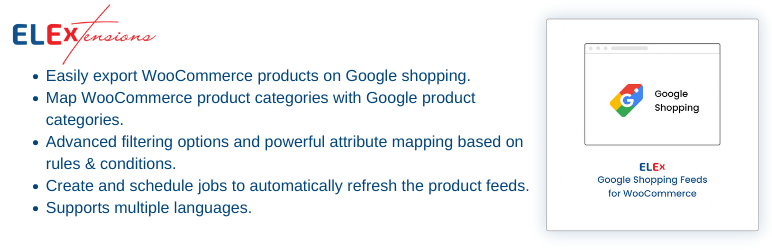
Plugin Description
The ELEX WooCommerce Google Shopping (Google Product Feed) plugin is a free WooCommerce plugin that serves in feeding your WooCommerce products to Google so that when online shoppers search for on Google, they can find your products in the Google search results and Google Shopping Ads. Even though if you have implemented the best SEO strategy for your WooCommerce product pages to come up in the Google SERPs, this free Google product feed plugin for WooCommerce shows the preview of the product with information like product title, product image, price, availability, color, and so on.
With this plugin, you can generate the Google Shopping Feed file in various formats (XML, CSV & TSV) that contains information about your products and that should be uploaded in your Google Merchant Account. Using this plugin, You can schedule the cron jobs for daily, weekly or monthly basis to make sure the changes made on the properties and price of products are updated on Google. Easily map your product categories to Google categories as well as Google attributes to your product attributes based on the rules you can set. The ability to set the rules and conditions while mapping the categories and attributes makes this plugin so powerful tool to integrate WooCommerce with Google Shopping.
Features
- Display WooCommerce Products on Google Shopping Ads.
- Unlimited Feeds, Feed Templates & Jobs.
- Supports Multiple Countries & Feed File Formats.
- Update the Feed Automatically with Schedule Feature.
- Easily Map WooCommerce Product Category with Google Category.
- Powerful Attribute Mapping Based on Rules & Conditions.
- Easily Customise the Feed Attribute Values.
- Map Any Custom Fields With Google Product Feed attributes.
- Set Product Specific Values at Product Level.
- Dashboard to Create and Manage Multiple Feeds.
- Google Shopping Feed for Simple Products.
- Manage created Google Product Feeds.
Premium version Features
For complete list of latest features and details, please visit ELEX WooCommerce Google Shopping (Google Product Feed) premium version product page.
- Include support for Product Variations.
- Support Multiple Languages for Google Product Categories.
- Timely compatibility updates and bug fixes.
- Premium Support!
Premium Version walkthrough Video
Documentation
Visit the Product Documentation for ELEX WooCommerce Google Shopping (Google Product Feed).
About Google Shopping | Google Product Feed
In order to upload your product data in Google Merchant Center, you will first need to create a feed to which you can submit your data. This step is required for any new feed, and once a feed is registered, you can update the existing feed without having to register it again. More information about google product feed and google merchant center can be found on this beginner’s guide from Google.
About ELEXtensions
We are a group of WordPress and WooCommerce enthusiasts with a vision to solve genuine problems related to WordPress & WooCommerce stores.
Screenshots
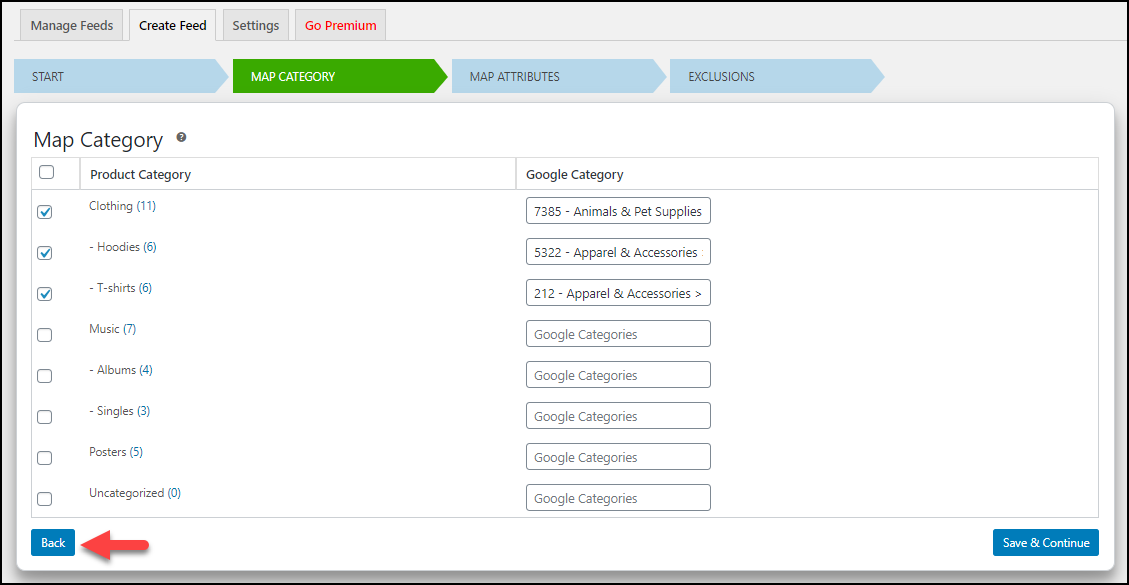
Map one or more Google Product categories with your WooCommerce product categories.
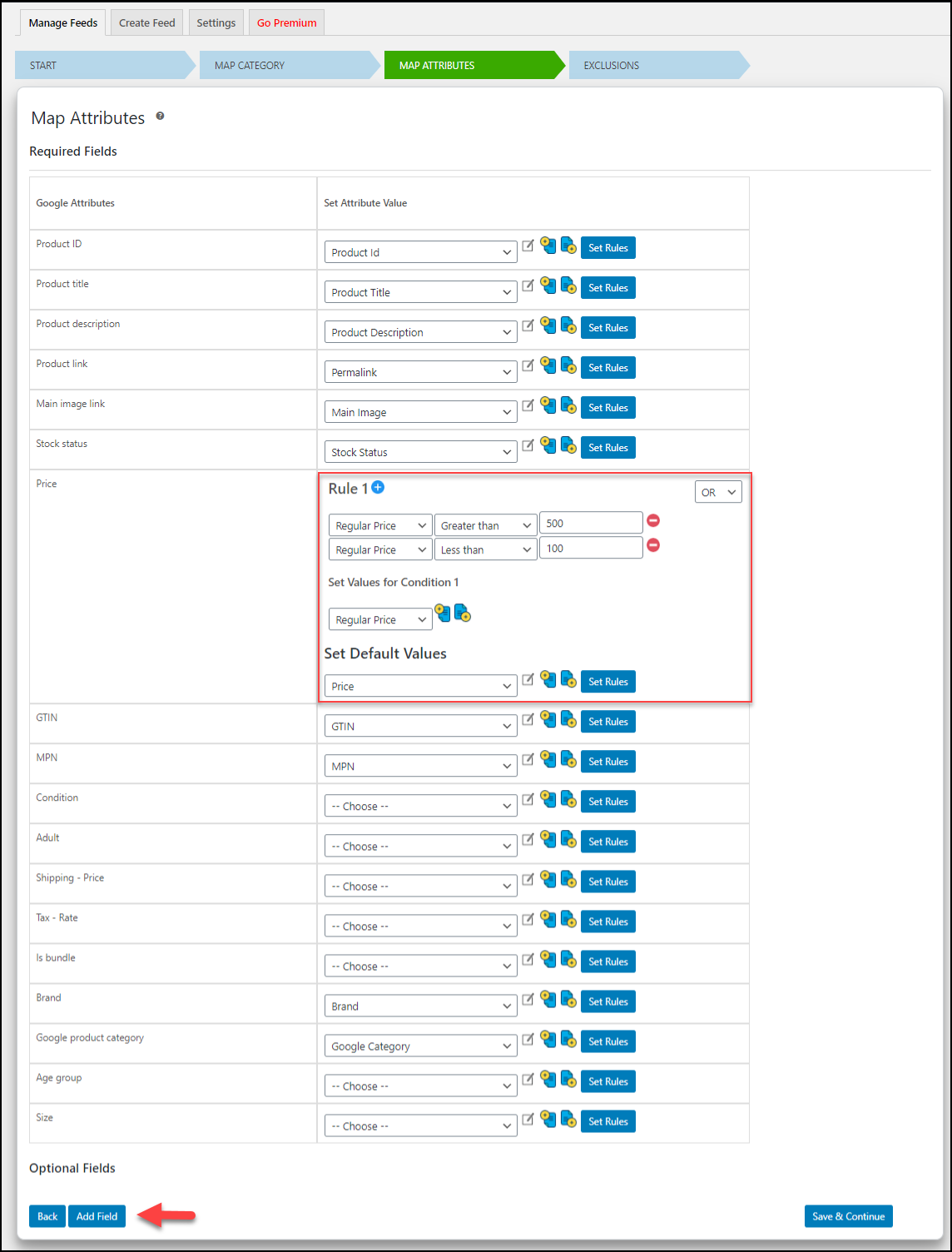
Add additional Google product fields and map to WooCommerce product attributes.
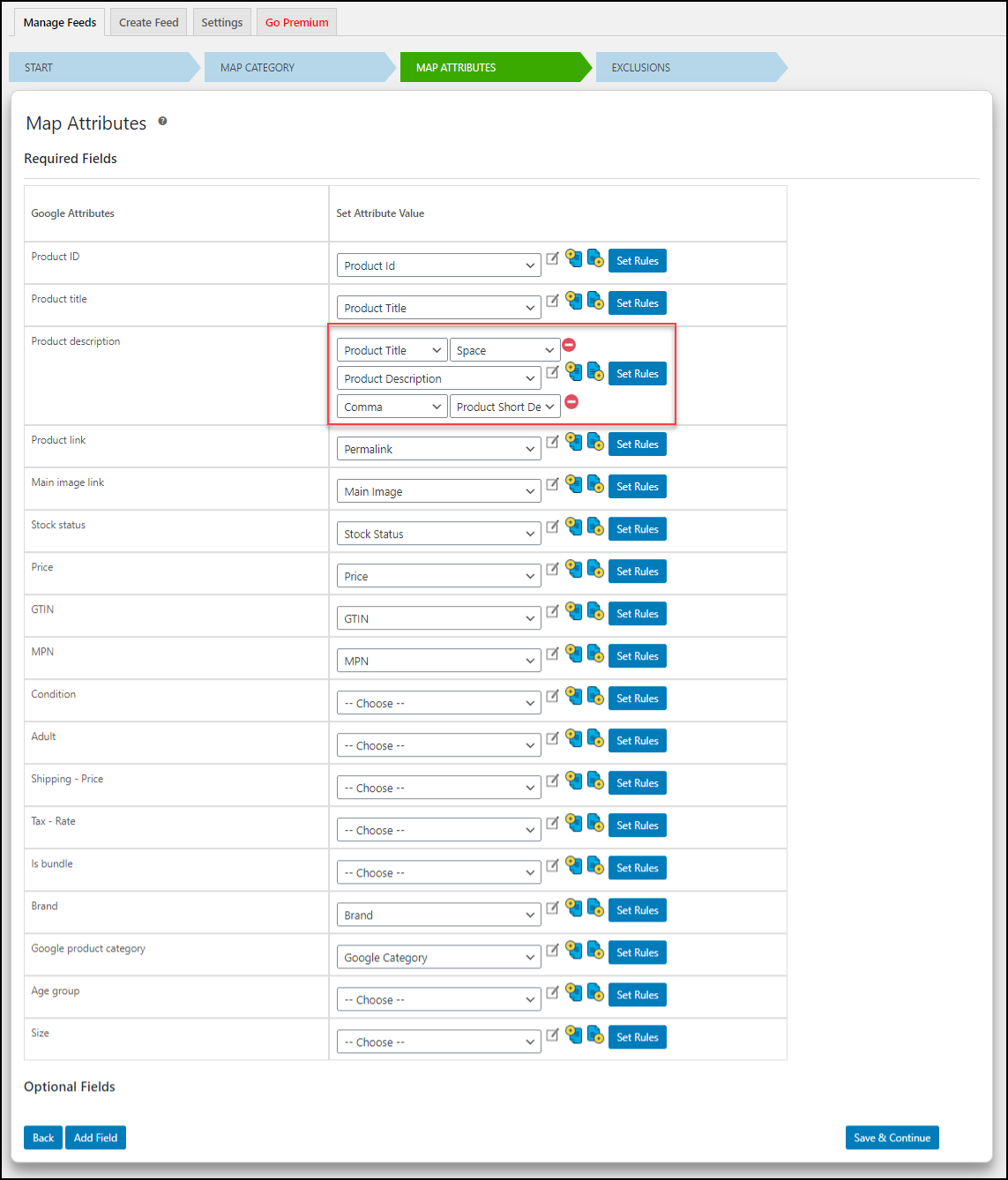
Append Prepend product attributes.

Exclude products from selected categories.
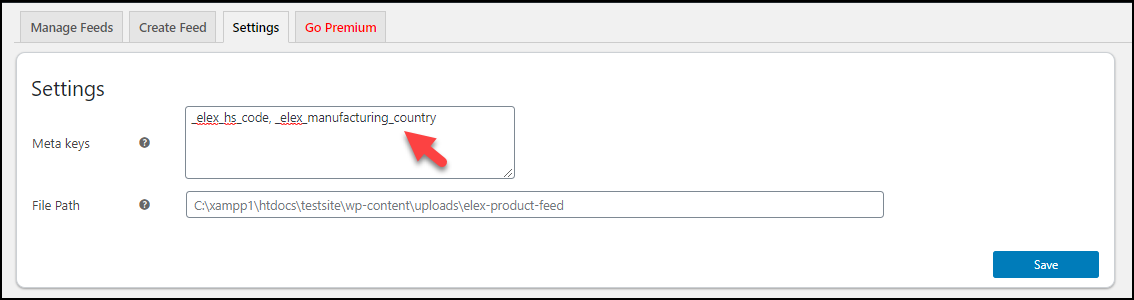
Map any custom fields with Google Product Feed attributes.

Manage Feeds

Create an XML file for Google Shopping

Create CSV/TSV file for Google Shopping



