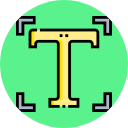Integration With Convertkit For WooCommerce – Email Marketing Automation Wordpress Plugin - Rating, Reviews, Demo & Download

Plugin Description
ConvertKit WooCommerce Integration Pro syncs customers with their order information from your WooCommerce store to ConvertKit.
Why ConvertKit?
Connect with your Audience beyond social media and allow your business to flourish with Email Marketing. ConvertKit believes in Making a living doing work you love through Email Marketing Automation for creators.
CONVERTKIT FEATURES
- It’s Subscriber-centric.
- The Ability to create Forms & Landing Pages.
- Easy-to-use Automations & Segmentation.
- A simple way to create Email Sequences.
Integration with Convertkit for WooCommerce syncs customers with their order information from your WooCommerce store to ConvertKit.
Integrate your WooCommerce store to ConvertKit in just one click. Creates custom fields in ConvertKit that provide valuable information about your store customers and Orders they have purchased from your store.
INTEGRATION WITH CONVERTKIT FOR WOOCOMMERCE FEATURES:
- Integration with Convertkit for WooCommerce provides real time syncing of your store customers to ConvertKit.
- Customer information syncs when a new customer registers, customer information updates, customer checkouts a new order and customer order status is changed.
- All your store customers can be managed from your store tag in ConvertKit.
- Customer Order information can be used to create Automations and Sequences in ConvertKit.
HOW DOES IT WORK ?
1) Your Store tag is created in CovertKit where New Users, Users with updated information, Users with new Orders will be uploaded to ConvertKit and uploaded Users will be updated as their information changes in Real Time. It will usually take a maximum 5 minutes to reflect in Convertkit.
2) These Custom Fields related to customers are created in ConvertKit and are updated in Real time –
- Account Creation Date – The date when a customer’s account was created in WordPress.
- Shopping Cart Customer ID – The user ID of your store customer.
- Subscriber Roles – The user roles in WordPress.
- Total value of Orders – Total price of all Orders of a customer.
- Total number of orders – Total number of Orders of a customer.
- Average order value – Average Order price of a customer.
- Last Order Date – The date when the last Order was made by a customer.
- Last Order Value – Total price of the last Order of a customer.
- Last Order Status – The last Order status of a customer.
For Example, processing or completed. - Last Order Number – The last Order number of a customer in Woocommerce.
- First Order Date – The date when the First Order was made by a customer.
- First Order Value – Total price of the first Order of a customer.
WANT TO DO MORE WITH CONVERTKIT WOOCOMMERCE INTEGRATION PRO ?
The Convertkit WooCommerce Integration plugin offers the following features :
Note:// Get Convertkit WooCommerce Integration With the premium version
- Creates additional custom fields with RFM data.
- RFM segmentation provides valuable information about your store customers.
- RFM helps in identifying loyal customers and customers who might be getting disengaged.
- Enables to create powerful Automations and Sequences in ConvertKit based on customer information from your store.
Live Demo of Premium version
WANT HELP!
ADDITIONAL CUSTOM FIELDS
- RFM Order Recency Rating – Very valuable information regarding how recently a customer has purchased from you. Information about RFM is covered later.
- RFM Order Frequency Rating – A very valuable information regarding how many times a customer has purchased from you.
- RFM Monetary Rating – Very valuable information regarding how much a customer has spent with you.
- Average Days Between Orders – Average number of days between Orders of a Customer.
What is RFM?
RFM stands for Recency, Frequency, and Monetary value, each corresponding to some key customer trait. These RFM metrics are important indicators of a customer’s behavior because frequency and monetary value affect a customer’s lifetime value, and recency effects retention, a measure of engagement.
RFM segmentation helps us in answering these questions:
- Who are the customers spending the most?
- Who are the most loyal customers coming back and placing a second, third, fourth order?
- Who are the newest customers?
- Who are those customers I am about to lose?
- Who are those customers I’ve already lost?
SUPPORT
If you want to connect with us then Generate a ticket
MORE ABOUT MAKEWEBBETTER
- Our Official Website
- Follow us on Facebook Page
- Tweet us on @MakeWebBetter
- Visit our LinkedIn Account
- Subscribe To Our YouTube Channel
- Follow Our SlideShare
Screenshots

One click Integration.

Creating Automation using customer Order information.

Enter ConvertKit API Secret to connect to ConvertKit Account.

Integrate your Woocommerce store to ConvertKit.

Integration Successful.

Store Customers uploaded in ConvertKit.