Ether Forms Builder WordPress Plugin - Rating, Reviews, Demo & Download
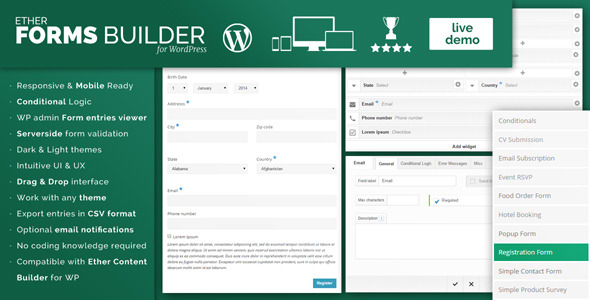
Plugin Description
Ether Form Builder WordPress
Plugin is a form building tool aided with visual composer
allowing creation of complex form layouts easily. It comes equipped with all
commonly used form elements as well as some extra widgets accessible via
interactive Drag & Drop interface. No coding
knowledge required. Ether Forms is a standalone plugin fully compatible with Ether Content Builder – largely popular
top content composer for WordPress.
Overview video (youtube)
Try the live demo User/Pass = demo
Problems / Need help?
DON’T USE CodeCanyon Comments for support requests as that’s not what they’re designed for. This will make our lifes easier. Thank you in advance! 
Follow Support Guidelines to get in touch with us for faster turnaround.
Latest Update
Version 1.5.7 released on February 13, 2015
Fixed Admin: column icons improperly collapsing on smaller screens
Hotfix Admin: Fixed conditional fields UI not populating with fields present in the main builder editor
Features
- Works with all valid themes (contact us in case of problems)
- Mobile ready / Responsiveness of all widgets and columns – ready to use with responsive layouts.
- Handy Drag & Drop interface. What you build in the admin panel is a visual representation of what you get on the page
- Widgets accept shortcodes and html notation
- Translation ready (.po/.mo files included)
- Style switcher featuring dark/light presets to better match differently themed WordPress themes
- Form entries viewable from WordPress admin
- Form entries downloadable in the CSV format
- Customizable Confirmation message
- Optional email notifications
- Predefined form elements such ass Address, Email, Telephone etc. bars with built in valitation that can be further customized
- Customizable form submit button
- Serverside form validation
- Conditional logic engaging almost all available fields
- No programming background required to create any type of form
- Standalone plugin fully compatible with Ether Content Builder – a popular content composer for WordPress.
Form Examples
- Conditionals
- CV Submission
- Email Subscription
- Event RSVP
- Food Order Form
- Hotel Booking
- Popup Form
- Registration Form
- Simple Contact Form
- Simple Product Survey
Full Widget List
Rows/Columns
Rows with specified columns. Can serve as containers for other widgets. Columns cannot be nested within each other
- Column
- 1/2 Columns
- 1/3 Columns
- 1/4 Columns
- 1/5 Columns
- 1/6 Columns
- 2/3 + 1/3 Columns
- 1/3 + 2/3 Columns
- 3/4 + 1/4 Columns
- 1/4 + 3/4 Columns
- 1/2 + 1/4 + 1/4 Columns
- 1/4 + 1/2 + 1/4 Columns
- 1/4 + 1/4 + 1/2 Columns
Classic
General purpouse widgets useful in standard form applications
- Plain text: Simple plain text widget suitable for inserting raw content or shortcodes
- Syntax Highlighter: Implementation of code highlighting utility by Alex Gorbatchev, capable of highlighting 25 popular programming languages
- Rich text: Advance text editor powered by TinyMCE
- HTML: Use it for inserting custom code snippets of any kind, be it HTML, CSS, or even Javascript.
- Heading: Hx elements from h1 to h6. Comes with a few customizable options such as text size, alignment, color, weight, style and font family from Google Fonts Directory
- Image: Simple Image widget with a few predefined styles
- Divider: Horizontal bar for dividing separate sections of the page. Customizable options include back to top link title and source options
- Message: 6 message box types for special notifications. Comes with a few different style presets
- Style: Add custom styles to your page using CSS.
- Link: Basic link element.
- Generic Container: Generic Container can be using for grouping widgets together without imposing any additional styling to the front-end
Form Elements
Core elements that every form consists of. All of these fields can be used as conditions in conditional fields except Textarea.
- Text input: Classic non-specialised general purpouse input
- File Uploader: File Uploader with optional file extension filter applicable
- Email: Email Address field ensuring valid user input
- Numeric: Numeric text field with optional min and max delimiters
- URL: Address url specialised form field
- Phone number: Phone number field with custom format setting option
- Zip code: Zip code field with custom format setting option
- Address: Address
- Time: Time input with separate fields for hours and minutes
- Hidden input: Hidden input for submiting custom hidden data
- Checkbox: Single Checkbox field
- Radio buttons: Multiple radio buttons grouped together
- Checkbox Group: Multiple of checkboxes grouped together
- Select: Select input with predefined data sets
- Textarea: Textarea
- ReCAPTCHA: ReCAPTCHA
- Date: Date field with optional min/max year range
Support
In case of any troubles use and abuse sources below as much as you need.
- Email: contact.pordesign@gmail.com – Note: When reporting WordPress Plugin/Theme incompatibility please include the following details in your message along with problem description for smoother turnaround:
- Item purchase code you got after buying an item (It’s viewable on your Envato marketplace account under downloads section)
- Theme files – Especially if it’s a commercial theme – so that we can run local tests if necessary (What are theme files? Theme files define your site look and functionality. You can send us the same theme files that you downloaded or zip* them yourself)
- Are you using any other plugins? If so, zip* them together and attach to your message as well so that we can run local tests if necessary (Plugins are viewable under Plugins section in WordPress admin dasboard. Only active ones are necessary.)
- WordPress admin dashboard access – so that we can have a direct look at the issue if necessary as sometimes we may not be able to replicate the issue in our environment. It also makes the process easier and faster.
- FTP access details – so that we can have a direct look at the issue if necessary as sometimes we may not be able to replicate the issue in our environment. It also makes the process easier and faster.
*Use file archiver such as WinRar or other compression software. In case you don’t know how google it, it’s very very simple 
Note: We usually respond within 1-7 days from reporting the issue.
Outroduction
In case of any troubles you talk to us directly so let’s get to know each other better. We’re WordPress enthusiasts. We live in Poland. We develop for web independently full-time. This should do for starters. Want to know more – message us. Cheers!
Update Log
Version 1.5.7 released on February 13, 2015
Fixed Admin: column icons improperly collapsing on smaller screens
Hotfix Admin: Fixed conditional fields UI not populating with fields present in the main builder editor
Version 1.5.6 released on February 12, 2015
Hotfix front-end: single column displayed as two columns
Hotfix js error when trying to select row widget from widgets select metabox
Version 1.5.5 released on February 11, 2015
Updated Admin: Spacing between input fields in widget edit box
Updated Core & Builder styles are now managed via SASS (WIP)
Updated Removed double scrollbar appearing on builder metabox popup
Updated Tweaked base admin styles
Removed mono icons got replaced entirely with dashicons
Version 1.5.4 released on January 27, 2015
Updated Added dev version of all js sources split into chunks for all relevant scripts in locations: ether/media/scripts/dev, admin/media/scripts/dev and media/scripts/dev
Hotfix Another hotfix addressing some critical display issues introduced by previous update (scss preprocessor notices, broken admin styles)
Version 1.5.3 released on January 5, 2015
Hotfix Broken columns styles
Version 1.5.2 released on January 4, 2015
Fixed links to online docs/support in Ether section
Fixed WP 4.1 Compatibility (invisible Builder tab issue)
Version 1.5.1 released on November 29, 2014
Added Can now add custom classes to form added to a page. Either via [form id="10" class="custom-class"] or in the "Misc" section when adding the form through Ether Content Builder
Updated user roles to user capabilities in scripts utilising specific WP functions
Fixed Declaration of ether_form_divider_widget::widget() should be compatible with ether_form_widget::widget($widget, $input = Array, $errors = Array) in /wp-content/plugins/ether-forms/modules/form-widget.php on line 2049
Fixed Misc Errors when browsing form entries via WP admin
Fixed Non-Form elements such as Message boxes, images etc won't show up anymore in the Form Entry when browsing entries via WP admin
Fixed Non-static method ether_form::get_entry() should not be called statically in wp-content/plugins/ether-forms/modules/form.php on line 1255
Version 1.5 released on November 17, 2014
Added Documentation section regarding creation of custom widgets
Updated Date Widget: Added date display order option
Version 1.4.9 released on November 6, 2014
Updated Styles on mobile devices
Version 1.4.8 released on October 27, 2014
Added Admin: Main editor: Required marker for required fields
Updated Admin: Form options; Vertical size of textarea fields. This option is available for change both globally in Ether > Forms and directly for text area widget when editing a specific form
Updated ether.js core update for dynamic label (admin)
Updated Form Options styles
Version 1.4.7 released on October 20, 2014
Added All widgets can be now made dependent on conditional fields. (Meaning you can toggle the visibility of classic widgets such as headings and messages the same way as you would for form element widgets)
Added Divider Widget live preview
Added Form Option: Validation messages style in Form > General options when editing a form
Added Main editor css styles minor adjustments
Added Row/Column widgets can be also made dependent on conditional fields the same way the classic & form element widgets
Added Support for optional multiple selections for the select widget element
Added Toggle widget visibility button in the widget toolbar in the main editor view
Added Widget: Generic Container: can be using for grouping widgets together without imposing any additional styling to the front-end
Fixed Heading Widget displaying title twice in main editor view
Fixed Styles of Validation error messages that appear on form submit when the form isn't filled in properly
Fixed Widget edit metabox disappearing when hide this widget option is on and mouse pointer goes out of the metabox bounds
Version 1.4.6 released on October 17, 2014
Updated Form widgets icons
Updated More distinguishable visual feedback on widget elements in main editor view for all form widgets
Updated renamed admin/media/scripts/live-previews.js to admin/media/scripts/form-live-previews.js
Updated renamed admin/media/scripts/widgets.js to admin/media/scripts/form-widgets.js
Fixed Additional classes not applied for all for elements
Hotfix Form elements labels & descriptions in widget select metabox
Version 1.4.5 released on October 16, 2014
Updated JS & CSS Core
Updated Widget short info in widgets select metabox
Version 1.4.4 released on October 8, 2014
Updated Divider widget
Updated Documentation, minor tweaks
Fixed Button display on Front-end; Added button styles: Thin border and Flat
Fixed Conditional logic in Admin and Front-end; Tweaked Admin UI
Version 1.4.3 released on September 25, 2014
Added Admin: Ether: Hide "Ether Board" widget from the Dashboard Widgets option
Added Admin: Ether: Hide "Ether" entry from the Admin Toolbar
Updated Ether JS Core tweaks
Updated renamed admin/media/stylesheets/forms-preview-theme.css to admin/media/stylesheets/ether-forms-preview-theme.css
Fixed Icon chooser UI not showing up after 1.9.7 update
Version 1.4.2 released on September 7, 2014
Added Widget options: Divider: Custom top/bottom spacing
Updated Core: Minor Javascript tweaks
Fixed WordPress 4.0 Compatibility: (main editor tabs overlapping builder widgets modal window)
Version 1.4.1 released on August 23, 2014
Updated Admin UI tweaks
Fixed Admin UI: Drag&Drop behaviour when inserting widgets into/out of columns
Fixed Front end: Divider, List, Message, Post Feed, Page Feed, Custom Feed: Tweaked styles
Fixed Front+Admin: Divider widget: Tweaked styles
Fixed Javascript core: Conditional fields: multiple [OR] conditions
Version 1.4 released on August 16, 2014
Updated Admin & front-end: Javascript core tweaks
Updated Admin pages: Ether, Update, License
Updated Admin UI: UI Tweaks
Updated Widget: Divider: Options added: Border style, width, color, text color; Updated preview
Updated Widget: Heading: Options added: Font size, font family (500 fonts from Google Fonts Directory), font color, font weight, font style; Updated preview
Fixed Core: Conditional fields issue with multiple and-conditions per group
Version 1.3.9 released on August 9, 2014
Added Admin UI: Builder widgets filter clear button
Added Admin UI: Unwrap row option for column widget
Added Admin UI: Widget move up/down quick access buttons
Updated Admin UI: Revisited column widget UI
Updated Admin UI: Revisited tooltips gfx & behaviour
Updated Admin UI: Revisited widget edit metabox checkboxes visual feedback
Fixed Admin UI: Page not scrolling up anymore upon widget removal
Version 1.3.8 released on August 4, 2014
Updated separated classic builder widgets from form elements in widgets select metabox
Updated Widget Icons
Hotfix Minor CSS tweaks (Ether Content Builder v193 compatibility update)
Version 1.3.7 released on July 28, 2014
Updated Changed: Admin Core: Removed widget excerpts, replaced them with widget summary
Updated Admin: major admin javascript core update
Updated Revisited Admin Interface styles
Updated Revisited Widget Summary description for all Widgets
Fixed Admin: builder widgets metabox tabs behaviour when specific widget group is empty after filtering
Version 1.3.6 released on July 5, 2014
Updated Changed: Reorganised Builder Widgets Select Metabox
Updated Admin Pages Layout and Styles
Updated Ether core compatibility update
Version 1.3.5 released on June 24, 2014
Added Heading Widget: Text Alignment option
Updated Admin: Minor CSS adjustments
Updated Minor core tweaks
Updated Optimized Widget edit metabox loading times
Version 1.3.4 released on June 10, 2014
Added Admin: <strong>Toggle visibility</strong> option for all widgets allowing for quick toggle of a widget without the need to delete/remove it. It's accessible both in Widget Modal Edit under the Misc section or upon hovering over the ite
Updated Core Update
Updated Admin: Widgets: Image, Divider, Heading, Plain Text
Version 1.3.3 released on May 23, 2014
Updated Admin: CSS tweaks, revisited some styles
Updated Changed: Admin: Reorganised Widget Metabox - separated columns from widgets
Fixed Admin: Disapearing widgets
Fixed Admin: Jerky behaviour of content generated with Ether Content Builder when loading WP Editor just before Ether Builder css gets applied
Version 1.3.2 released on March 28, 2014
Fixed ether.js error when in Appearance > Customize
Fixed inserting images via add media button into the visual editor
Version 1.3.1 released on March 24, 2014
Fixed fixed WordPress 3.9 compatibility
Fixed Ether > UPDATE
Removed removed mysql_real_escape_string() in ether.php and replaced it with esc_sql
Removed removed wp_tiny_mce() deprecated call
Version 1.2.1 released on December 3, 2013
Added Option to BCC form sender (Via Email Widget with "Send form entry copy to this email address" option selected)
Fixed Conditional fields in Form options
Fixed MP6 plugin compatibility
Fixed strict error in ether_form_row_base_widet
Fixed Widget edit modal window save/discard buttons not visible IE9 bug
Version 1.2 released on September 12, 2013
Added Revisited styles
Fixed checkbox validation
Fixed redirect option
Fixed scripts and styles are loaded only when necessary
Version 1.1 released on June 12, 2013
Added classes for columns
Added function for listing entries
Added shortcode (form-entries) to list the entries in the front end
Fixed Allowed formats for zip codes
Fixed bug in the checkbox group
Fixed download entries bug
Fixed empty label and value in the form entry
Fixed missing builder header
Fixed Styling of entries sent via email
Fixed Visual composer compatibility (edit popup modal not showing up)
Version 1.0.1 released on April 5, 2013
Fixed Error preventing from accessing form entries
Fixed Styling of entries sent via email
Version 1.0 released on January 4, 2013
Added Initial Release
Reviews & Comments
You must be logged in to post a comment.





