FAQ Concertina Wordpress Plugin - Rating, Reviews, Demo & Download
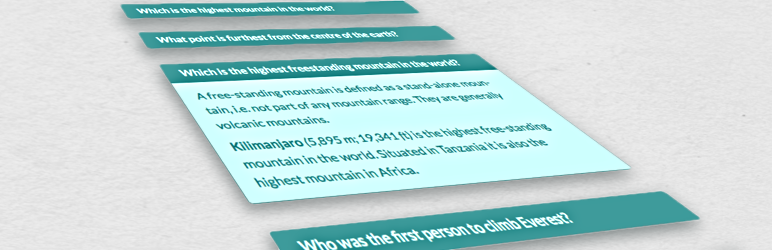
Plugin Description
FAQ Concertina is a plugin for WordPress that enables you to easily display a list of FAQs (Frequently Asked Questions) on your page or blog post in an attractive and presentable fashion.
This is achieved by using the following simple shortcode in your WordPress page or blog post:
[faq-concertina]
When the list of FAQs appears on your page the answers are initially hidden with only the questions visible. This makes efficient use of the space available on the page and avoids large tracts of text which can be difficult for the reader to take in, especially on small screen devices such as smartphones.
The answer can be made to appear as an expandable section, concertina-style, by clicking on the question. The answer can be hidden again by clicking anywhere on either the question or answer.
With FAQ Concertina you can:
- have any number of FAQs,
- define the order in which the FAQs appear on the page,
- determine whether or not more than one answer can be visible at any one time,
- categorise FAQs so that FAQs from different categories can appear in separate lists, either on the same page or on separate pages,
- customise the appearance of the FAQ listing to fit in with the style of your theme.
Although primarily intended for FAQs FAQ Concertina is, of course, not limited to just FAQs and can be used for any content with a heading where the content is initially hidden and can be expanded by clicking on the heading. Feel free to use your imagination to come up with all kinds of creative uses for FAQ Concertina!
WHAT’S NEW?
- As of version 1.4.8 FAQs can now display a featured image (also known as post thumbnail)
- As of version 1.4.6 FAQs support post revisions.
- As of version 1.4.0 FAQ Concertina is WAI-ARIA compliant. This means that FAQ Concertina is fully accessible and compatible with screen readers and other assistive technologies. Thanks to Tim Kaye @kts915 for contributing JavaScript code to make this possible.
The FAQ Concertina download includes a fully illustrated 20 page manual in .pdf format to help you get the most from the plugin. The manual can also be downloaded from the website:
http://www.zyriab.co.uk/faqconc/
http://twitter.com/michaelburridge
Screenshots

A list of FAQs as they appear on your site. The colour and appearance can be customised to suite your theme.

Click on a question and the answer expands below in a concertina/accordion fashion.

More than one answer can be displayed at a time.

Answers can be closed by clicking anywhere on the panel.

FAQs are managed using a familiar listing in the WordPress dashboard. You can sort on any column for easy management of your FAQs.

FAQs are entered and edited using a familiar post entry/edit screen in the WordPress dashboard.

The appearance of the FAQs in your site can be configured on the settings page.



