Flickr Justified Gallery Wordpress Plugin - Rating, Reviews, Demo & Download
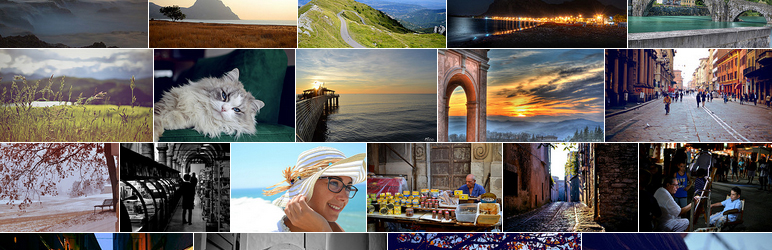
Plugin Description
Plugin that allows you to show your Flickr photostream, photosets, galleries, group pools, or tags in your blog, with a very elegant and awesome layout.
Create a gallery with the same style of Flickr or Google+! Awesome thumbnails disposition with a justified grid, calculated by a fast javascript algorithm called Justified Gallery! You can configure the height of the rows to have a grid that can be like the justified grid of Flickr or of Google+. But, you can do more! For example you can configure the margin between the images, create rows with fixed height, or decide if you want to justify the last row or not!
You can also configure a gallery to show photos with a link to Flickr or with a Lightbox (Swipebox or Colorbox).
Always high quality thumbnails! The plugin chooses the right resolution for the images, using the “Flickr size suffixes”, no small images are resized to be bigger and no big images are resized to be smaller! You can create gallery with very large thumbnails!
Remember that this plugin is not an official Flickr® plugin, any help will be greatly appreciated.
Features:
- A gallery with the same layout of Flickr or Google+, configurable as you want.
- Fast and light. Also uses a cache to load galleries instantly.
- You can show photos from your Flickr photostream, from a photoset, from a gallery, or from a group pool.
- You can show all the photos that has some tags.
- You can create multiple galleries with different settings, also in the same page.
- Customisable image sizes, always with a justified disposition.
- Photo titles shown when the mouse is above.
- Decide if use a lightbox (Colorbox or Swipebox) to show the original photo, or Flickr.
- Customisable style, you need just to change a CSS.
- Pagination with SEO friendly URLs. Decide if you want to show the newer photos or not.
- Available in English and Italian
Live Demo
See a Live Demo in Miro Mannino’s Blog








