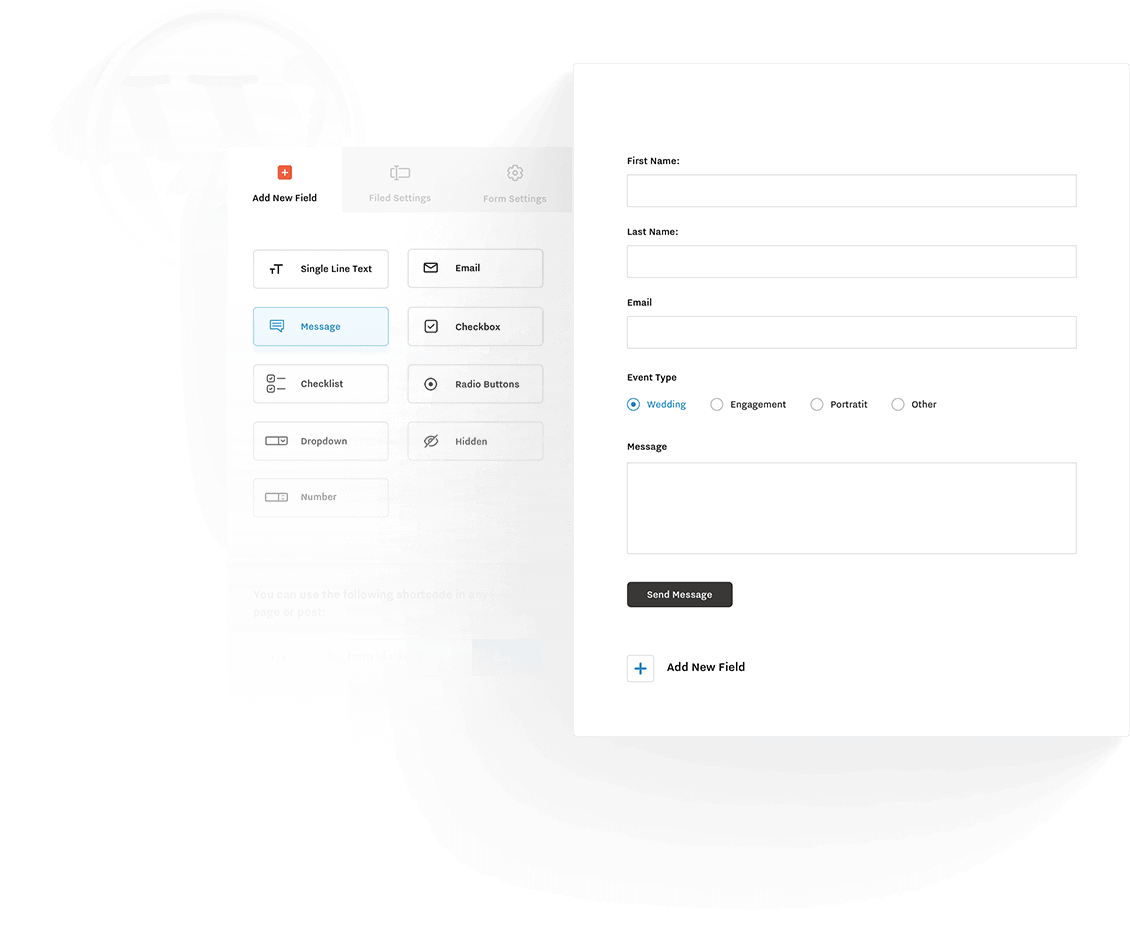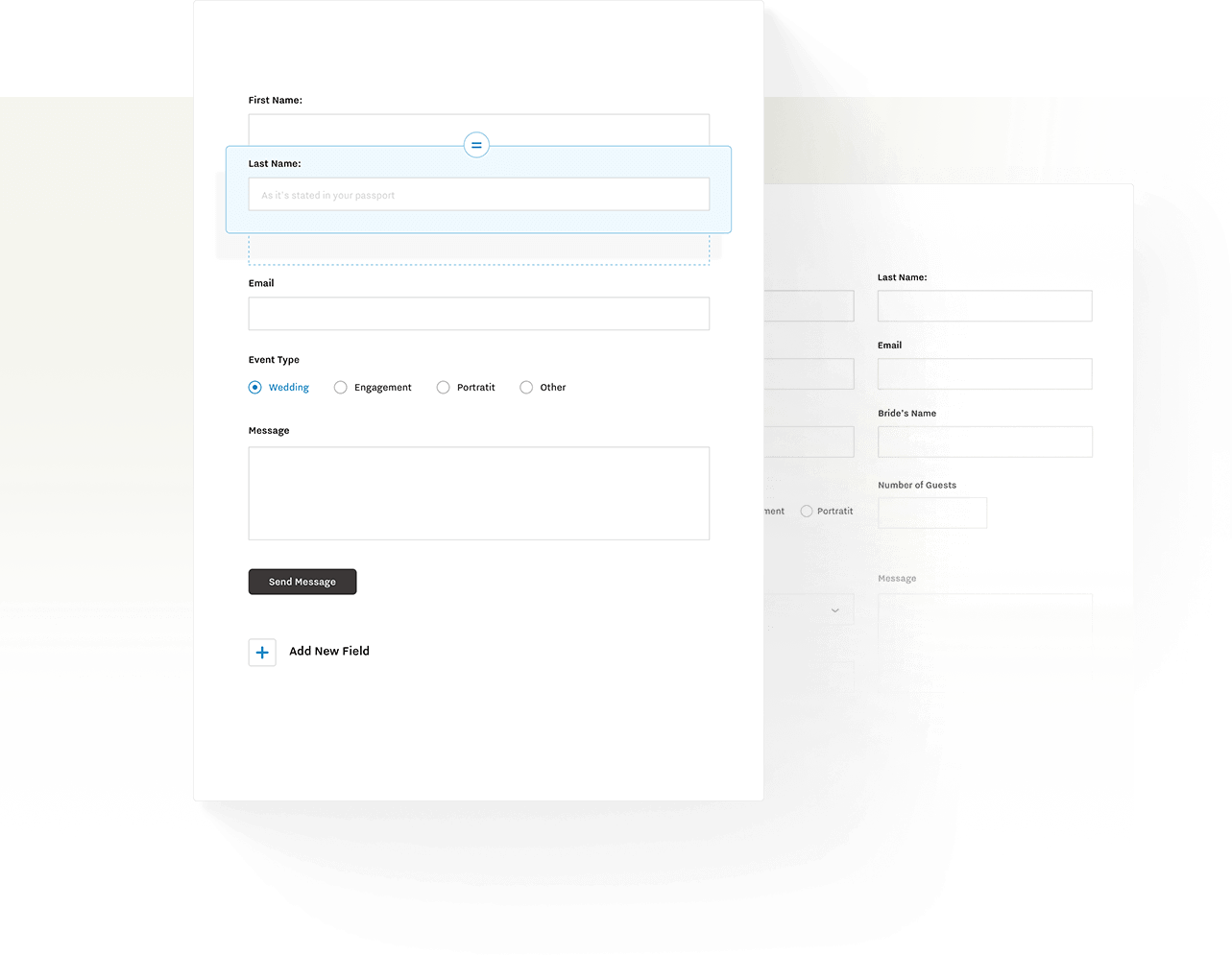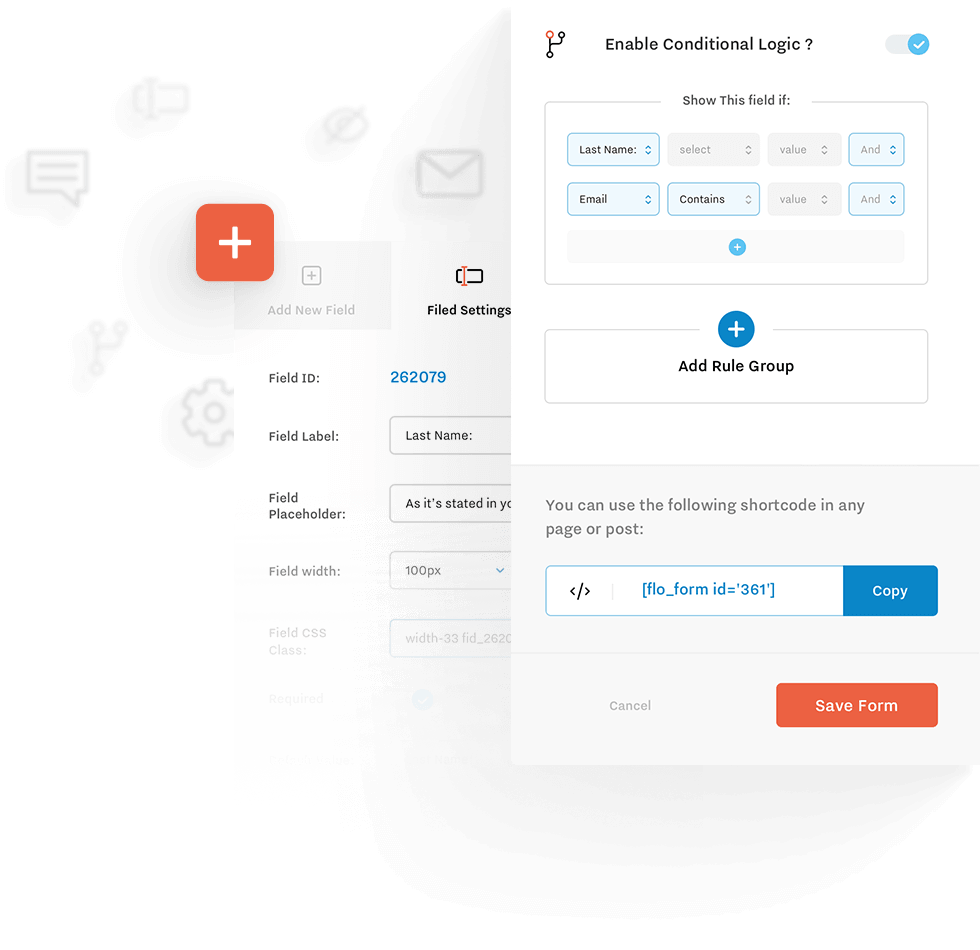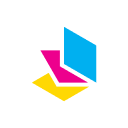Flo Forms – Easy Drag & Drop Form Builder Wordpress Plugin - Rating, Reviews, Demo & Download

Plugin Description
Create contact forms for your WordPress site with our easy to use drag & drop contact form builder. Collect the information you need from your clients and start converting leads today.
Deploy a form in your site in a matter or minutes, no coding needed.
Flo Forms is 100% mobile responsive, so your contact forms will look great on any device.
Features
⁃ Never lose an email again, store all your inquiries directly on your site and get email reminders when when you miss an email.
⁃ GDPR ready, add a check box and link to your privacy policy.
⁃ Add conditional logic to your forms to allow you to create dynamic forms, and collect the information you really need.
⁃ Add required fields and make sure users add the information you need.
⁃ Create a custom success message or re-direct them to a new page.
– Send submission confirmation email to the user.
⁃ View, edit, download user information directly stored on your server.
⁃ Hidden fields, great for adding information about where the user is submitting the form, or for passing information to other tools.
⁃ Multi Columns, create unique layouts with 1 and 2 columns.
⁃ Translate your plugin, great for multilingual sites.
⁃ All the fields that you need to collect the information you need. Add radio buttons, conditional logic, drop down menus, date, phone and email fields.
PRO Features
- Built in SMTP
- Predefined templates
- Option to save existing forms as templates
- Custom fonts & Advanced styling options
- File upload option
- Access to premium addons such as:
- Tave & ShootQ integration
- Slack & SMS integration (via Twillio)
- Mailchimp & MailerLite integration
- Zapier integration(Sends submited data to any webhook)
- Option to export entries to Excel
- Check all PRO Features
Documentation
All documentation for Flo Forms an be found in the documentation on our site at Flothemes.com or directly here:
View Docs – https://help.flothemes.com/category/427-floforms
Having issues, check out our Flo Forms Issues guide.
https://help.flothemes.com/article/533-troubleshooting-floforms-issues