Force Update Translations Wordpress Plugin - Rating, Reviews, Demo & Download
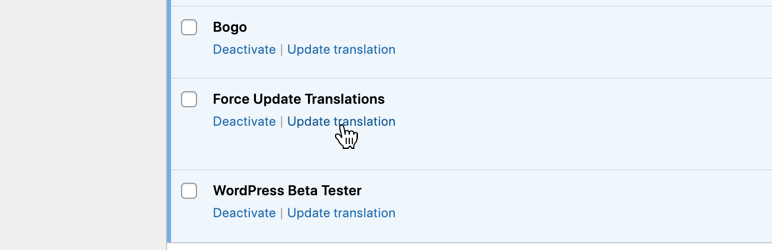
Plugin Description
Download WordPress theme/plugin translations and apply them to your site manually even if their language pack haven’t been released or reviewed on translate.wordpress.org
⚠️ Warning ⚠️ Currently this plugin downloads only strings from Development project instead of Stable for plugins. Please wait for an update or see the issue on GitHub.
⚠️ Warning ⚠️ Currently this plugin is not able to generate the JSON files that is needed for JavaScript to consume some translations. Please wait for update or see the issue on GitHub.
Theme translation
Finally, updating theme translation files is now supported! To download the translation files for a theme:
- Activate the theme you want to get the translation files.
- Visit ‘Appearance’ > ‘Update translation’ in WordPress menu, or click ‘Update translation’ on theme details of current theme on ‘Themes’ page.
Plugin translation
To download the translation files for a plugin:
- Visit ‘Plugins’ in WordPress menu.
- Click ‘Update translation’ under the name of the plugin for which you want to get the translation files.




