FoxyPress Wordpress Plugin - Rating, Reviews, Demo & Download
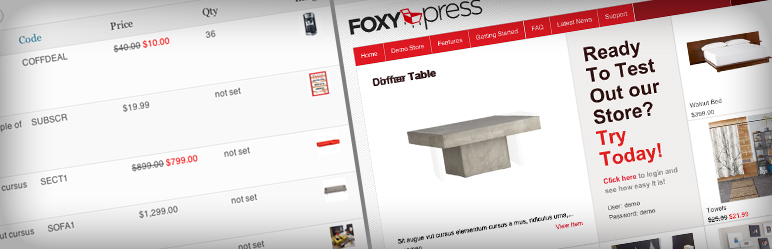
Plugin Description
FoxyPress is a FREE shopping cart and product management plugin that integrates with FoxyCart’s e-commerce solution to help you get your store up and running quickly and efficiently. Take an in-depth look at some of our major features below, aimed to help alleviate the stress of building your site, so you can focus on making your products shine.
The FoxyPress Team bases their features on their customers’ needs, so if you don’t see a tool you need, they will build it for you. For more information or to submit a request, visit Foxy-Press.com.
A few of the FoxyPress Features:
- Sale pricing with optional date controls
- Product variations and pricing flexibility
- Product categories
- Product attribute options
- Inventory management
- Digital Products
- Demo Store – http://demo.foxy-press.com
- Knowledgebase/Tutorials – http://forum.foxy-press.com
FoxyPress is developed and implemented soley by WebMovement, LLC. Additional FoxyPress fixes and features will be added based on forum user requests. If you require custom functionality, please contact us directly at admin@foxy-press.com and we can build what you need.
Site credits
- WebMovement, LLC – Plugin Development and conception
- Scott Hollencamp – Order Management inspiration
- Quesinberry – donation
- Uploadify – Multi-image support
- Green Egg Media – Multi Datafeed inspiration
- JasonHunterDesign – Affiliate Management inspiration/donation
- Consolibyte API – Utique Shop
- Trinity Hockey Co – Affiliate Management Upgrades
- Adam Morrissey (Delgado Protocol) – Affiliate Tier addition – affiliates can gain referral bonuses
- WeThePrinters – User Portal addition – Order History
- Adam Morrissey (Delgado Protocol) – User Portal addition – Affiliate Stats
- MamaDoo Kids – Status Management enhancements
- Easy Image Zoom – http://cssglobe.com/jquery-plugin-easy-image-zoom/
Screenshots
-

FoxyPress Settings Wizard – Use the wizard to get you started.
-

Manage Products Page – Add and edit products to your store.
-

Add Product Page – Add your product and the details/images associated.
-

Manage Option Groups Page – This page allows you to add sizes, colors, etc to your items.
-

Manage Categories Page – This page allows you to add categories for your items. Remember to match your FoxyCart categories.
-

Order Management Page – This page allows you to keep track of your orders, as well as some customer information.
-

Status Management – This page allows you to edit different statuses for your transactions.
-

Reporting – We have a few reports available to keep track of your sales.
-

Subscriptions – View and edit your existing subscriptions
-

Import/Export – Easily take your inventory from site to site by importing/exporting it.














