Frontend Text Customizer – WordPress Visual Editor - Rating, Reviews, Demo & Download
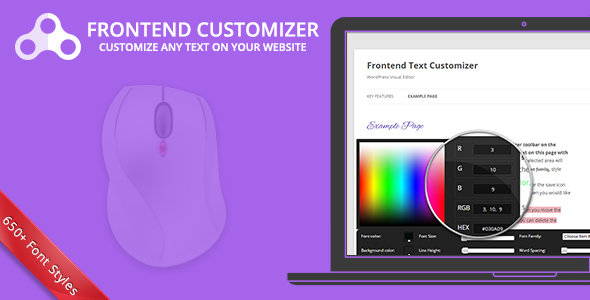
Plugin Description
With the Frontend Text Customizer Toolbar, you can customize any text on your Wordpress website including menu-, template or any plugin elements. The toolbar provide the most important functions to add your custom style.

One-click style customization!
Easy to set the font-color with the RGB HTML5 color picker, the font size with a user-friendly jQuery slider, you can select the font family from over 650 font styles and possible to make the texts bold, italic or underlined.
Some Testimonials
“Really nice, powerful and clear plugin, I’m totally loving it!” – sailor1978
“The plugin author provided amazing support, the plugin is working great with the AVADA theme! Besides the support, this plugin is amazing. You can edit any text you want in a true WYSIWYG style. Hands down the best font editor for word press” – ericlaunch
“Great!” – alexus13
“Very nice plugin!” – RockoMusiQc
“Excellent work” – jimmy-george
The toolbar is visible on all of your pages and you can easily open or close it with a simple click. The plugin works like a mask, doesn’t modify the original content, therefore you can’t lose any datas.Thanks for the latest technologies, just select any text on your website with the mouse pointer and it will be editable for the Text Customizer. It can be a perfect extension of the default WordPress Editor or any Visual Editor.
Don’t need to integrate any Google Fonts, this Editor Plugin already contains more than 650 Google Font Styles. If you wouldn’t like to change the font family, just leave the font selector on the default value and it will use the original font style.
All of the changes are saved in the plugin’s own log system, so you can easily double check the latest modifications you made on the frontend area. This Live Visual Editor gives an opportunity to customize the entire website on-the-fly, take the advantage of the WordPress Frontend Text Editor and restyle your pages in no time.
The built-in RGB Color Picker provides unlimites color variations to make really unique customizations with simple clicking like in PhotoShop. If you already have the HEX Color Code you want to use, just type it to the HEX input area and press Enter, it will be applied immediately.
The plugin made for fast and smart work, in this light, it isn’t reload you website during the save process. Do that silently in the background, thus you don’t need to interrupt your tasks and wait for long time.
No coding or any technical skills neccessary
You can also roll back the modifications with one-click when you move the mouse pointer over the changed text or you can use the Undo option before you save the changes.
The toolbar provide an opportunity to highlight all modified texts on the webpage with a simple button, therefore you can find all of your custom styled elements easily.
Simple translation with content editing
Are you tried to find the custom texts in the plugin or template settings? You can forget it now, because you can edit any content with this plugin.
The menu links, widget headers, template elements and/or the plugin texts are also editable via the Frontend Text Customizer plugin.
The best in this opportunity, you don’t need to worry about the modifications, because the plugin doesn’t edit the template or plugins files. These are still original.
Key Features
- No coding or any technical skills necessary
- included more than 650 font styles
- ability to make bold, italic or underline texts, change the font color and font sizes
- you can modify any text on your webpage, including plugins’ or template’s text
- fancy, animated, compact frontend editor
- you can use it for translate any plugin
- one-click delete all saved styles on admin
- one-click highlight all customized texts on the current page
- undo the current unsaved changes with one-click
- pick any text on the website with mouse select
- click on the selected text to rewrite the content
- animated frontend editor
- ajax based save without page reloading
- works with all major browsers
- user friendly, fast and well-designed toolbar interface with icons and tooltips
- full detailed documentation
- quick access to the frontend-editor on admin
- animated action history log
- draggable color picker, if you need space
- doesn’t modify the real template or plugins, you can roll back anything with few clicks
- you can select the font size with slider, no need to type, you can see the changes immediately
- links are disabled when the toolbar is open (for easier link selecting)

Awards and Press Releases
Top 15+ WordPress Visual Editor Plugins
How to get Updates?
After you purchased go to the Downloads and set the checkbox to on. You can also rate the plugin there.

SUPPORT
If you have any question or feedback, please feel free to email via my user page contact form.
Press Releases
Top WordPress Visual Editor Plugins
Changelog
Frontend Text Customizer – Wordpress Visual Editor 1.2
- added user management (display toolbar, edit settings)
Frontend Text Customizer – Wordpress Visual Editor 1.12
- minor optimalization
Frontend Text Customizer – Wordpress Visual Editor 1.11
- minor improvements on the toolbar
- added auto line-height feature
Frontend Text Customizer – Wordpress Visual Editor 1.1
- added background-color option to the frontend editor toolbar
- added line-height option to the frontend editor toolbar
- dded word-spacing option to the frontend editor toolbar
- line-through and overline attribute has been added to the frontend editor toolbar
Please note, it is recommended to use this plugin to fine-tune your pages. Eg.: Make some words colored, translate short texts from your existing plugins or make some attention-grabber notices. Using the plugin with large texts might reducing your website speed.
Check out my other items:
- WordPress Survey, Poll & Quiz Plugin
- WordPress Text Editor
- Job Portal Plugin for WordPress
- Contact Form Slider for WordPress
- Subscription Form for WordPress
- Facebook Comment Box, Fan Page Wall & Like Box for WordPress
Refund Policy
Full refund can be given, if the plugin doesn’t work on your website as it described, the issue caused by the product and can’t be fixed in 48 hours. In most cases, if the plugin doesn’t work on your website, that caused by any of the following reasons:
- outdated WordPress Theme, that has an error in the background
- outdated other plugin(s), that has an error in the background
- other plugin or theme, that includes invalid jQuery version instead of using the WordPress built-in jQuery
- hosting limitations or configuration issues
- incorrect plugin configuration
Before you send a refund request, please make sure you already contacted with the support here and provided your website’s URL. If the plugin doesn’t work as it described and the problem is with the plugin, that can’t be fixed in 48 hours, then you can get a full refund.
If you refusing the free support and the issue can’t be investigated, then you can’t get a refund.
Credits
I owe a big thank you for the following websites:




