GEO My WordPress - Rating, Reviews, Demo & Download
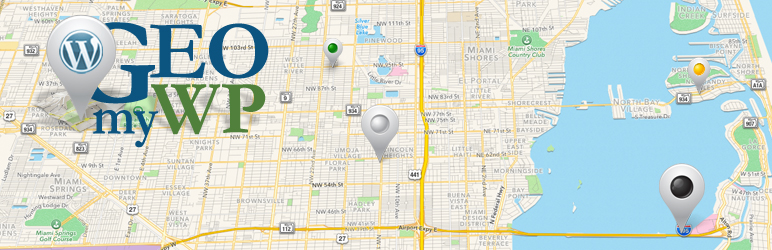
Plugin Description
Welcome to the ultimate geolocation, mapping, and proximity search solution for WordPress.
Using GEO my WP plugin, and the powerful features of Google Maps API and OpenStreetMaps, you can easily geotag any of your post types, BuddyPress members and other components. Create unlimited advanced, proximity search forms to search and find any of the geotagged components of your site.
With GEO my WP, creating a real estate, events, directory, classifieds, social networking and any other type of location-based website is a simple task.
Visit GEO my WP website form more information.
Check out the live demo.
Key features of GEO my WP
- Post Types Locator
- BuddyPress Members Locator
- Advanced location form
- Advanced Proximity Search Forms Builder
- Mashup Maps
- Single Location widget and shortcode
- Current Location Shortcode and Widget
- Can be used with Google Maps API or OpenStreetMaps and LeafLet
- Theme Flexibility
- Developer Friendly
Post Types Locator
Add geographic location to any of the registered post types of your site. Display post location on a map, and create proximity search forms to search and find posts based on address, distance categories and more.
BuddyPress Members Locator
Let the BuddyPress members of your site to easily add location to their profile. Let them search and find other members near them or near any address using an advanced proximity search form.
Advanced Location Form
Add location to your posts, Buddypress members, and other components, using the advanced location form that GEO my WP provides. Drag the marker to the location on a map, pick from suggested results using Google address autocomplete while typing an address, enter coordinates, or manually enter the address fields. This is as flexible and accurate as it gets.
Advanced Forms Builder
Create unlimited mashup maps and proximity search forms to search and find post types, BuddyPress members, and other components, based on an address, distance, categories, profile fields and more.
Mashup Maps
Create unlimited mashup maps to display the location of your post types, BuddyPress members and other components.
Powered By Google Maps API
GEO my WP takes full advantage of the powerful features of Google Maps API. Allows for simple and accurate geolocation using Google maps, address autocomplete, auto-locator and more.
LeafLet and OpenStreetMaps
Out of the box GEO my WP also supports LeafLet and OpenStreetMaps, which you can use instead of Google Maps.
Single Location widget and shortcode
Display map and location details of a single component, such as a post or BuddyPress member, anywhere on a page using shortcode or widget.
Current Location Shortcode and Widget
Present the visitors of your site with a location form which allows them to add their current location.
Once added, the visitor’s current location will be saved and can be used with the different features of GEO my WP. Such as setting your proximity search forms to display locations nearby the visitor’s location.
Theme Flexibility
Why limit yourself to a specific theme? Being a shortcode based plugin, GEO my WP has no limits and you can use it with any WordPress theme.
Developer Friendly
Yes, GEO my WP is already a powerful plugin out of the box. However, together with its many action hooks and filters, the options are limitless.
Screenshots
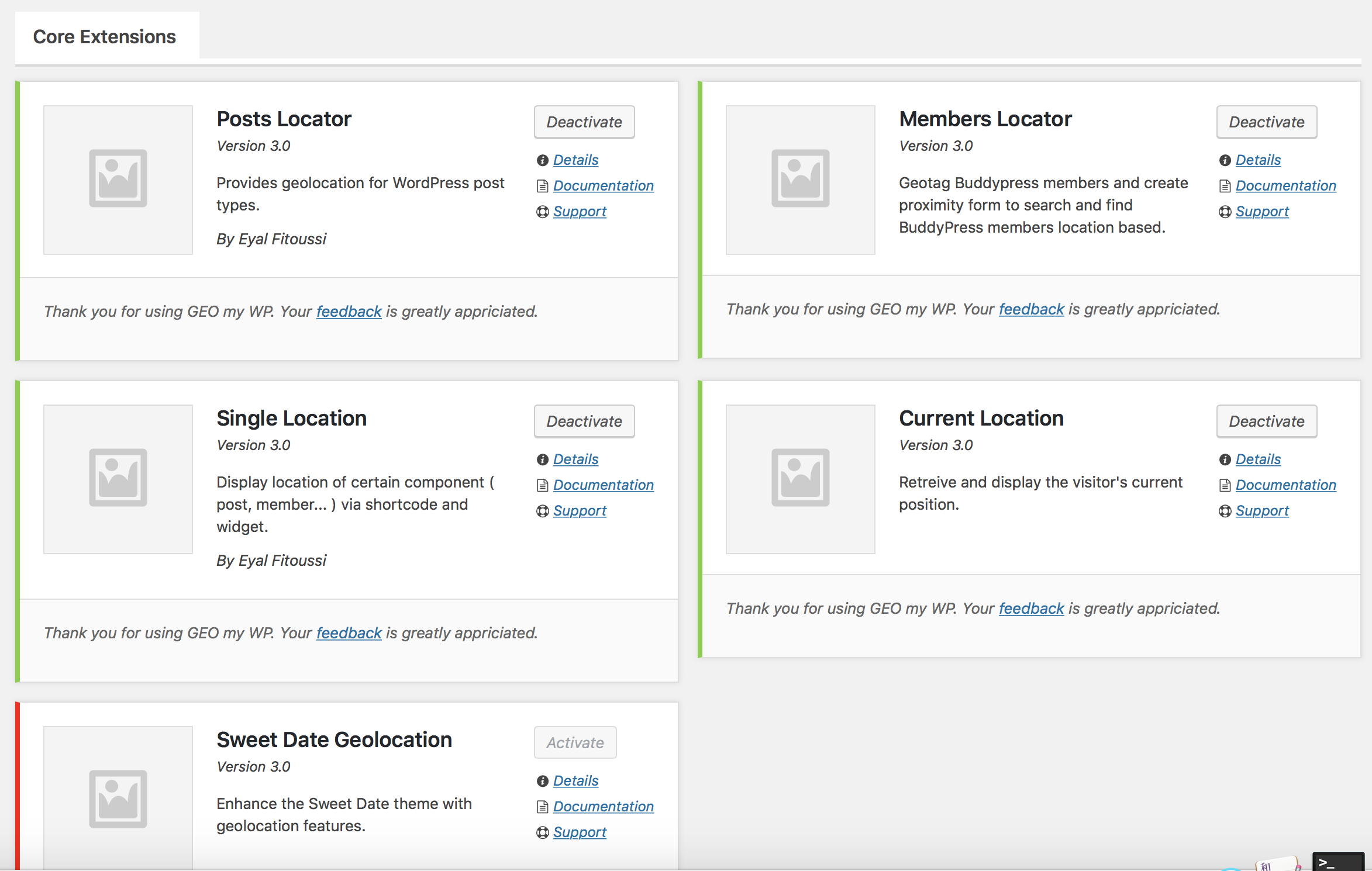
GEO my WP Core Extensions
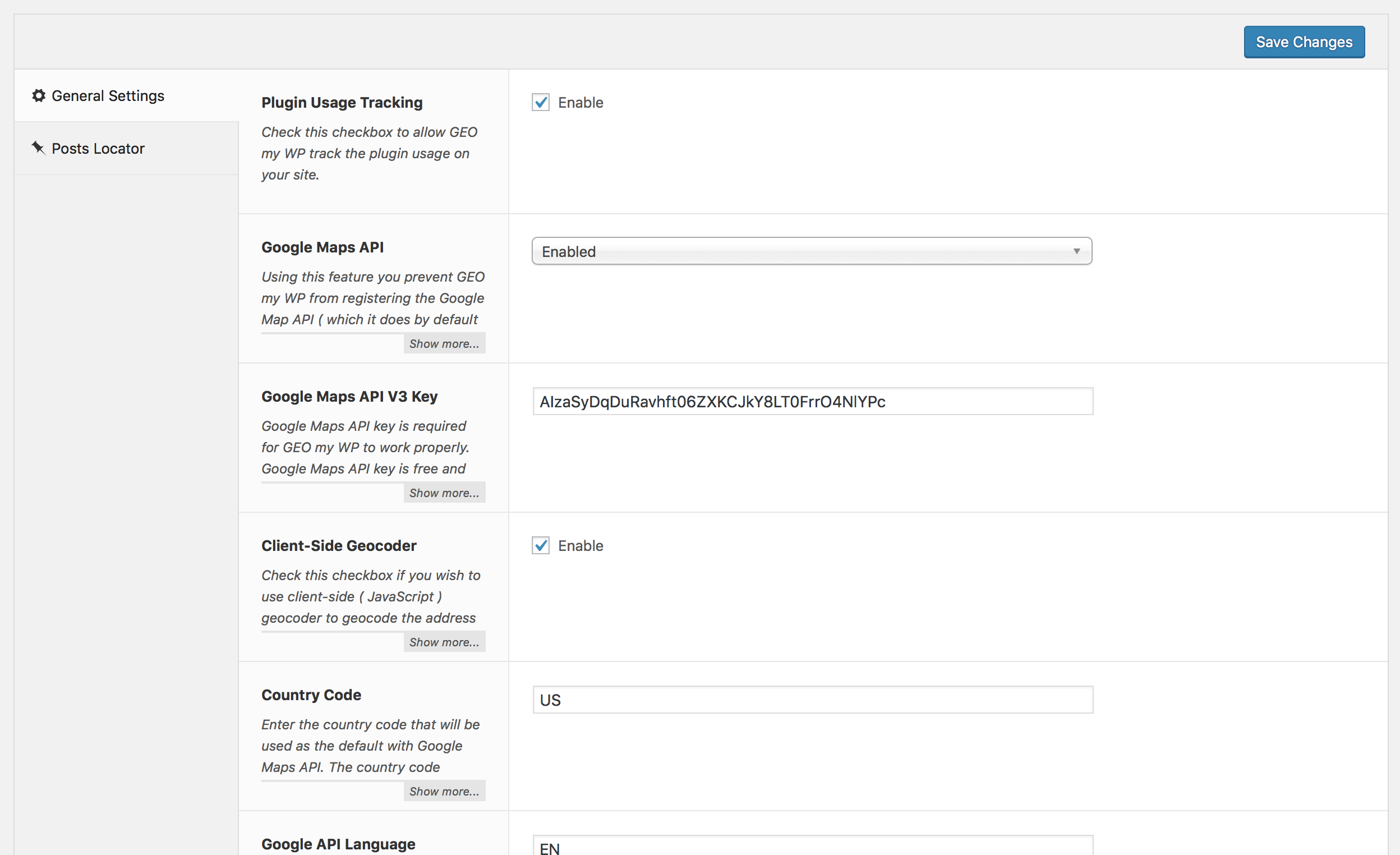
Settings Page – General Settings Tab
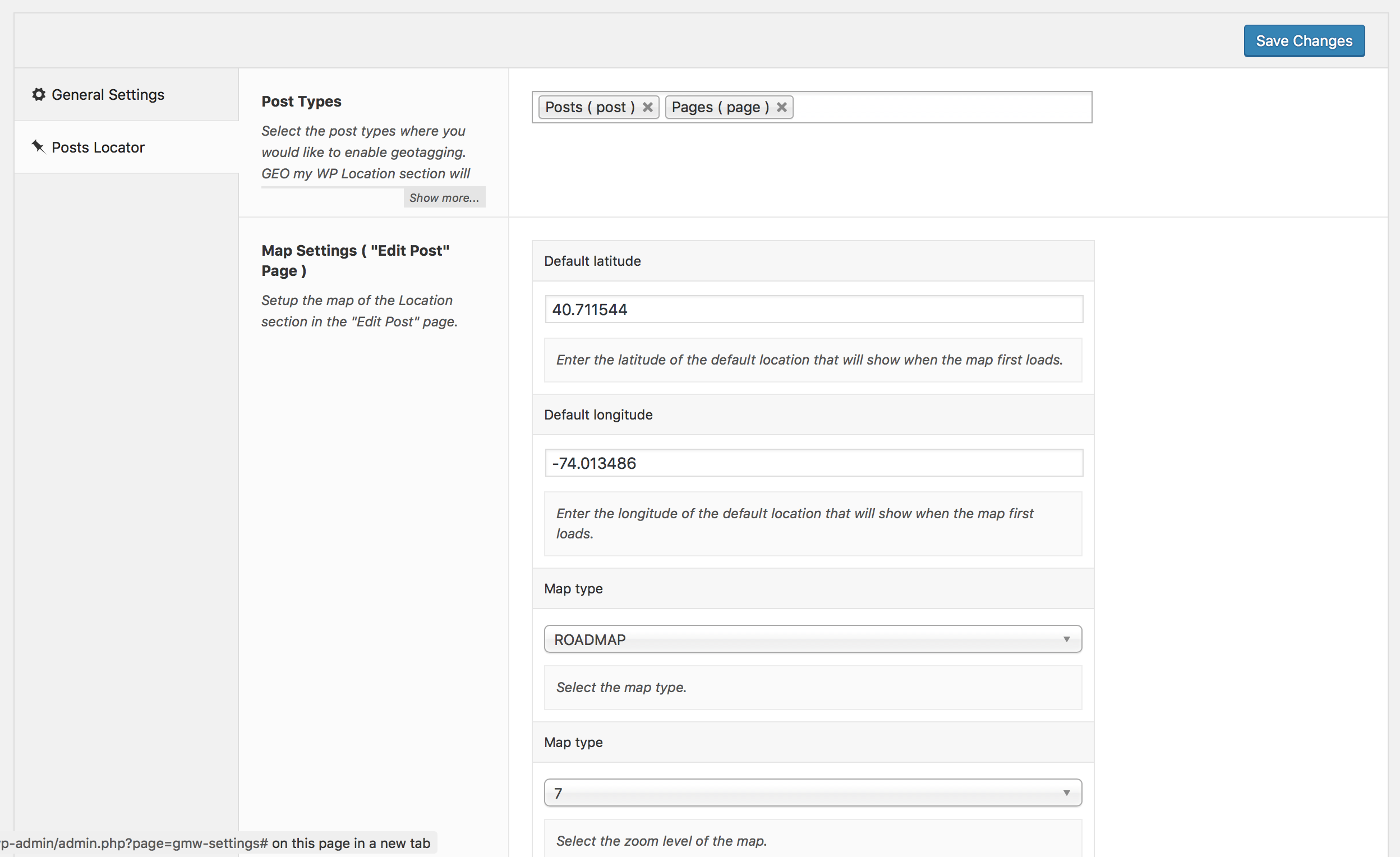
Settings Page – Posts Locator Tab
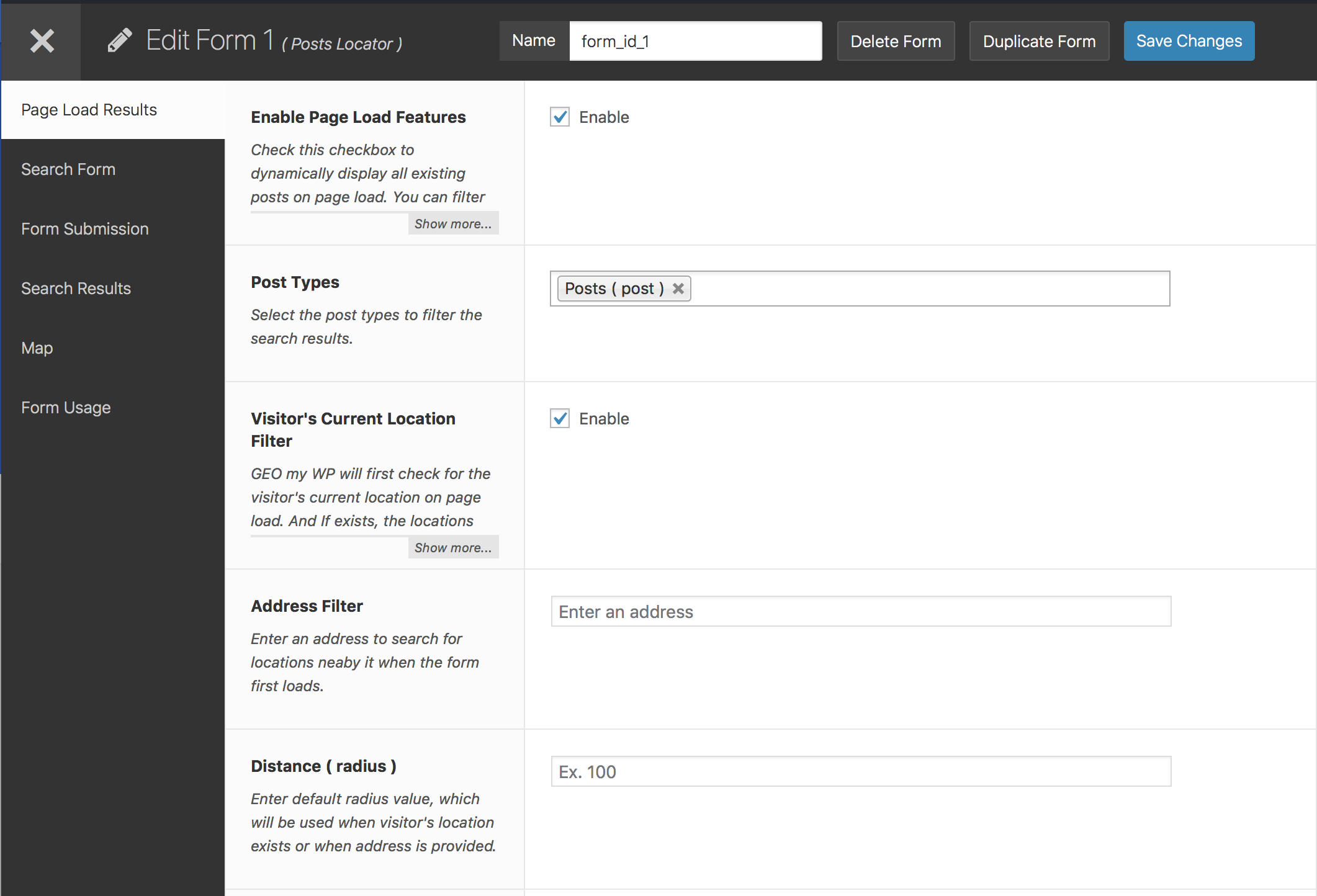
Form Builder – Page Load Results Tab 1
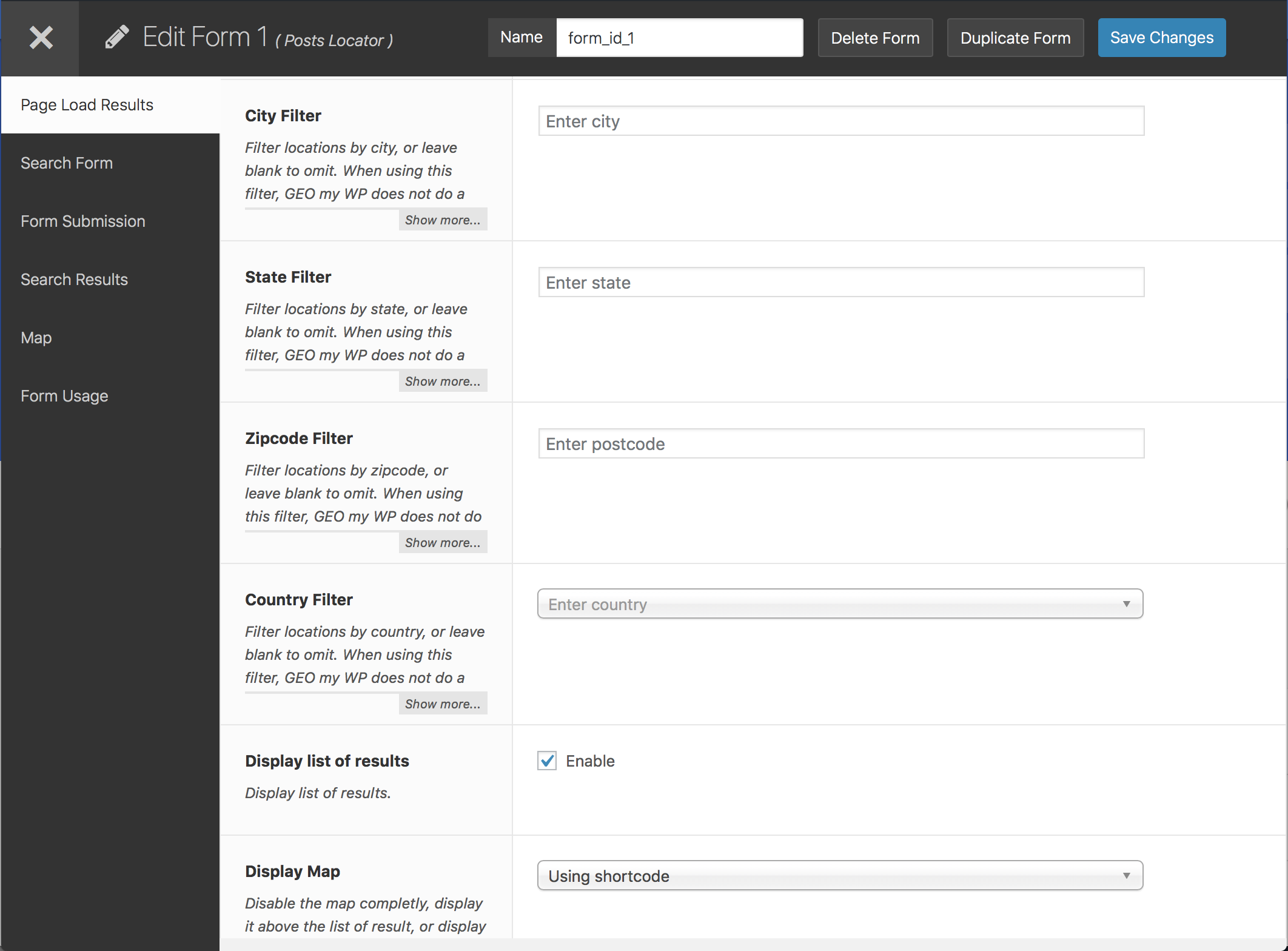
Form Builder – Page Load Results Tab 2
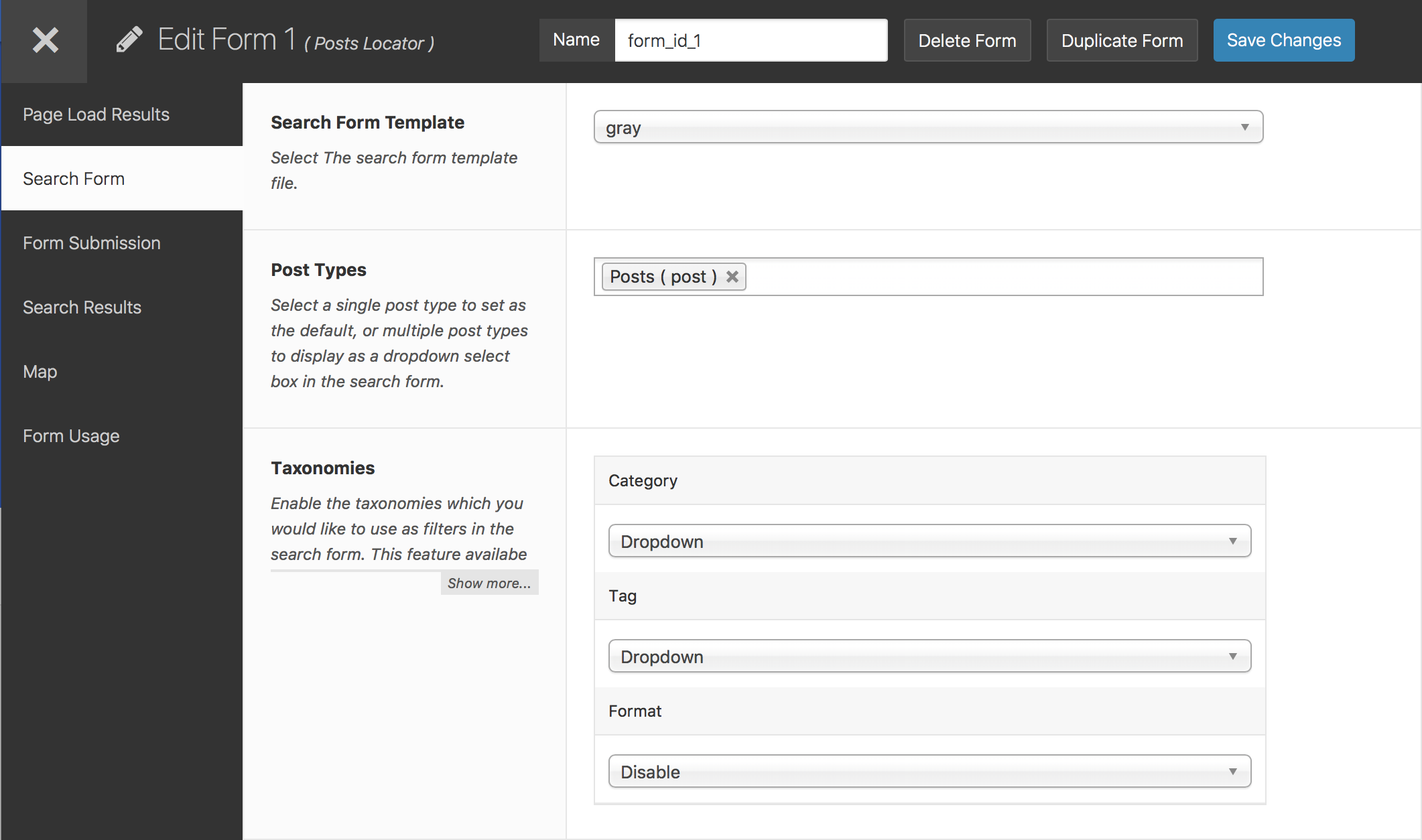
Form Builder – Search Form Tab 1
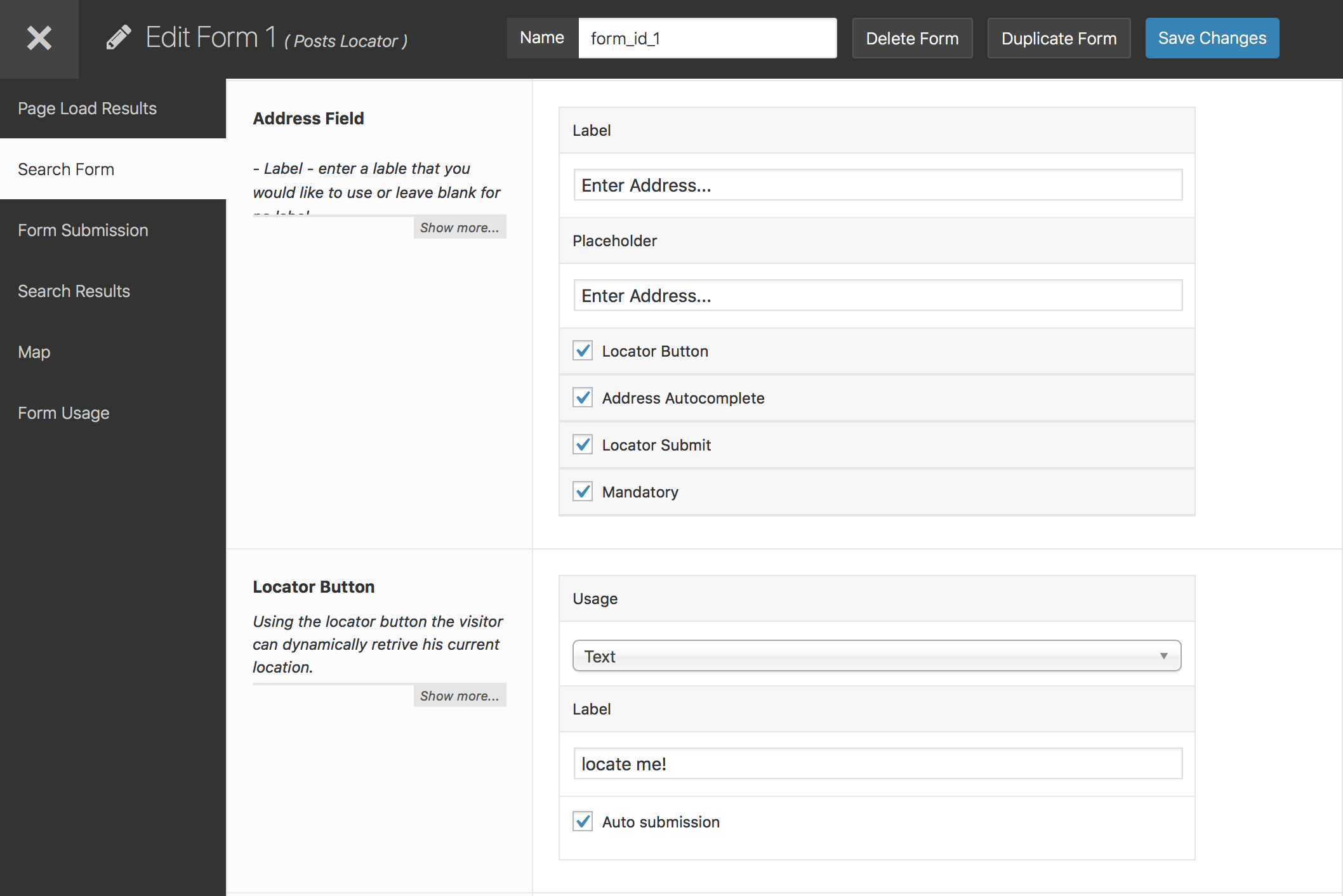
Form Builder – Search Form Tab 2
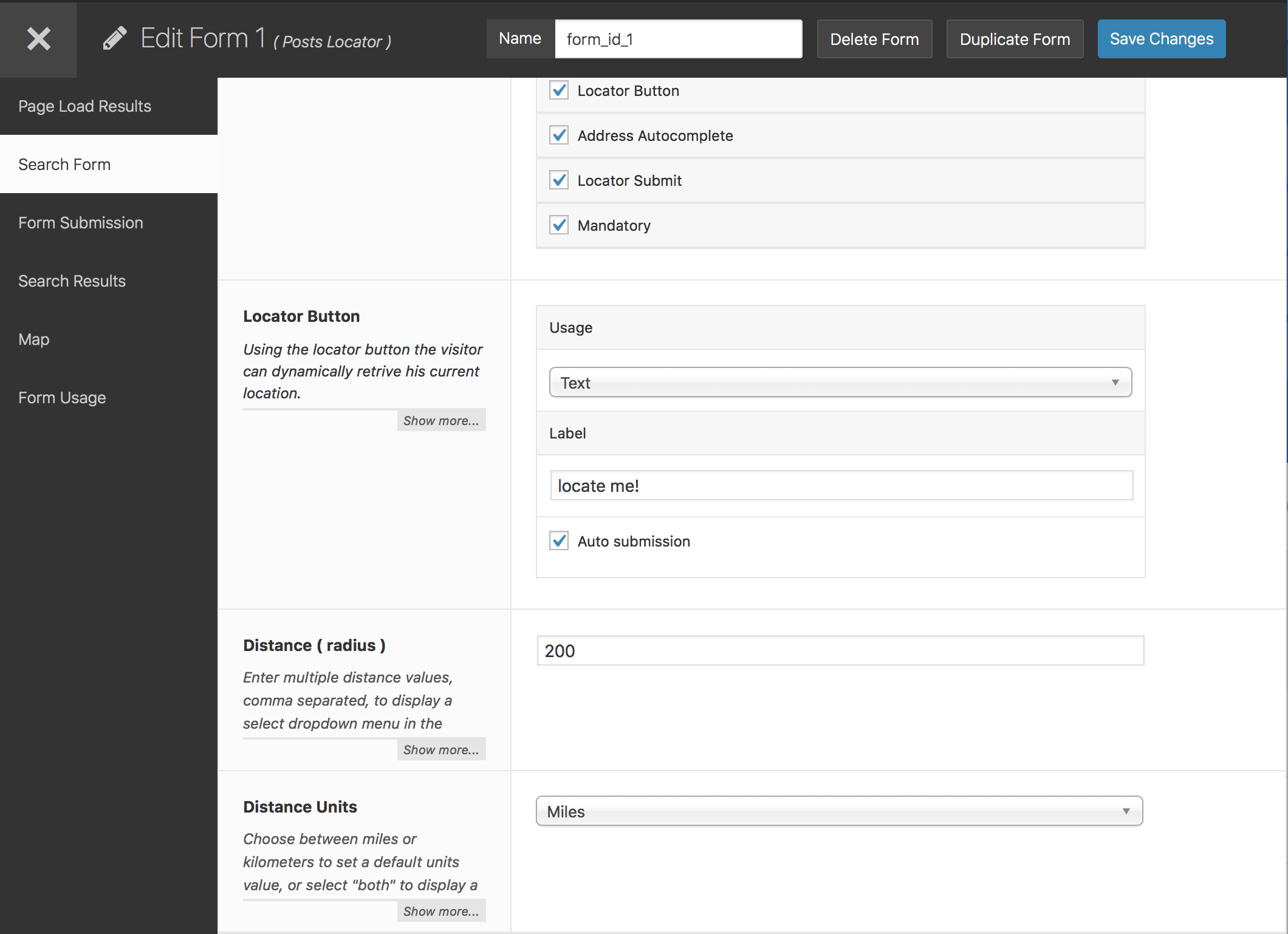
Form Builder – Search Form Tab 3
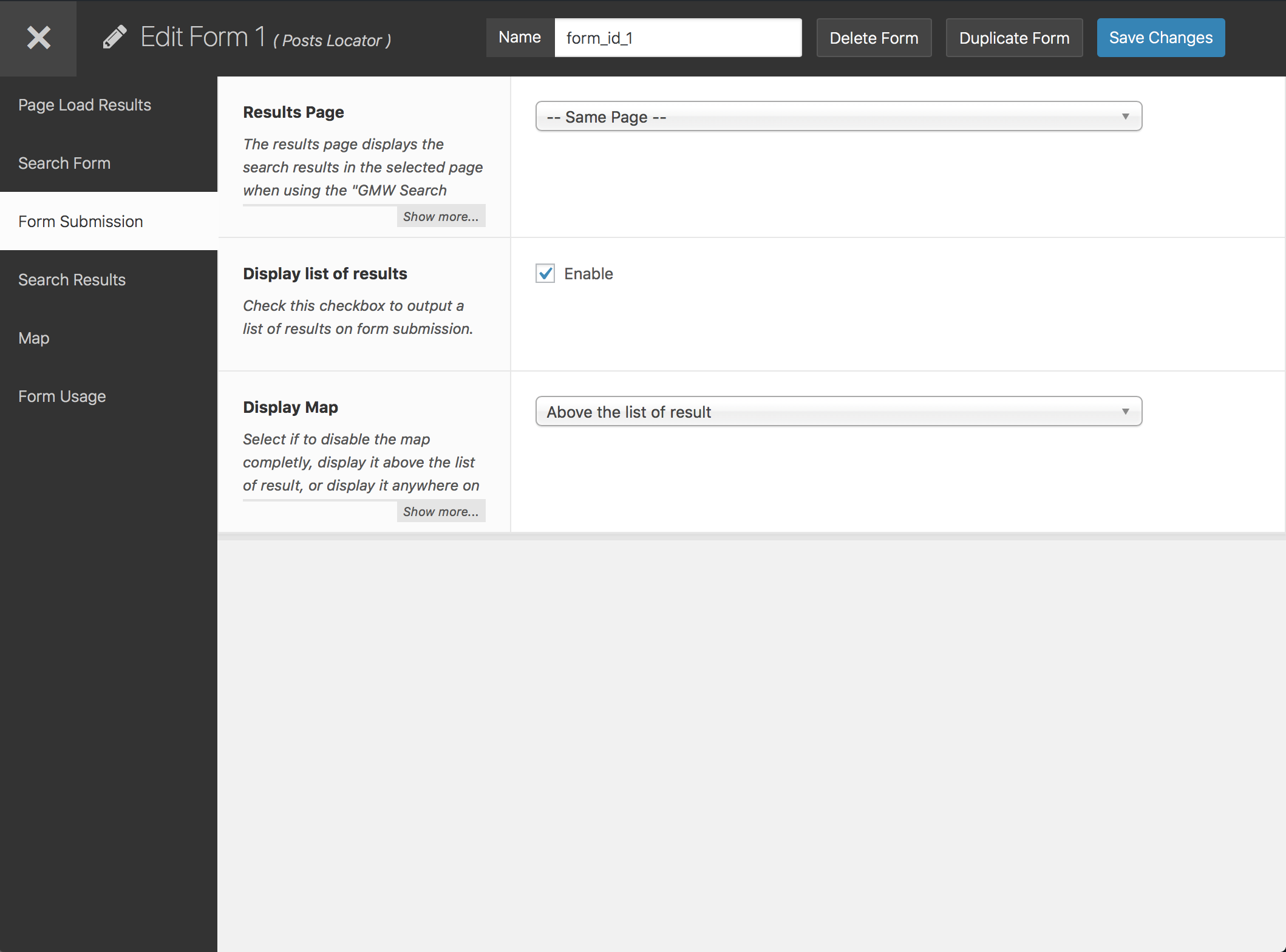
Form Builder – Form Submission Tab
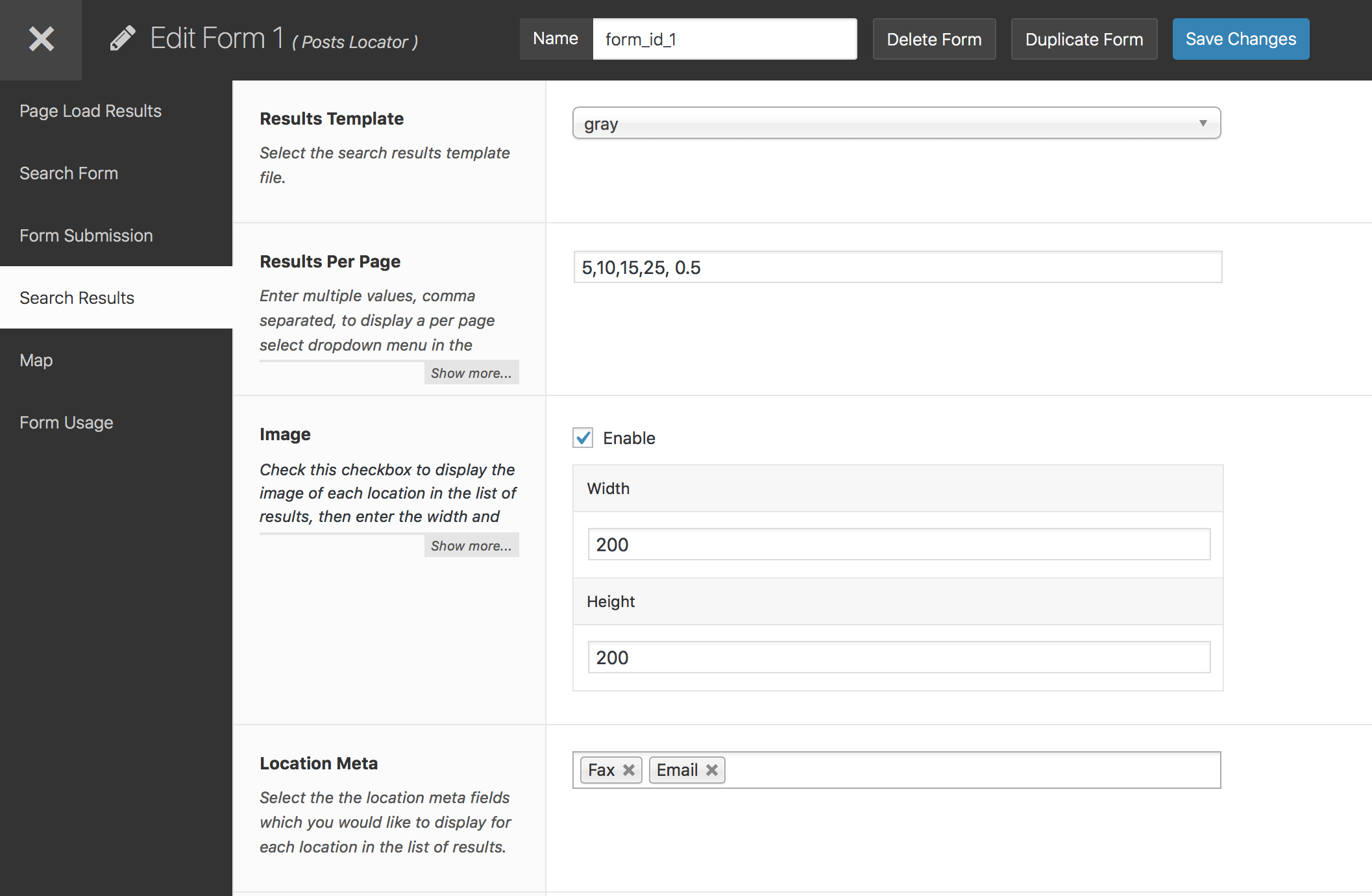
Form Builder – Search Results Tab 1
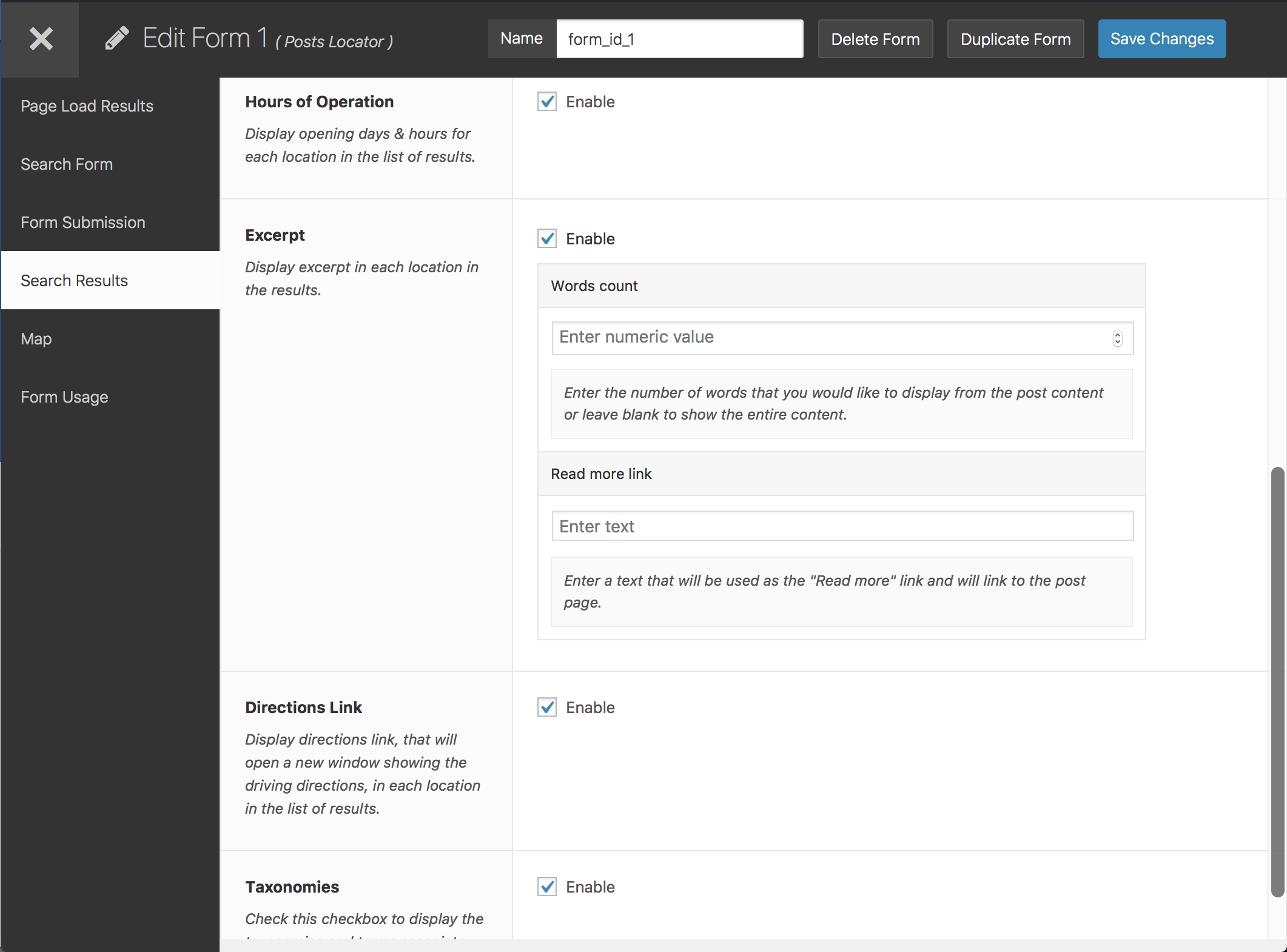
Form Builder – Search Results Tab 2
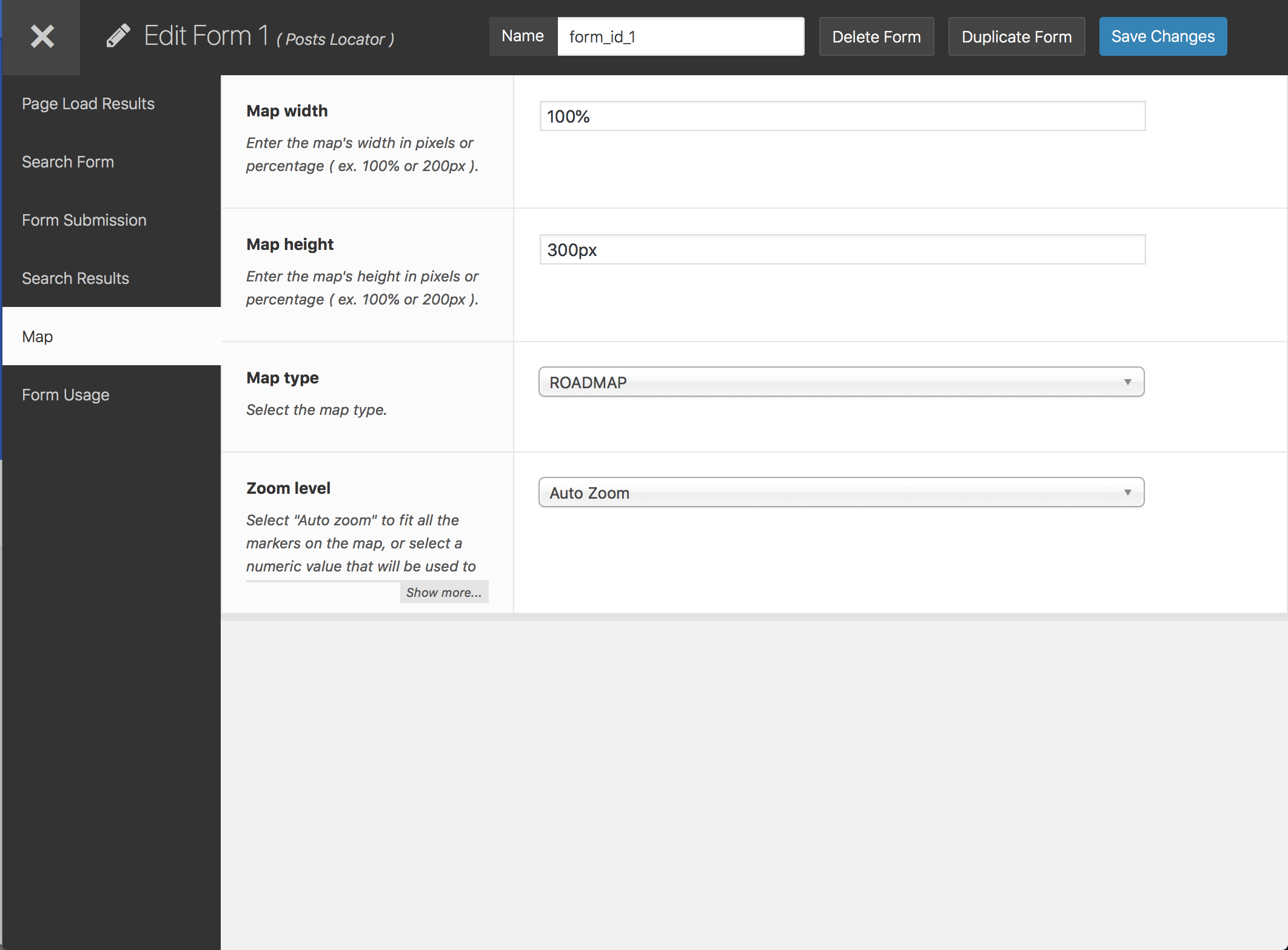
Form Builder – Results Map Tab.
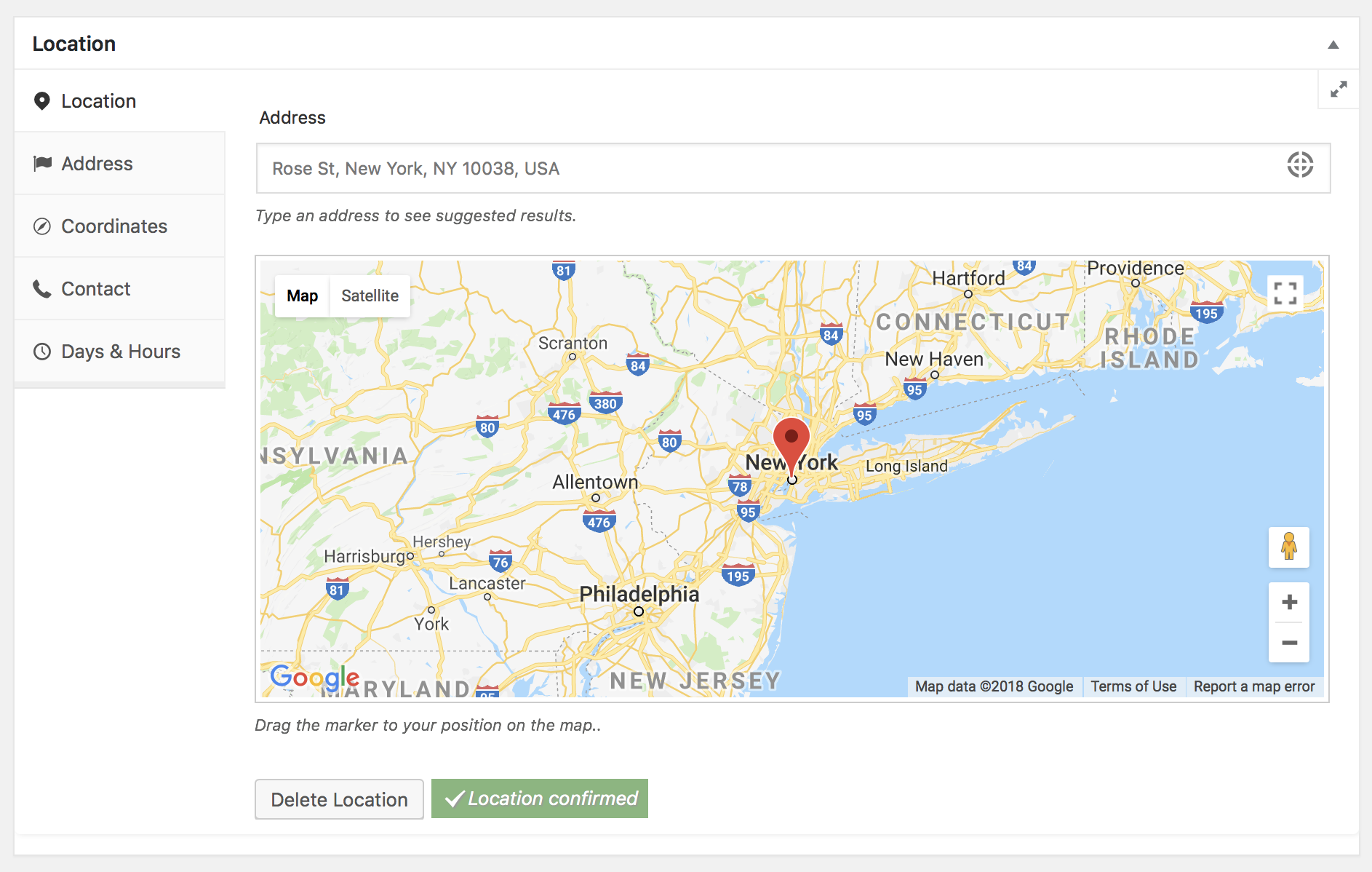
Location form ( Location Tab ) – Edit Post Page
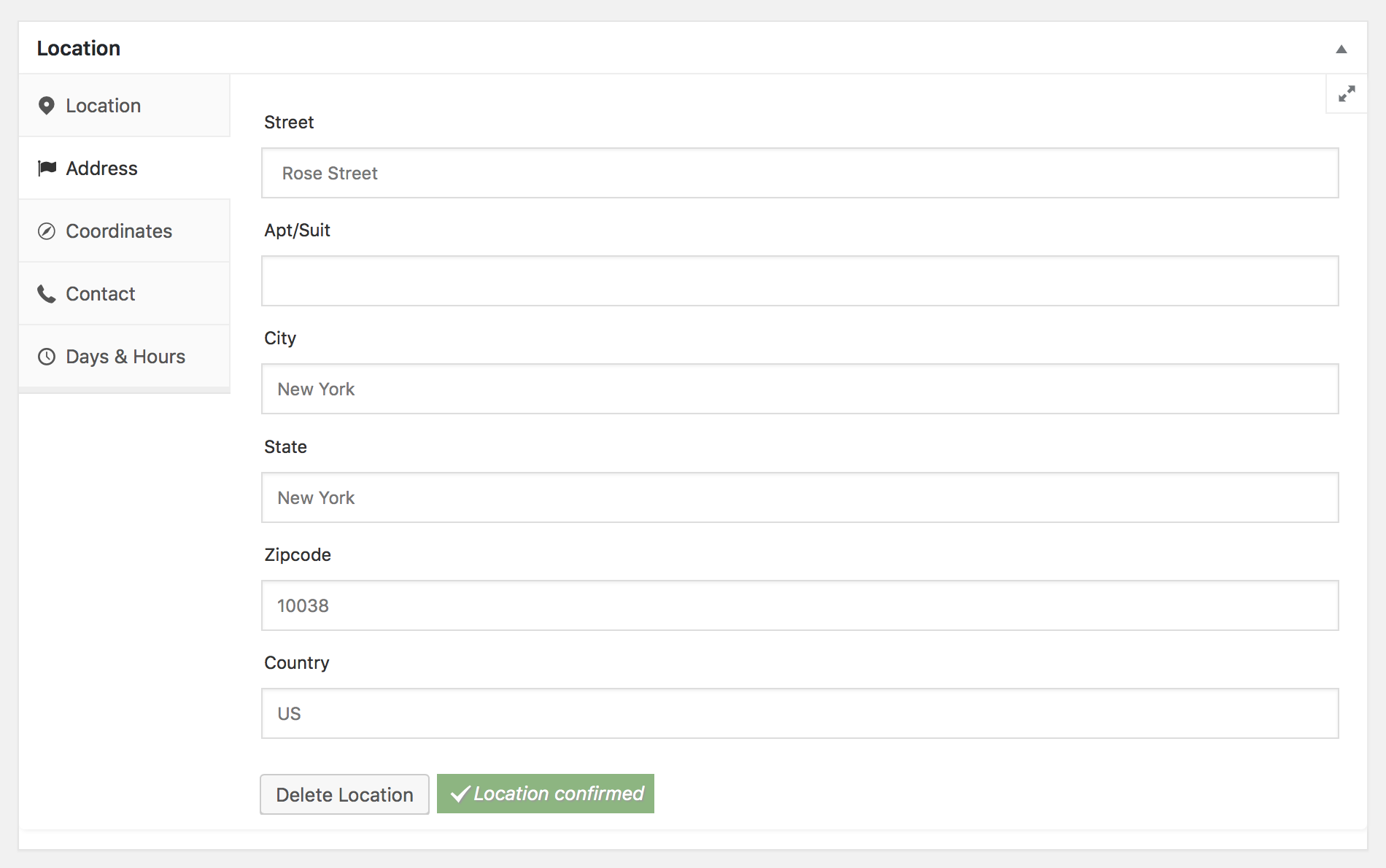
Location form ( Address Tab ) – Edit Post Page 2
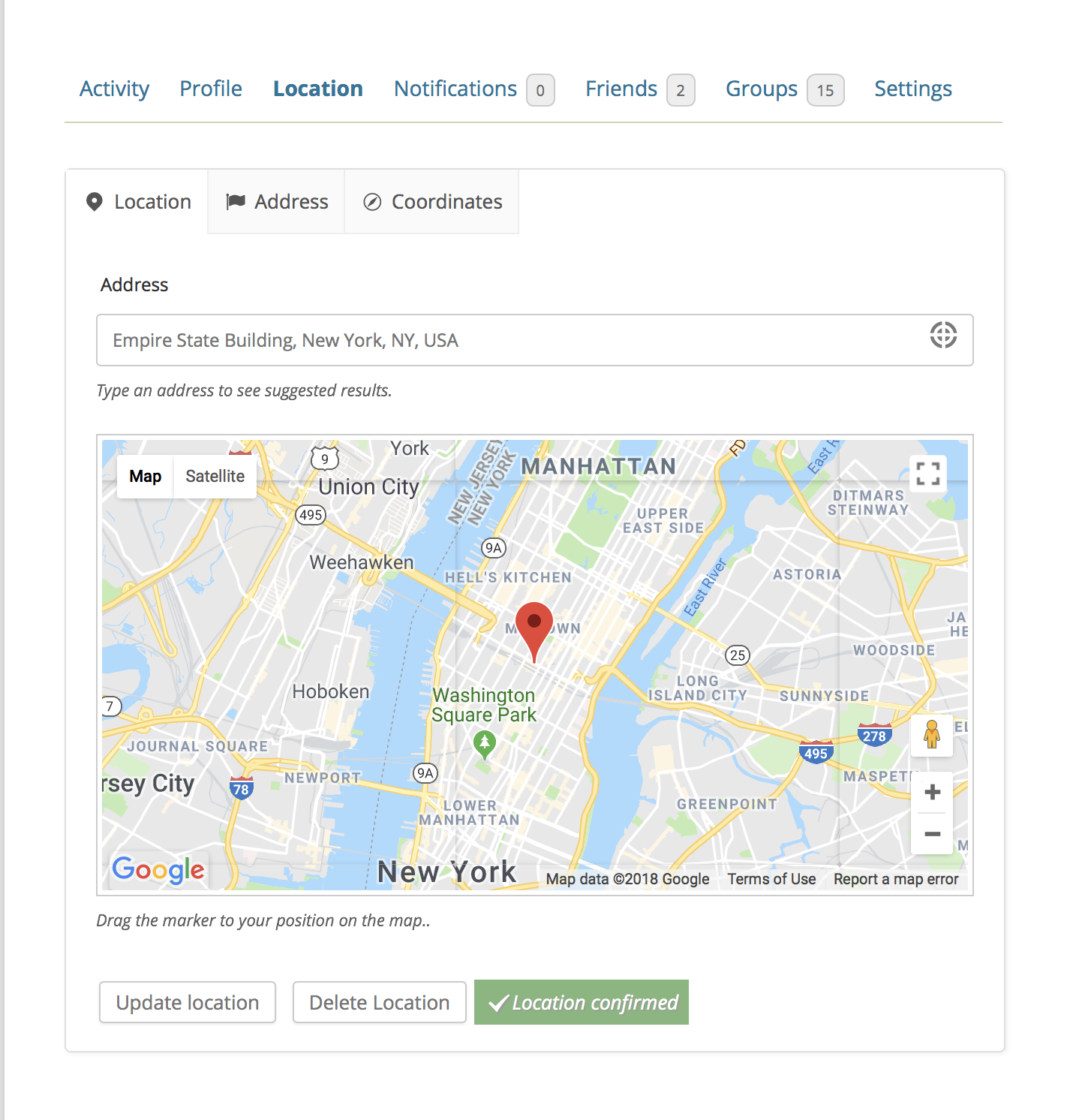
Location form – BuddyPress Member Profile Page
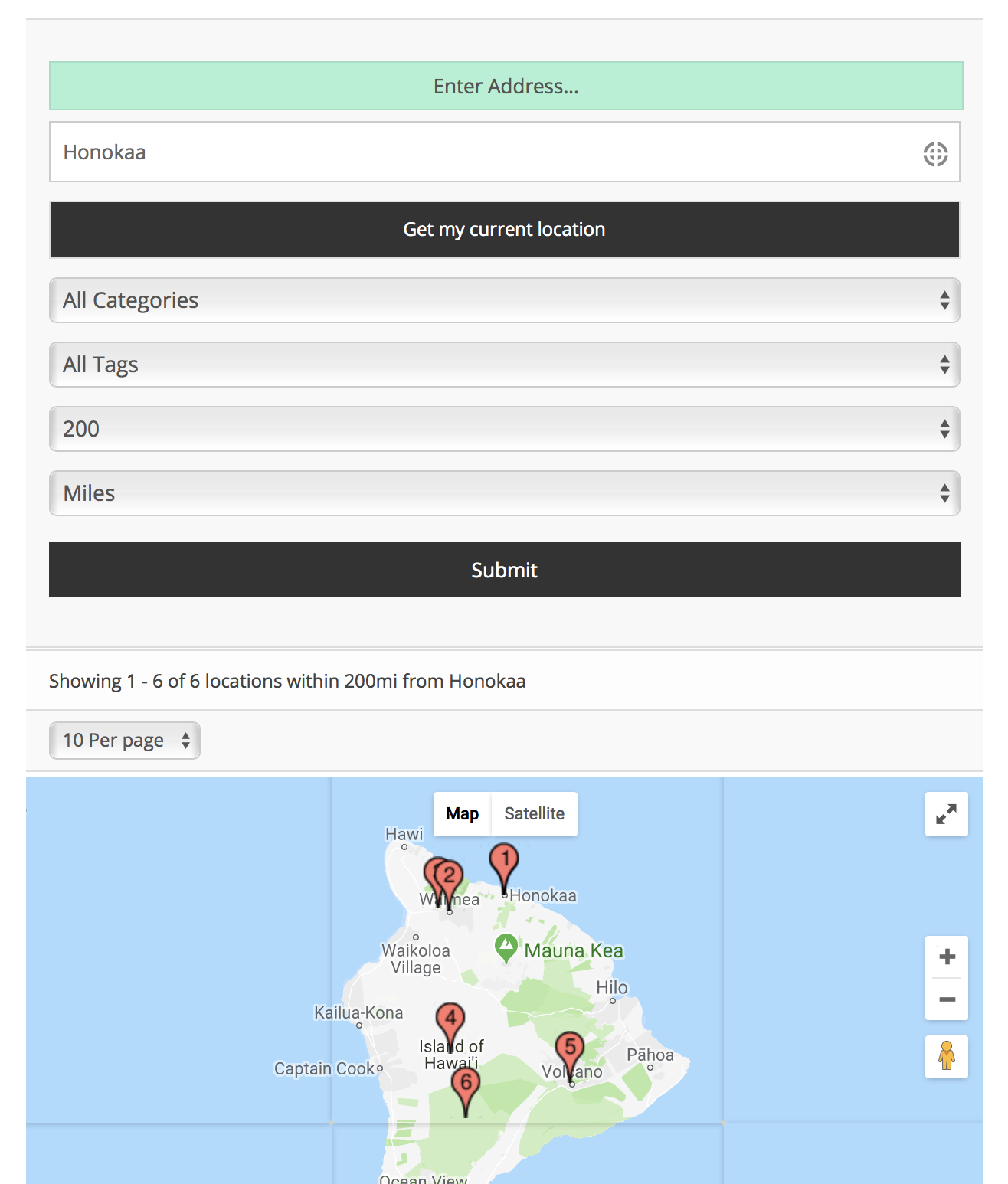
Posts Locator Search Form 1
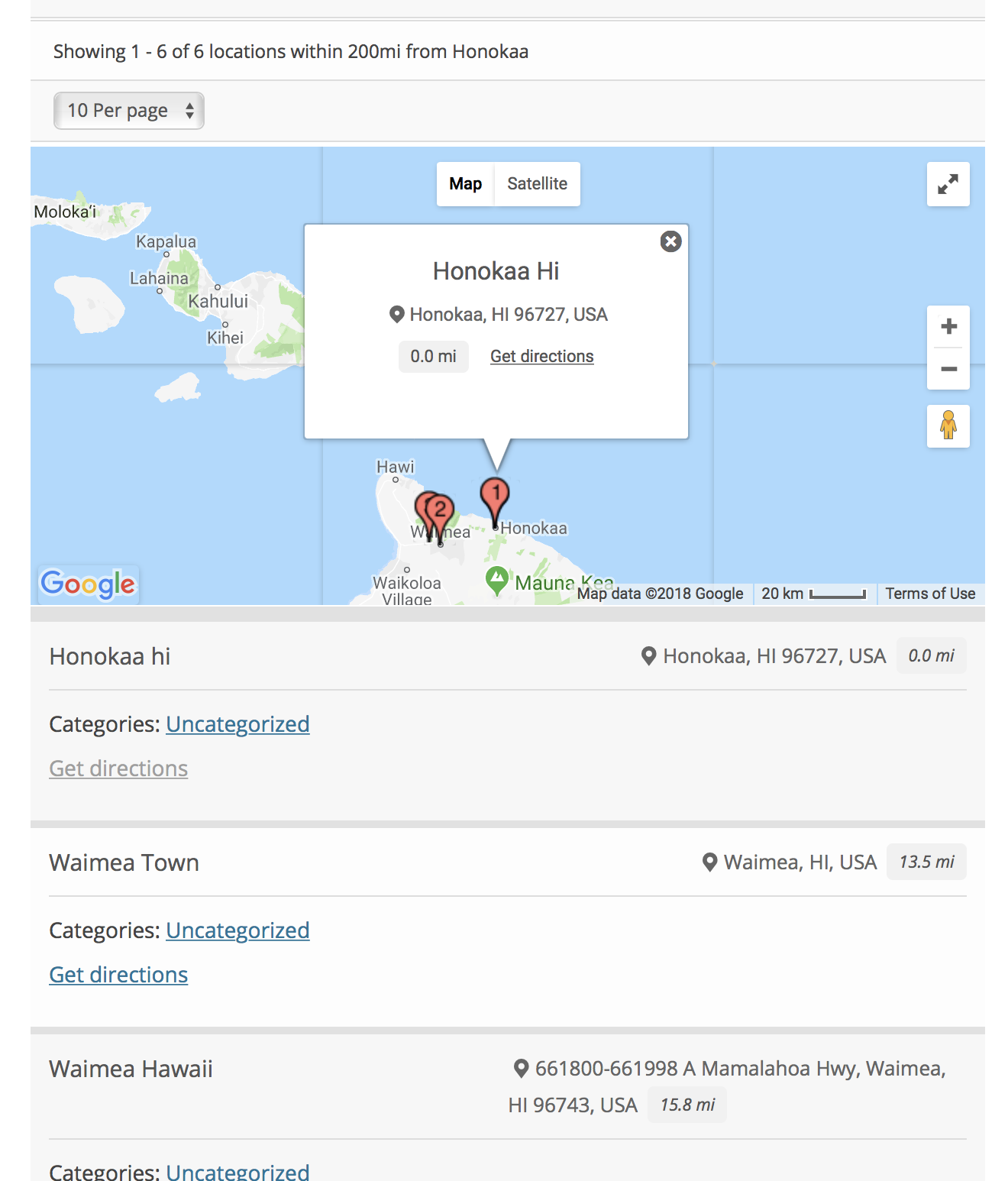
Posts Locator Search Form 2
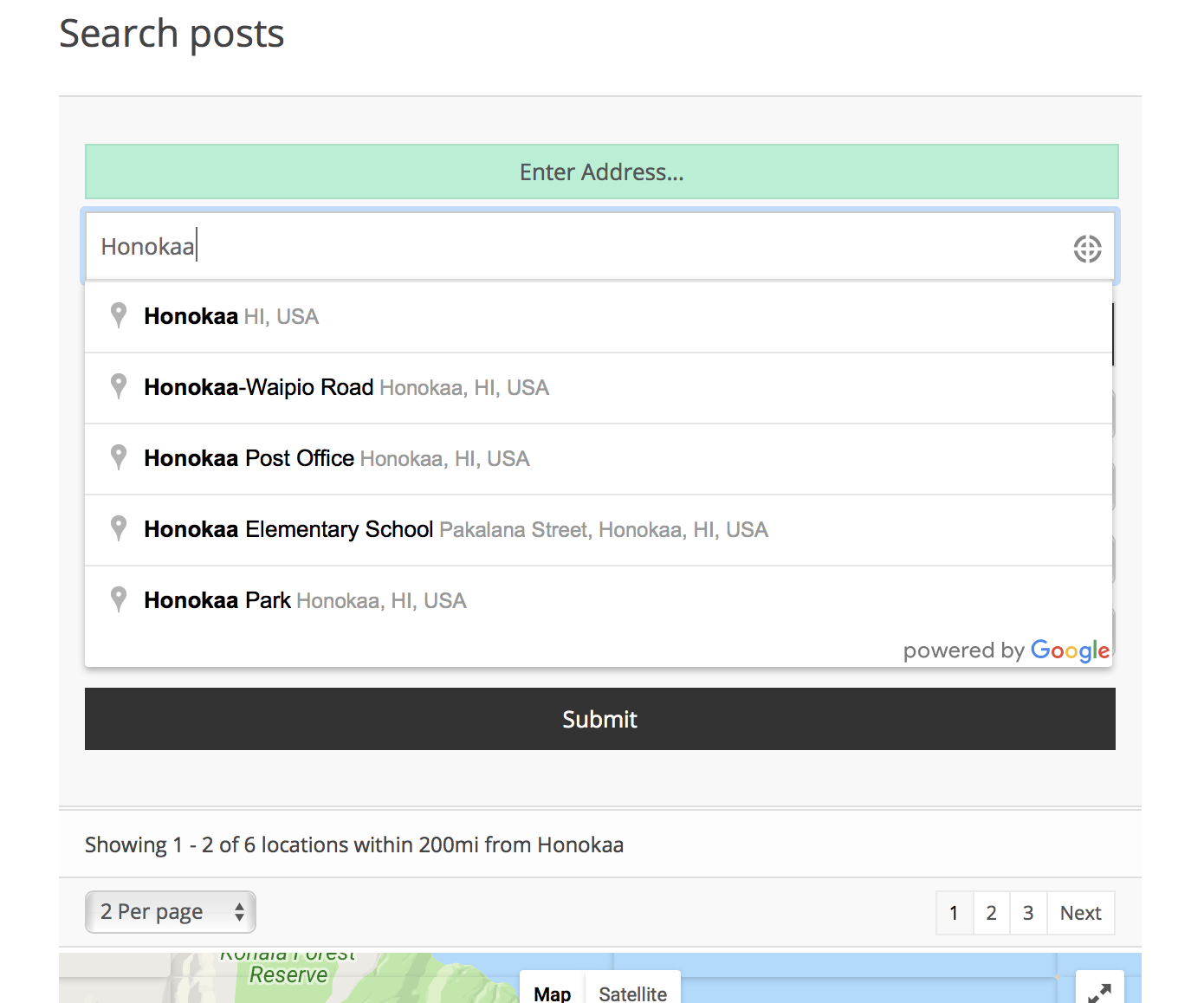
Posts Locator Search Form – Address Autocomplete
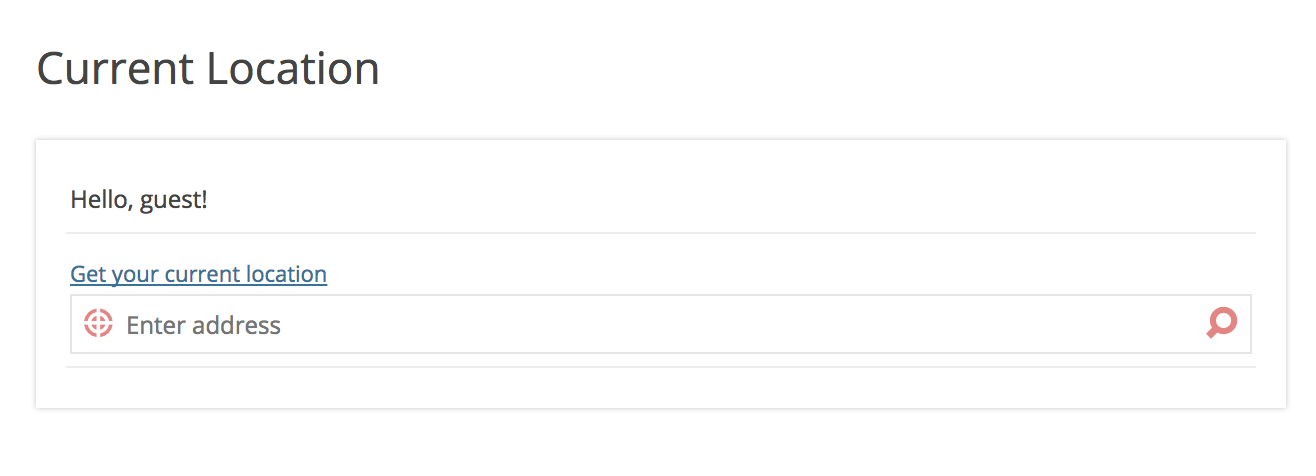
Current Location Shortcode Without Location

Current Location Shortcode With Location
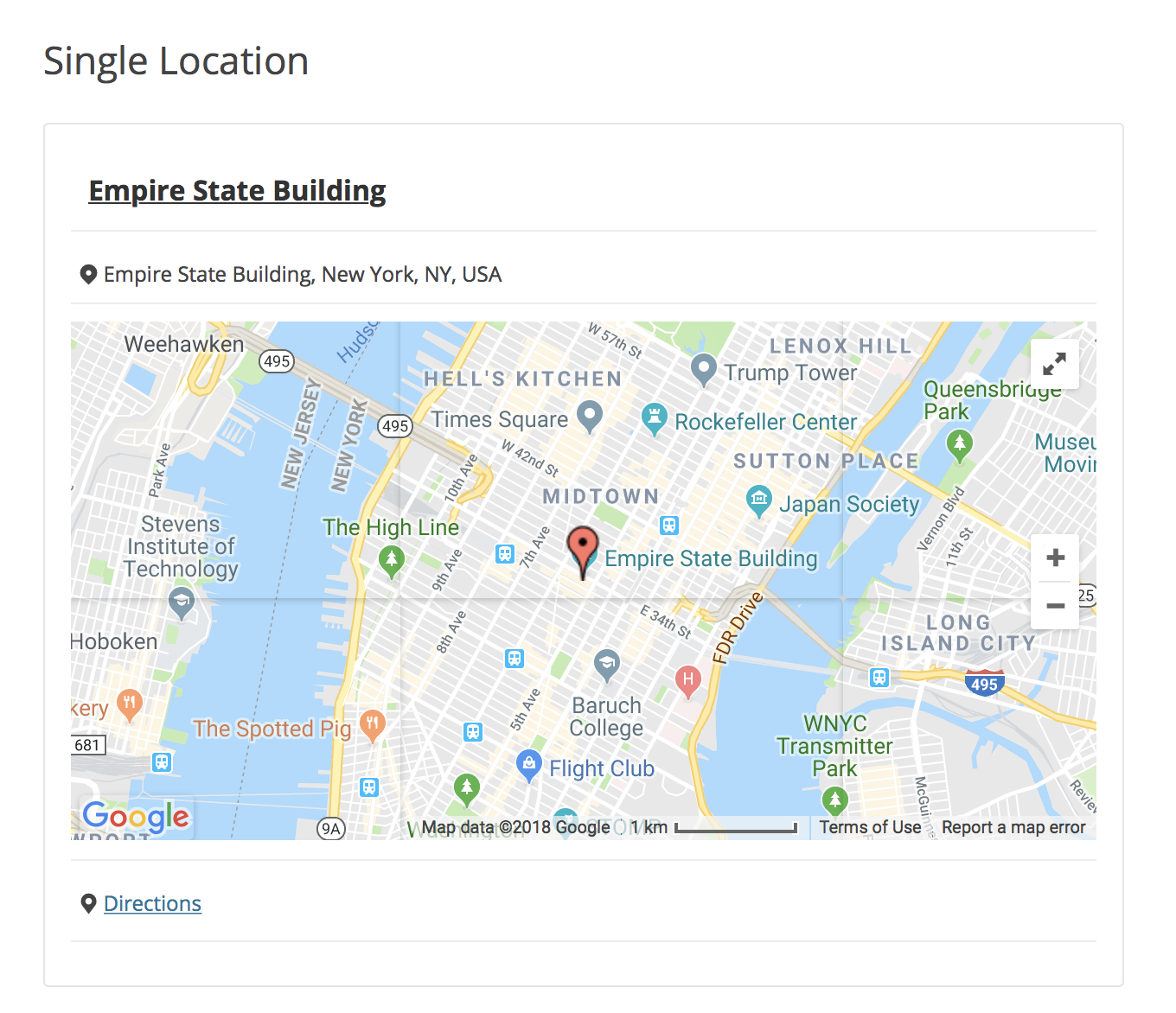
Single Location Shortcode





