Receipt Attachments For GiveWP Wordpress Plugin - Rating, Reviews, Demo & Download
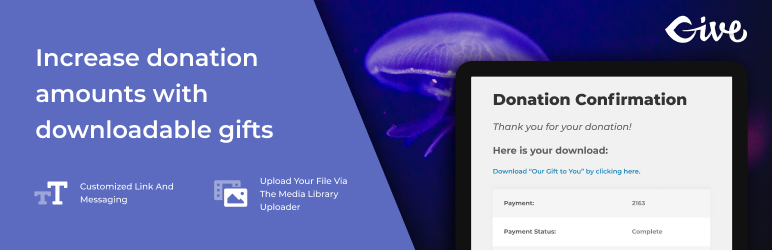
Plugin Description
A GiveWP add-on which allows you to add a file to any GiveWP donation form and have it appear for your donors to download via the donation confirmation page and email confirmation.
This has many potential use-cases. Here’s a few ideas:
- Provide a PDF Gift Certificate to those who donate over a certian amount
- Give a MP3 song as thanks to your donors
- Give a ZIP file (like a free WordPress plugin) to your donors
FEATURES
- Choose custom title text for the confirmation page
- Choose custom link text for the download
- Upload your file via the Media Library Uploader
- Optionally set a minimum donation amount per form for the Gift to be available to the donor.
- Add the link to your Admin notification email and/or the Donor notification email via a custom Email tag.
- Forms that don’t have uploads are not affected in any way.
BASIC USAGE
At the bottom of each GiveWP form edit screen you’ll find the GiveWP Receipt Attachments settings area. You configure that per form. This includes the minimum donation amount necessary for the attachment to be available (optionally).
If you upload a file and configure the settings there, the attachment title and link will appear automatically before the Donation Receipt table on your Donation Confirmation page.
In order to have the attachment link appear in your donation receipt emails, go to “Donations > Settings” then the Emails tab. In the Donation Receipt email field add {attachmenturl} anywhere you like. Below that field you’ll see a full list of all the available email tags.
ABOUT MATT CROMWELL
I’m COO at Impress.org. Our most popular plugin is GiveWP, the leading donation plugin for WordPress. I build custom WordPress plugins and themes and blog frequently at mattcromwell.com on WordPress, Religion and Politics, and Family life.
Screenshots

The Attachment Title and Link displayed on the GiveWP Donation Confirmation page.

The Attachment link displayed inside the GiveWP Donation Receipt Email.

Adding the Attachment link to your donation receipt email requires adding the {attachmenturl} email tag.

The settings for GiveWP Receipt Attachments that are displayed at the bottom of each GiveWP form edit screen.



