Lara's Google Analytics (GA4) Wordpress Plugin - Rating, Reviews, Demo & Download
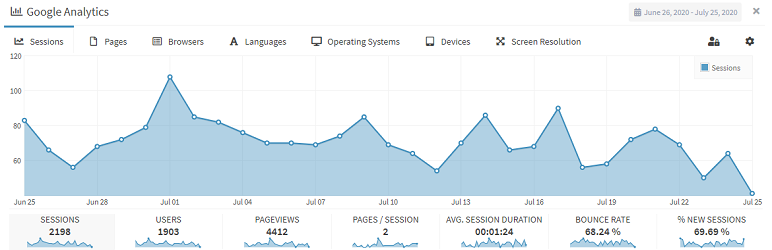
Plugin Description
Lara’s Google Analytics (GA4)
Adds a full width Google Analytics dashboard widget for WordPress admin interface, and inserts latest Google Analytics (GA4) tracking code to all your pages.
Check a fully working demo, including all Google Analytics by Lara free and premium features at : Google Analytics Dashboard Widget.
- Easy To Setup, with Express Setup you’ll be up and running in no time.
- Full width admin widget, with beautiful graphs.
- eCommerce graphs for WooCommerce.
- Quick Overview, full access to the following important Google Analytics metrics, for the last 30 days :
- Active Users
- New Users
- Sessions
- Screen Page Views
- Event Count
- Average Engagement Time
- Bounce Rate
- Easy Access to the following GA4 visitors data streams:
- Most visited pages.
- Browsers.
- Languages.
- Operating Systems.
- Device Types
- Screen Resolutions.
Want more ?! .. There’s a lot more!
Check the Pro/Premium features:
By buying the Premium version, You’ll get access to all these amazing features :
- 12 months of free updates and support.
- Multisite Multi-Network enabled : Every blog/site in your network can has its own analytics tracking code and dashboard widget.
- Permissions : Easily control which data is viwed by your blog admins and users (also compatible with Multisite Multi-Network).
- Lock Settings : Prevent users from changing the widget settings or viewing other Google analytics profiles.
- eCommerce graphs : More customized earnings graphs options, for WooCommerce.
- Check any date range, not just the last 30 days.
- Access to all the following Google Analytics GA4 metrics :
- Keywords ( provided by Google Search Console).
- Real Time site visitors.
- Traffic sources.
- Visitors Countries.
- Operating Systems versions (Windows 7, Windows 8 .. etc.).
- Device Types and brands (Samsung, Apple .. etc.).
To get the Premium version, check the Go Premium tab in the widget.
Screenshots
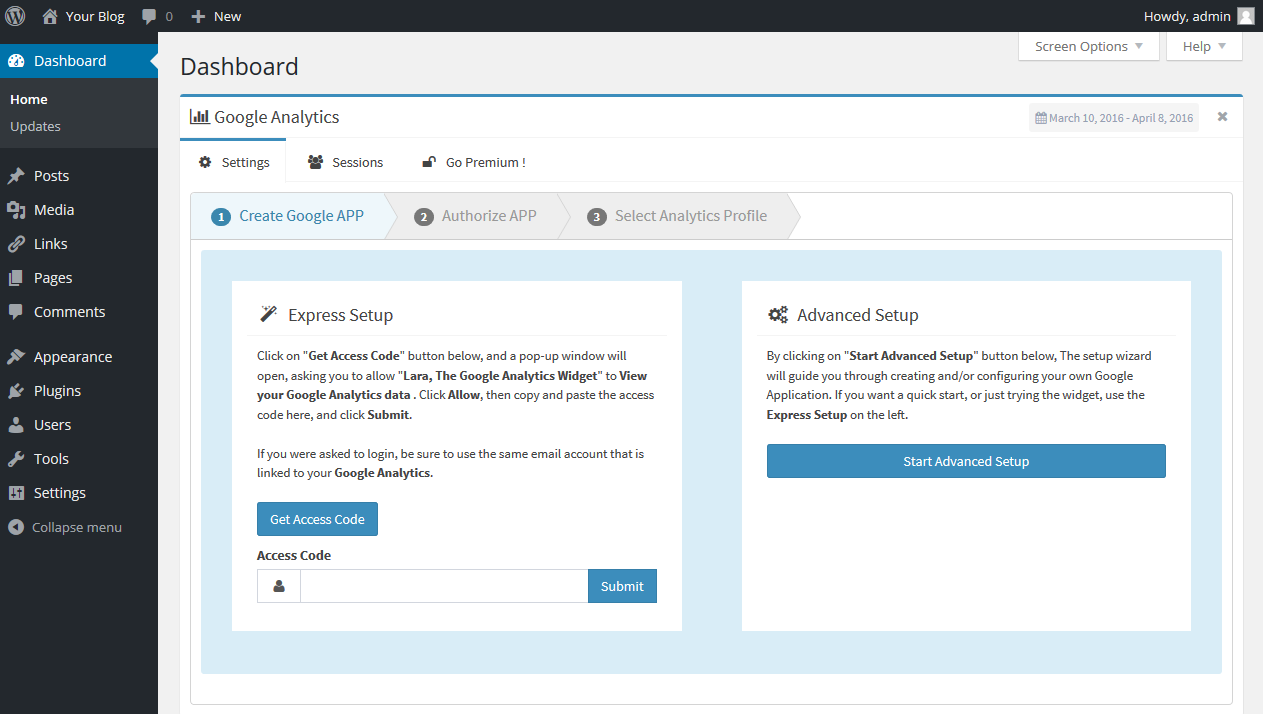
Setup Screen, showing Express and Advanced Google Analytics setup options.
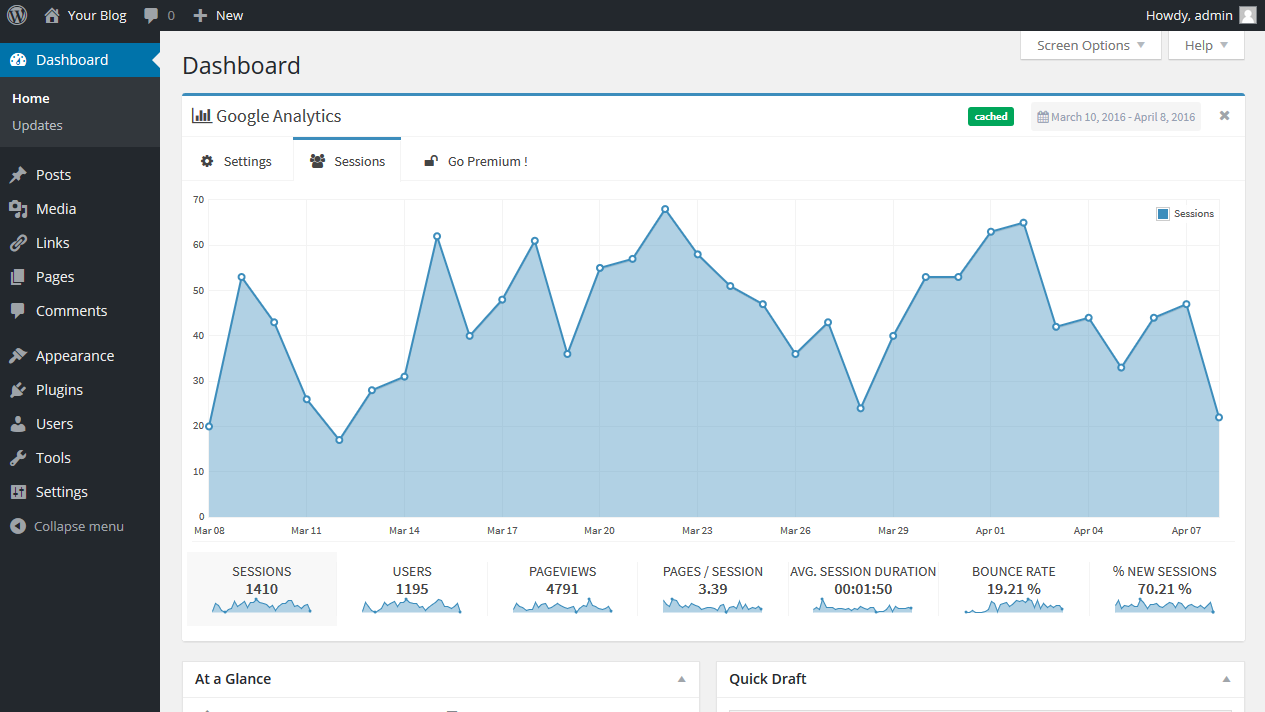
Full width Google Analytics sessions tab.
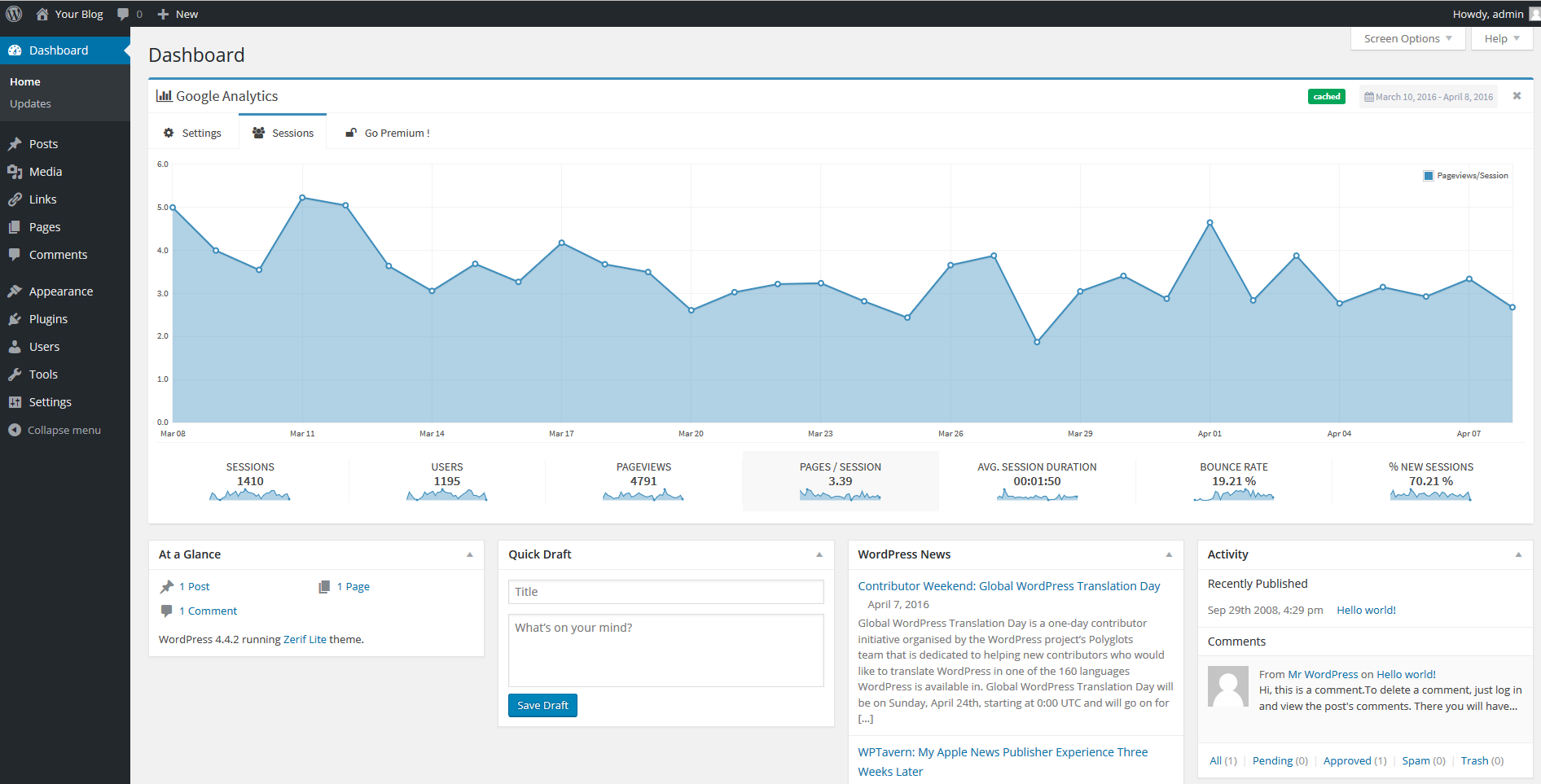
Google Analytics Sessions tab on wide screens.

Google Analytics – Pro Version Only – Check metrics for any date range, not just the last 30 days.

Google Analytics – Pro Version Only – Countries with most visitors to your website, with beautiful map.
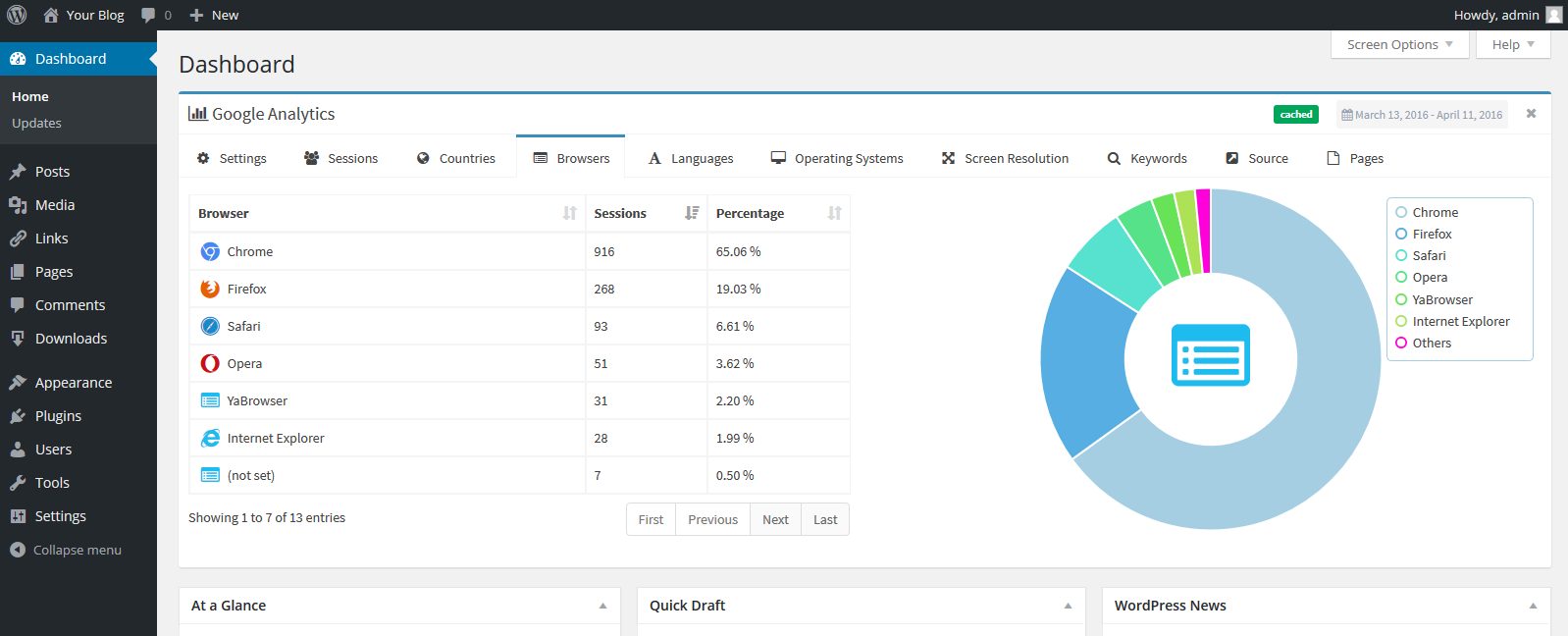
Google Analytics – Browsers used to view your website, along with their versions.
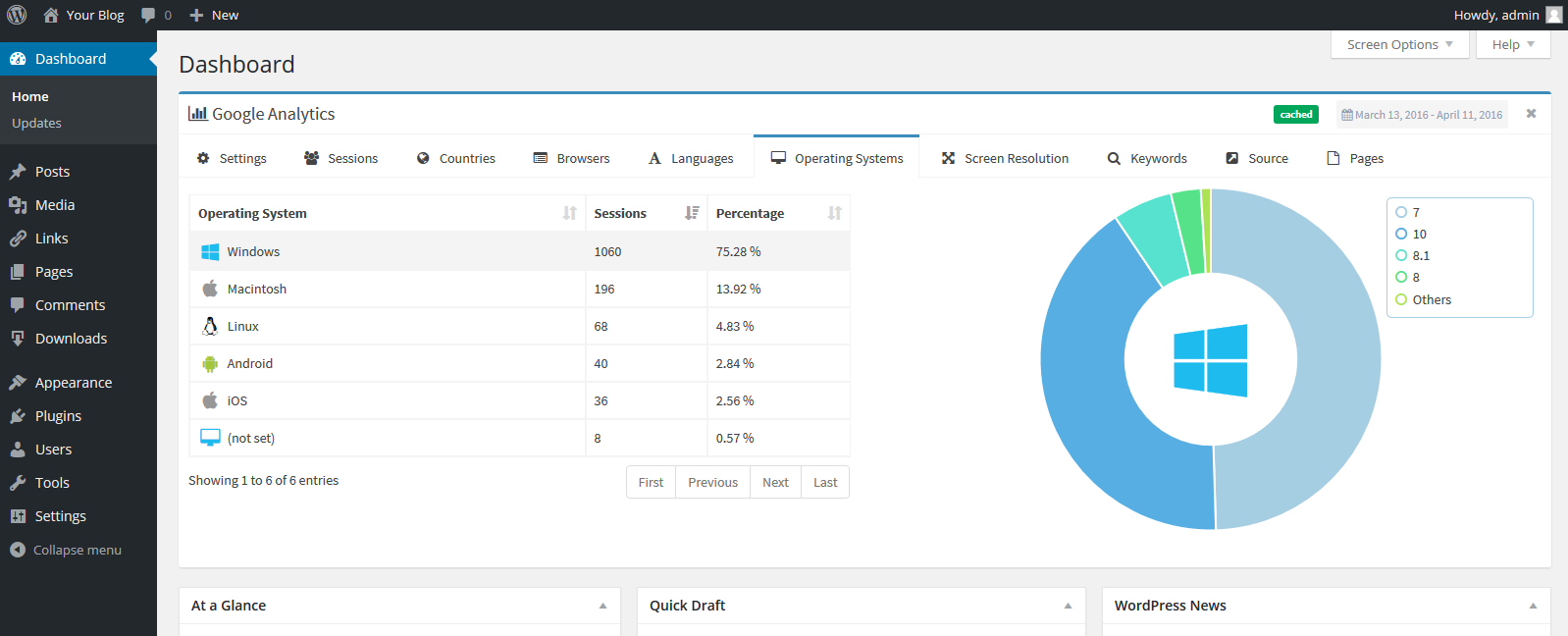
Google Analytics – Visitors Operating Systems, along with their versions.

Google Analytics – Pro Version Only – Keywords, provided by Google Search Console.

Google Analytics – Pages visited on your website.
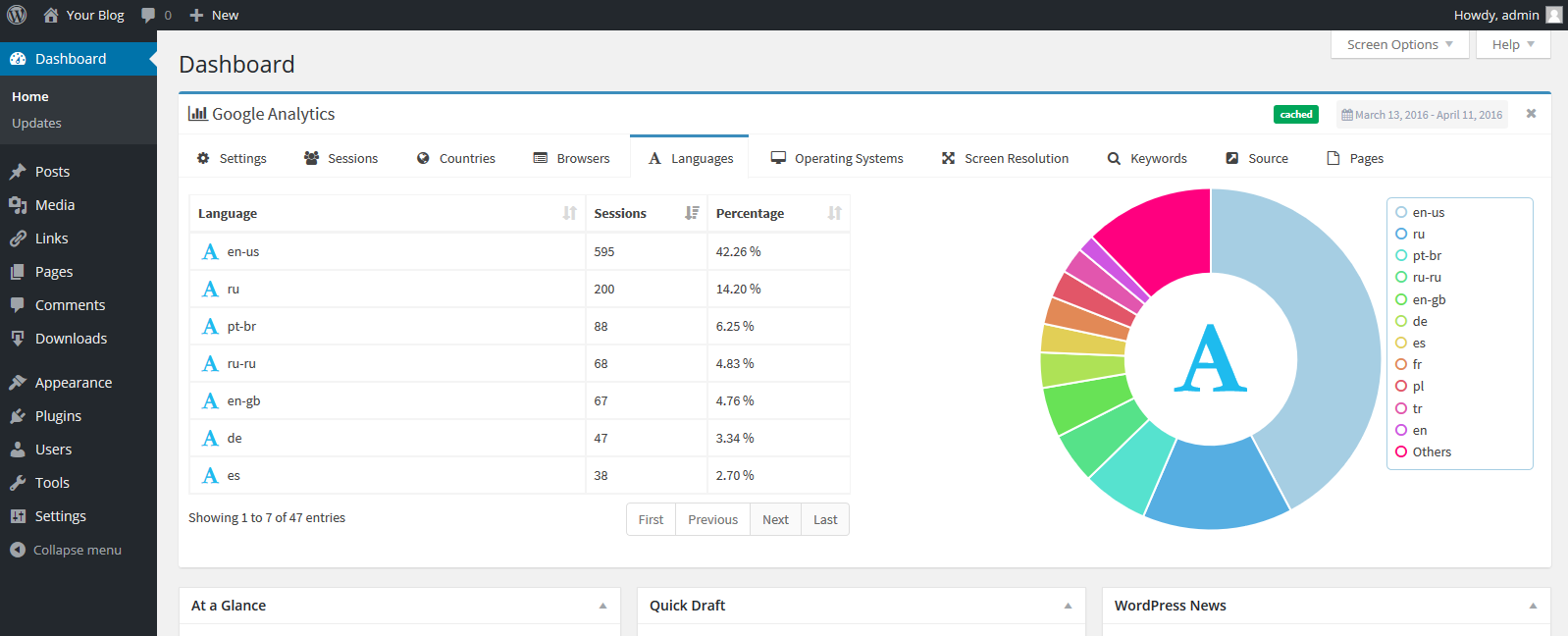
Google Analytics – Visitors languages.

Google Analytics – Screen Resolutions used to view your website.

Google Analytics – Pro Version Only – Traffic Sources, showing who is sending you visitors.



