10Web Map Builder For Google Maps Wordpress Plugin - Rating, Reviews, Demo & Download

Plugin Description
10Web Map Builder for Google Maps
Demo
User Guide
10Web Map Builder for Google Maps combines quality and simplicity, offering you an easy way to add unlimited Maps to your website. It’s an out of the box solution with some powerful functionality and additional customization options. The plugin is distinguished for its feature-packed free version, offering what are usually premium features absolutely free, such as unlimited number of responsive maps, geolocation feature, store locator, layers, unlimited markers, and more. Another great thing about it is that it features an intuitive builder, letting you customize your maps and preview the changes immediately with the live preview option. For additional quality features like marker icon builder, directions, skins and themes, marker listing and multi-level marker categories there is the premium version, which will let you further personalize your maps. Plugin uses clean code, which guarantees smooth operation and compatibility with any WordPress theme.
Benefits
- Reliability – Google Maps is the most popular service of its kind and probably the most reliable too. Bring the maps to your website and take advantage of the wealth of information they offer.
- Better user experience – User-friendly interface makes it easy to create personalized maps within minutes and insert them into your posts and pages.They are pretty simple in use, making it easy to search for addresses and get directions.
- Informative – The plugin features almost all Google Maps functionalities, which means you can mark up specific locations and display marker information window as users click on or hover over it. Marker description can include address, location by latitude/longitude, links, images, and more.
- High level of customization – While free plugin supports all essential Google Maps controls and overlays, its Premium version offers some additional features, such as skins and themes. Plus, with the built-in icon maker you can create custom icons and attach them to the maps. The plugin is flexible and allows to style and personalize the maps in different ways.
- Customers can easily find you – Usually consumers search for local businesses online. So if you own a business, a clothing store or a small coffee shop, this is the easiest way to let your customers find you.
- Ease of use – designed for users with any level of familiarity with WordPress. The user-friendly interface of the plugin makes it easy for everyone to create maps, add markers, and make the necessary customization.
- Awesome support – timely and effective support to all users. We keep standards high and response time low.
What’s in it
RESPONSIVE MAPS
Maps created with the plugin are responsive and perfectly scale to screens of all shapes and sizes.
UNLIMITED MAPS
You can have unlimited maps on your website and unlimited markers on each of them.
SUPPORTS ALL GOOGLE MAPS CONTROLS
The plugin supports all Google Maps controls making user interaction smooth and easy. You can configure control settings and choose their position on the map.
SUPPORT FOR ALL MAP TYPES
Plugin supports all Google maps styles including road, traffic, satellite, terrain, and hybrid.
LIVE PREVIEW OPTION
Customizing maps was never this easy. While you add markers, draw circles and rectangles, apply themes and skins, the changes are immediately shown in the quick preview. A great way to see how your maps look like before you actually add them to your website.
MULTIPLE MAP LAYERS
Plugin supports multiple layers. Google Maps standard bicycle, transit and traffic layers, as well as polygon and polyline layers come with the free version, while Circle and Rectangle layers are part of Premium version of the plugin. The latter also provides support for advanced layers, such as layers based on GeoRSS, KML URLs, and Fusion Table Id.
STORE LOCATOR
Store locator will let you display a set of markers showing store locations within a specified radius and help your site visitors find stores or business locations nearby. A great way to drive customers to any of your physical locations.
SKINS AND THEMES
There are six themes and multiple skins available in the Premium version that can be used to give your maps a distinct look and feel.
DIRECTIONS
Directions is a Premium version feature, enabling your site visitors search for locations and find possible route directions from a specific point to the destination. By enabling this feature you can provide directions with driving, walking, bicycling or transit mode, depending which of the modes the specified area supports.
CUSTOM MARKER ICON BUILDER
This is perhaps the only Google Maps plugin that lets you create custom icons for the markers. You can upload your own image for the marker and choose its size. This feature is available in Premium version.
MULTI-LEVEL MARKER CATEGORIES
Marker categories are a great way to segment your markers and can help your visitors easily find locations using category filtering. Add multi-level marker category support and you can add new categories to already existing parent categories (Premium Version).
MARKER LISTING OPTIONS
You can list markers using Basic listing, Advanced Listing and Carousel view options,which will make it easy for your site visitors find markers based on categories. Users of the Premium plugin can display marker listings as a legend right on the map.
LAYER IMPORT/EXPORT
You can import/export all Google Maps attributes, including markers, circles, rectangles, polygons and polylines from one map to another. The data is exported/imported in .xlsx format.
SETTINGS/CUSTOMIZATION
Some customizations described here are available in Premium version. Please refer to feature summary for additional info.
The plugin has a pretty intuitive and user-friendly interface, making it easy to create maps and display them on your website. It comes with a comprehensive set of default settings, which include choosing the map center address, center longitude and latitude, zooming level among others. Once you add a new map and start making changes to it, you’ll find a settings tab, where you can set and configure individual settings for every new entry you create. Under this tab, you can configure the settings for store locator, options for controls, and some of the layer settings. Users of the Premium version will also have the settings for marker listing, directions, marker category filter and some other advanced settings available. The latter has separate tab for themes right above the map display, where you can choose a theme for the map. Adding markers and layers requires just a few clicks. Once you click on the Add Marker tab a new window will open, where you can specify marker options, depending on the plugin version you’re using.
- Customizable Google Maps skins
- Google Maps themes/customize existing themes based on detailed styles and colors section
- Directions with Walking, Driving, Bicycling and Transit modes
- Circle and Rectangle layers over the map
- Multi-level marker categories
- Custom Marker icon builder (100+ marker icons + option to add your own icons)
- Custom icon, custom marker text/description, images and link support for the markers
- Marker, Circle, Rectangle, Polygon, Polyline Export/Import option from one map to another
- Marker listing (Basic listing, Advanced Listing and Carousel view) for easier access of categorized markers
- Marker listing display within the map as a legend
- Advanced layer support (layers based on GeoRSS, KML URLs, Fusion Table ID)
IMPORTANT:
If you think you found a bug or have any problem/question concerning this plugin, please check out Support Forum.
Screenshots

10Web Google Maps – Edit Map

10Web Google Maps – Add Marker

10Web Google Maps – Add Polygon

10Web Google Maps – Map Settings
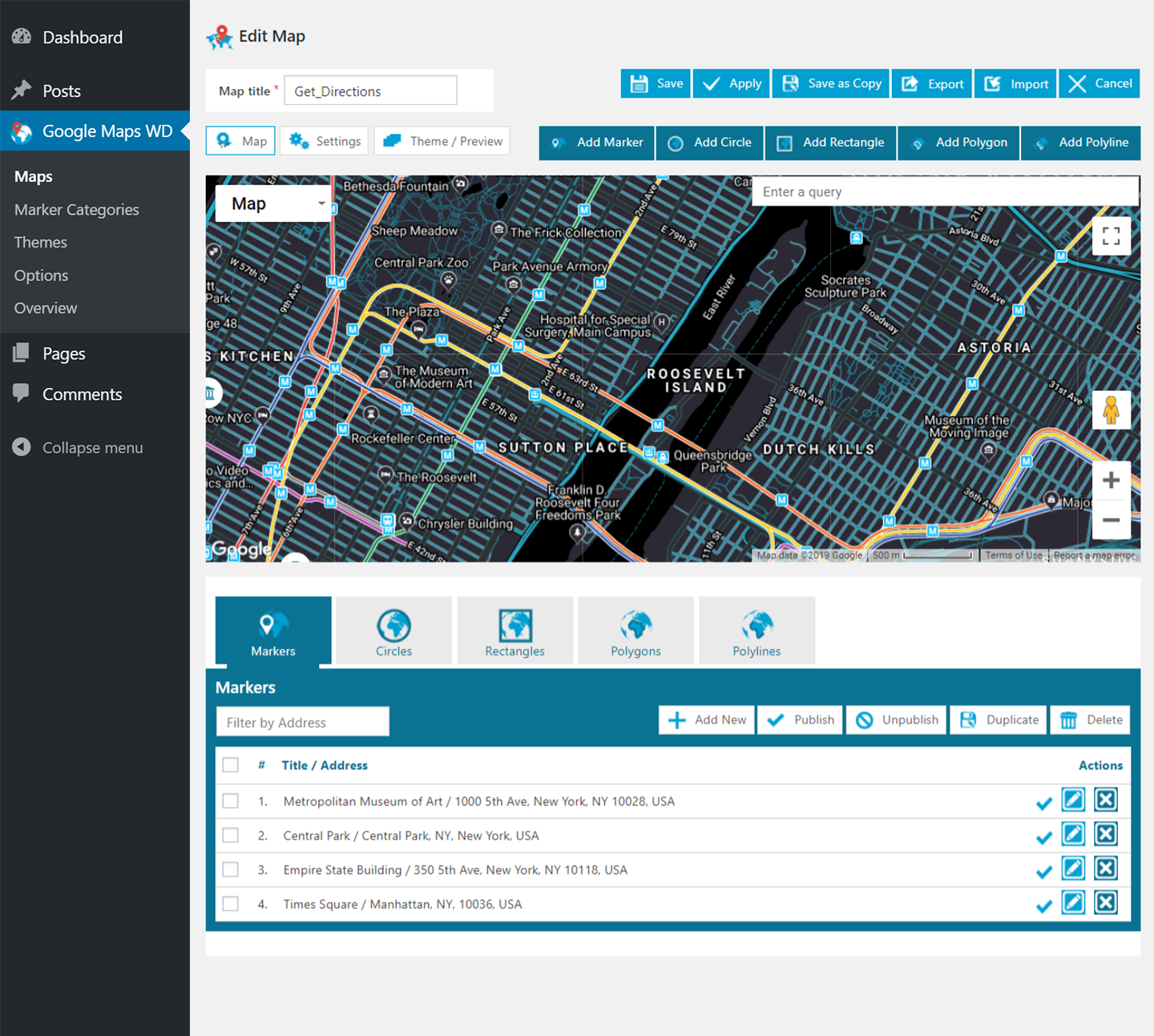
10Web Google Maps – Edit Theme

10Web Google Maps – Basic Google Maps

10Web Google Maps – Google Maps Directions

10Web Google Maps – Google Maps Advanced Marker Listing



