Gutenberg Manager Wordpress Plugin - Rating, Reviews, Demo & Download
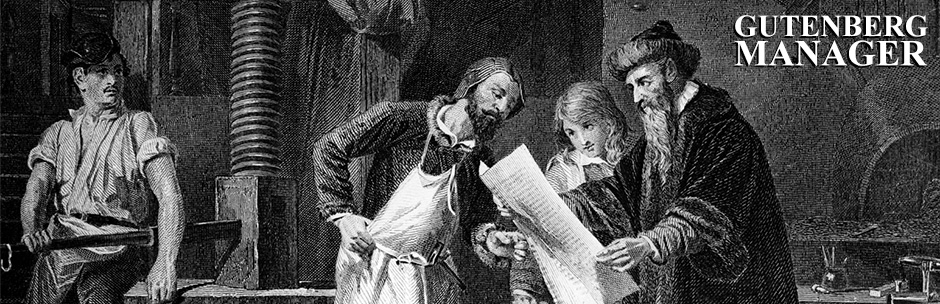
Plugin Description
Gutenberg is a great editor but sometime you could want to disable it for Pages, Posts or other post types. Gutenberg Manager allow you to enable/disable the editor where you want. Why would you want to disable the editor on pages? Maybe you would like to use a page builder like Visual Composer or Elementor instead!
Gutenberg Editor will be probably included in the next great release of WordPress (5.0) so Gutenberg Manager will be really useful. With the Manager you can also decide to disable specific blocks in the editor if you don’t need them.
If you are developing or editing a theme/plugin all features are also available via Hooks so you can include Gutenberg Manager plugin inside your theme and use it without the Option Panel.
If you like this plugin, please give us 5 star to encourage for future improvement.
How to use
Under “Gutenberg” menu in your dashboard you’ll find a new button “Gutenberg Manager”. This is the Option Panel of our plugin. For now it includes 4 options areas:
- Settings
- Default Blocks
- Additional Blocks
- API/Hooks
SETTINGS
Here you can globally disable Gutenberg Editor or manage the visibility of editor in the different post types.
DEFAULT BLOCKS
Here you can disable the default blocks in the Editor.
ADDITIONAL BLOCKS
Here you can enable our additional blocks in the Editor.
This section is under construction
API/HOOKS
Here you find a list of Hooks to use in your custom Theme/Plugin!
Note: there is an action to disable the Option Panel of Gutenberg Manager so our plugin will be hidden for the final user but the theme/plugin developer can use all the plugin’s features.
Screenshots

Here you can globally disable Gutenberg Editor or manage the visibility of editor in the different post types.

Here you can disable the default blocks in the Editor.

Here you find a list of Hooks to use in your custom Theme/Plugin!



