Heptagon Post Addenda Wordpress Plugin - Rating, Reviews, Demo & Download

Plugin Description
Post Addenda is a lightweight, simple plugin that allows you to create reusable content to tack on to the end of posts. This is great for disclaimers, bios, ads or promos, or anything that you might want to include with your post.
Leverage the styling and formatting power of the content editor when you create your Addenda. We don’t add any additional styling, so it will automatically look like your theme content out of the box.
Create an Addendum
- Once you activate Post Addenda, a new menu item will appear in your Admin area.
- Go to Post Addenda > Add New and create your Addendum. Add any formatting, images,
hrtags, or whatever you want. - The title of your Addendum can be displayed along with the content, or not.
- Save your Addendum. Post Addenda are a custom post type, so you can manage them just like any other post.
Add an Addendum to a Post
- While editing a post or page, locate the Post Addendum panel below your content editor.
- Optionally select the Addendum you’d like to appear with this post. If you don’t select one, your post will be displayed as normal with no Addenda.
- If you want the Addendum title to display along with the content, tick the box.
- Save your post and watch your Addendum magically appear below it!
Note: If you don’t want an Addendum, don’t pick one!
Screenshots

Addenda are added and managed just like posts, under the Post Addenda menu in your Admin area.

Create your Addendum just like a regular post. Use images, text formatting, headings, links, whatever you want!
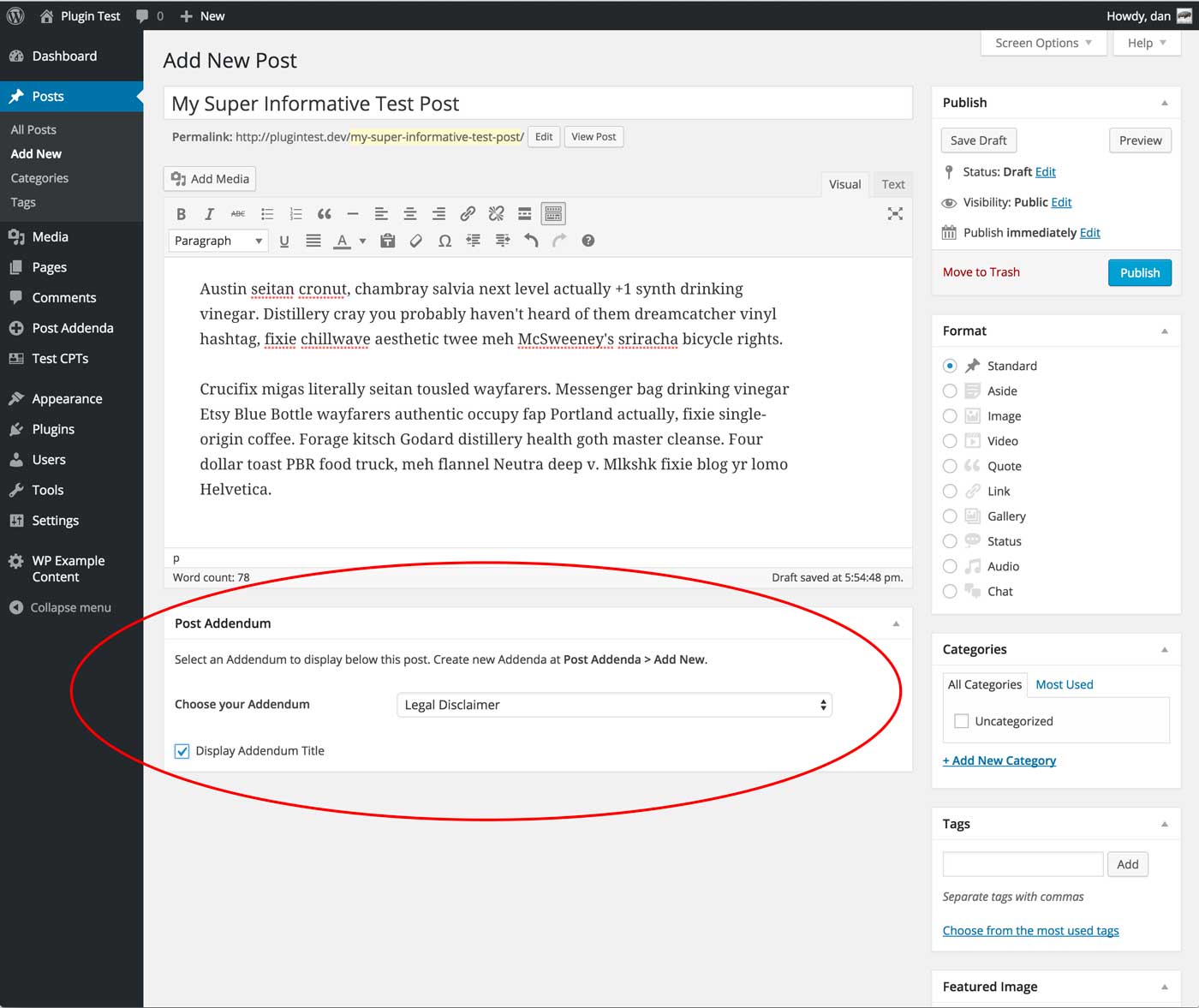
Add an Addendum to your post by simply selecting it from the dropdown menu on that post’s Edit screen. If you want to display the title as well, just tick the box!



